Online reviews have become a crucial aspect of consumer decision-making. Showing reviews in a carousel layout is an effective way to showcase your reviews on your website. Not only does it save space on your website, but it also adds a dynamic element that captures the attention of visitors.
With the Social Reviews widget from The Plus Addons for Elementor, you can easily show reviews in a carousel slider in Elementor.
To check the complete feature overview documentation of The Plus Addons for Elementor Social Reviews widget, click here.
Requirement – This widget is a part of The Plus Addons for Elementor, make sure it’s installed & activated to enjoy all its powers.
To do this, add the Social Reviews widget on the page and follow the steps –
1. From the Type dropdown, select Reviews, then select the appropriate style for the reviews.
2. Then, from the Layout dropdown, select Carousel.

3. Finally, add the reviews from the Social Reviews section from the appropriate source.
Now, your reviews will show in a carousel slider. You can manage the carousel from the Style > Carousel Options tab.
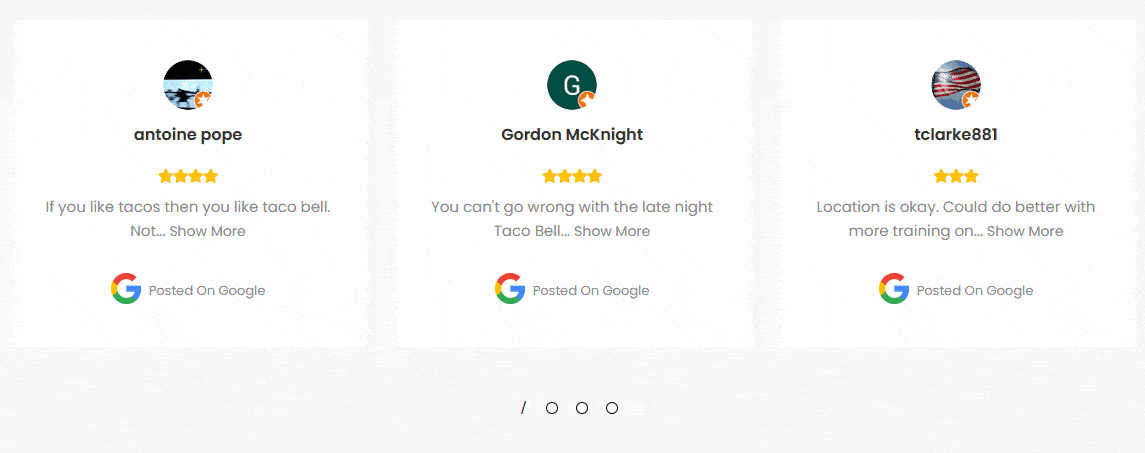
Suggested Read: How to Show Social Reviews in Masonry Grid Layout in Elementor.





































