Do you want to enable sorting in Elementor tables to allow users to find data easily? When it comes to displaying data in Elementor tables, it is important to ensure that users can find the information they need quickly and easily. Filters and sorting can help make tables more user-friendly, allowing users to navigate large datasets quickly and accurately.
With the Table widget from The Plus Addons for Elementor, you can easily add filters to your Elementor table. This feature lets you quickly sort data (alphabet or number) in ascending or descending order.
To check the complete feature overview documentation of The Plus Addons for Elementor Table widget, click here.
Requirement – This widget is a part of The Plus Addons for Elementor, make sure it’s installed & activated to enjoy all its powers.
To do this, add the widget on the page, once you’ve added content to your table, go to the Extra Options tab > Table Sortable and turn on the toggle.
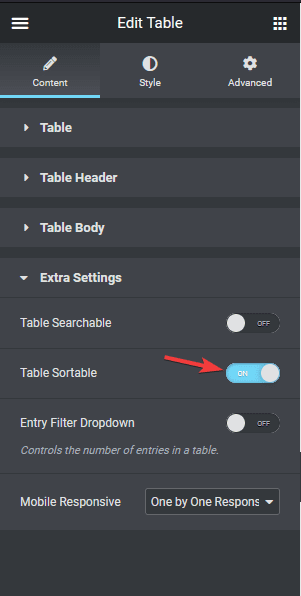
It will add a sortable arrow on each table header column which you can use to sort the data.
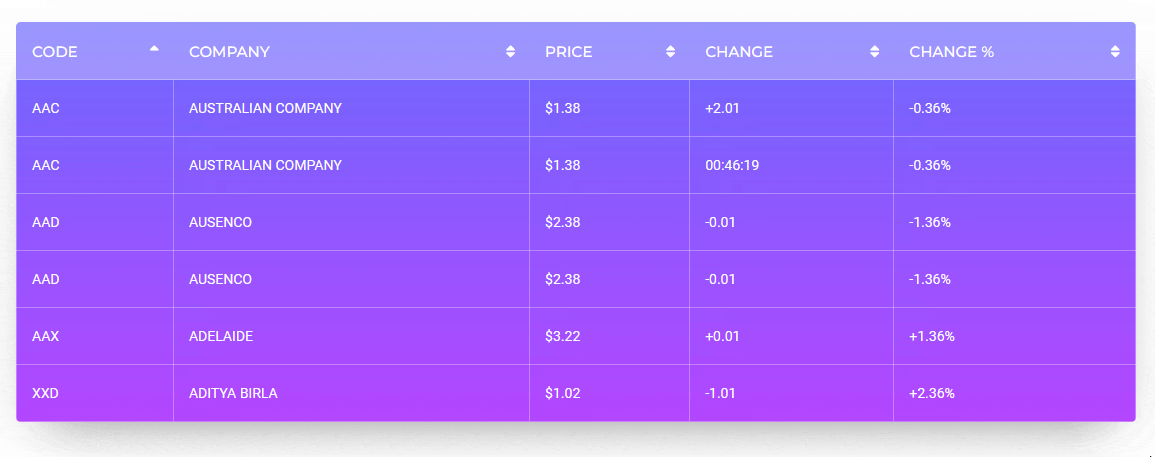
This way, you can allow users to sort data in Elementor tables.
Also, check How to add a search in Elementor Table.



