Pro

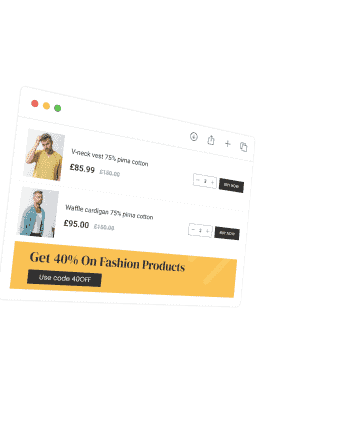
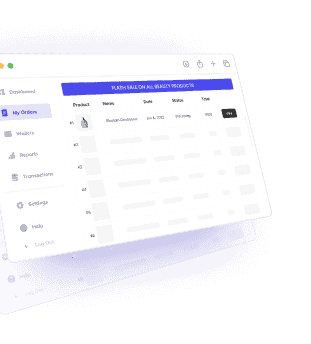

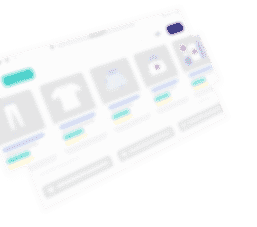

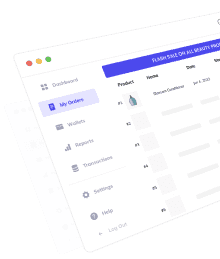
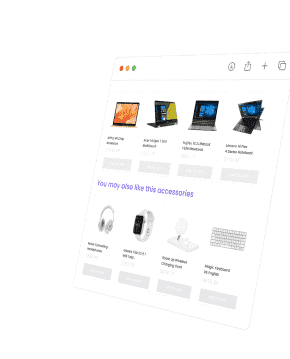

WooCommerce Display Conditions
Make your WooCommerce Store a sale generating machine. Increase your checkout rates by showing personalized content.
Display Conditions for
WooCommerce.
Whether you're looking to promote discounts when specifics items have been added to cart or orders are eligible for free delivery – get started with our WooCommerce Display Conditions.
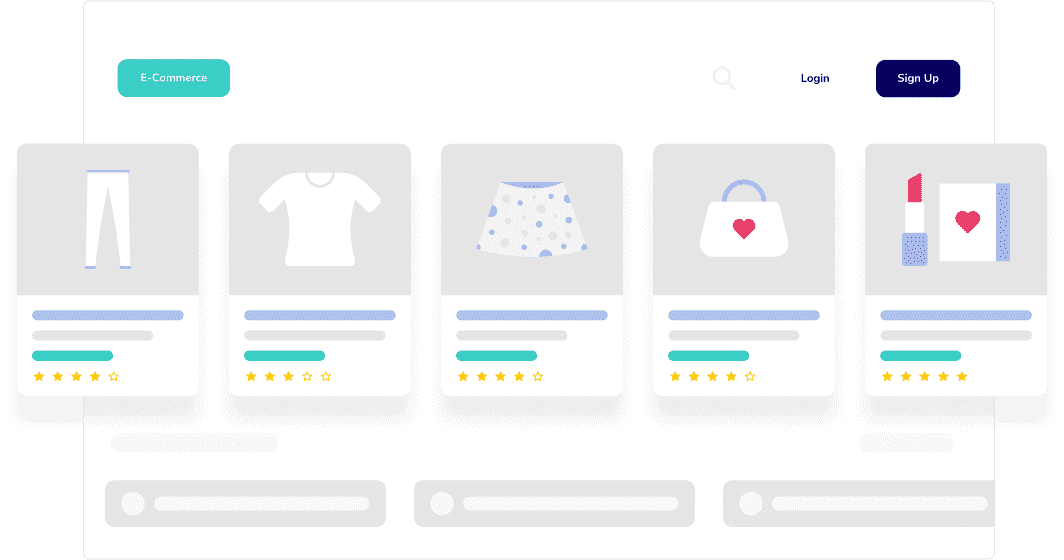
-
In Cart Product Category
-
Cart Subtotal
-
Cart Total
-
Items in Cart
-
Purchase Date
-
In Purchase Product category
-
Order(s) Placed
-
Current Product Category
-
Current Product Price
-
Current Product Stock
-
Car Product
-
Purchase Order Total
-
First Purchase Date
-
Last Purchase Date
-
Last Order Billing City
-
Last Order Billing State
-
Last Order Billing Country
-
Last Order Billing Postcode
-
Last Order Shipping City
-
Last Order Shipping State
-
Last Order Shipping Country
-
Last Order Shipping Postcode
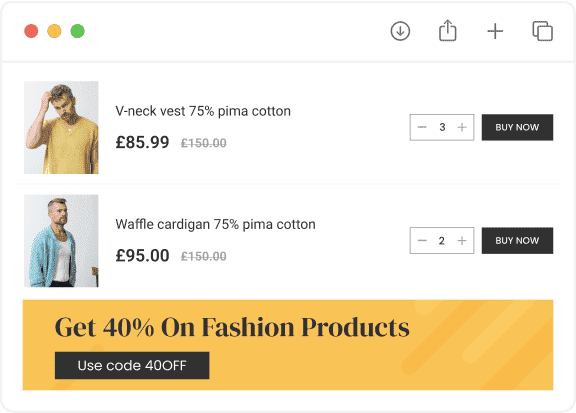
Display Conditions for
WooCommerce.
Easily control the visibility of Elementor content based on the number of items in cart, their category & more – the perfect opportunity to showcase personalized offers and discounts.
Show Sale Banner based on Product Category in Cart
Upsell customer based on Total Cart Value
Display Conditions for
Checkout Page.
Drive more revenue by showing contextual upsells at checkout.
Easily encourage customers to add extra products to cart to benefit from free shipping.
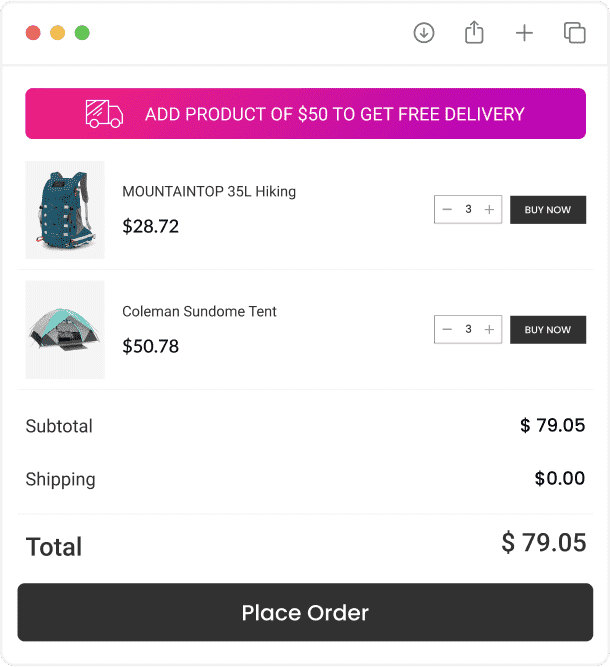
Show personalized sale banner based on past orders in My Account Dashboard
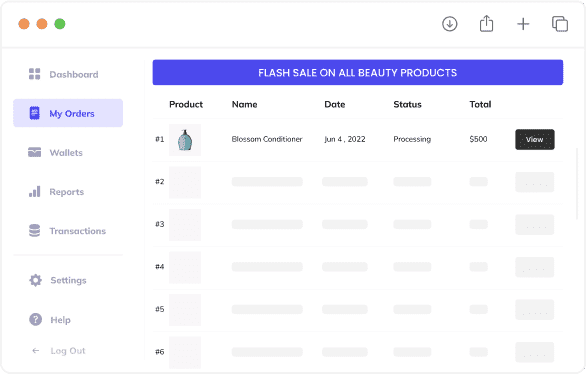
Display Conditions for
My Account Page
Target returning customers with personalized offers based on their user data, purchase activity & more directly in their account area.
Display Conditions for
Single Product Page.
Show custom content dynamically based on product stock, category etc. to increase your checkout rates.
Create urgency based on Limited Product Stock
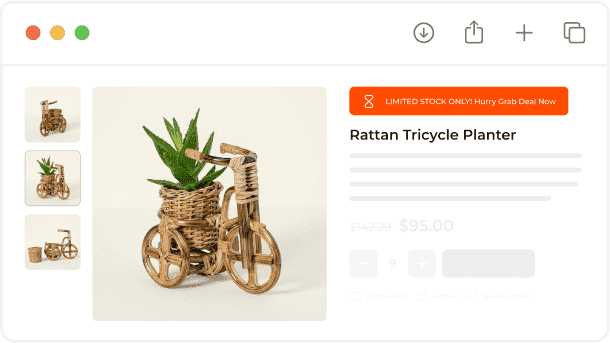
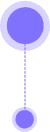
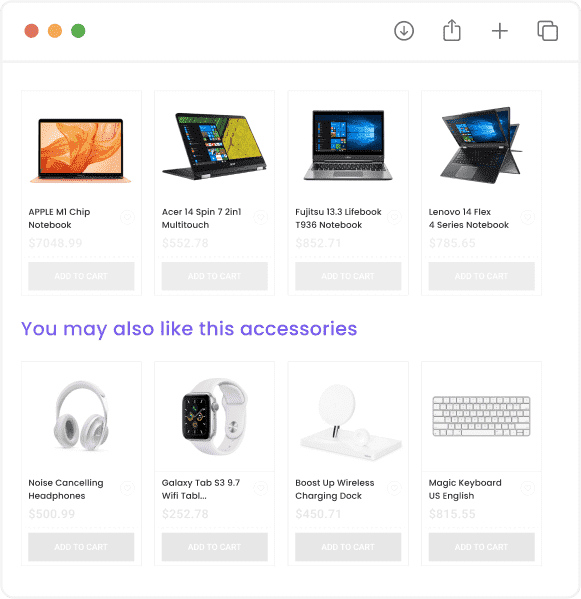
Promote related products based on current product category page
Display Conditions for
Product Listing Page.
Using cross-selling to increase the average order value for your WooCommerce store has never been easier – in just a few clicks you can start showing visitors related products from the current category they're browsing.