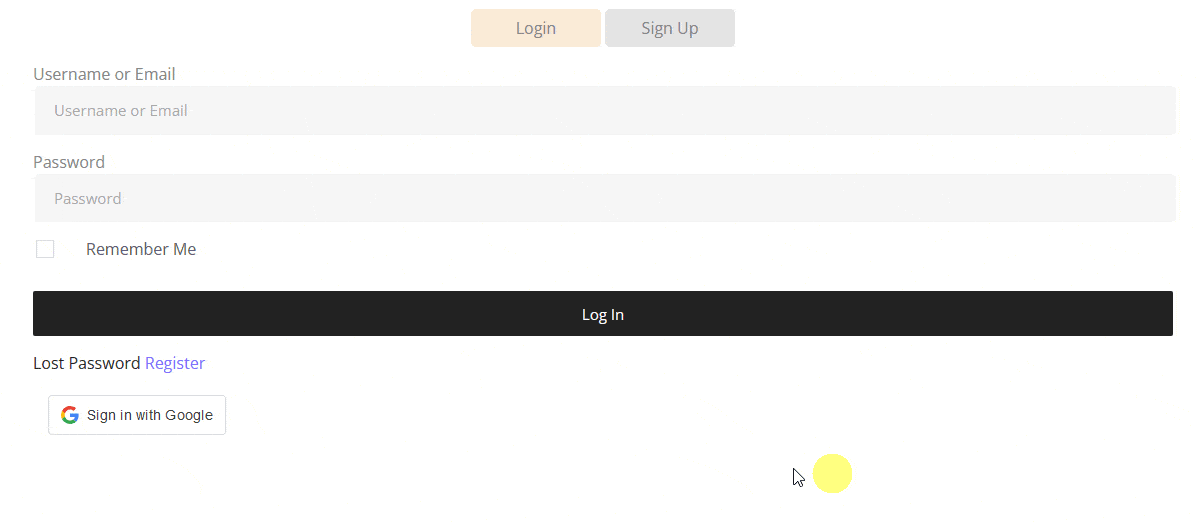Are you looking to show Google sign-in in both the login and registration forms on your Elementor website? By allowing users to sign in with their Google accounts, you can streamline the registration and login process, making it easier and more convenient for users to access your site’s features and content.
With the WP Login & Register widget from The Plus Addons for Elementor, you can easily add Google sign-in in both the login and registration forms.
To check the complete feature overview documentation of The Plus Addons for Elementor WP Login & Register widget, click here.
Requirement – This widget is a part of The Plus Addons for Elementor, make sure its installed & activated to enjoy all its powers.
Add the WP Login & Register widget to the My Account page or any other page that you want to use as the customer login page and follow the steps –
1. Select Login and Register from the Type dropdown under the Forms Layout tab.
2. Then select Standard Form from the Layout dropdown.
3. Make sure the Google toggle is disabled in the Social Login/Register tab.
4. Now add another WP Login & Register widget right below the first form.
5. In the second widget, select Login or Register from the Type dropdown under the Forms Layout tab.
6. Then enable the Google toggle from the Social Login/Register tab.
7. After that enable the Hide Form toggle.
This will hide the main form and only keep the Google sign-in option.
Now you’ll see the Google sign-in option in both the login and register forms.