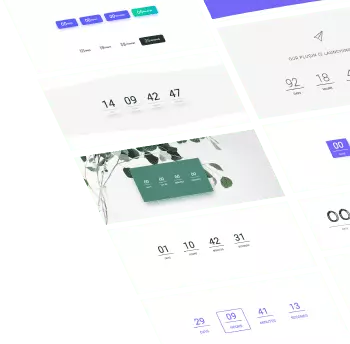Ready to get started?
Ready to get started?
Ready to get started?
Ready to get started?
Ready to get started?
Support
Ready to get started?
Support

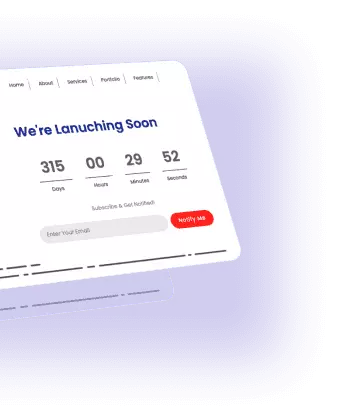




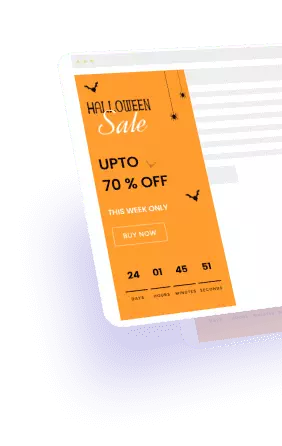
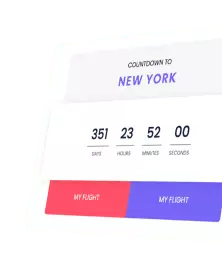

We're Launching Soon
Subscribe & Get Notified!

50% Off All Annual Plans

Women Mauve Zari Yoke Design Chanderi Silk Kurta with Trousers & Dupatta
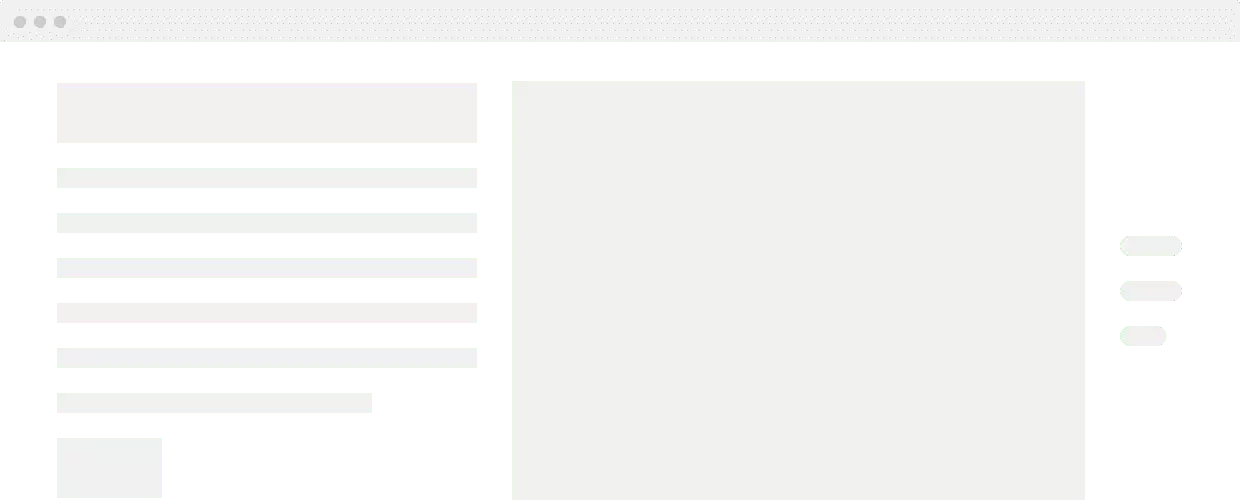
Countdown to
New York
Day Time
NIGHT TIME

Save 20% on your next order
Nike Airmax 270 React
$299,43 $534,33
Availability:
Category:
Free shipping
Next Day Delivery



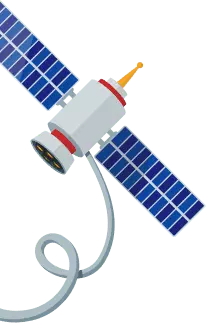
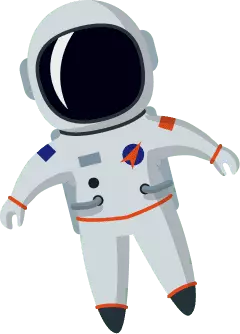
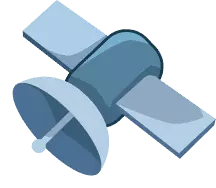
More is always good, We have more demos that you can easily import on your website using our Live Copy Feature.