If you’re using popups on your site, you may want to show a popup to your users only once per session. This can be a great way to offer your visitors content upgrades, newsletter signups.
Elementor Popup once per website Session allows you to promote without being overly intrusive.
With the Popup Builder widget from The Plus Addons for Elementor, you can easily specify the number of times you want to show a popup to a user.
To check the complete feature overview documentation of The Plus Addons for Elementor Popup Builder widget, click here.
Requirement – This widget is a part of The Plus Addons for Elementor, make sure its installed & activated to enjoy all its powers.
This feature can be used to show cookie consent popups on your site as well.
To do this, add the widget on the page. After choosing the appropriate popup type and adding the content go to Display Options > Show X Times per User and turn on the toggle.
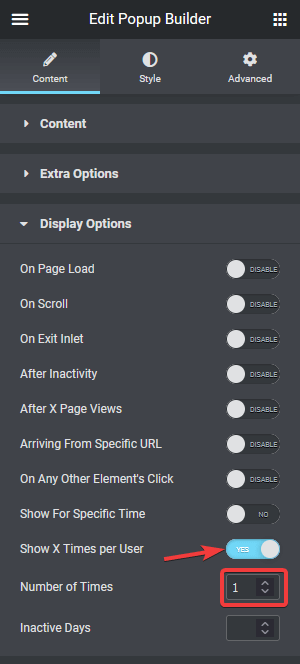
Also read, how to open a popup on button link click in Elementor.
In the Number of Times field, mention the number. This will set how many times the popup will show per user.
You can also show the popup again if someone is inactive for certain days using the Inactive Days field.
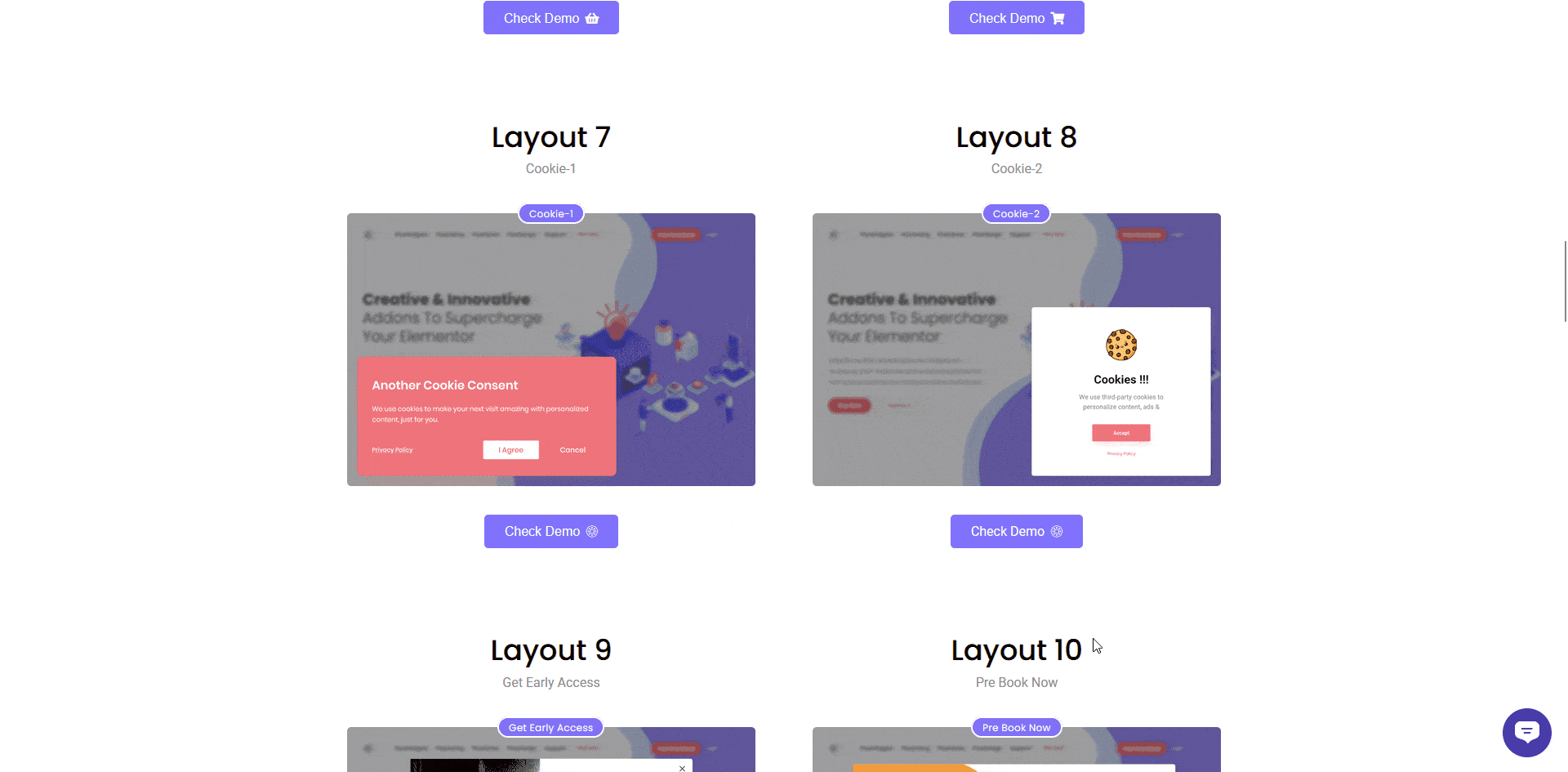
Since this type of popup will show automatically, make sure to use this option in combination with other display conditions like On Page Load or After Inactivity or something other to show the popup automatically without users needing to click on anything.
Note: Make sure there are no popup trigger elements on the page, so set the Select Option to Hidden in the Content tab.



