Do you want to add new users to your Mailchimp list from the Elementor registration form? Manually adding new account registrations to Mailchimp can be a time-consuming and tedious process. Integrating the Elementor registration form with Mailchimp can automate the process and save a lot of time.
With the WP Login & Register widget from The Plus Addons for Elementor, you can easily add an option to allow users to sign up to your Mailchimp list from your Elementor registration form.
To check the complete feature overview documentation of The Plus Addons for Elementor WP Login & Register widget, click here.
Requirement – This widget is a part of The Plus Addons for Elementor, make sure its installed & activated to enjoy all its powers.
Note: Make sure new user registration is enabled in the Settings > General page.
To do this, first you have to get your Mailchimp API key and List ID.
Add Mailchimp API Key List ID in The Plus Addons for Elementor
Once you have both Mailchimp API Key and List ID go to
- The Plus Addons → Extra Options → Settings
- Scroll down to the Mailchimp section then click on the Setting Icon and you can see the Mailchimp API popup section.
- Then in the Popup section paste your Mailchimp API Key and List ID and click on Save.
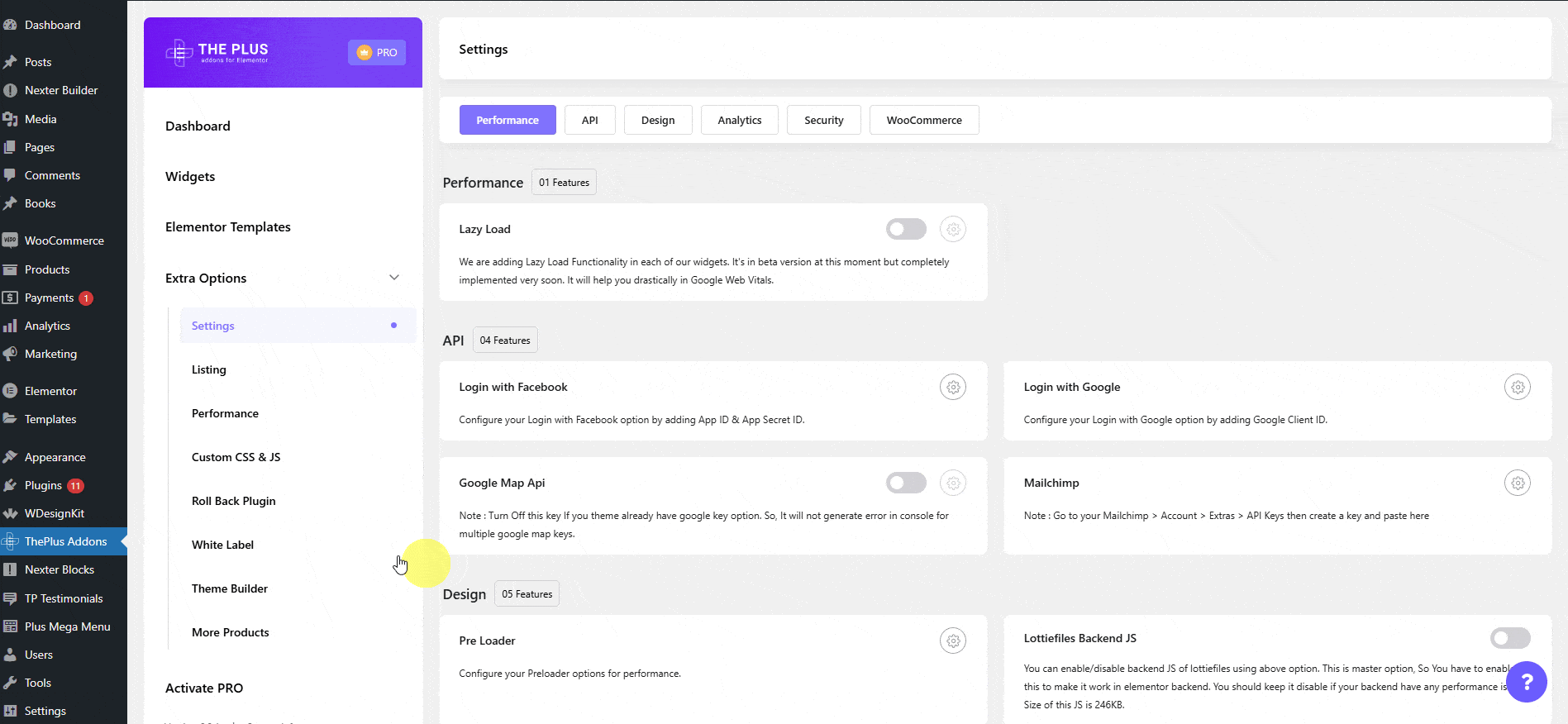
Enable Mailchimp in the WP Login & Register widget
Add the WP Login & Register widget on the page and follow the steps –
1. From the Forms Layout tab, select the Register or Login and Register form from the Type dropdown.
2. Then enable the MailChimp Subscribe toggle from the Register Extra Options tab.
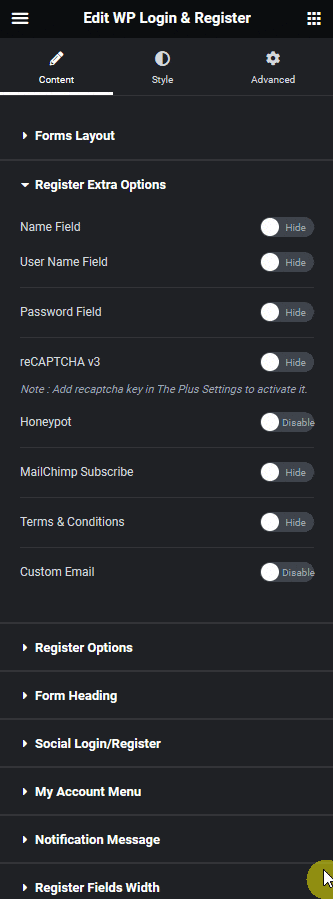
By enabling the UnCheck toggle, you can keep the checkbox unchecked by default.
You can make your subscription process double opt-in by enabling the Double Opt-In toggle. In this process, users must confirm their email before they are subscribed to the list.
You can add users to specific groups in your MailChimp list by enabling the Group toggle. Once you enable the toggle, you can add the group name in the Enter Group ID field.
If you want you can assign custom tags to the users by enabling the Tag toggle. In the Enter Tags ID field, you can add the tags.
That’s it! Now, users can subscribe to your MailChimp list when they register on the site
Suggested Reading: How to Make a Custom Password Reset Form Page in WordPress with Elementor?





































