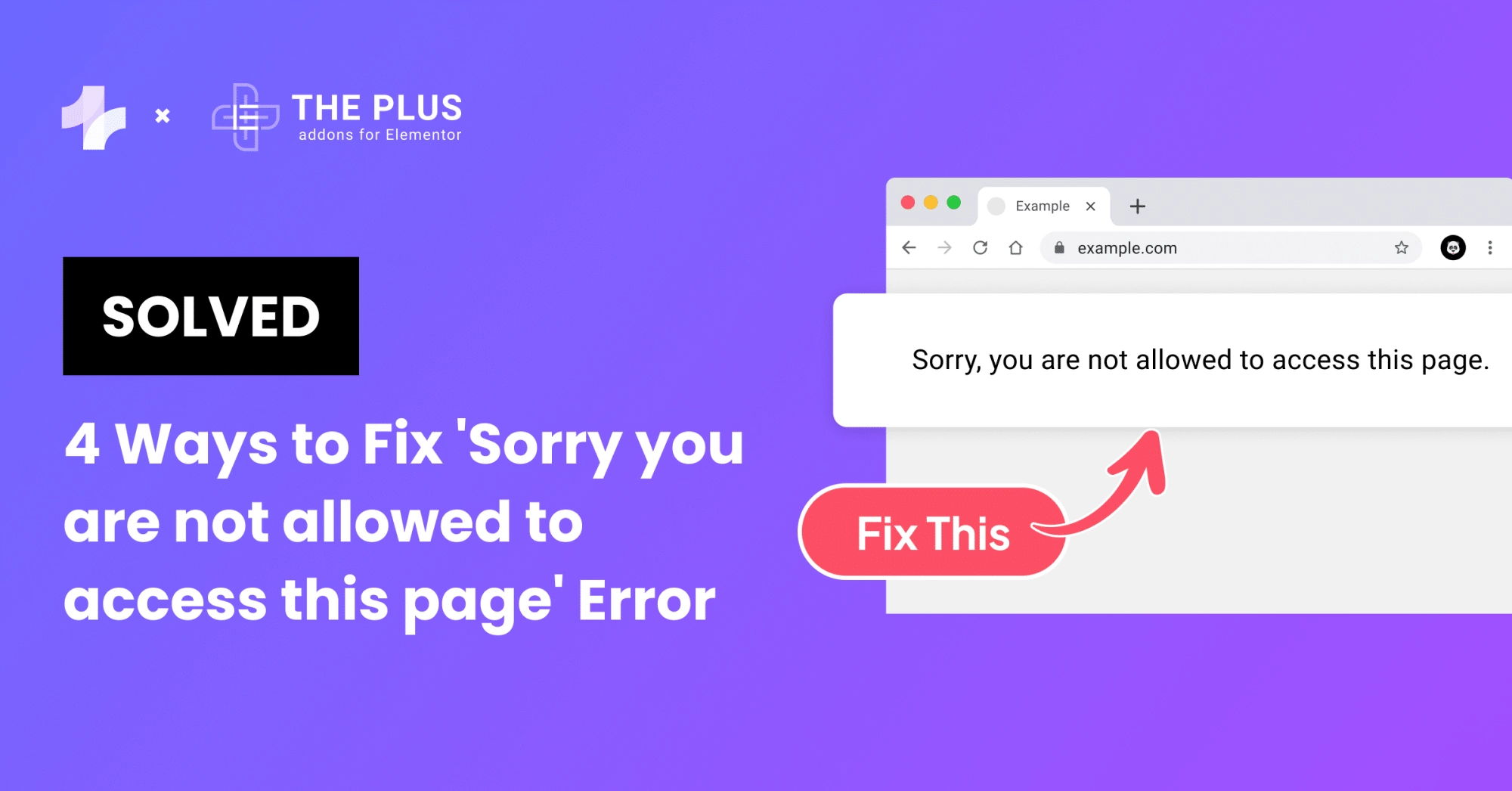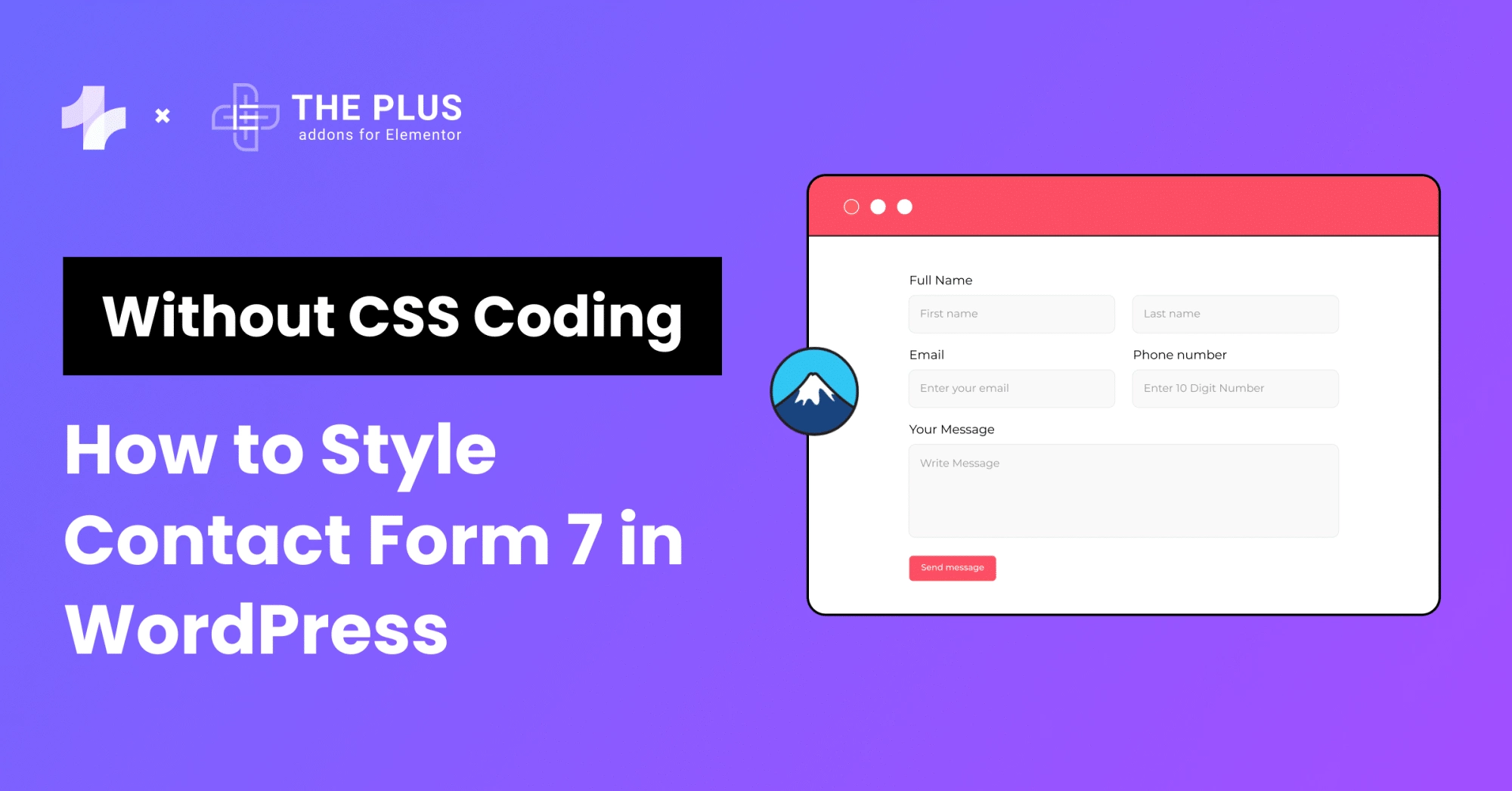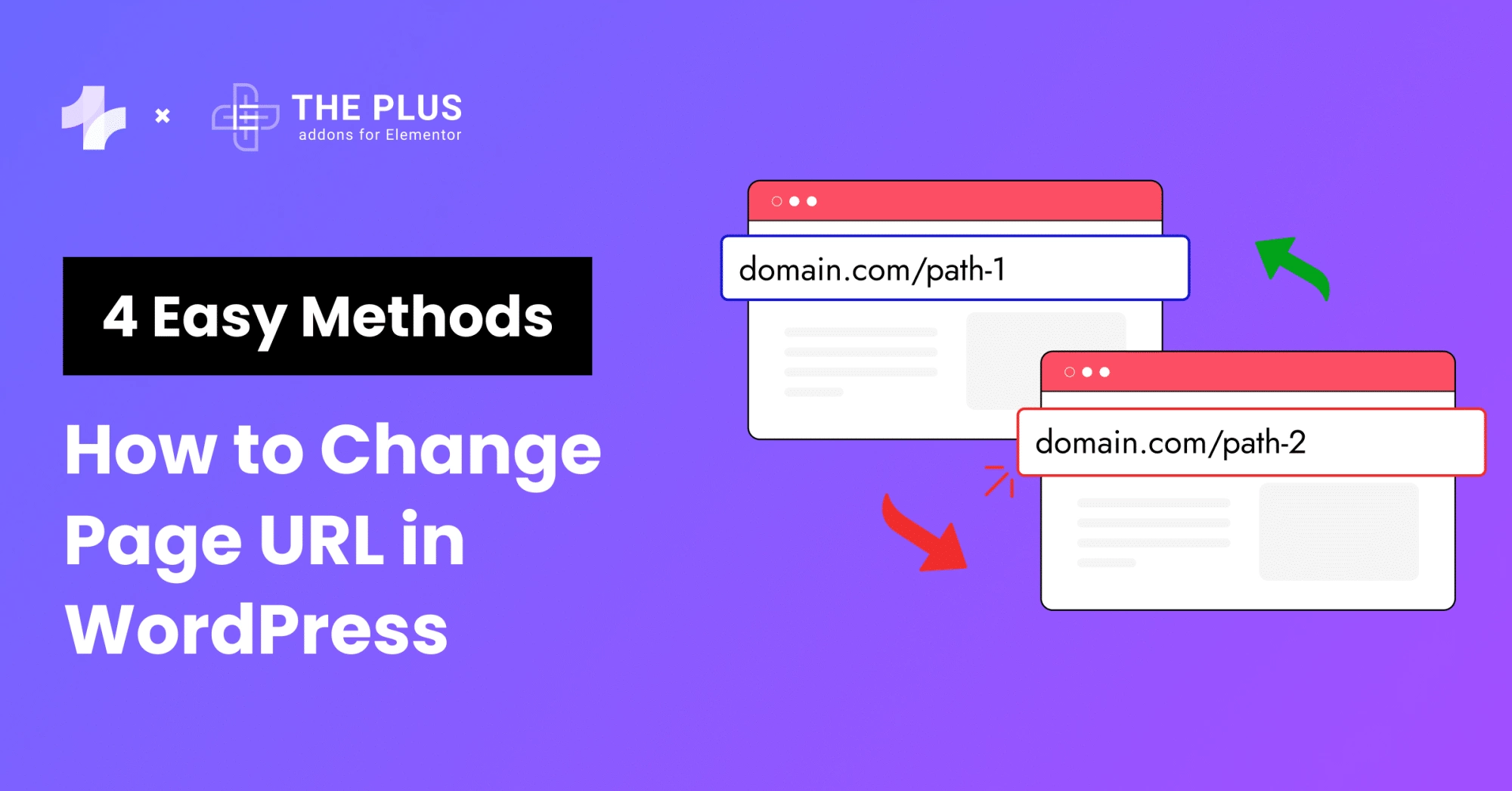If you want to provide valuable location-based information on your WordPress website. You can easily do it by using WordPress Map plugins.
Whether you’re a business owner looking to display multiple store locations or a travel blogger showcasing your adventures.
Map plugins for WordPress make it easy for you to integrate dynamic maps into your site.
By adding maps to your WordPress site, you can make it easier for your users to find the information they need and improve their overall user experience.
In this article, We’ll take a look at some of the best WordPress map plugins that you may consider.
Let’s get started!
What are WordPress Map Plugins?
WordPress map plugins are designed to help you add interactive and multiple location maps to your website simply and easily.
The best part is you don’t need to have any coding skills to add maps to your website using these plugins.
![WordPress Map Plugins | The Plus Addons for Elementor Wordpress map plugins 5 best wordpress map plugins [interactive mapping] from the plus addons for elementor](https://theplusaddons.com/wp-content/uploads/2024/04/WordPress-Map-Plugins.webp)
Google Map Widget Demo by The Plus Addons for Elementor
These plugins come in different types, including Google Maps, Leaflet Maps, OpenStreetMap, and more. With these plugins, you can mark locations, provide directions, and even customize the look of your maps to match your website’s style.
If you are a business owner and want to showcase your business location with address and opening hours details directly on your website then you can do it easily by using the map plugin.
You can also add markers, can direct your visitors to your store from their current locations, and other features to your maps.
What Features Should You Look for While Choosing a WordPress Map Plugin?
When choosing a map plugin for your WordPress website these are some of the features which you may consider.
- Prebuilt Map Themes: Consider plugins offering prebuilt map themes, So you don’t have to create maps from scratch, saving you time and effort in the design process.
- Full Interactivity: Look for plugins that offer features like clickable directions, additional information display, map zoom in and out buttons, etc for better user experience.
- Engaging Markers: Choose a plugin with customizable map markers for labeling and adding interactivity to your maps
- Geographical Search Support: Ensure the plugin allows quick geographical searches using coordinates or addresses.
- Google Map Integration: Consider plugins with Google Map translators for improved styling and functionality.
- Custom Shape Drawing: Choose plugins that allow drawing custom shapes like rectangles, and triangles, to highlight Specific Areas, Boundaries, and Route Planning.
5 Best WordPress Map Plugins [Compared]
| Sr.No. | Plugins | Price (Starting from) |
|---|---|---|
| 1 | Google Maps By The Plus Addons for Elementor | Free + $39/yr |
| 2 | WP Go Maps(Formerly WP Google Maps) | $39.99/yr |
| 3 | MapPress Maps for WordPress | $39/yr |
| 4 | MapGeo – Interactive GEO Maps | $29.99/yr |
| 5 | Wp Store Locator | $19/yr |
1. Google Maps by The Plus Addons for Elementor
![Google Maps by The Plus Addons for Elementor | The Plus Addons for Elementor Google maps by the plus addons for elementor 5 best wordpress map plugins [interactive mapping] from the plus addons for elementor](https://theplusaddons.com/wp-content/uploads/2024/04/Google-Maps-by-The-Plus-Addons-for-Elementor.webp)
Google Maps by The Plus Addons for Elementor is the best Google Map plugin available.
This plugin allows you to integrate Google Maps into your WordPress website easily with the help of Google.
It has 7+ map styles with advanced customization options you can edit the style of your map which matches your brand’s color and identity.
You can pinpoint exact locations using longitude and latitude coordinates. You also have the option to include zoom-in and zoom-out buttons according to your preference.
![7 map styles 1 | The Plus Addons for Elementor 7 map styles 1 5 best wordpress map plugins [interactive mapping] from the plus addons for elementor](https://theplusaddons.com/wp-content/uploads/2024/04/7-map-styles-1.webp)
This plugin also helps you to manage zoom and control options, imagine you have a real estate website where visitors often look for houses in a specific neighborhood.
With this feature, they can adjust how close or far away they want to see the houses on the map.
You can add multiple pins to your map to pinpoint various locations, providing users with valuable geographic information at a glance along with that each pin displays additional information, such as business hours or contact details, directly on the map overlay content, which enhances user interactivity.
Also, with the help of its marker clustering feature, if you want to showcase for example multiple coffee shops, then instead of showing a bunch of different markers for each shop you can group those nearby shops into a cluster. It keeps your map tidy and easy to understand.
![Map Marker Clustering | The Plus Addons for Elementor Map marker clustering 5 best wordpress map plugins [interactive mapping] from the plus addons for elementor](https://theplusaddons.com/wp-content/uploads/2024/04/Map-Marker-Clustering.webp)
To use this plugin and easily integrate maps into your WordPress site you need to add Google Map API key from the Google Maps Platform.
Also, the best thing about this map widget is with its live copy-paste domain feature you can easily integrate maps by just simply copying the map style from the demo page of the Google Maps widget and paste it in your Elementor editor.
Here is the detailed tutorial for using Google Maps by The Plus Addons for Elementor
Key Features of Google Maps by The Plus Addons for Elementor
- Easy to use: You can easily integrate maps with the help of the Google Map API key.
- Highly Customizable: This plugin offers numerous basic advanced customization options you can edit every little corner of your maps.
- Map Styles: Choose from various map designs to match your website’s aesthetic.
- Map with Cluster: Group multiple markers into clusters for a cleaner map view.
- Zoom Values & Control Options: Adjust zoom levels and control options for a customized user experience.
- Map with Multiple Pins: Showcase multiple points of interest on a single map.
- Map Overlay Content: Overlay additional content such as text or images onto specific map areas for added context.
- Highly Responsive: The maps are highly responsive and look great and attractive on all devices.
Pricing of Google Maps by The Plus Addons for Elementor
You can download The Plus Addons for free from the WordPress repository. The Google Maps widget is a part of 120+ Elementor widgets provided by this plugin. To access the premium features, you can go for the pro plans starting from $39/year. There are also lifetime plans if you wish to pay just once.
2. WP Go Maps (Formerly WP Google Maps)
![WP Go Maps | The Plus Addons for Elementor Wp go maps 5 best wordpress map plugins [interactive mapping] from the plus addons for elementor](https://theplusaddons.com/wp-content/uploads/2024/04/WP-Go-Maps.webp)
WP Go Maps is a popular WordPress Google map plugin that allows you to easily add custom Google Maps, map blocks, and store locators to your websites.
You can also show maps for your contact page, can showcase delivery areas on your restaurant websites. This plugin is super easy to use you don’t need any iframes for map integration just use the shortcode.
It has multiple themes for maps to choose from also you can create your own map theme that matches your brand’s look and feel. You can directly place numerous markers on the map by simply typing in the location’s address.
One of the great features is its Elementor map block integration with this you can integrate Elementor maps, widgets, and blocks easily.
Key Features of WP Go Maps
- User-Friendly Interface: Easily integrate Google Maps into WordPress sites without any coding expertise.
- Responsive Design: Ensure your maps look great on all devices with responsive design support.
- Precise Marker Placement: Drag map markers to exact locations for accurate representation
- Latest API Support: Stay updated with support for the latest Google Maps API and OpenLayers API for optimal functionality.
Pricing of WP Go Maps
The WP Go Maps has 3 paid plans, The price starts from $39.99/yr for 3 sites, $99.99/yr for 10 sites, and $199.99/yr for unlimited site license.
Suggested Reading: How to Embed Google Reviews on Website
3. MapPress Maps for WordPress
![MapPress Maps for WordPress | The Plus Addons for Elementor Mappress maps for wordpress 5 best wordpress map plugins [interactive mapping] from the plus addons for elementor](https://theplusaddons.com/wp-content/uploads/2024/04/MapPress-Maps-for-WordPress.webp)
MapPress Maps can be considered as the simplest Map plugin for WordPress. It allows you to easily integrate beautiful and interactive Google Maps and Leaflet maps into your WordPress site.
Using this plugin, you can create multiple location maps and markers with the help of a modern Gutenberg editor or a classic editor.
In the pro version, you can modify map marker styles using a variety of options, including different marker styles, icons, shapes, and colors.
You can easily filter locations by tags, categories, and taxonomies, helping you quickly find what you’re looking for. This simplifies navigation and ensures you get the most relevant results.
Key Features of MapPress Maps for WordPress
- Classic Editor Support: It is compatible with the classic WordPress editor, ensuring smooth integration and ease of use for users preferring this editor interface.
- Maps from Custom Fields: Generate maps directly from custom fields, simplifying the process of incorporating maps into your content.
- KML Map Overlays: Overlay KML files onto your maps, allowing for the integration of additional geographic data and enhancing map presentations.
- Responsive Maps: Ensure your maps look great on all devices with responsive design support, providing a seamless experience for users across various screen sizes.
Pricing of MapPress Maps for WordPress
The price of MapPress Maps starts from $39/yr for 3 sites and $79/yr for 25 sites.
Read Further: 5 Best Elementor Calendar Plugins [Manage Events Easily]
4. MapGeo – Interactive GEO Maps
![MapGeo | The Plus Addons for Elementor Mapgeo 5 best wordpress map plugins [interactive mapping] from the plus addons for elementor](https://theplusaddons.com/wp-content/uploads/2024/04/MapGeo.webp)
MapGeo is a freemium map plugin for WordPress. With the help of this map plugin, you can easily integrate interactive maps with regions, display world maps, country maps, and single-country maps.
This map plugin has over 250 vector maps available with advanced features and is highly customizable.
With its pro version, you can create an initial zoom level and can change the center of the map, not only simple markers you can also use custom images as the markers on the map.
This plugin is very easy to use just install the plugin, create an interactive map, and use it anywhere on your website with the help of the shortcode.
Key Features of MapGeo
- Responsive Design: The maps that you create look great on all devices.
- Unlimited Map Creation: You can create as many maps as you need.
- Customizable Click Actions: You can define click actions such as opening new windows for enhanced interactivity.
- Advanced Zoom Options: Fine-tune your mapping experience with advanced zoom controls.
Pricing of MapGeo
The pricing of the MapGeo starts from $29.99/yr, it has a monthly plan of $3.99/m which adds up to $47/yr. It also has a lifetime plan whose price is $89.99/yr where you have to pay once.
5. Wp Store Locator
![Wp Store Locator | The Plus Addons for Elementor Wp store locator 5 best wordpress map plugins [interactive mapping] from the plus addons for elementor](https://theplusaddons.com/wp-content/uploads/2024/04/Wp-Store-Locator.webp)
Wp Store Locator helps you to create a store locator. This plugin allows you to easily add a map to your WordPress site, along with markers for your store locations, and provides a basic location management system.
Also, you can provide extra details of your store like the store’s opening hours, phone, email, etc and there are filters available by which you can add custom metadata, custom styles, driving directions, driving distance in km or miles, etc.
This plugin also integrates multilingual plugins like WPML and qTranslate X, it allows users to easily translate their content into multiple languages, and maintain consistency across their website.
Also, with the Geolocation API, you can see the current location of the users and showcase them the nearby location of your store.
Key Features Wp Store Locator
- Shortcodes: With the help of the shortcodes you can showcase the individual store’s opening hours, or map with a single marker on any page.
- Custom Map Styles: You can customize the style of the maps and you can create your unique maps that match your brand colors.
- Driving Direction: You can show the driving direction from the customer’s current location to your store.
- Mobile Friendly: Maps created using this plugin are highly responsive and work well on all devices.
Pricing of Wp Store Locator
The price of the add-on starts from $19/yr and goes up to $49/yr.
Suggested Reading: How to Show Business Hours in WordPress [Easy Steps]
![20 Checklist for WordPress Site Maintenance | The Plus Addons for Elementor 20 checklist for wordpress site maintenance 5 best wordpress map plugins [interactive mapping] from the plus addons for elementor](https://theplusaddons.com/wp-content/uploads/2023/05/20-Checklist-for-WordPress-Site-Maintenance-1024x1024.webp)
Do you Manage WordPress Websites? Download Our FREE E-Book of 20+ Checklist for WordPress Site Maintenance.
Wrapping Up
Whether you’re a small business owner or a travel blogger adding interactive maps to your website makes your website more engaging and attractive to your visitors.
The best plugin for you depends on your specific needs and preferences.
No matter which plugin you choose it’s clear that each one brings its own set of strengths to the table.
Take the time to consider factors like customization options, responsiveness, ease of use, and additional features like store locators, multiple pinpoints, Google Map integrations, etc.
Based on the above factors, we would highly recommend using the Google Maps widget by The Plus Addons as it ticks all the boxes.
Moreover, Google Maps is the only one key widget by The Plus Addons for Elementor, it has over 120 widgets and extension library that can replace multiple plugins.
So if you are the one who don’t want to download multiple plugins for creating an attractive WordPress website then The Plus Addons for Elementor is for you.
Check out the Complete List of 120+ Widgets and Extensions here. Start building your dream website without coding!
Further Read: 25+ Ways to Speed Up Elementor Website [Guaranteed Results]
FAQs on WordPress Map Plugins
What is Google Maps in WordPress?
Google Maps in WordPress refers to integrating Google Maps functionality into your website using plugins or embedding APIs. It allows displaying interactive maps, markers, directions, and location information.
How much does Google Maps API cost?
Google Maps API costs vary based on usage, with a free tier available. Pricing depends on factors like map loads and usage of premium features.
How to create Multiple Location Maps in WordPress?
In WordPress, use widgets like Google Maps by The Plus Addons for Elementor or WP Go Maps plugin to easily create maps with multiple locations. Simply input addresses or coordinates, customize, and embed.
Why it is Important to Show a Map in your WordPress Site?
Showing a map on your WordPress site can be important for several reasons. It can help visitors find your location, provide directions, and give a visual representation of your business or organization. Maps can also be used to display data such as population density or election results.
How to Manage Location in WordPress?
In WordPress, manage locations easily with map plugins. Install a location management plugin, input addresses or coordinates for each location, and customize display options. These plugins offer intuitive interfaces for organizing and showcasing locations effectively on your website.