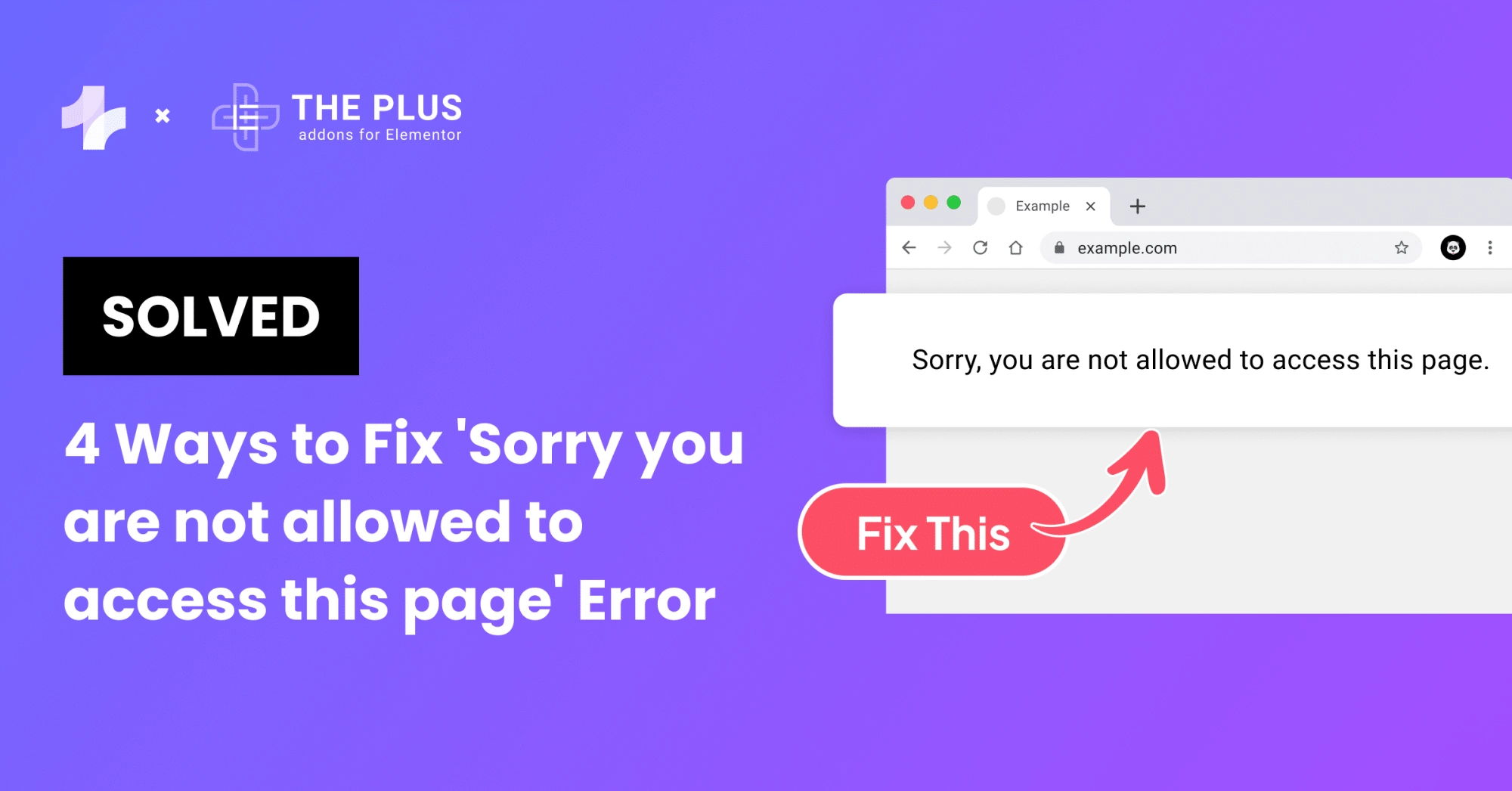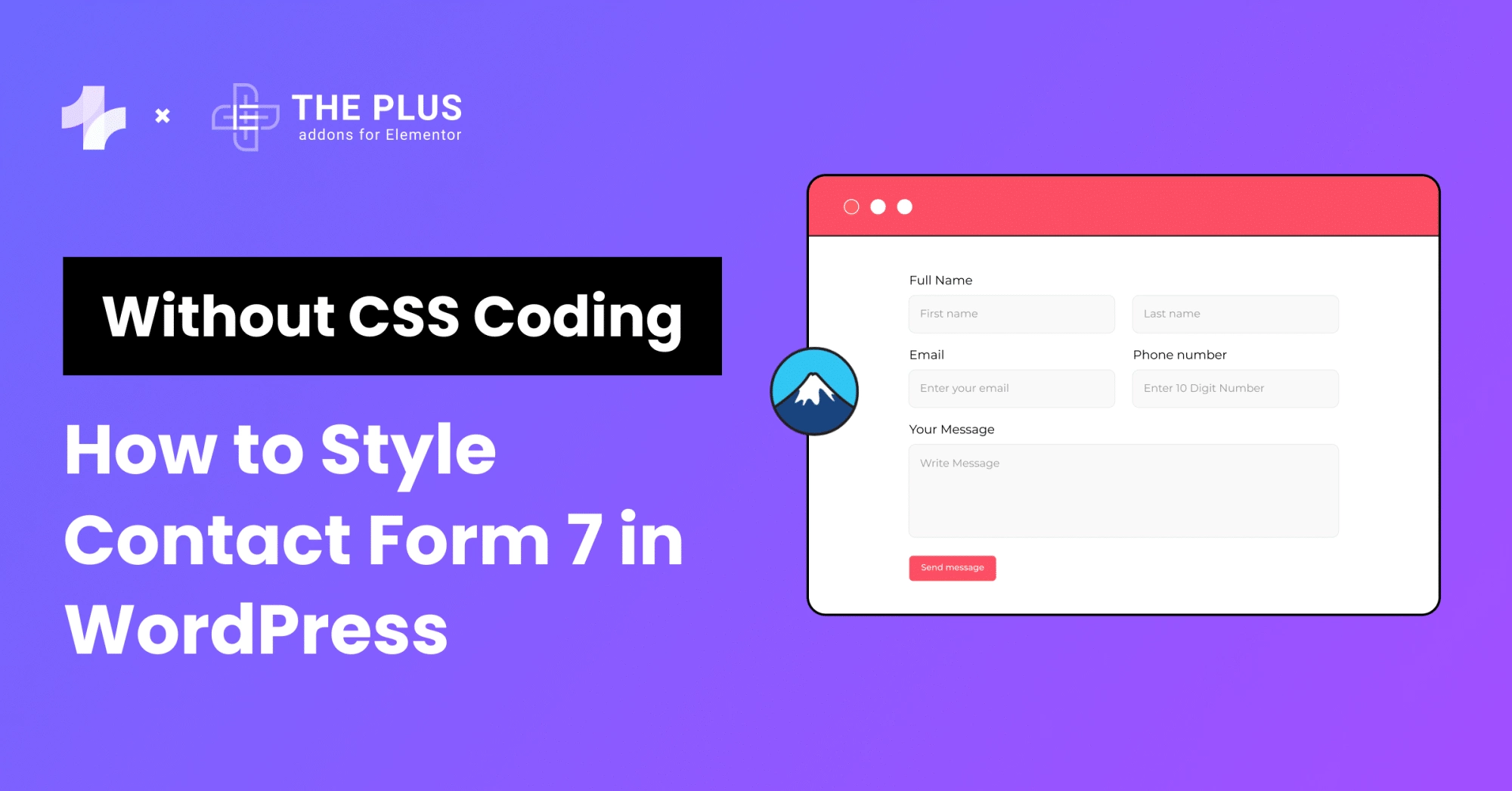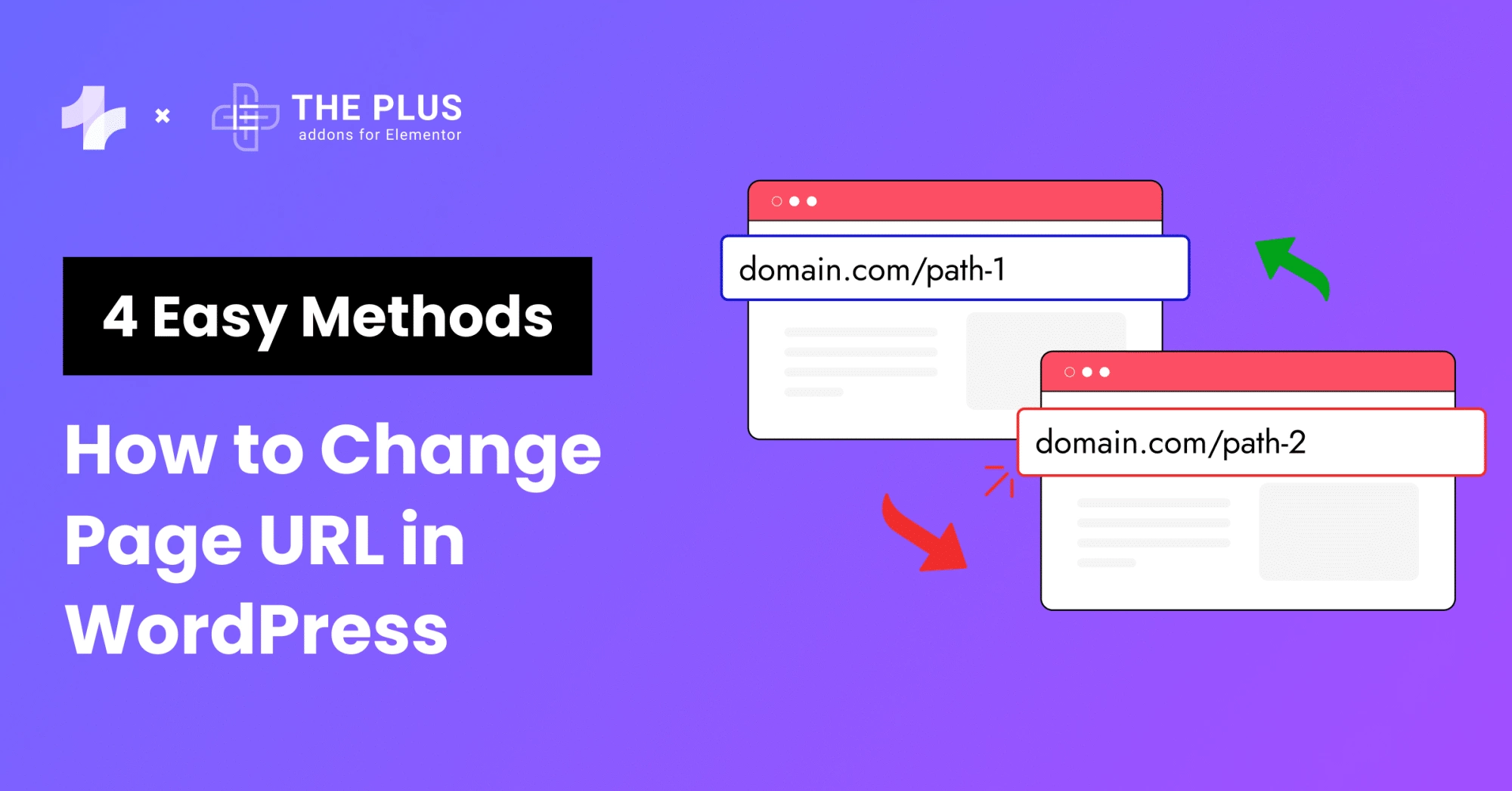YouTube Plugins for WordPress helps you embed your YouTube videos, channels, and playlists directly into your website. These plugins are very useful in making your website interactive and they enhance your user’s experience
These plugins are designed to make it easy for you to add YouTube feeds to your website without having to write any code. They offer a range of customization options that allow you to control how your YouTube feeds look and behave on your website.
We’ll take a look at the Best YouTube Plugins for WordPress and help you choose the one that’s right for your website.
What are YouTube Plugins in WordPress?
![YouTube Feed Grid Layout Demo | The Plus Addons for Elementor Youtube feed grid layout demo 6 best youtube plugins for wordpress [get more views] from the plus addons for elementor](https://theplusaddons.com/wp-content/uploads/2024/01/YouTube-Feed-Grid-Layout-Demo.png)
YouTube Feed Grid Layout Demo from The Plus Addons of Elementor
YouTube feed plugins allow you to display your YouTube channel videos, playlists and feeds on your WordPress website. These are essential for bloggers, website owners, and businesses who want to showcase their YouTube content on their websites.
These plugins are easy to use, and you don’t need any coding skills to install and set them up on your website. These plugins come with a range of features that make it easy to customize your YouTube feeds.
They are responsive, which means that they will adjust to the size of the screen and device that your website visitors are using, also these plugins are highly customizable, which means that You can change the color, font, and layout of your YouTube feeds.
6 Best YouTube Plugins for WordPress
Here are the top YouTube Feed Plugins for WordPress that you should consider:
| Sl. No | Plugin | Price starting at |
|---|---|---|
| 1 | YouTube feed Plugin by The Plus Addons for Elementor | Free + $39/year |
| 2 | Smash Balloon YouTube Feed | $39/Year |
| 3 | Envira Gallery | $99/year |
| 4 | Feed Them Social | Free + $199 |
| 5 | YouTube Embed Plus | $45/6M |
| 6 | Video Gallery Total Soft | Free + $15 |
1. YouTube Feed Plugin by The Plus Addons for Elementor
![1. YouTube Feed Plugin by The Plus Addons for Elementor | The Plus Addons for Elementor 1. Youtube feed plugin by the plus addons for elementor 6 best youtube plugins for wordpress [get more views] from the plus addons for elementor](https://theplusaddons.com/wp-content/uploads/2024/01/1.-YouTube-Feed-Plugin-by-The-Plus-Addons-for-Elementor.gif)
YouTube Feed by The Plus Addons for Elementor plugin allows you to display your YouTube channel’s videos on your website in a variety of formats, including carousal, grid, and masonry layouts. This plugin allows you to add comments, channel link, comment count, view count etc.
Also you can fetch feed automatically from your YouTube account Whenever there is a new video on your YouTube channel, this plugin will automatically update the feed on your website.
This plugin comes with other features like you can manage your content in your desired way, it is also SEO-friendly, and being highly responsive. It comes with multiple scrolling features like lazy load, load more and all content at once.
It also have live copy paste domain feature in which you can simply copy the desired feed style from our pre-designed demo page and directly paste it to your own web page.
The Plus Addons for Elementor Social Feed widget collection not only shows YouTube, but also allows you to create Facebook Feed, Instagram Feed, Vimeo Feed, X (Formerly Twitter) Feed, individual or combine them to create a Multi Social Feed.
Key Features of YouTube Feed Plugin
- Flexible & Responsive: It will automatically adjust the video size as per the user’s device
- Multiple layout options: YouTube Feed by The Plus Addons for Elementor offers you multiple layouts like Carousel Layout, Grid Layout, and Masonry Layout to display your videos.
- The number of videos: You can display up to 100 YouTube videos at a time.
- Refresh Time: The plugin allows you to choose refresh intervals (e.g., every hour, day) for feed updates, balancing timely content and site performance.
- Category Filter Option: You can display multiple social feeds like Twitter, Facebook, YouTube, and Vimeo, etc. in one place and filter them using a category filter
- Display Options: This plugin allows you to show your video for the date, title, rating, relevance, view count, and video count.
- Automatic Feed Update: The plugin automatically updates your feed when you upload new videos to your YouTube channel.
- Video Types: This YouTube playlist plugin lets you add videos in various types like user feed, channel, and search.
- Multiple loading options: It has features like Lazy load, load more, and all content at once
Pricing of YouTube Feed Plugin
YouTube Feed by The Plus Addons for Elementor comes under a pro plan starting at $39 for 1 website, $79 for a five-site license, and $169 for an unlimited site license, it also comes with lifetime access where you have to pay once. It has a policy of 60 days money-back guarantee.
2. Smash Balloon
![Smash Balloon | The Plus Addons for Elementor Smash balloon 6 best youtube plugins for wordpress [get more views] from the plus addons for elementor](https://theplusaddons.com/wp-content/uploads/2024/01/Smash-Balloon-1024x548.webp)
Smash Balloon is a simple yet powerful YouTube plugin for WordPress. This plugin is designed to help you display your YouTube content on your website in a beautiful and customizable way, without requiring any technical or design skills.
Key Features of Smash Balloon
- Customizable YouTube feeds: You can customize the look and feel of your YouTube feeds to match your website design, using the plugin’s built-in customization options.
- Easy setup: Once you’ve installed the plugin, you can start displaying your YouTube content on your website
- Multiple-feeds: You can embed videos from different YouTube channels on multiple pages or widgets
- Multiple layouts: You can display videos from any YouTube channel in a list, gallery, or grid layout
- Lightning fast – post caching and minimized YouTube API requests means that your feed loads lightning fast
- Live Streaming Feeds: Automatically display a feed of upcoming and currently playing live streams from your channel.
- International Language Support: Fully localized and translatable change or translate any of the text strings in your feeds to display the text in any language you like.
- Responsive design: The plugin is designed to be fully responsive, so your YouTube feeds will look great on any device.
- Automatic updates: The plugin is regularly updated to ensure compatibility with the latest versions of WordPress and YouTube.
Pricing of Smash Balloon
Smash Balloon’s YouTube feed plugin comes with a free version which has limited features and also has a pro version that starts from $49 for 1 Website license and goes up to $249 for an unlimited site license.
Read Further: 5 Best Instagram Feed Plugins for Elementor
3. Envira Gallery
![Envira Gallery | The Plus Addons for Elementor Envira gallery 6 best youtube plugins for wordpress [get more views] from the plus addons for elementor](https://theplusaddons.com/wp-content/uploads/2024/01/Envira-Gallery-1024x531.webp)
Envira Gallery is a great plugin to consider. Using Envira Gallery, You can showcase your YouTube videos beautifully by creating video galleries, featuring videos in a lightbox, and embedding video thumbnails on pages
Key Features of Envira Gallery
- YouTube Integration: Envira Gallery’s YouTube addon allows you to easily embed YouTube videos into your galleries.
- Drag-and-Drop Builder: Envira Gallery comes with a robust drag-and-drop builder that makes it easy for you to create video galleries without any coding knowledge.
- Responsive Design: The video galleries created with Envira Gallery are fully responsive, which means they’ll look great on any device.
- Customization Options: Envira Gallery offers a wide range of customization options, including the ability to change the gallery layout, add captions and watermarks, and more.
Pricing of Envira Gallery
Envira Gallery comes with a premium version which starts with a basic plan of $39 and it also has a lifetime plan of $349 which you have to pay only once.
Read Further: 5 Best WordPress Video Player Plugins
4. Feed Them Social
![Feed Them Social | The Plus Addons for Elementor Feed them social 6 best youtube plugins for wordpress [get more views] from the plus addons for elementor](https://theplusaddons.com/wp-content/uploads/2024/01/Feed-Them-Social-1024x554.webp)
Feed Them Social is a WordPress plugin to display social feeds on your website, It is a great option. This plugin allows you to create as many social feeds as you want and display them on any post, page, or sidebar.
Key Features of Feed Them Social
- Quick Install and Set up: You can easily install and set up Feed Them Social in just a few minutes.
- Responsive Design: The social feeds are designed to look great on all devices, including desktops, tablets, and mobile phones.
- Saved Feed Options: You can save your feed options for easy editing in the future.
- Simple Access Token Fetching: You can easily fetch the access token for your social media accounts.
- Customize Font Colors: You can customize the font colors to match your website’s theme.
- Convert Old Shortcodes: You can convert old shortcodes to saved feed options.
- Add buttons: you can add a like or follow button on the above or below feed
Pricing of Feed Them Social
The free version of Feed Them Social is available on the WordPress plugin repository. The premium version comes with $199.
Read Further: How To Add Facebook Feed To Elementor WordPress Website
5. YouTube Embed Plus
![YouTube Embed Plus | The Plus Addons for Elementor Youtube embed plus 6 best youtube plugins for wordpress [get more views] from the plus addons for elementor](https://theplusaddons.com/wp-content/uploads/2024/01/YouTube-Embed-Plus-1024x529.png)
Youtube Embed Plus a powerful and customizable and worth considering. This plugin allows you to embed and customize YouTube galleries, livestreams, shorts, and standard videos, with a wide range of customization options.
Key Features of YouTube Embed Plus
- Customizable Gallery and Playlist Layouts: These plugins offer flexibility in designing your YouTube gallery and playlist layouts according to your preferences.
- YouTube Livestreams and Premieres: Stay connected with your audience by showcasing YouTube livestreams and premieres directly on your WordPress website.
- Embed YouTube Shorts: Effortlessly embed YouTube shorts, adding a dynamic and engaging element to your website.
- Automatic Video Thumbnail Generation: Save time with automatic generation of video thumbnails for a polished and professional appearance.
- Customizable Video Player Controls: Take control of your video content with customizable player controls, ensuring a seamless viewing experience.
- Responsive Design for Mobile Devices: Ensure an optimal user experience with responsive designs that adapt to various screen sizes.
- Support for Multiple Languages: Reach a broader audience by providing support for displaying YouTube content in multiple languages.
Pricing of YouTube Embed Plus
Youtube Embed Plus offers both a free version and a premium version with additional features. The Premium version starts at $45 for 6 months and it also has a yearly plan of $49/yr.
Read Further: How to Embed Google Reviews on Website
6. Video Gallery Total Soft
![Video Gallery Total Soft 1 | The Plus Addons for Elementor Video gallery total soft 1 6 best youtube plugins for wordpress [get more views] from the plus addons for elementor](https://theplusaddons.com/wp-content/uploads/2024/01/Video-Gallery-Total-Soft-1.webp)
Video Gallery Total Soft is a powerful and user-friendly YouTube feed plugin for WordPress. This plugin offers a range of features to help you create a stunning video gallery on your website.
Key Features of Video Gallery Total Soft
- User-friendly editor: The plugin comes with a simple and intuitive editor that allows you to create your video gallery with ease.
- Lightbox: The lightbox feature is sleek and modern, helping to showcase your videos impressively.
- Responsive and touch-friendly: The plugin is fully responsive, ensuring that your video gallery and looks great on all devices. It’s also touch-friendly, making it easy for users to browse through your videos on mobile devices.
- Gallery layouts: Video Gallery Total Soft comes with a range of gallery layouts to choose from, allowing you to create a unique and visually stunning video gallery.
- Video Lightbox effect: The plugin offers a video lightbox effect that lets you display your videos in a popup window.
- Hover effects: The hover effects feature lets you add animations and effects to your video gallery, making it more visually appealing.
- Gallery pagination: The plugin comes with gallery pagination, allowing users to easily navigate through your video gallery.
- Gallery Load More: You can also enable the “Load More” button to allow users to load more videos without refreshing the page.
Pricing of Video Gallery Total Soft
Video Gallery Total Soft is available for free with limited features, and also it has a premium version starting at $15.
Which WordPress YouTube Plugin Should You Choose?
Choosing the best YouTube plugin for your WordPress site requires critical thinking and deciding which plugin should you choose over others.
Here are some factors to consider it should be easy to use, compatible with all the Wordpress versions, also it should be highly responsive, flexible, SEO friendly, etc.
Considering all the above-mentioned features we can say that the Youtube Feed by The Plus Addons for Elementor is the best choice as it fulfills all the features requirements that a YouTube feed plugin should have.
This plugin offers a rich set of customization options including Multiple Scrolling Options, SEO-friendly, highly Flexible & Responsive layout, Always Up-to-date features, Easy & one-time setup, and Multiple Pre-Built Layouts, and many more.
The YouTube Feed widget is just one Social Feed widget. Check out these other amazing 14+ Social feed widgets from The Plus Addons for Elementor.
![14 Social Feed Widgets | The Plus Addons for Elementor 14 social feed widgets 6 best youtube plugins for wordpress [get more views] from the plus addons for elementor](https://theplusaddons.com/wp-content/uploads/2024/01/14-Social-Feed-Widgets.png)
Read Further: Now that you have explored the best YouTube feed plugins for WordPress, here’s a step-by-step guide on How To Add YouTube Feed To Your Elementor WordPress Website
![20 Checklist for WordPress Site Maintenance | The Plus Addons for Elementor 20 checklist for wordpress site maintenance 6 best youtube plugins for wordpress [get more views] from the plus addons for elementor](https://theplusaddons.com/wp-content/uploads/2023/05/20-Checklist-for-WordPress-Site-Maintenance-1024x1024.webp)
Do you Manage WordPress Websites? Download Our FREE E-Book of 20+ Checklist for WordPress Site Maintenance.
FAQs on YouTube Plugins for WordPress
Why to embed YouTube feed plugins in your WordPress website?
Embedding YouTube Feed in your website improves user experience, and SEO it helps in boosting the chances of ranking in the video carousel on SERPs, also helps with driving more traffic to your website, and increases social engagement between you and your subscribers.
What are the top features to look for in a YouTube feed plugin for WordPress?
When looking for a YouTube feed plugin for WordPress, you should consider features such as customization options, Multiple Scrolling Options, Easy one Time Setup, SEO friendly, and automatic feed updates. These features allow you to display your YouTube content in a way that is visually appealing and engaging for your audience.
What are the advantages of using the YouTube Feed Pro plugin over free versions?
The YouTube Feed Pro plugin offers advanced features such as automatic feed updates, custom CSS, and priority support. These features make it easier to manage your YouTube content on your WordPress site and provide a better user experience for your audience.
How can a YouTube playlist be integrated into a WordPress website?
To integrate a YouTube playlist into your WordPress website, you can use a plugin such as YouTube Feed Plugin by The Plus Addons for Elementor. These plugins allow you to display not only a particular YouTube playlist but also any particular video or channel on your WordPress site in a customizable and visually appealing way.
What steps are involved in optimizing YouTube video performance on WordPress?
To optimize YouTube video performance on your WordPress site, you should consider factors such as video size, playback quality, and page load speed. You can optimize your videos by compressing them, using a content delivery network, and optimizing your website’s code.