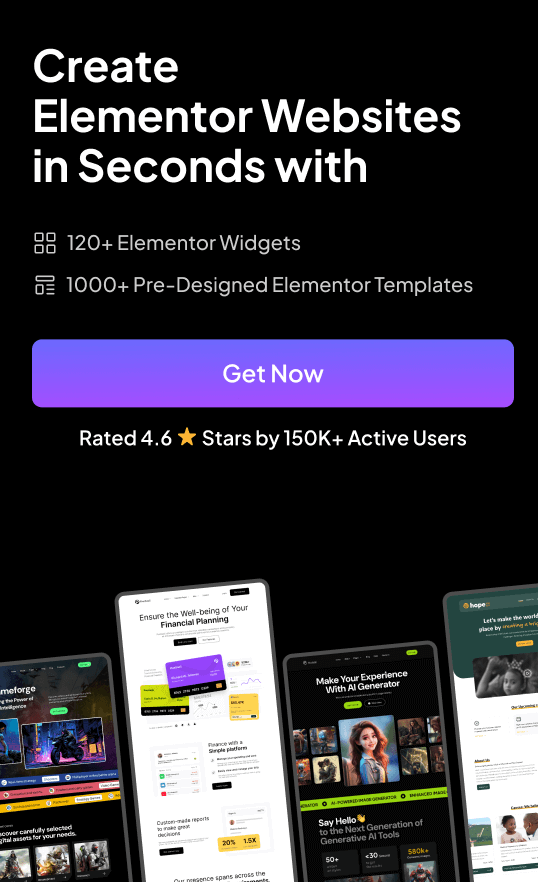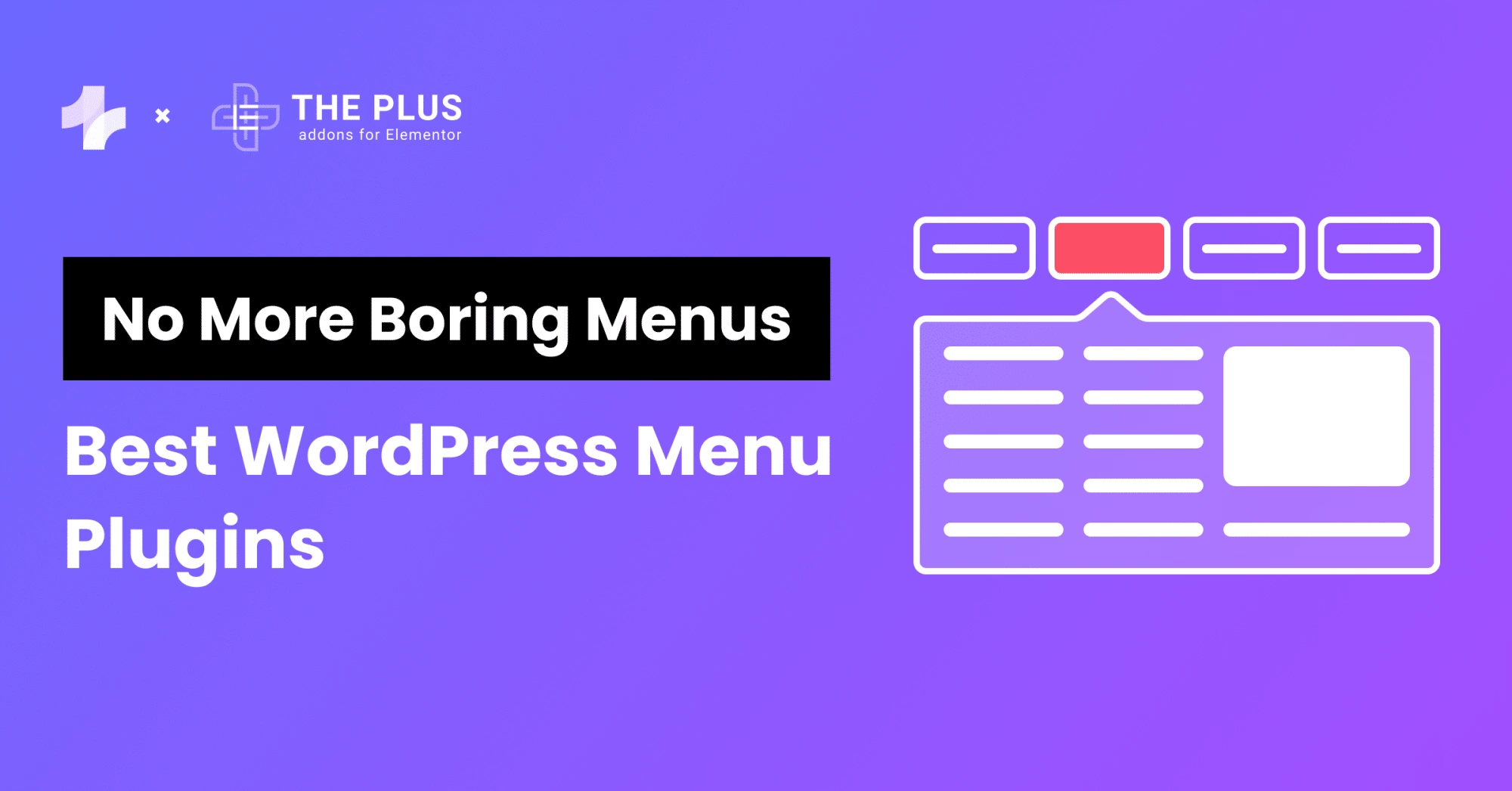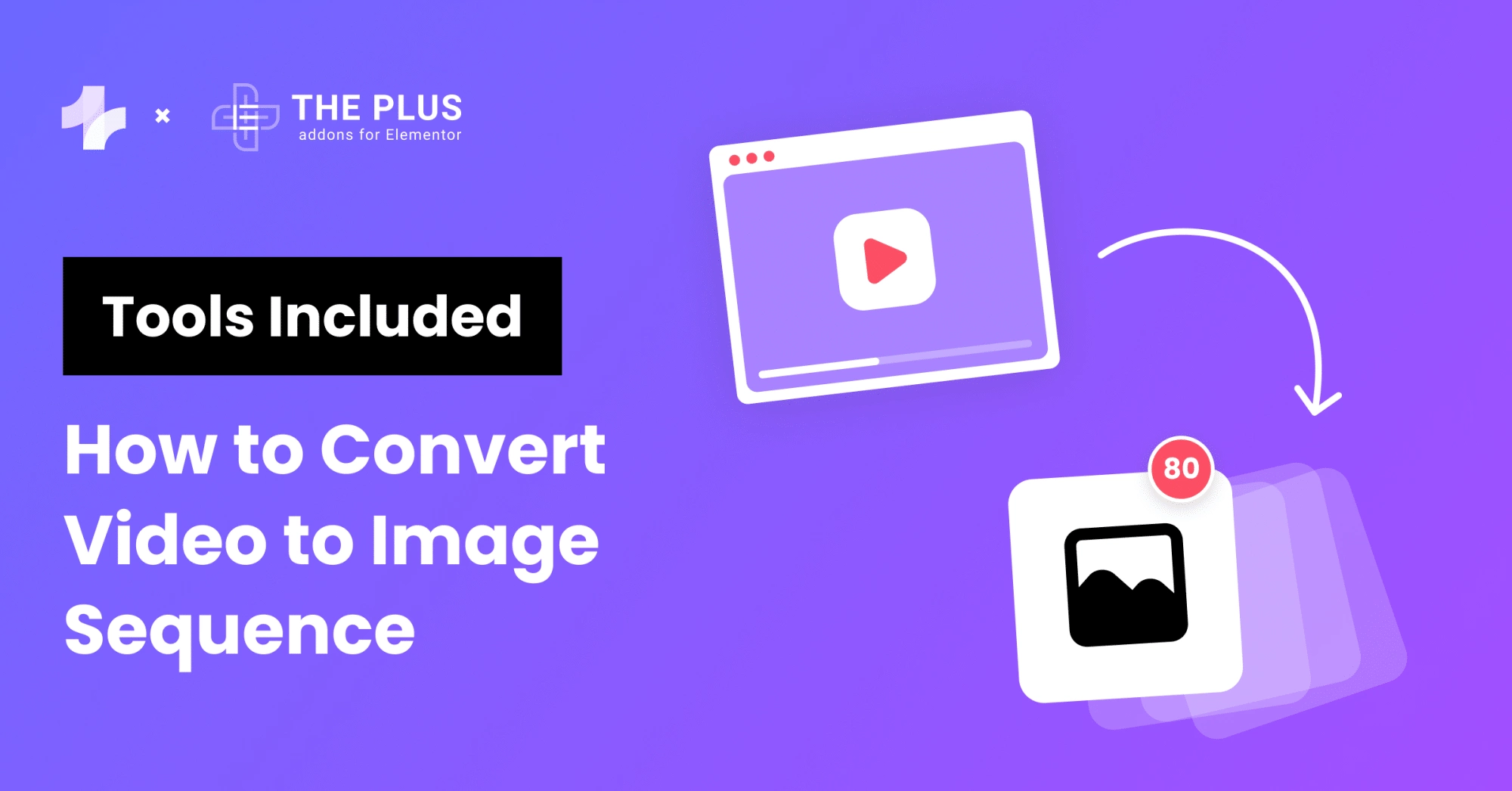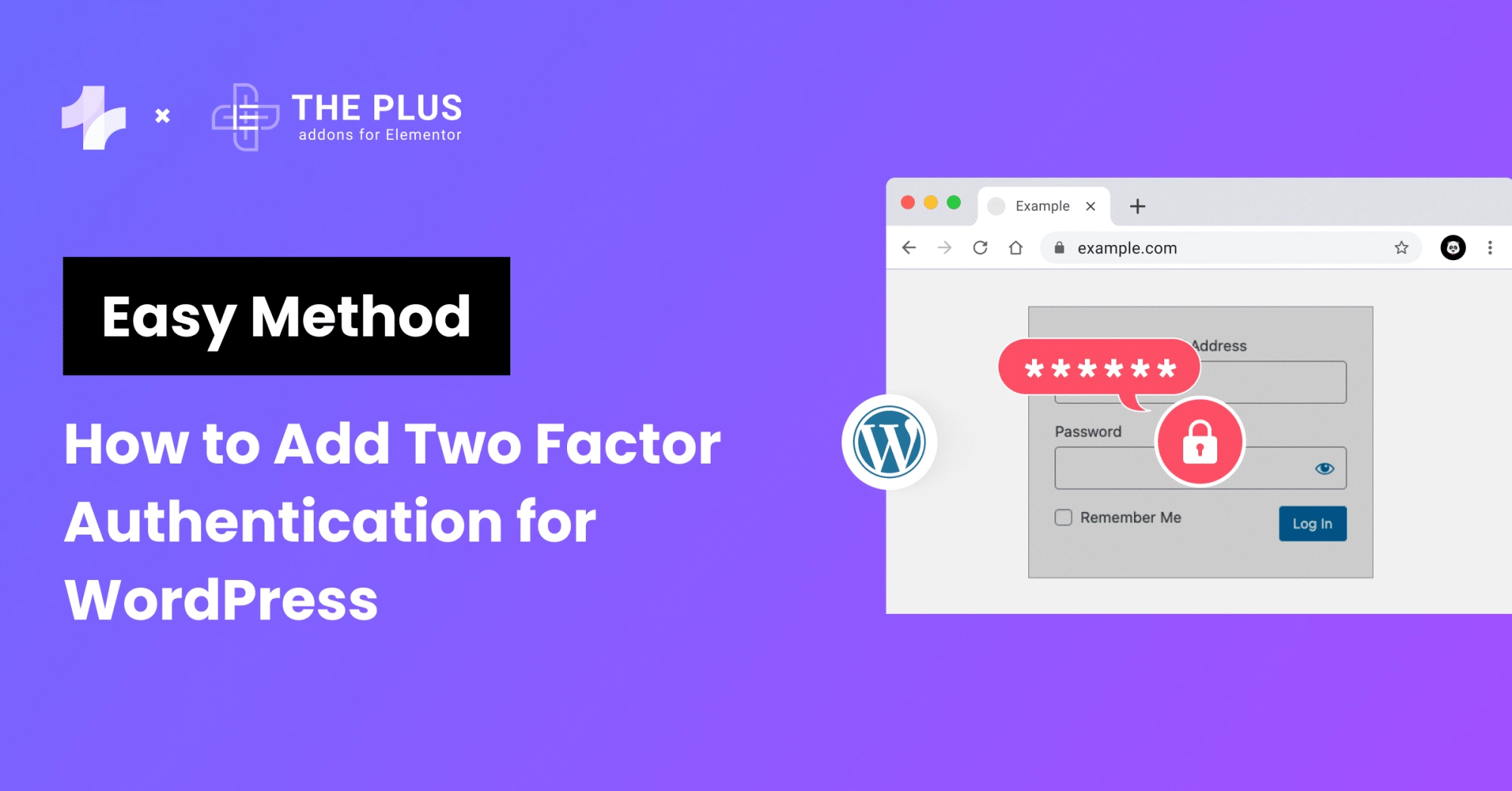Looking for the best WordPress video player plugin to seamlessly add YouTube, Vimeo, and self-hosted videos to your website? You’re in the right place.
Video content is one of the most effective ways to tell a story and convey a message. Using video on your website enhances the overall user experience on your site.
However, integrating video content can often be challenging. You may face technical complexities, playback, and compatibility issues. Using the right WordPress video plugins can offer solutions to these challenges.
In this guide, we present to you the top 5 best WordPress video player plugins. We will discuss each plugin’s key features, usability, and how they can enhance your website’s functionality and appeal.
What are WordPress Video Player Plugins?
WordPress video player plugins are addons for the WordPress platform that allow you to embed and display videos on your website easily.
The above is an example of video player options available in the Video Player widget by The Plus Addons for Elementor
These plugins offer a range of functionalities, such as supporting various video formats and providing responsive video players that adjust to different screen sizes.
Some additional features include video galleries, subtitles, and customization options for the video player’s appearance.
Why Should You Use a WordPress Video Plugin?
By default, WordPress allows you to upload videos directly to your posts and pages. However, this basic method can be limiting in terms of video file sizes and playback options.
WordPress video player plugins offer an upgrade.
- Enhanced Video Format Support
With these plugins, you gain access to several enhanced features. They support a wider range of video formats, ensuring compatibility across various devices and browsers.
- Customizable Integration
You’ll find customizable video players that seamlessly integrate with your site’s design, offering a more professional appearance.
- Optimal Loading Times
These plugins also optimize video loading times, crucial for maintaining fast website performance and keeping your audience engaged.
- Extra Features
They include additional functionalities like video galleries, playlists, and social sharing options, enriching the user experience.
Best WordPress Video Player Plugins Compared
| S.No | Plugin | Cost |
|---|---|---|
| 1 | Video Player by The Plus Addons for Elementor | Free |
| 2 | Easy Video Player | Free |
| 3 | All-in-One Video Gallery | Free + $47.88/year |
| 4 | Presto Player | Free + $69/year |
| 5 | Advanced Responsive Video Embedder | $40/year |
1. Video Player by The Plus Addons for Elementor
![3mHgt8XCQABSkVgXaTg5 | The Plus Addons for Elementor 3mhgt8xcqabskvgxatg5 5 best wordpress video player plugins [selfhost, youtube & vimeo] from the plus addons for elementor](https://cdn.filestackcontent.com/3mHgt8XCQABSkVgXaTg5)
The Video Player widget by The Plus Addons for Elementor is one of the best WordPress video player plugins. Included in the full bundle of 120+ widgets and extensions, this video uploader WordPress plugin upgrades the way videos are uploaded and played on your site.
This plugin comes with a wide range of advanced customization features that let you add videos without disrupting the aesthetics of your website.
Key Features of Video Player by The Plus Addons for Elementor
- Multiple Platform Support: Seamlessly integrate videos from diverse sources. Whether YouTube, Vimeo, or your own self-hosted content, this widget has you covered with unparalleled flexibility.
![6tRUmsQTbWEUqDzR0nFV | The Plus Addons for Elementor 6trumsqtbweuqdzr0nfv 5 best wordpress video player plugins [selfhost, youtube & vimeo] from the plus addons for elementor](https://cdn.filestackcontent.com/6tRUmsQTbWEUqDzR0nFV)
- Artistic Styling Options: Elevate your video presentations with dynamic skewing and angling capabilities. This feature allows you to add a unique, artistic twist to your videos, making them stand out with a modern, edgy look. Customize your video content to fit perfectly with web design.
![o4BNYzmXT2WXeQjOrvHB | The Plus Addons for Elementor O4bnyzmxt2wxeqjorvhb 5 best wordpress video player plugins [selfhost, youtube & vimeo] from the plus addons for elementor](https://cdn.filestackcontent.com/o4BNYzmXT2WXeQjOrvHB)
- Universal Browser Compatibility: Crafted for consistency, this widget ensures your videos look and perform flawlessly across all major web browsers.
- Engaging Playback Options: Captivate your audience with interactive playback choices. From autoplay that instantly draws viewers in, to elegant popup displays and practical iframe options, create custom video experiences for your audience.
![s2DyELwuQCan5WN1M2rm | The Plus Addons for Elementor S2dyelwuqcan5wn1m2rm 5 best wordpress video player plugins [selfhost, youtube & vimeo] from the plus addons for elementor](https://cdn.filestackcontent.com/s2DyELwuQCan5WN1M2rm)
- Customizable Iframe Options: Tailor your Vimeo and YouTube iframe presentations to match your site’s aesthetic. This customization extends your creative control, allowing you to integrate videos that truly resonate with your site’s design language.
Ready to Use Video Player Templates
The Plus Addons for Elementor comes with a live copy-paste feature that makes your web-design process quicker and more efficient.
This tool allows you to effortlessly copy content, sections, and even intricate designs from one domain to another with just a few clicks.
To use any video player template from The Plus Addons for Elementor site, follow the steps below:
- Install and activate The Plus Addons for Elementor.
- Head over to the Video Player widget page.
- Hover over the section you want to copy.
- Click the “Copy” button until it says “Copied”.
- In your Elementor editor, add a section, right-click, and select “Plus Paste”.
You can also use this feature to copy and paste elements from one domain to another using the backend or the editor.
To do this, ensure that both domains have the Plus Addons plugin activated.
Pricing of Video Player by The Plus Addons for Elementor
The Video Player widget from The Plus Addons for Elementor is offered at no cost in the free version. If you wish to check out other 120+ advanced widgets and extensions, you can opt for the paid plan at just $39/year.
2. Easy Video Player
![qkkJzjsWSiGXLIqAufwj | The Plus Addons for Elementor Qkkjzjswsigxliqaufwj 5 best wordpress video player plugins [selfhost, youtube & vimeo] from the plus addons for elementor](https://cdn.filestackcontent.com/qkkJzjsWSiGXLIqAufwj)
The Easy Video Player is a user-friendly WordPress plugin designed to enhance your website by allowing you to easily embed both self-hosted and externally hosted videos.
It’s a good solution for adding video content to your WordPress site, offering a range of features that cater to various needs while ensuring a seamless user experience.
Also, you can prevent users from saving videos from your website by disabling right-click. If you want to create a video membership site then its user-only video addon helps you restrict videos on the basis of user roles.
Key Features of Easy Video Player
- Responsive and HTML5 Compatible: The plugin supports embedding responsive videos, ensuring an optimal viewing experience on mobile devices.
- Customizable Video Embedding: Easy Video Player allows embedding videos with various options like autoplay, loop, and muted playback.
- Flexible Player Customization: You can customize the video player using CSS classes, giving you control over the appearance and feel of the video player on your site.
Pricing of Easy Video Player
This plugin can be downloaded for Free.
Wish to add a Live YouTube feed to your website? Check this detailed guide on How To Add YouTube Feed To Your Elementor WordPress Website.
3. All-in-One Video Gallery
![nu9nBIdTV6UWHRzfQjKz | The Plus Addons for Elementor Nu9nbidtv6uwhrzfqjkz 5 best wordpress video player plugins [selfhost, youtube & vimeo] from the plus addons for elementor](https://cdn.filestackcontent.com/nu9nBIdTV6UWHRzfQjKz)
The All-in-One Video Gallery plugin for WordPress is a comprehensive solution for managing and displaying video content on your website.
It’s designed to be user-friendly, requiring no coding skills. The plugin offers a set of features to create scalable, searchable, and SEO-optimized video galleries.
If you go with its premium version you will also get the functionality of automatic thumbnail generation where you don’t have to create a thumbnail for your video it will automatically generate a thumbnail.
Along with that, you will get 4 video templates Popup, Slider, Playlists, and Compact.
Key Features of All-in-One Video Gallery
- Multi-Format Video Player Compatibility: This plugin features a versatile HTML5 video player that is compatible with a variety of video formats including MP4, WebM, and OGV.
- Comprehensive Player Controls and Playback Options: It offers extensive player controls including play/pause buttons, a timer, a progress bar, and subtitle toggling.
- Advanced Gallery Features: The plugin allows you to create an unlimited number of categories/subcategories and tags for your videos, making them easy to organize and find.
Pricing of All-in-One Video Gallery
This is a free version of this plugin that offers some basic features. To access the full range of customization and functionality, you can purchase the plugin at $47.88/year. It also has a lifetime plan that comes at $149/yr where you have to pay only once.
Make your website navigation more interactive with these 5 Best Elementor Mega Menu Plugins!
4. Presto Player
![| The Plus Addons for Elementor 5 best wordpress video player plugins [selfhost, youtube & vimeo] from the plus addons for elementor](https://cdn.filestackcontent.com/x5u5KJHDSVuWAYubGvu1)
Presto Player is a versatile video player plugin for WordPress, designed to elevate the video experience on your website.
It’s tailored for a wide range of users who use video integration on their websites. The plugin stands out for its ease of use and features that make video embedding engaging.
One of the best features of this video player is its support for multilingual captions, regardless of the video’s original audio language. Also, you can integrate Google Analytics, divide the video into chapters, and many more with its premium version.
Key Features of Presto Player
- Comprehensive Video Format Support: Presto Player supports a wide array of video formats, including HTML5, YouTube, and Vimeo videos.
- Advanced Player Controls and Customization: The plugin offers extensive player controls, such as play/pause buttons, volume control, speed adjustments, and quality switching.
- Performance Optimization Features: Presto Player emphasizes performance, with features like lazy loading for HTML5 and YouTube videos.
Pricing of Presto Player
You can download and use the free version of this plugin to access basic features. For advanced features, this pro version of the Presto Player plugin is priced at $79/year. It also has a lifetime plan starting from
5. Advanced Responsive Video Embedder
![| The Plus Addons for Elementor 5 best wordpress video player plugins [selfhost, youtube & vimeo] from the plus addons for elementor](https://cdn.filestackcontent.com/YQZVxR5fQCc7E6WQZ0zE)
The last plugin featured on this best video player for WordPress list is Advanced Responsive Video Embedder (ARVE).
This video uploader WordPress plugin supports a wide range of video hosting services and is designed to simplify the video embedding process.
You don’t worry about the video aspect ratio on your website because it automatically detects the aspect ratio feature and adjusts the video’s display based on the original video’s dimensions, to make sure it fits perfectly within the layout.
Key Features of Advanced Responsive Video Embedder
- Broad Compatibility with Video Hosts: ARVE supports almost every video host that provides iframe embed codes, including popular platforms like YouTube, Vimeo, and Rumble.
- Responsive and SEO-Friendly Embeds: They allow users to specify video titles, descriptions, and upload dates, providing search engines with valuable data for better indexing.
- Shortcode System: ARVE uses a clean and efficient shortcode syntax, allowing for easy embedding of videos with custom parameters.
Pricing of Advanced Responsive Video Embedder
The Advance Responsive Video Embedder plugin is priced at €40/year for a single site use license.
Want to enhance user experience on your site? Here are the 5 Best FAQ Plugins for WordPress!
Which WordPress Video Player Plugin Should You Choose?
When looking for the best WordPress video player plugin, look for one that combines a wide array of features with optimal performance.
Features such as responsive design, multiple video format support, subtitle support, and customization options ensure that the video player is compatible with your website.
Optimized performance ensures that your video player loads quickly and does not slow your site down.
Additionally, look for plugins that are easy to use, compatible with the latest version of WordPress, and offer SEO optimization and regular updates with reliable customer support.
The Video Player by The Plus Addons for Elementor stands out as one of the best WordPress video player plugins, as it brings to the table various features along with optimized performance, updates, support, and security.
The Plus Addons is unique as the Video Player is only one of the 120+ widgets you get when you use this plugin.
Check out the Complete List of 120+ Widgets and Extensions here. Start building your dream website without coding!
Further Read: Now how about adding an audio player as well? Check the 5 Best WordPress Audio Player Plugins.
![20 Checklist for WordPress Site Maintenance | The Plus Addons for Elementor 20 checklist for wordpress site maintenance 5 best wordpress video player plugins [selfhost, youtube & vimeo] from the plus addons for elementor](https://theplusaddons.com/wp-content/uploads/2023/05/20-Checklist-for-WordPress-Site-Maintenance-1024x1024.webp)
Do you Manage WordPress Websites? Download Our FREE E-Book of 20+ Checklist for WordPress Site Maintenance.
- SAVE MAXIMUM THIS BLACK FRIDAY
Don’t Miss the Mega WordPress
Black Friday Select Deals of 2024.
FAQs on Best WordPress Video Player Plugins
Does WordPress have a video player?
Yes, the video player supports a variety of video formats for WordPress, enabling you to directly embed videos in your posts and pages. This inbuilt functionality makes it convenient to display videos without needing external tools or complex coding.
Will a WordPress video plugin slow down my site?
Not necessarily as speed depends on the performance of your plugin. Using the best video plugin for WordPress such as The Plus Addons for Elementor, which is designed for optimal performance, can enhance your site without significant slowdowns. It is crucial to choose plugins that are well-coded and optimized for speed.
Is it better to embed videos or link to them?
Embedding videos directly on your WordPress site offers a seamless user experience, as viewers can watch videos without leaving your page. However, linking to videos can save your site’s bandwidth and loading time, especially if you’re using external platforms like YouTube or Vimeo.
Which video format is best for WordPress?
When using a video upload WordPress plugin, MP4 is often considered the best format. It’s widely supported, offers good quality at smaller file sizes, and is compatible with most browsers and devices, ensuring a broader reach and user compatibility.
Is it better to self-host video on WordPress?
Self-hosting videos using a WordPress video player plugin can give you full control over the video content and presentation. However, it might increase your site’s loading time and use more bandwidth.
How do I add a video player to my WordPress site?
To add a video player, install a WordPress video plugin. These plugins are designed to easily integrate video players into your site, offering various customization options to suit your design and functional needs.
Why is my video not playing on WordPress?
If your video isn’t playing, it could be due to issues with WordPress video hosting. This might include format compatibility problems, file size limits, or server bandwidth constraints. Ensure your video format is compatible and consider using a dedicated video hosting service if necessary.