Are you looking to create a dedicated category archive page for your blog posts in Elementor? A category archive page allows your readers to view all posts related to a particular category in one place, making it easier for them to browse and find the content they are interested in.
With the help of the Blog Listing widget from The Plus Addons for Elementor, you can easily create archive blog listings for category and tags archive pages.
To check the complete feature overview documentation of The Plus Addons for Elementor Blog Listing widget, click here.
Requirement – This widget is a part of The Plus Addons for Elementor, make sure it’s installed & activated to enjoy all its powers.
To create the category archive page template, you can use the free Nexter Builder, or you can use Elementor Pro if you are already using it.
Now, once you have created the archive template, add the Blog Listing widget and select Archive Page from the Post Listing Types dropdown.
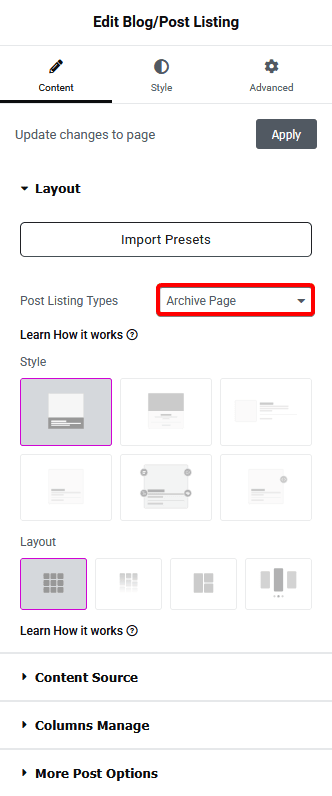
Select the appropriate style and layout from the Style and Layout section, respectively.
Now you should be able to see blog posts from specific categories on their respective archive pages.
Note: Make sure to use other archive related widgets to ensure that your content is displayed correctly.
You can fine-tune the settings and style from other options.
Note: You can use the same settings on a tag archive template to create a tag archive listing page.
Also, check How to Show Related Blog Posts on Blog Single Page (Based on Categories & Tags).





































