Do you want to show Facebook review badges on your Elementor website? Social proof is a great way to build trust and credibility, and Facebook review badges make it easy for users to recommend your page.
With the Social Reviews widget from The Plus Addons for Elementor, you can easily show the Facebook review badge on your Elementor website.
To check the complete feature overview documentation of The Plus Addons for Elementor Social Reviews widget, click here.
Requirement – This widget is a part of The Plus Addons for Elementor, make sure it’s installed & activated to enjoy all its powers.
To do this, add the Social Reviews widget on the page and follow the steps –
1. From the Type dropdown, select Badge, then select the appropriate style for the bagde.
2. Then, from the Source dropdown, select Facebook.
3. Click on the Generate Access Token button to generate an access token.
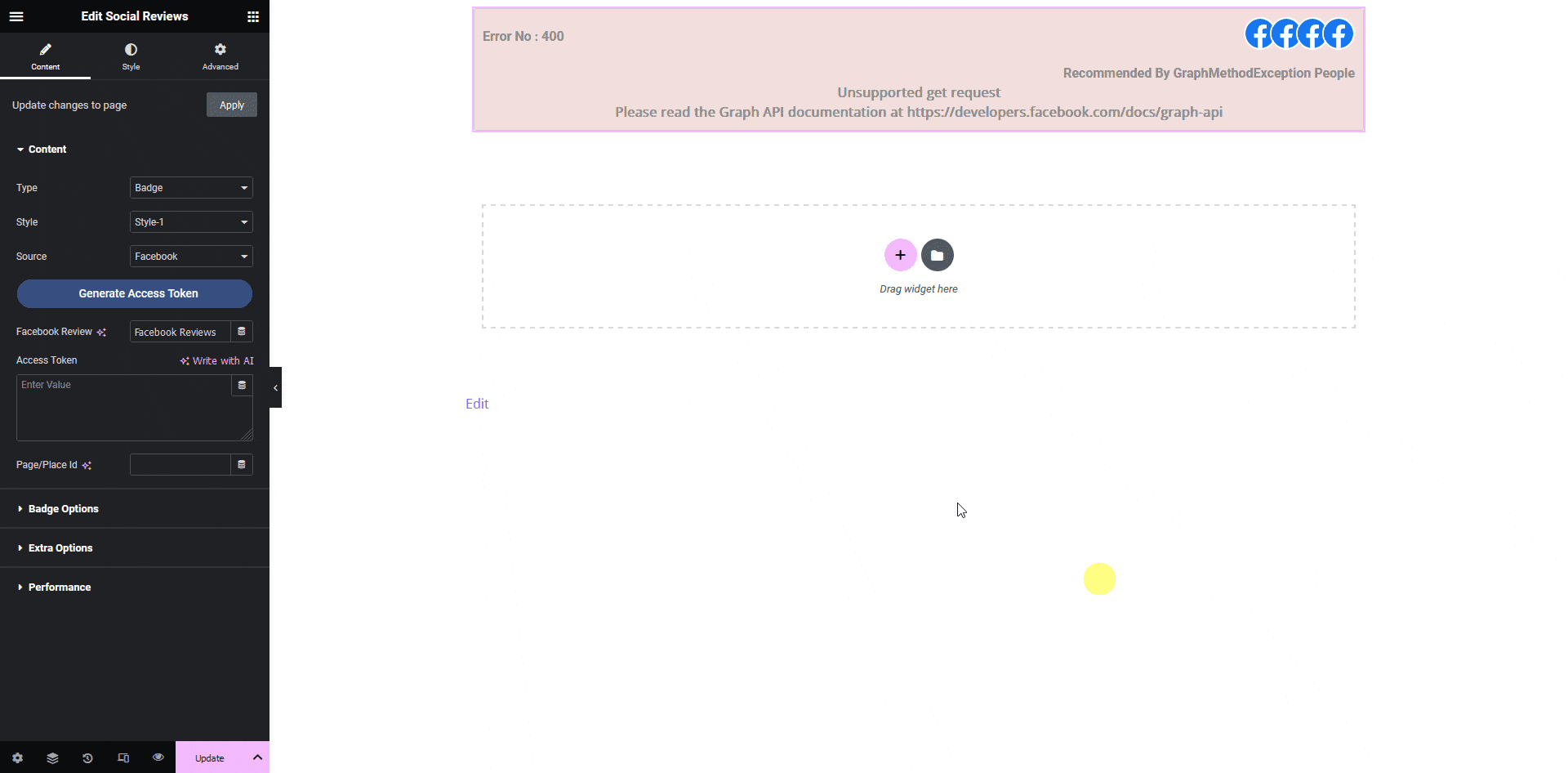
Suggested Read: How to Add Facebook Reviews in Elementor
It will open a browser popup window where you have to log in to your Facebook account with your personal details and select the page from which you want to show the reviews from, then follow the steps to complete the connection.
Note: To see the popup window, make sure you haven’t blocked popup windows in your browser.
It will generate and add the token in the Access Token field and the page id will be added automatically in the Page/Place ID field.
Now, you’ll see the Facebook badge fetching data from your selected page.
From the Facebook Review field, you can change the badge title.
Then, from the Badges Options tab, you can further customize the badge.
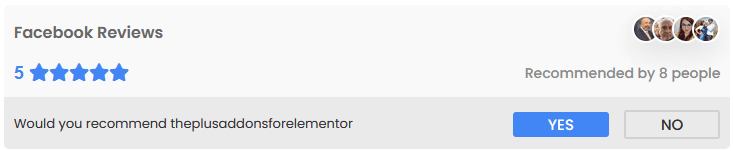
Suggested Read: How to Add Google Badges in Elementor.



