Do you want to add Facebook reviews to your Elementor website? Facebook has become one of the leading platforms for businesses to connect with their customers. So, showing Facebook reviews can be highly beneficial to businesses as online reviews become increasingly influential in shaping consumer’s decisions.
With the Social Reviews widget from The Plus Addons for Elementor, you can easily show Facebook reviews on your Elementor website.
To check the complete feature overview documentation of The Plus Addons for Elementor Social Reviews widget, click here.
Requirement – This widget is a part of The Plus Addons for Elementor, make sure it’s installed & activated to enjoy all its powers.
To do this, add the Social Reviews widget on the page and follow the steps –
1. From the Type dropdown, select Reviews, then select the appropriate layout and style for the reviews.
2. Go to the Social Reviews section and open the item.
3. Select Facebook from the Source dropdown.
4. Click on the Generate Access Token button to generate an access token.
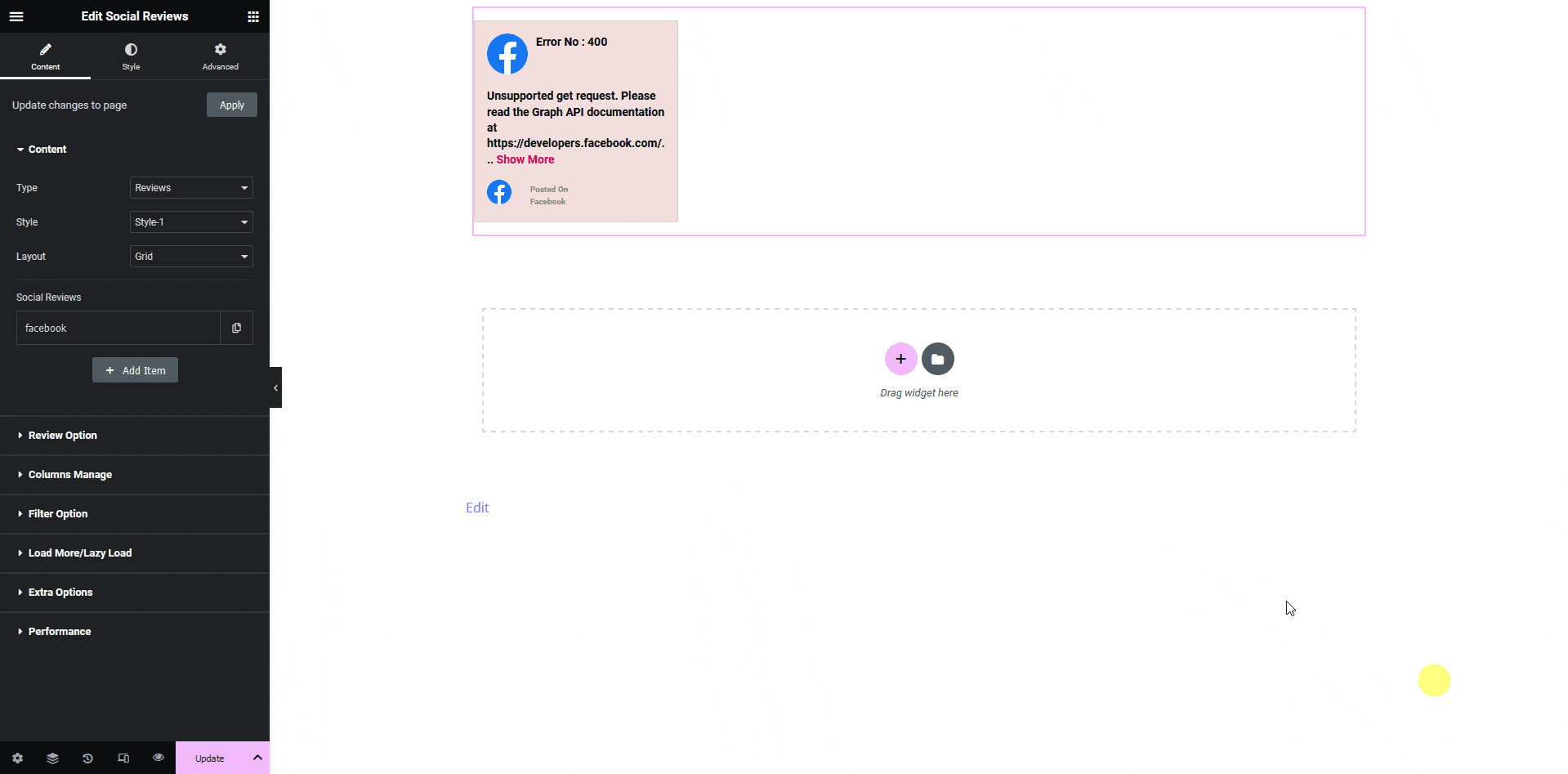
It will open a browser popup window where you have to log in to your Facebook account with your personal details and select the page from which you want to show the reviews from, then follow the steps to complete the connection.
Note: To see the popup window, make sure you haven’t blocked popup windows in your browser.
It will generate and add the token in the Access Token field and the page id will be added automatically in the Page/Place ID field.
Now, you’ll see reviews from your selected Facebook page. You can refine the result from the remaining settings.
From the Result Type dropdown, you can select the type of review you want to show. Here, you’ll find three options –
Default – To show all reviews.
Negative – To show negative reviews only.
Positive – To show positive reviews only.
You can change the review icon from the Rating Icon section.
In the Category (For Filter) field, you can add a category name to filter reviews by category.
Then, in the Max Results field, you can set how many reviews you want to display.
From the Extra Options tab, you can set the refresh time to load new reviews.
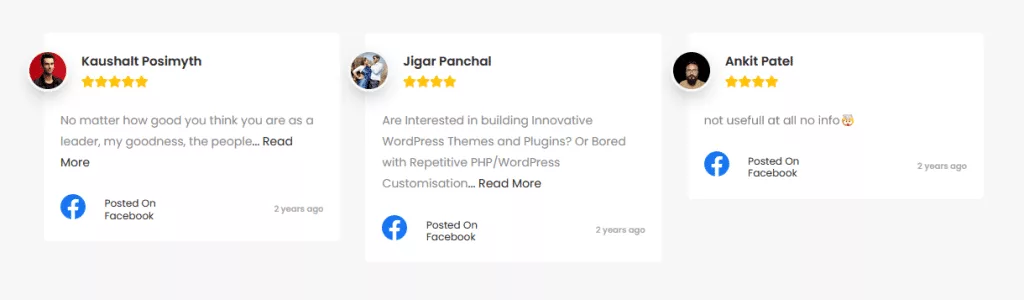
Suggested Read: How to Add Google Reviews in Elementor.



