Do you want to receive a custom email confirmation Elementor form? With the Form widget from The Plus Addons for Elementor, you can easily customize the email notification that you’ll get when someone submits your Elementor form.
To check the complete feature overview documentation of The Plus Addons for Elementor Form widget, click here.
Requirement – This widget is a part of The Plus Addons for Elementor, make sure its installed & activated to enjoy all its powers.
To do this, add the Form widget from The Plus Addons for Elementor to the page and follow the steps –
1. After adding the form fields, go to the Submit Actions tab and select Email from the Add Action section.
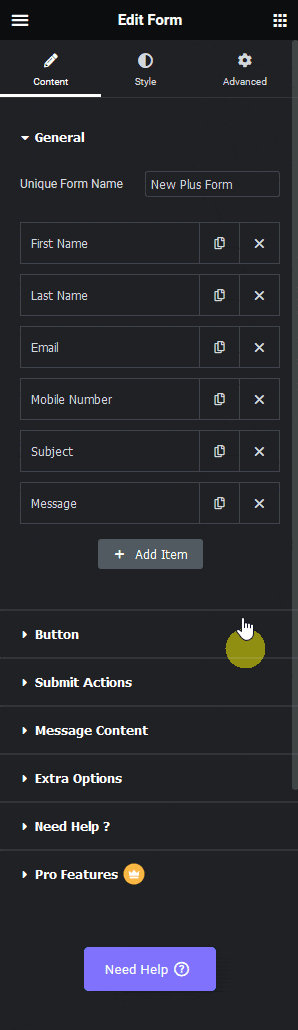
2. Now you’ll see the Email Settings tab, open it.
3. In the To tab, add the email ID you want to receive the notification for the form submission in the Email Address field.
You can change the email subject from the Subject field.
From the Email Heading field, you can change the email heading.
After that, from the Message field, you can customize the email message. To receive all the values from all the fields, use the [all-values] shortcode.
You can also receive individual field values by using the shortcode of the Data Shortcode field from the Advance tab of that repeater item. You can customize the message by using custom text with the shortcodes.
Note: You can only use the shortcode value of the Data Shortcode field from the Advance tab for the email notification, you can’t use any other shortcode from any other plugin.
In the From Email field, you can add a custom email ID for the email sender.
Then, in the From Name field, you can add a custom sender name.
In the Reply-To field, you can add a custom email for the email reply receiver.
Similarly, you can send cc and bcc emails from the CC and BCC tabs.
Now, when the user submits the form, you’ll receive the custom email.



