Do you want to redirect users to a specific link after form submission? Redirecting users not only enhances the user experience by guiding them to relevant content or confirmation pages but also helps in tracking conversions and optimizing marketing strategies.
With the Form widget from The Plus Addons for Elementor, you can easily redirect users to a specific link after form submission.
To check the complete feature overview documentation of The Plus Addons for Elementor Form widget, click here.
Requirement – This widget is a part of The Plus Addons for Elementor, make sure its installed & activated to enjoy all its powers.
To do this, add the Form widget from The Plus Addons for Elementor to the page and follow the steps –
1. After adding the form fields, go to the Submit Actions tab and select Redirect from the Add Action section.
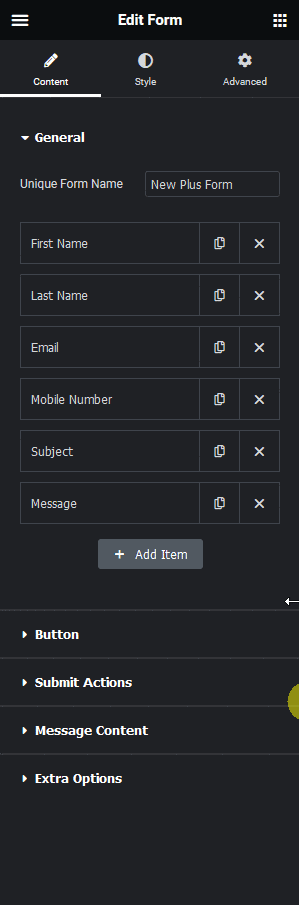
2. Now you’ll see the Redirect Settings tab, open it.
3. Then add your desired link in the Redirect To field where you want to redirect users after the form submission.
Note: You can add an external link as well.
Now, when users submit the form, it will redirect them to your specified link.



