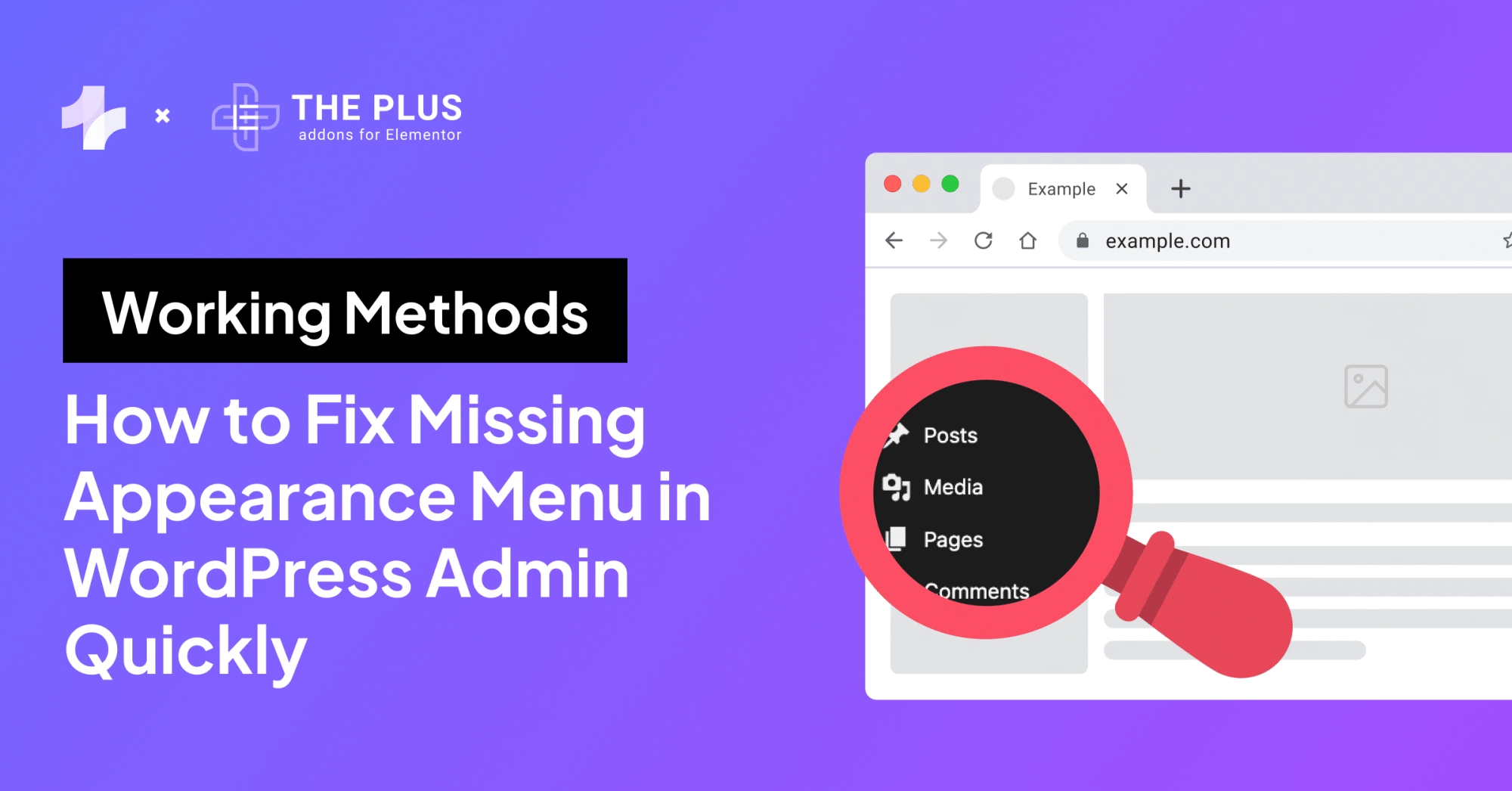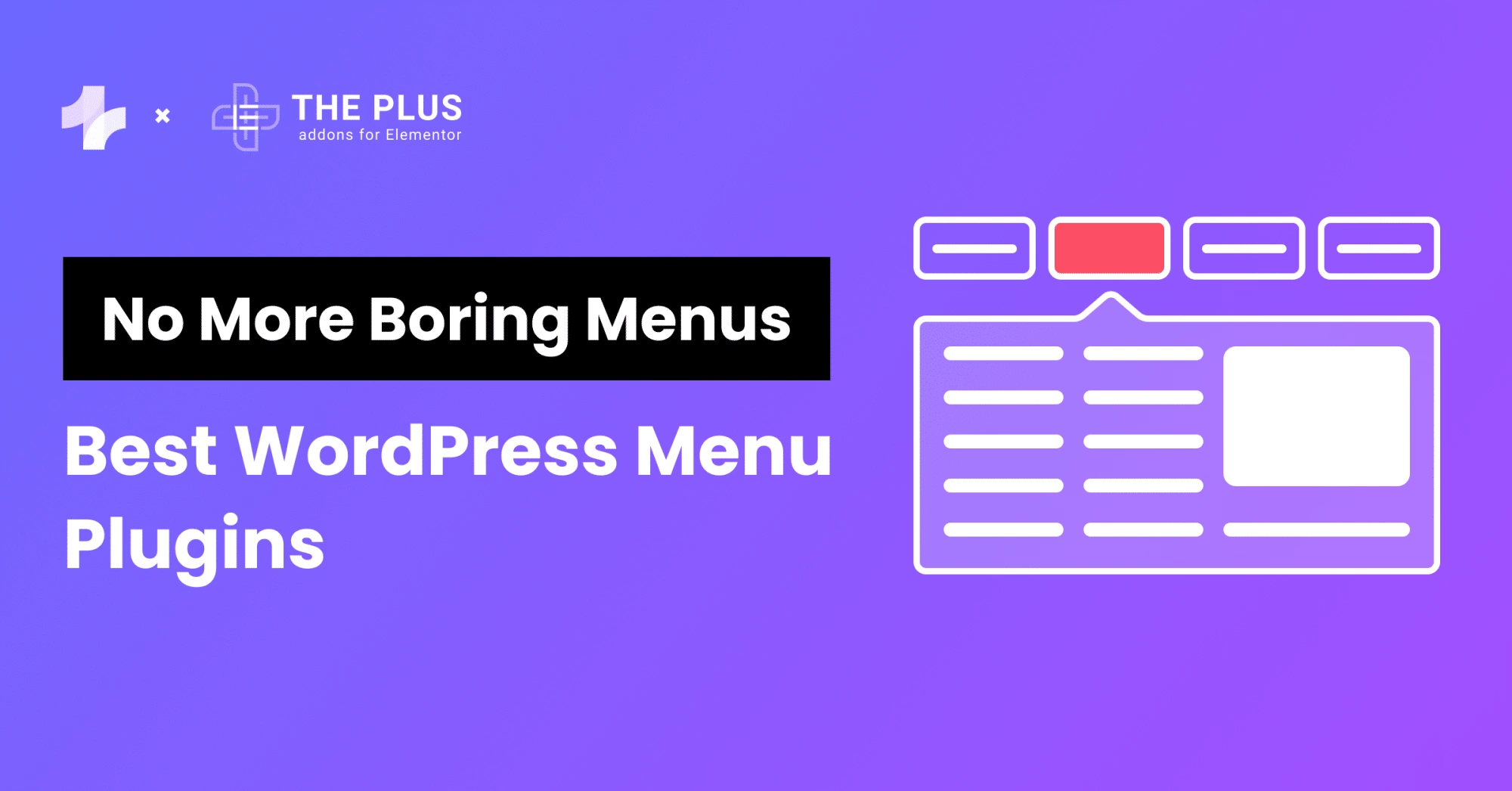Are you still sending handwritten emails to your customers for your email marketing campaigns? And it’s a time-consuming process, right? But did you know that there are WordPress email plugins that can help you streamline your email marketing efforts?
Email Plugins help you to improve user engagement and streamline communication with your audience.
With the right plugin, you can create and send beautiful emails, automate your campaigns, and track your results, all from your WordPress dashboard.
In this article, we’ll take a look at some of the top WordPress email plugins on the market, and help you decide which one is right for you.
What are WordPress Email Plugins?
These plugins can help you manage various aspects of email marketing, such as building subscriber lists, creating and sending email campaigns, and tracking email performance.
![WordPress Email Plugins | The Plus Addons for Elementor Wordpress email plugins 5 best wordpress email plugins [email marketing] from the plus addons for elementor](https://theplusaddons.com/wp-content/uploads/2024/03/WordPress-Email-Plugins.webp)
WordPress email plugins easily integrate with your website to allow you to send emails to your subscribers without having to leave the WordPress dashboard.
These plugins come in all shapes and sizes, from simple form builders to full-featured marketing automation platforms. Some are free, while others require a monthly fee.
WordPress email plugins are tools that improve your email marketing. Integrating them is important for effective communication with your audience.
Why Should You Use WordPress Email Plugins?
Email plugins can help you stay connected with your audience, increase your email subscribers, and ultimately drive more traffic to your website.
Here are some of the key benefits of using WordPress email plugins:
- Increases Engagement: WordPress email plugins help you to engage with your audience in a more personalized way. You can send out newsletters, promotional emails, and other types of emails to your subscribers. This helps to keep your audience engaged and interested in your content.
- Better Email Marketing: Email plugins can help you to create and manage your email marketing campaigns. With the right plugin, you can easily create email opt-in forms, manage your subscribers, and send targeted emails to your audience. This can help you to build a strong email list and increase your email open rates.
- Improves User Experience: By using email plugins, you can improve the user experience on your website. You can create custom email templates that match your website’s branding, and you can also segment your email list based on your subscribers’ interests. This helps to ensure that your subscribers receive emails that are relevant to them.
- Easy to Use: Most WordPress email plugins are easy to use and require no coding skills. With just a few clicks, you can set up your email plugin and start sending emails to your subscribers.
Best WordPress Email Plugins Compared
Here are some of the top WordPress Email Plugins you may consider:
| Sl. No. | Name of Plugin | Price (Starting From) |
|---|---|---|
| 1 | MailChimp Widget By The Plus Addons For Elementor | $39/yr |
| 2 | OptinMonster | $84/yr |
| 3 | MailPoet | $120/yr |
| 4 | Hubspot | $180/yr |
| 5 | Icegram Engage | $129/yr |
1. MailChimp Widget By The Plus Addons for Elementor
![MailChimp Widget By The Plus Addons for Elementor | The Plus Addons for Elementor Mailchimp widget by the plus addons for elementor 5 best wordpress email plugins [email marketing] from the plus addons for elementor](https://theplusaddons.com/wp-content/uploads/2024/03/MailChimp-Widget-By-The-Plus-Addons-for-Elementor.gif)
The MailChimp Widget by The Plus Addons for Elementor can be considered the best email plugin for WordPress.
The widget offers a range of customization options. You can customize the form fields, button text, colors, and more, ensuring that your signup form matches your website’s branding and style.
Whether you want a simple inline form or a more eye-catching popup form, This MailChimp Widgets offers 20+ layout designs that suit your needs.
![Mailchip Widget Demo | The Plus Addons for Elementor Mailchip widget demo 5 best wordpress email plugins [email marketing] from the plus addons for elementor](https://theplusaddons.com/wp-content/uploads/2024/03/Mailchip-Widget-Demo.webp)
With just a few simple steps, you can connect your MailChimp account to your website with the help of the MailChimp API key or MailChimp List ID and start collecting email addresses from your visitors.
Check out the detailed tutorial here
Using its Separate Mailchimp Form ID feature you can configure separate Form IDs for different forms on your website, making it easy to track the performance of each form individually.
Its advanced AJAX form submission functionality enables users to submit forms without reloading the page, which means when you write your email and click on submit, the form will submitted in the background without reloading the entire page.
Also, You can customize the width and visibility of form fields. It means you can easily adjust the width of the form field so that you can control how they are displayed and with field visibility, you can show or hide certain fields allowing you to collect the information that is most important to you.
What makes this MailChimp Widget different is its live copy-paste domain feature, which means you can simply copy the desired ready-made email form template from our page and paste it on your own page.
Key Features of MailChimp Widget
- Easy to set up and use: The widget is user-friendly, making it easy for users to connect their Mailchimp account and set up email signup forms on their website.
- Customizable Forms: You can create highly customizable subscription forms to match your website’s design and branding.
- Advanced Settings: You can configure advanced settings such as double opt-in, GDPR compliance, and custom success messages.
- Responsive Design: Forms created with this widget are responsive and work smoothly on all devices.
- Real-Time Updates: Stay updated with real-time reports on subscriber activity and campaign performance.
Pricing of MailChimp Widget
The MailChimp Widget is a part of the pro plan of The Plus Addons for Elementor starting at $39/yr. It also has lifetime plans if you wish to pay only once.
2. OptinMonster
![OptinMonster | The Plus Addons for Elementor Optinmonster 5 best wordpress email plugins [email marketing] from the plus addons for elementor](https://theplusaddons.com/wp-content/uploads/2024/03/OptinMonster.webp)
OptinMonster is a popular popup builder and effective WordPress email marketing plugin that helps you get more email subscribers, increase sales, and grow your business.
You can create and customize subscription forms, pop-ups, and embedded email capture elements. This can help you collect visitor emails and build your subscriber base effortlessly.
With its user-friendly drag-and-drop builder, You can create the subscription forms from scratch or using ready-made templates. If you are an eCommerce store owner then its campaign rescheduling will help you a lot. It detects the time zones of the user and promotes the relevant products at the right time so no more cart abandonment.
Its advanced exit intent targeting detects and shows the best targeting offer pop-up at the time when your users are about to leave. It helps in converting your visitors into customers and subscribers.
With its advanced page targeting technology, you can show different pop-ups according to the location and past behaviors of the users.
Key Features of OptinMonster
- Drag-and-Drop Builder: Easily create customized and visually appealing opt-in forms without any coding knowledge.
- Exit-Intent Technology: Detect when a visitor is about to leave your site and display a targeted campaign to encourage them to stay.
- A/B Testing: Test different campaign designs and content to see which ones perform better and optimize your campaigns for higher conversions.
- Analytics and Insights: Track performance metrics like conversion rates, impressions, and clicks to analyze the effectiveness of your campaigns.
Pricing of OptinMonster
OptinMonster comes with 4 pricing plans. The Basic plan starts at $84/yr, The Plus plan starts at $228/yr, The Pro Plan starts at $348/yr, and the Growth plan starts at $588/yr.
Read Further: How to Fix Elementor Contact Form Not Sending Emails
3. MailPoet
![MailPoet | The Plus Addons for Elementor Mailpoet 5 best wordpress email plugins [email marketing] from the plus addons for elementor](https://theplusaddons.com/wp-content/uploads/2024/03/MailPoet.webp)
MailPoet is a free WordPress newsletter plugin that enables you to create, send, manage, and grow email marketing campaigns from your WordPress dashboard.
Its drag-and-drop newsletter builder lets you create attractive, responsive emails from scratch or using templates.
With WooCommerce features, you can upsell products and enhance customer service, welcoming new customers with automated, personalized messages.
WooCommerce-specific segmentation allows targeted emails based on criteria like country or order history, strengthening brand identity and customer experience.
Additionally, MailPoet supports multiple email-sending methods like Host, SendGrid, and Amazon SES.
Key Features of MailPoet
- Drag-and-Drop Editor: Create beautiful emails and newsletters easily with a user-friendly drag-and-drop editor.
- WooCommerce Integration: Seamlessly integrate with WooCommerce to send automated emails for new orders, abandoned carts, and more.
- Subscriber Management: Manage your subscribers, import/export lists, and segment them for targeted campaigns.
- Advanced Delivery Infrastructure: Ensure your emails reach the inbox with MailPoet’s advanced delivery infrastructure, reducing the chances of emails going to spam.
Pricing of MailPoet
MailPoet pricing plans are starting at $120/yr for businesses and $360/yr for Agencies. It also comes with free plans for the first 500 subscribers.
Learn More: 5 Best Free SEO Plugins for WordPress
4. Hubspot
![Hubspot 1 | The Plus Addons for Elementor Hubspot 1 5 best wordpress email plugins [email marketing] from the plus addons for elementor](https://theplusaddons.com/wp-content/uploads/2024/03/Hubspot-1.webp)
HubSpot is a comprehensive CRM platform offering tools and integrations for marketing, sales, and customer service.
It enables contact management, email marketing campaigns, live chat, and chatbots, and forms. The drag-and-drop builder creates custom newsletter templates, and also you can save them for future use.
If you want to send automated messages to your visitors, its Automated email software sends kickback emails immediately upon form submission or chatbot engagement.
Also, it has Email tracking functionalities that keep you connected, allowing you to monitor all emails in your database and measure engagement.
Key Features of Hubspot
- Forms and Pop-ups: Easily create and embed forms and pop-ups on your WordPress site to capture leads.
- CRM Integration: Sync your WordPress contacts with the HubSpot CRM for streamlined lead management.
- Email Tracking: HubSpot tracks email opens and clicks, providing real-time notifications when a recipient interacts with your email. This data helps you gauge engagement and adjust your strategy accordingly.
- Live Chat: Engage with visitors in real-time using the integrated live chat feature.
Pricing of Hubspot
Hubspot’s free plans come with all the basic functionalities, Its starter plans start at $180/yr, the Professional plan starts at $9600/yr, and the Enterprise plan starts at $43200/yr
Suggested Reading: 6 Best WordPress Security Plugins
5. Icegram Engage
![Icegram Engage | The Plus Addons for Elementor Icegram engage 5 best wordpress email plugins [email marketing] from the plus addons for elementor](https://theplusaddons.com/wp-content/uploads/2024/03/Icegram-Engage.webp)
Icegram Engage can be considered as a great email plugin offering a wide array of features to enhance your email marketing efforts.
With its range of popups, floating bars, slide-ins, and more, it enables effective customer engagement. Integration with popular email marketing platforms like Mailchimp and ActiveCampaign streamlines your workflow.
Additionally, its 50+ mobile-responsive email templates help create visually appealing emails. Precise targeting and display rules allow you to tailor campaigns based on various criteria.
If you want any run any campaign repeatedly then you can do it easily with just a single click. The plugin is designed to be intuitive and user-friendly, even for those without technical expertise.
Key Features of Icegram Engage
- Highly customizable: You can customize the design, content, and behavior of your opt-ins to match your website’s branding and requirements.
- Exit intent technology: You can use exit-intent popups to display opt-ins when a visitor is about to leave your website, helping you capture their attention and reduce bounce rates.
- Multiple opt-in types: Icegram Engage offers various opt-in types such as popups, slide-ins, notification bars, and inline forms, allowing you to choose the best option for your needs.
- Analytics and reporting: Icegram Engage provides detailed analytics and reports on the performance of your opt-in campaigns, allowing you to track conversions, clicks, and other important metrics.
Pricing of Icegram Engage
Icegram is free with all the basic features. Also has a pro plan starting from $129/yr, and a Max plan starting from $229/yr.
Are you looking for ways to make your Elementor website superfast? Here is our comprehensive guide on 25+ Ways to Speed Up Elementor Website for blazing-fast performance.
Which WordPress Email Plugin Should You Choose?
When choosing the right WordPress email plugin it depends on your specific needs. Each plugin offers different and unique features.
Some of the basic factors you may consider like Easy to set up, Highly Customizable forms, Responsive designs, Advanced Settings like custom success messages, Real-time updates, and lastly Budget-Friendly.
MailChimp Widget by The Plus Addons for Elementor fulfills all these factors as it is easy to use, it has highly customizable forms which means you can design your email forms that suit your brand style, These forms are highly responsive and look flawless on any device.
It is also highly compatible with any WordPress version and other plugins you are using. Mainly this plugin has excellent customer support and is always ready to help you with resolving any issues that may arise.
Lastly, The MailChimp Widget is only one key widget by The Plus Addons for Elementor. This all-in-one plugin provides 120+ widgets and extensions which replace multiple plugins.
This powerful extension enhances the functionality of the Elementor page builder, taking your website design capabilities to the next level.
Check out the Complete List of 120+ Widgets and Extensions here. Start building your dream website without coding!
![20 Checklist for WordPress Site Maintenance | The Plus Addons for Elementor 20 checklist for wordpress site maintenance 5 best wordpress email plugins [email marketing] from the plus addons for elementor](https://theplusaddons.com/wp-content/uploads/2023/05/20-Checklist-for-WordPress-Site-Maintenance-1024x1024.webp)
Do you Manage WordPress Websites? Download Our FREE E-Book of 20+ Checklist for WordPress Site Maintenance.
FAQs on WordPress Email Plugins
What is an SMTP server?
An SMTP (Simple Mail Transfer Protocol) server is a computer program or service that sends and receives email messages on the Internet. It is responsible for routing outgoing mail from senders to recipients and vice versa, ensuring that emails are delivered accurately and securely across different email networks.
What are the top-rated email plugins for WordPress?
There are several email plugins available for WordPress, but some of the top-rated ones include: MailChimp Widget by The Plus Addons for Elementor, MailPoet, and Newsletter. These plugins offer features such as email templates, list management, and automation, making it easy to create and send professional-looking emails to your subscribers.
How to set up an email newsletter using a WordPress plugin?
To start an email newsletter in WordPress, select a plugin with email campaign capabilities. Install and activate it, then craft your campaign with content, images, and links. Choose a template or customize your design. Once done, send it to subscribers or schedule it for later.
What are the best practices for sending emails through WordPress?
When sending emails through WordPress, follow best practices for delivery success. Use a reputable email service provider like MailChimp, create relevant content, personalize and segment emails, and avoid spammy language, excessive images, or overspending.
How to troubleshoot email delivery issues in WordPress?
If you’re experiencing email delivery issues in WordPress, there are a few things you can do to troubleshoot the problem. First, check your email settings to ensure that everything is set up correctly. You can also check your spam folder to see if your emails are ending up there.
How to send an email in WordPress without Plugins?
To send an email in WordPress without plugins, you can use the wp_mail() function. First, ensure that your server is configured to send emails. Then, use the function in your theme’s functions.php file or a custom plugin to send emails programmatically, specifying the recipient, subject, message, and headers.
Is the SMTP server required to send emails in WordPress?
Yes, an SMTP (Simple Mail Transfer Protocol) server is required to send emails in WordPress. While WordPress can send emails using the built-in PHP mail function, using an SMTP server is recommended for better deliverability and to avoid emails being marked as spam.