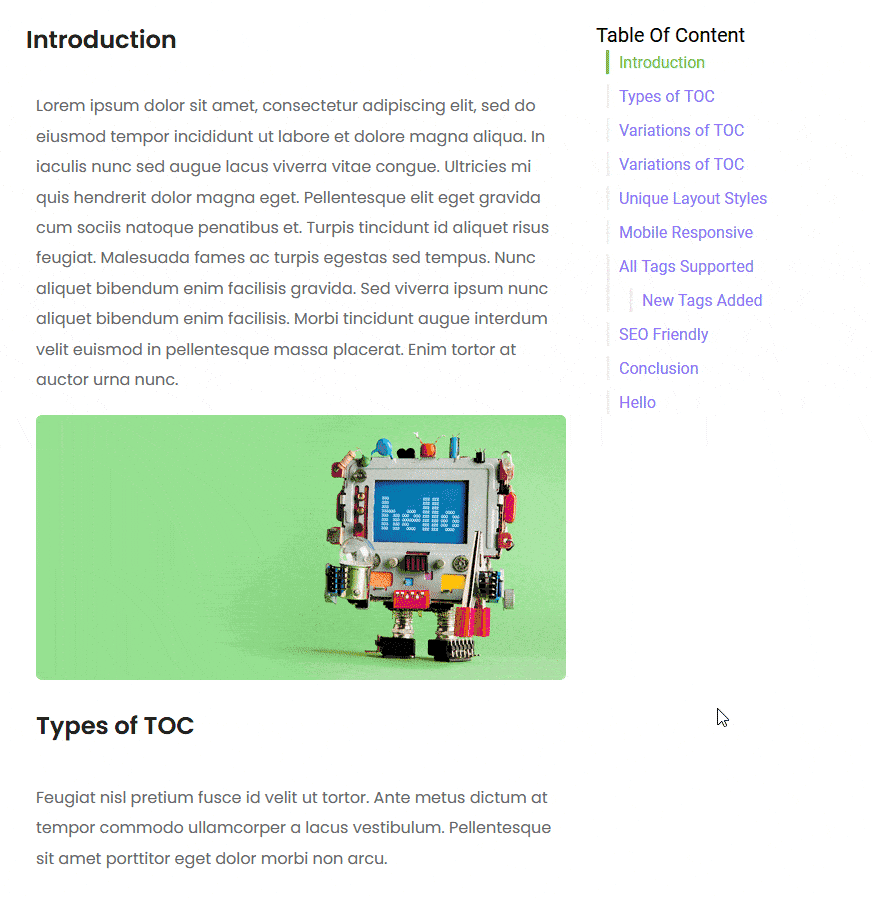Do you want to copy a title URL from the table of contents in Elementor? By using a specific title URL from the table of contents, you can send users directly to a specific part of the content without having them to manually scroll to that section.
With the Table Of Content widget from The Plus Addons for Elementor, you can easily copy a title URL from the table of contents in Elementor.
To check the complete feature overview documentation of The Plus Addons for Elementor Table Of Content widget, click here.
Requirement – This widget is a part of The Plus Addons for Elementor, make sure its installed & activated to enjoy all its powers.
To do this, add the Table Of Content widget to the page and follow the steps.
1. Select the appropriate style and tags from the Layout tab.
2. Then enable the Hash Tag toggle from the Extra Options tab.
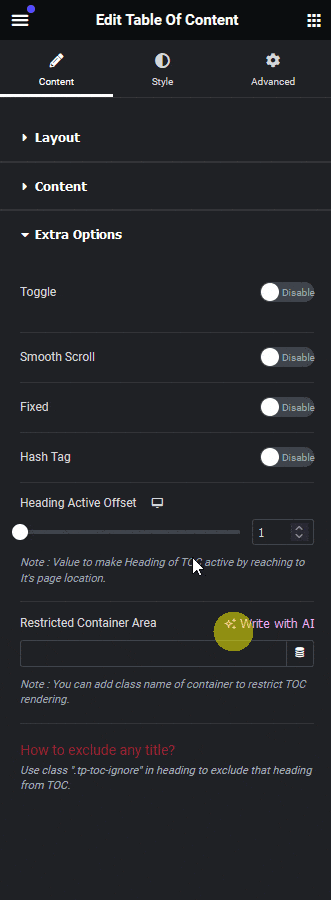
Now a # tag will show beside the headings that you can click on to copy the heading URL.
From the Tag field, you can change the # tag with your custom symbol or text.
By enabling the Copy Text toggle, you can show a copied text when you click to copy the heading URL.
Then from the Hash Tag On Hover toggle, you can show the # tag only on mouse hover.
Now you can click on the # tag beside a heading to easily copy the URL that you can share with users to directly send them to that specific section.