Creating a reset button for your WooCommerce filters can be a great way to improve the user experience of your website. Especially when users select too many filters and they want to start over. The reset button allows users to start over and refine their search without having to remove each filter manually.
With the WP Search Filters widget from The Plus Addons for Elementor, you can easily add a reset button to reset all the filters at once.
To check the complete feature overview documentation of The Plus Addons for Elementor WP Search Filters widget, click here.
Requirement – This widget is a part of The Plus Addons for Elementor, make sure its installed & activated to enjoy all its powers.
To do this, make sure you’ve added some products to your WooCommerce store, then you have to use the WP Search Filters widget with the Product Listing widget.
Note: Make sure you’ve enabled both WP Search Filters and Product Listing widgets from The Plus Addons > Widgets
Place the widgets in your desired location on the page or template, then follow the steps –
1. In the Product Listing widget, select Search List from the Product Listing Types dropdown.
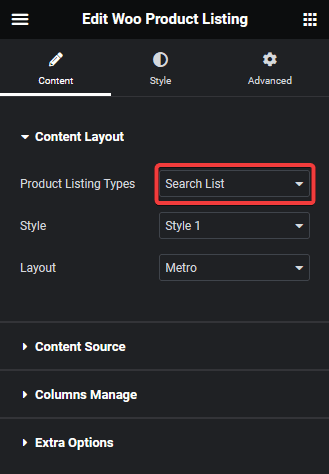
2. Then select the appropriate style and layout.
3. In the WP Search Filters widget, open the Category item under the Filter Area.
4. From the Filter Type dropdown, select Filter Meta and select Filter Tag from the Select Source dropdown.
5. Then click on the + Add Item button to add another item and from the Filter Type dropdown, select Filter Meta and select Filter Reset from the Select Source dropdown.
By enabling the Fix Reset Button toggle you can always show a reset button.
From the Reset Button text field, you can change the reset button text and from the Tag Position, you can manage the position of the button.
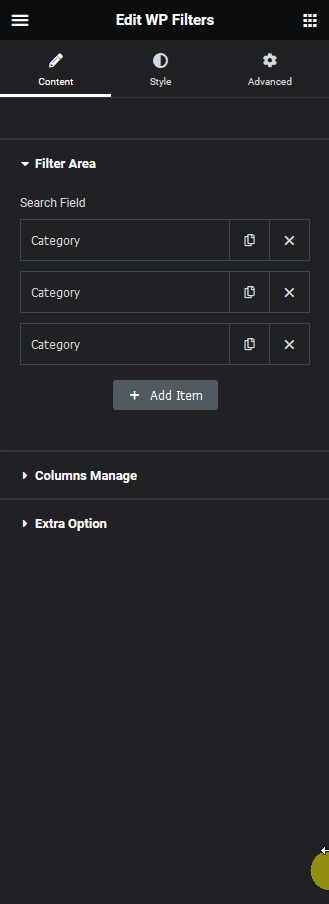
6. Again click on the + Add Item button to add another item and from the Filter Type dropdown select either WP Filter or Woo Filter and select the appropriate type of filter.
Now when you apply a filter you will see a reset button that you can click to reset all the filters.
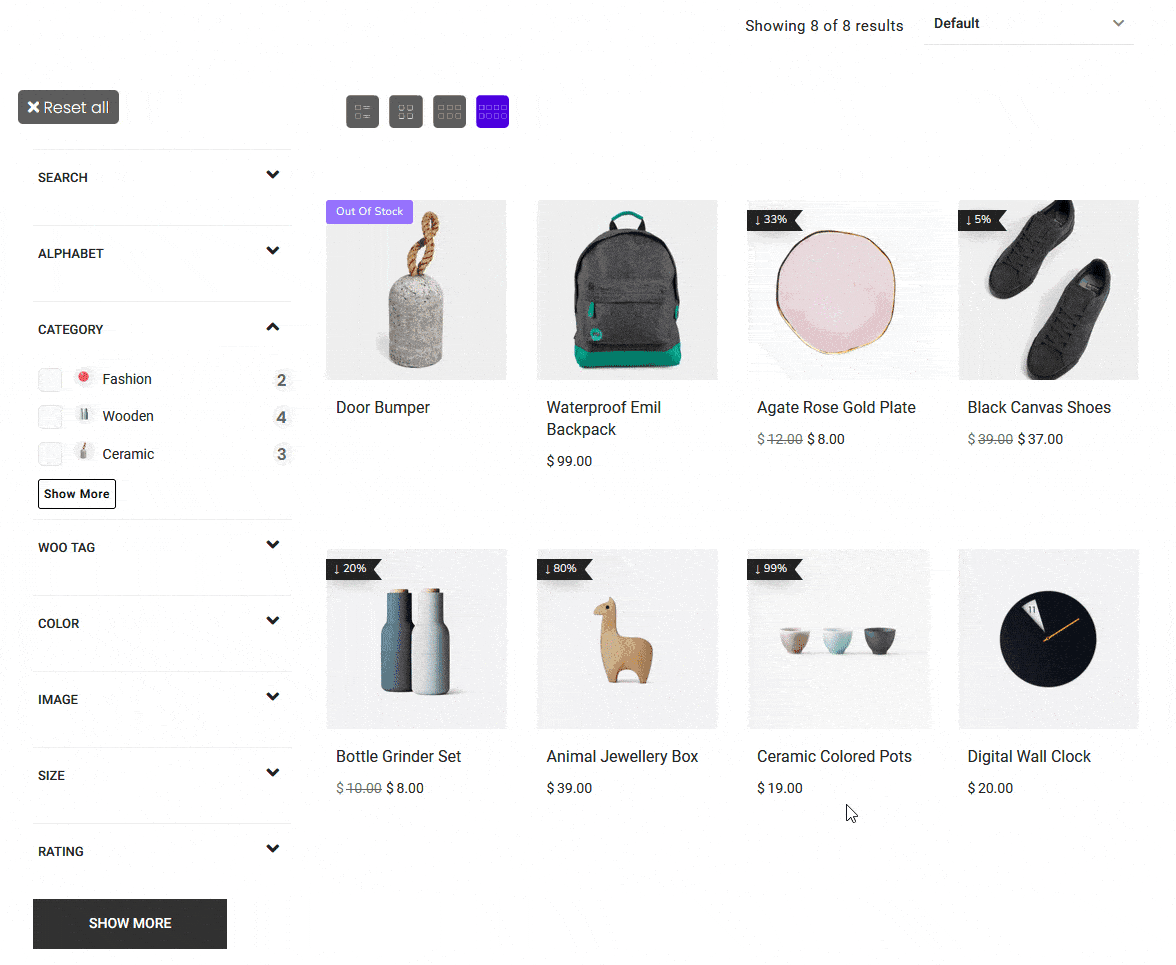
Also, read How to Enable URL Parameter Filters in Elementor.



