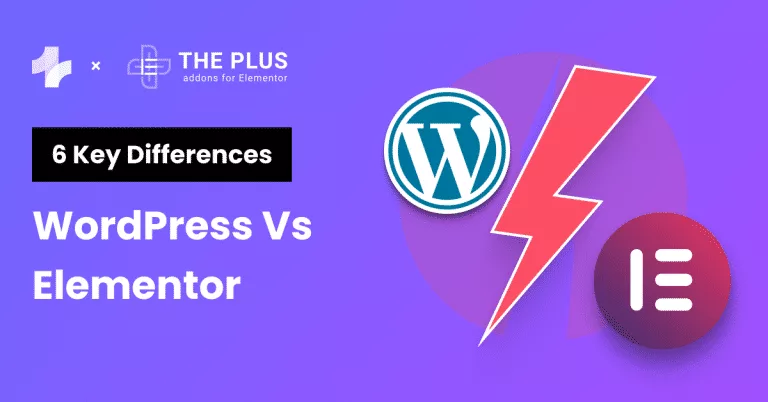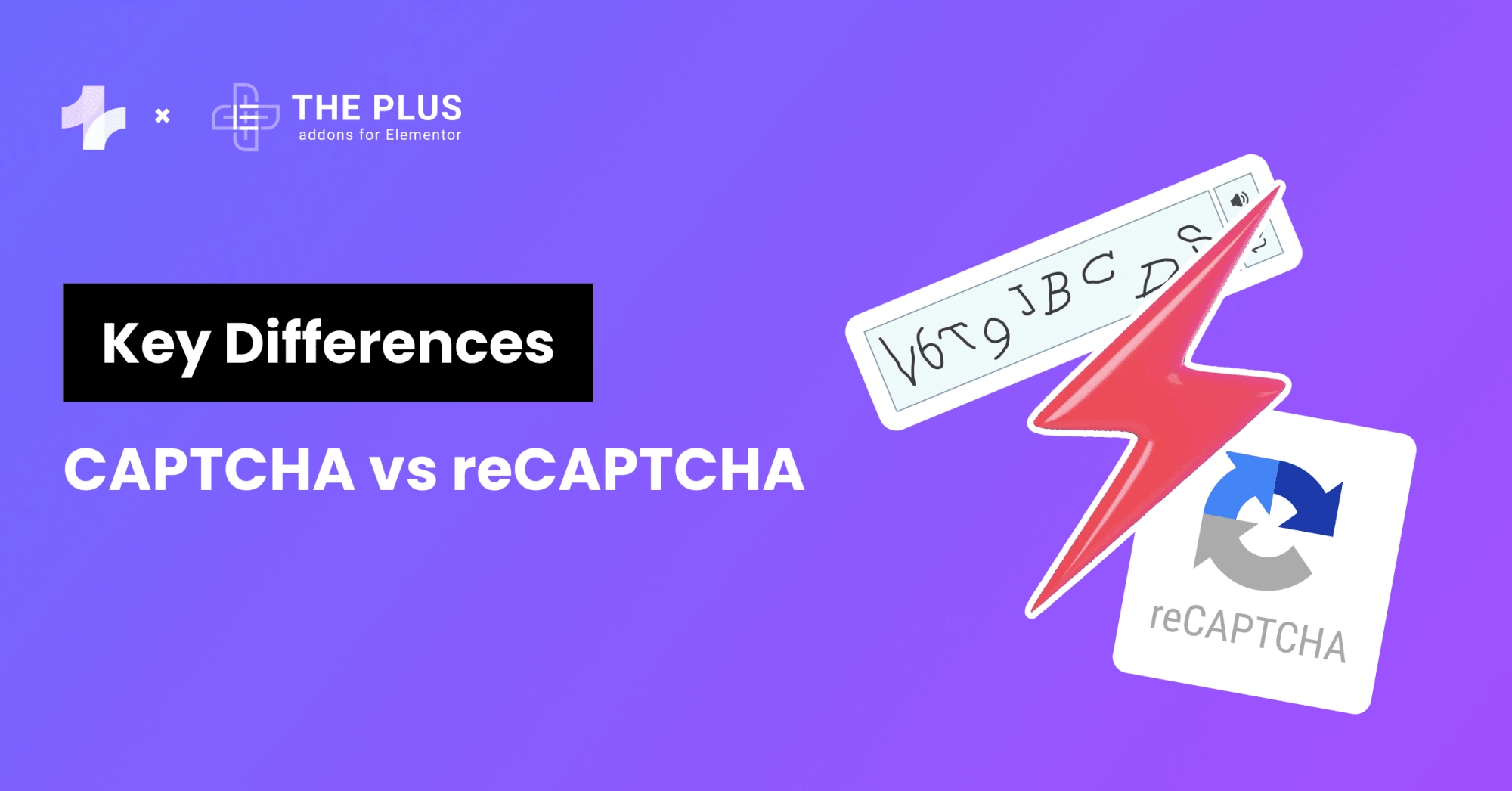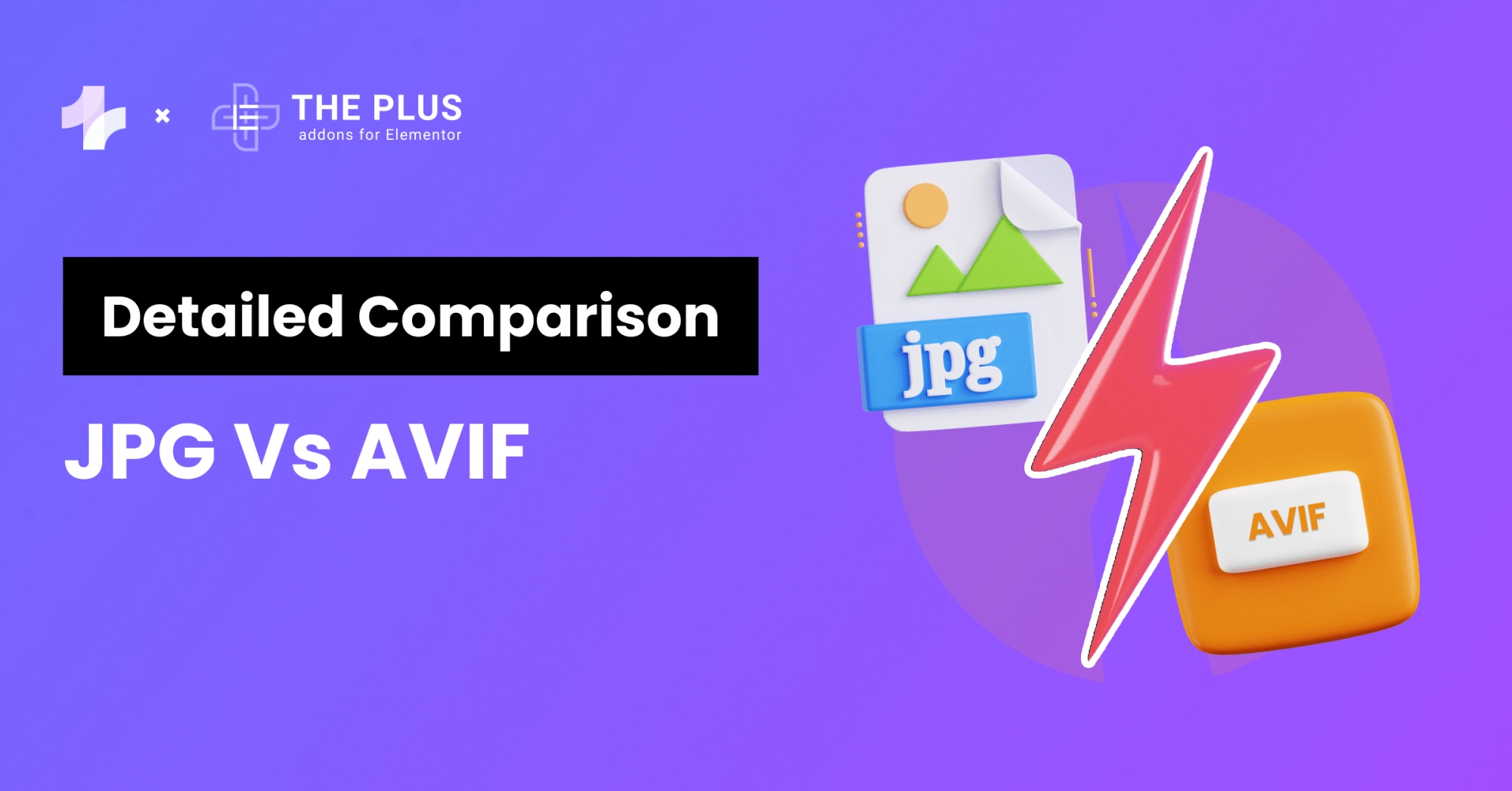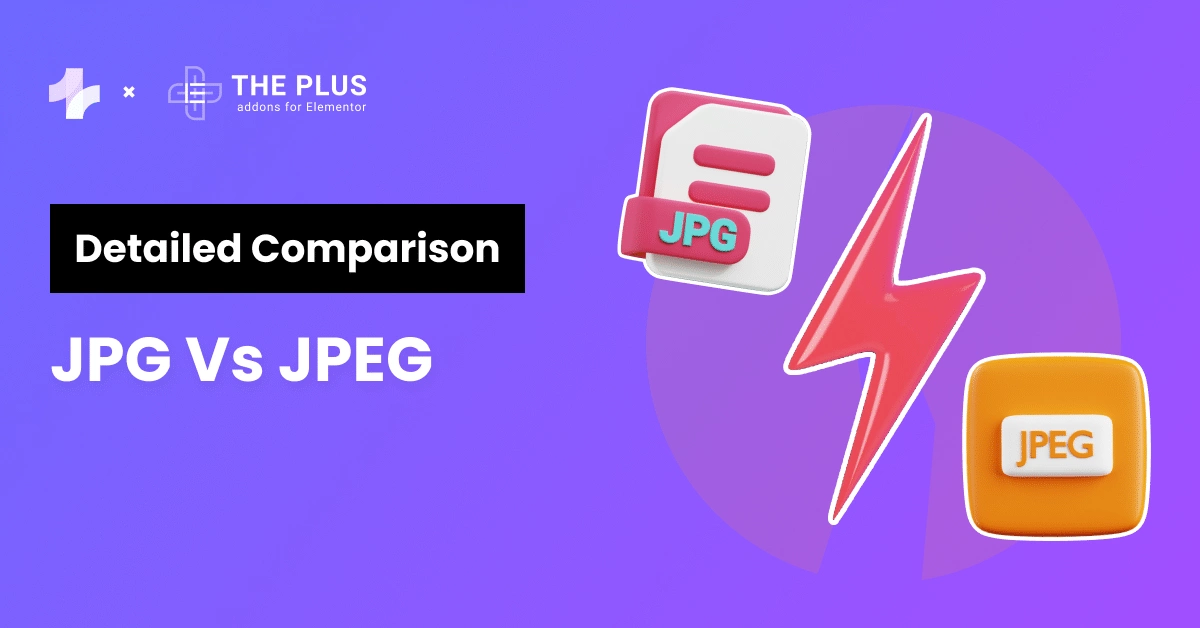If you’re thinking about creating a website, you’ve probably heard of both WordPress and Elementor. But what’s the difference between these two popular website-building platforms?
In this article, we’ll take a closer look at WordPress and Elementor and compare them side-by-side to help you decide which one is right for you.
What is WordPress?
WordPress is a free and open-source content management system (CMS) allowing you to create and manage websites easily.
It was first released in 2003 and has since become one of the most popular website platforms in the world, powering over 40% of all websites on the internet.
![WordPress | The Plus Addons for Elementor Wordpress wordpress vs elementor: 6 key differences [compared] from the plus addons for elementor](https://theplusaddons.com/wp-content/uploads/2023/10/WordPress-1024x566.jpg)
With WordPress, you can create any type of website, from simple blogs to complex e-commerce sites.
It offers a wide range of customizable themes and plugins that allow you to design and add functionality to your website without any coding knowledge.
WordPress is easy to use and has a user-friendly dashboard that will enable you to manage your website’s content, add new pages and posts, and customize your site’s appearance.
You can also install plugins that offer additional features such as contact forms, social media integration, and SEO optimization.
Confused between picking WordPress.org vs WordPress.com? Check this detailed guide.
What is Elementor?
Elementor is a website builder that allows you to create custom web pages and templates for your WordPress site using a drag-and-drop interface.
With Elementor, you can design your pages visually without any coding knowledge.
![Elementor | The Plus Addons for Elementor Elementor wordpress vs elementor: 6 key differences [compared] from the plus addons for elementor](https://theplusaddons.com/wp-content/uploads/2023/10/Elementor-1024x568.jpg)
Elementor comes in two versions: the free version and Elementor Pro.
The free version of Elementor provides basic features such as the drag-and-drop editor, widgets, and templates. While the Elementor Pro version provides advanced features like theme building, dynamic content, WooCommerce integration, and more.
Elementor is a plugin that works with WordPress.
Once you install the plugin, you can design your pages and templates. If you want to use Elementor Pro, you must purchase a license.
Looking for free themes compatible with Elementor? Here are the 5 Best Free Elementor Themes.
WordPress vs Elementor Compared
| Point of Difference | WordPress | Elementor |
|---|---|---|
| Type of Platform | Content Management System (CMS) | Page Builder Plugin |
| Ease of Use | Requires some technical knowledge | Easy to use and beginner-friendly |
| Design and Customization | Requires coding or use of themes | Drag-and-drop interface with pre-designed templates |
| Flexibility | Highly customizable with plugins and themes | Limited customization options (Can be resolved using Addons) |
| Cost | Free to use, but requires hosting and domain | Free basic version, paid upgrade for more features |
| Support and Community | Large community and extensive documentation | Growing community with active support team |
Looking for resources for learn Elementor practically? Check the 10+ Best Blogs & YouTube Channels to Learn Elementor.
Common Questions on WordPress and Elementor
Now that we know what each one of them is, let’s understand them further with some quick questions.
Are WordPress and Elementor Different?
Yes, WordPress and Elementor are different platforms, each with its own unique features and capabilities.
WordPress is a content management system (CMS) that allows users to create and manage websites, while Elementor is a drag-and-drop page builder plugin that can be used with WordPress to design and customize web pages.
![Screenshot of the default WordPress editor Gutenberg | The Plus Addons for Elementor Screenshot of the default wordpress editor gutenberg wordpress vs elementor: 6 key differences [compared] from the plus addons for elementor](https://theplusaddons.com/wp-content/uploads/2023/10/Screenshot-of-the-default-WordPress-editor-Gutenberg-1024x569.jpg)
Screenshot of the default WordPress editor (Gutenberg)
Elementor, on the other hand, is a plugin that can be used with WordPress to create custom web pages.
It is a drag-and-drop page builder that allows users to easily design and customize web pages without needing to know how to code.
![Screenshot of the Elementor editor | The Plus Addons for Elementor Screenshot of the elementor editor wordpress vs elementor: 6 key differences [compared] from the plus addons for elementor](https://theplusaddons.com/wp-content/uploads/2023/10/Screenshot-of-the-Elementor-editor-1024x572.jpg)
Screenshot of the Elementor editor
While WordPress and Elementor are different platforms, they can be used together to create a powerful website.
By using WordPress as the CMS and Elementor as the page builder, users can create a custom website that meets their specific needs and requirements.
Are WordPress and Elementor Inter Dependent?
Yes, Elementor is specifically designed to be used with WordPress, and it is not possible to use Elementor without WordPress.
Can You Run Elementor Without WordPress?
No, it is not possible to run Elementor without WordPress. Elementor is a WordPress page builder plugin that is specifically designed to be used with the WordPress platform. It is not compatible with other CMS platforms or standalone websites.
To make the most of Elementor, we would recommend you use The Plus Addons for Elementor; this all-in-one plugin offers 120+ Elementor widgets that will help in enhancing the functionality of your Elementor editor.
It offers a wide range of features, including advanced typography, image and video galleries, pricing tables, contact forms, and more.
Check out the Complete List of 120+ Widgets and Extensions here. Start building your dream website without coding!
By using Elementor with The Plus Addons, users can create a custom website that meets their specific needs and requirements.
It can help make Elementor even more powerful and versatile, allowing users to create a website that stands out from the competition.
Can You Use Other Page Builder with WordPress other than Elementor?
Yes, there are several other page builders that can be used with WordPress besides Elementor.
Some popular alternatives to Elementor include:
- The Plus Blocks for Gutenberg:
If you want to enjoy an Elementor-like experience directly in the Block Editor, you can use The Plus Blocks for Gutenberg.
It is a collection of over 90+ Powerful WordPress blocks that can be used with the default WordPress Block Editor to create custom web pages.
![The Plus Blocks for Gutenberg | The Plus Addons for Elementor The plus blocks for gutenberg wordpress vs elementor: 6 key differences [compared] from the plus addons for elementor](https://theplusaddons.com/wp-content/uploads/2023/10/The-Plus-Blocks-for-Gutenberg-1024x903.png)
Check 90+ Blocks Library from The Plus Blocks
- Beaver Builder: Beaver Builder is a popular page builder plugin that allows users to create custom web pages using a drag-and-drop interface.
- Divi: Divi is a multipurpose theme that includes a powerful page builder plugin. It offers a wide range of pre-designed templates and modules that can be used to create a professional-looking website.
- Oxygen: Oxygen is a visual website builder that offers a wide range of design options and customization features. It can be used to create custom web pages, as well as entire websites.
- WPBakery Page Builder: WPBakery Page Builder is a popular page builder plugin that allows users to create custom web pages using a drag-and-drop interface. It offers a wide range of design options and customization features.
Each of these page builders has its own unique features and capabilities, and users should choose the one that best fits their specific needs and requirements.
![20 Checklist for WordPress Site Maintenance | The Plus Addons for Elementor 20 checklist for wordpress site maintenance wordpress vs elementor: 6 key differences [compared] from the plus addons for elementor](https://theplusaddons.com/wp-content/uploads/2023/05/20-Checklist-for-WordPress-Site-Maintenance-1024x1024.webp)
Do you Manage WordPress Websites? Download Our FREE E-Book of 20+ Checklist for WordPress Site Maintenance.
Wrapping Up
WordPress is a content management system (CMS) that allows you to create and manage a website. It’s a powerful platform that’s been around for over a decade and is used by millions of websites around the world.
On the other hand, Elementor is a page builder plugin that works with WordPress. It’s designed to make it easy for anyone to create beautiful, professional-looking websites without needing to know how to code.
Ultimately, both WordPress and Elementor are interdependent, Elementor cannot function without WordPress, so the actual choice you need to make is whether to use the default WordPress Gutenberg editor or Elementor editor to build your site.
Further Read: Wondering which editor is better? Here’s a detailed comparison of Elementor vs Gutenberg.