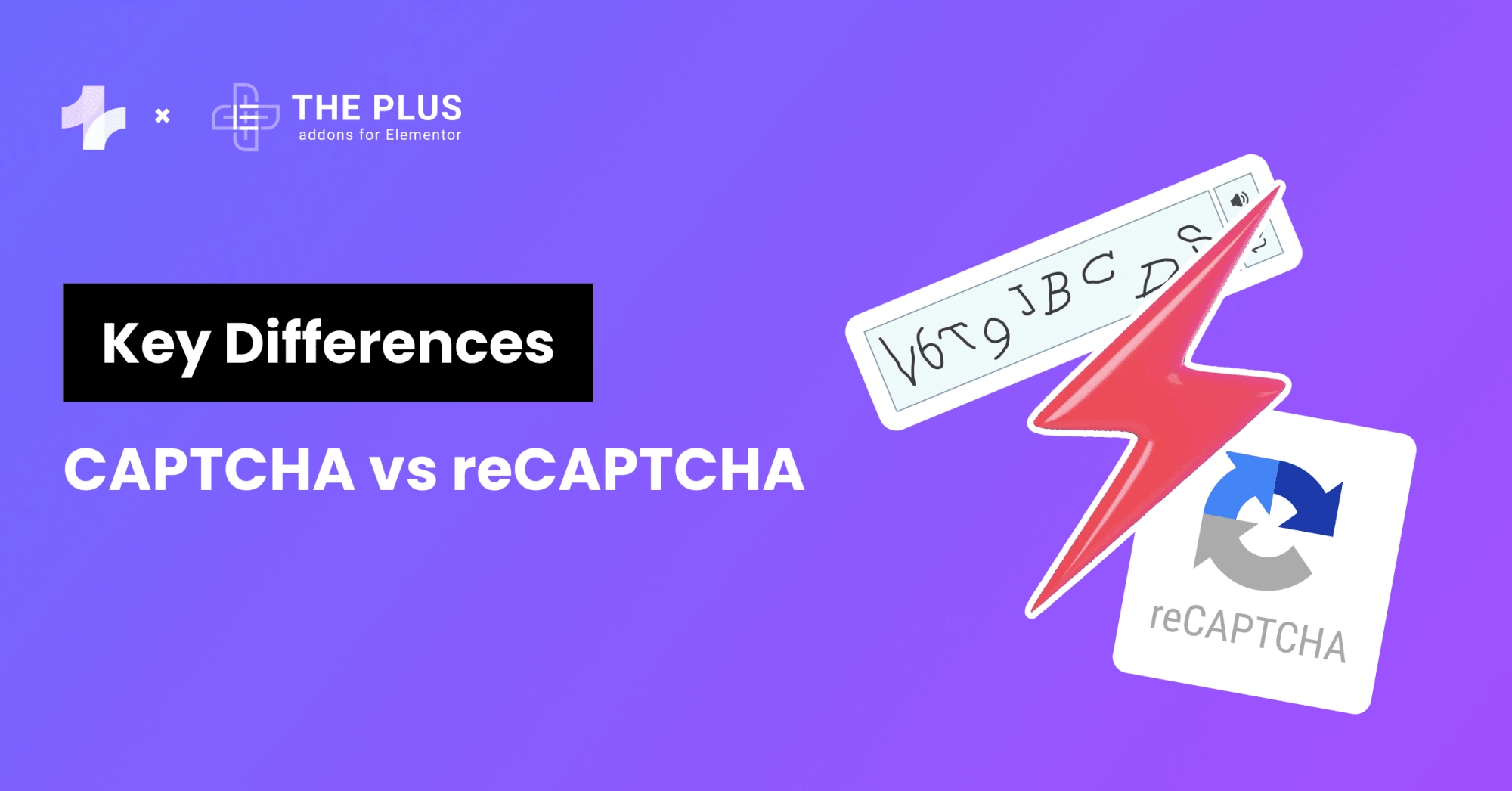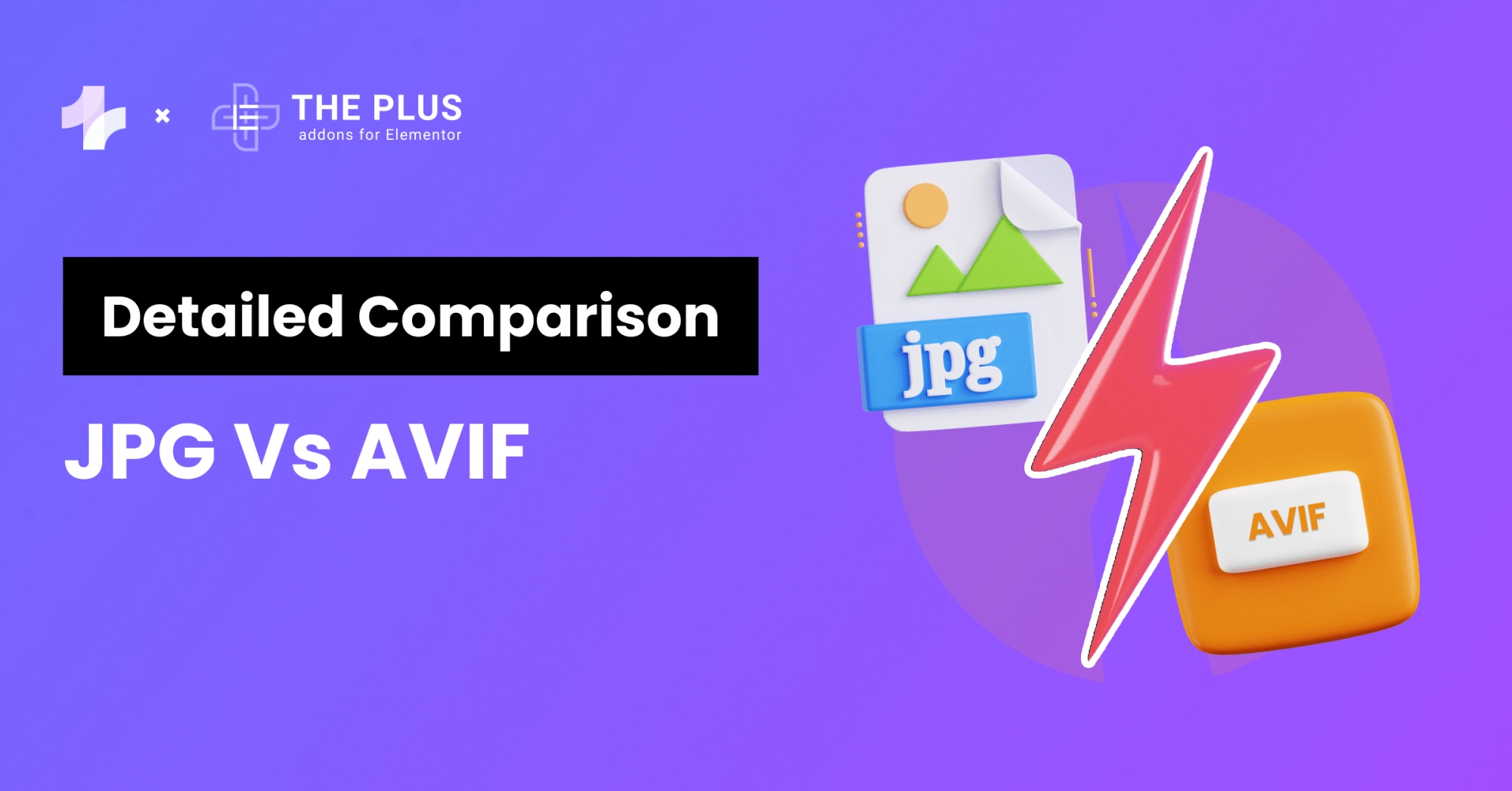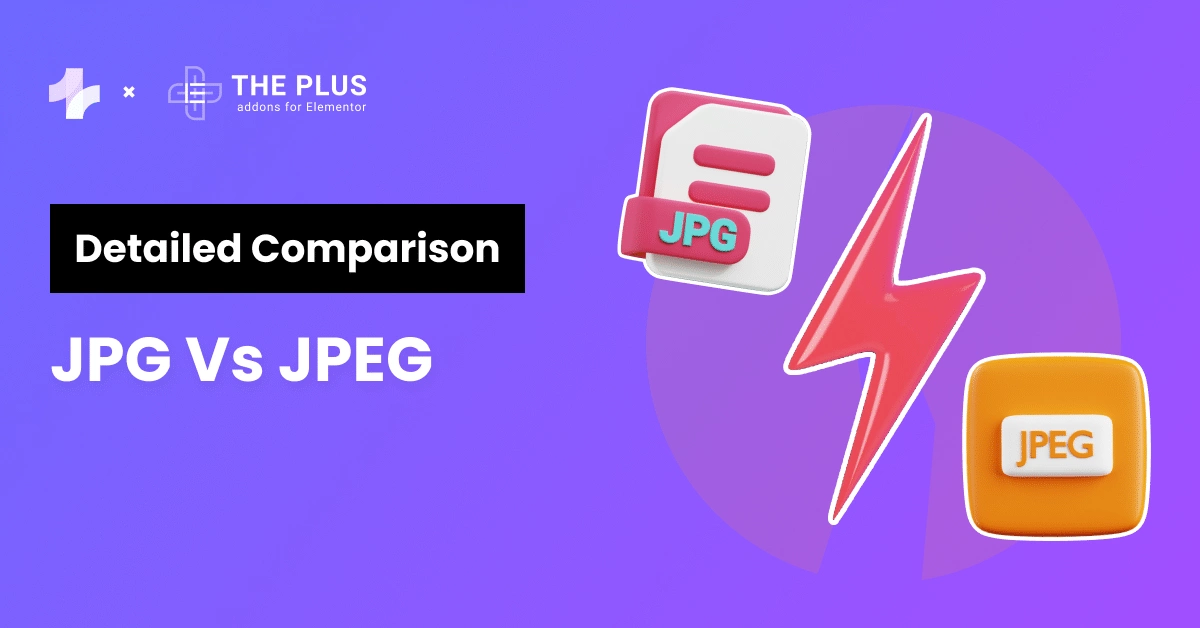Are you stuck deciding which is better between Gutenberg vs Elementor? Then this blog is for you
Elementor is one of the most popular page builders in the market. If you’ve been using WordPress for a while, you probably know about Elementor.
It’s used by more than 11% of all websites, and its popularity has only grown over the past few years.
However, with WordPress 5, you now get a new page builder straight out of the box: Gutenberg. Gutenberg is a block-based builder that you might already be familiar with.
But which one is the better choice? As a developer, it’s important that you choose something that’s flexible enough to meet your needs.
In this article, we will look at Gutenberg Vs Elementor and determine the better choice.
Let’s get started!
What is Gutenberg?
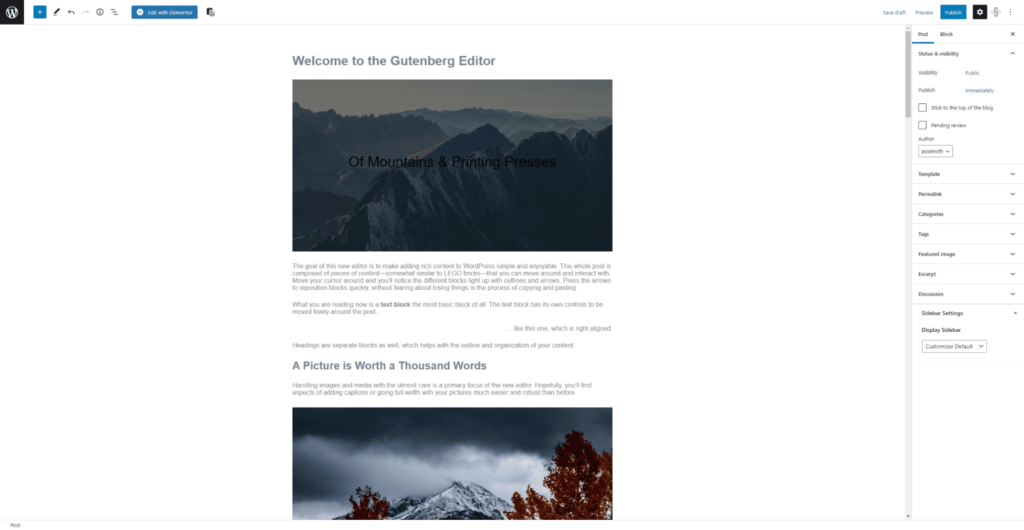
Gutenberg page builder was launched in 2018, replacing the classic editor in WordPress and ushering in a new era of change. With WordPress’s expansive developer community’s support, Gutenberg was off to a big start.
The good thing about Gutenberg is that you don’t have to worry about writing any HTML code or CSS. It’s a simple block-based editor, allowing users to drag and drop blocks and customize them as they see fit.
Because Gutenberg is the default editor in WordPress, it’s also complemented by an array of addons and extensions that further enhance its functionality.
For instance, The Plus Blocks for Gutenberg allow you to add more functionality to the Gutenberg editor, offering a collection of more than 35 free blocks, special features, 15+ freemium blocks, and 30+ Pro blocks.
What is Elementor?
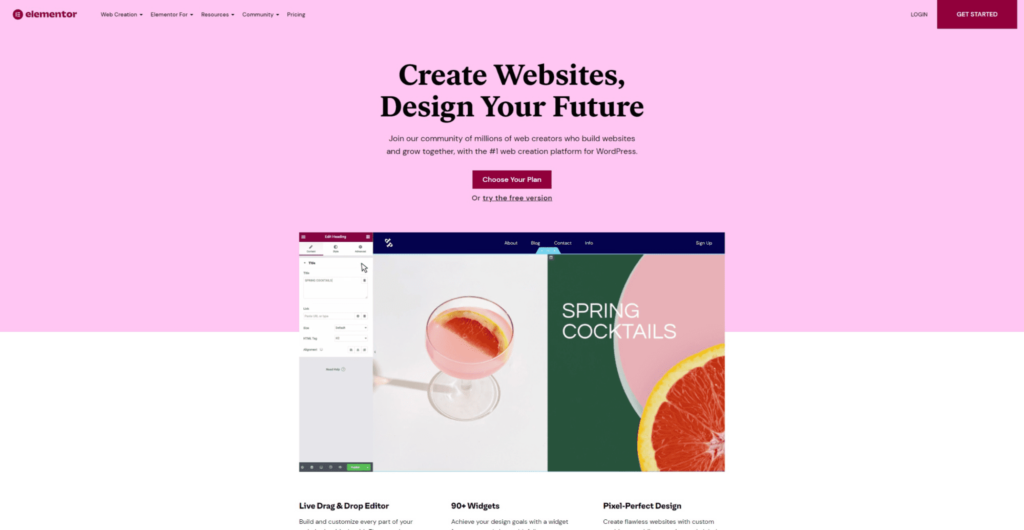
Elementor is incredibly popular, powering millions of websites. It uses a fairly basic drag-and-drop interface, letting users create pages or posts without requiring any technical expertise.
However, Elementor doesn’t use the same interface as your basic WordPress website. In fact, you install Elementor as a standard plugin on your site first and then start using it.
So many developers love Elementor because it’s so flexible; you can customize its functionality using third-party addons too.
For instance, The Plus Addons for Elementor add more widgets and features to Elementor, enhancing its design capabilities by a significant margin.
The Difference Between a Block Editor and a Page Builder
It is important to understand the difference between page builders and block editors. Elementor is a page builder, whereas Gutenberg is a block editor.
Page builders, for starters, offer more functionality. They allow you to customize every element on your website as you see fit, while Gutenberg mainly relies on the WordPress theme you use.
Think of a page builder as a tool that you can use to build a page from the ground up. On the other hand, block editors rely on the functionality within your theme to customize elements.
For instance, you can change fonts, colors, themes, or any other element on your site without being constrained by the options available with your WordPress theme.
Now let’s look check the in-depth comparison of Elementor vs block editor in the next section.
Elementor vs Gutenberg – A Detailed Comparison
Here’s a detailed comparison of Gutenberg and Elementor and how they fare in different departments.
Pricing
Now that you have a basic idea about Gutenberg and Elementor, here’s a head-to-head comparison, starting with the pricing of Gutenberg editor vs Elementor.
Elementor
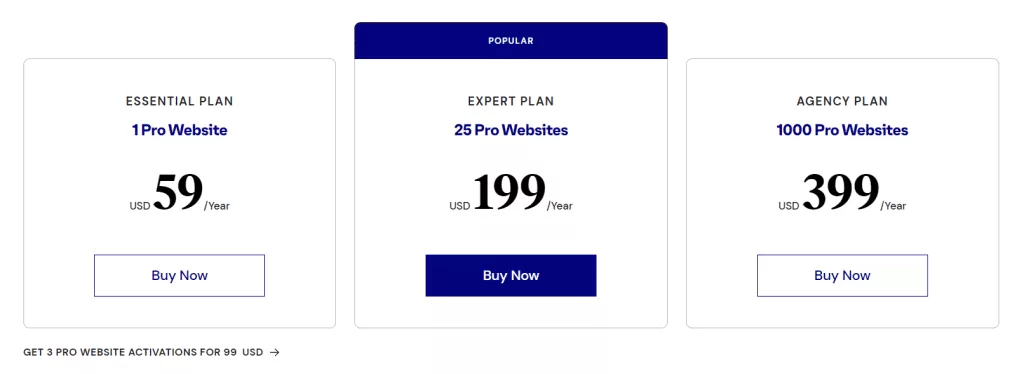
One of the major differences between Gutenberg and Elementor is in terms of pricing. While Elementor does unlock some free options, you’ll have to pay a yearly fee of at least $59/year to unlock its Pro features.
And, if you’re a digital agency owner, you may want to choose a more expensive package. For $199/year, you can activate Elementor on up to 25 websites and get access to expert website kits too!
All packages come with a 30-day money-back guarantee.
Gutenberg
Gutenberg, on the other hand, is 100% free. It’s packaged in WordPress, so it’s fairly easy to use.
However, while Gutenberg is free, you should know that there are plenty of additional plugins and extensions that you can add to improve its functionality.
Performance
When it comes to performance between the WordPress Gutenberg editor vs Elementor, the difference is as follows:
Elementor
Since Elementor is a separate entity and sits atop WordPress like a separate layer, it comes with a different page builder and lets you create more complex layouts.
More importantly, you can also customize layouts more flexibly with Elementor. Elementor prides itself on its flexibility, allowing you to customize every little element on your site.
Since Elementor is discrete from WordPress, there is a chance that it might not be compatible with all plugins that you use. For instance, if you’re using a premade theme, Elementor might not work properly.
Gutenberg
Gutenberg is integrated within WordPress and doesn’t sit on top as a separate layer. As a result, it works out of the box by default with every theme or plugin out there.
If you find a plugin that doesn’t work with Gutenberg, it’s probable that it’s really old. In that case, you should avoid using such outdated plugins altogether.
Ease of Use
Now, let’s talk about just how easy it is to use WordPress Gutenberg vs Elementor.
Elementor
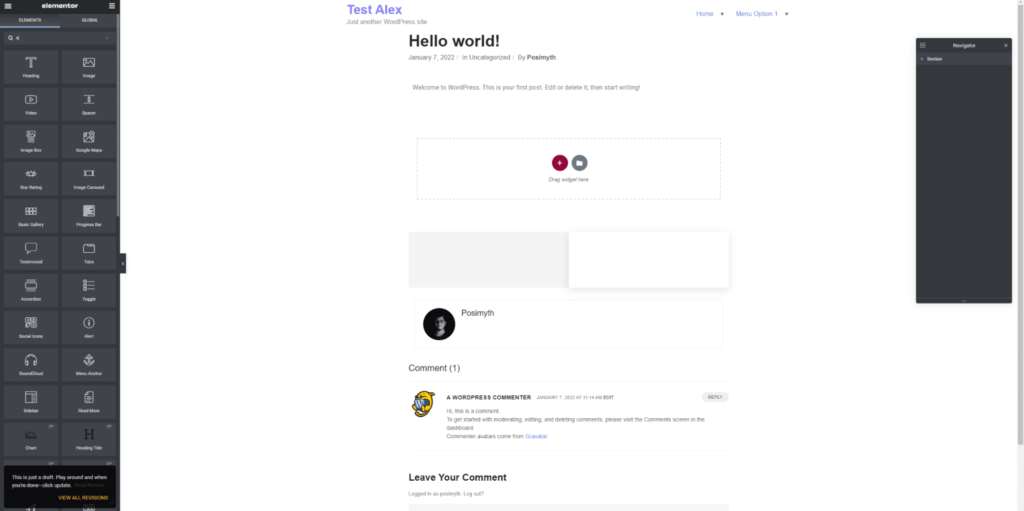
Elementor is a WYSIWYG editor, so it automatically introduces changes on the screen as you make them. The interface is slightly different from WordPress, which means you’ll have to adjust to a new user interface, but it’s incredibly powerful.
As you can see, there are a bunch of widgets on the left that you can add or customize via Elementor. Even if you’re not a technical user, this is incredibly easy to start.
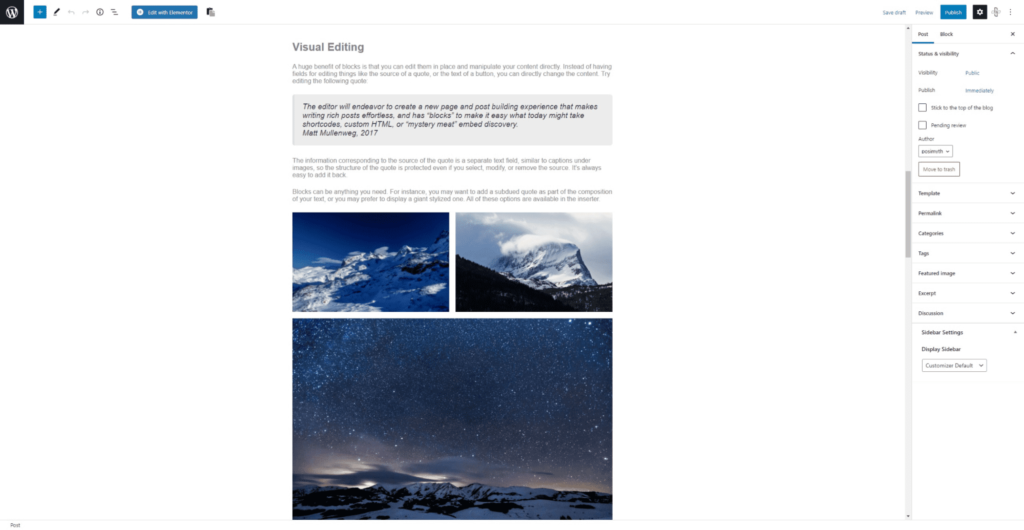
Gutenberg
Since Gutenberg is baked into WordPress, the editing experience is just an extension of your conventional WordPress dashboard. The design adapts based on your installed theme, making it very simple to use.
And, since it’s a block editor, it’s very easy to edit parts of your website. The learning curve for Gutenberg is obviously shallower, but that also limits its capabilities.
Elementor is definitely the clear winner, as it gives you more control over every element on your site.
Gutenberg shows elements before you apply the website theme or add other elements. It’s more of a preview, which is different from Elementor, which lets you see changes in real-time.
Support for Addons
It’s also important to look at the level of support that WordPress Elementor vs Gutenberg offers.
Elementor
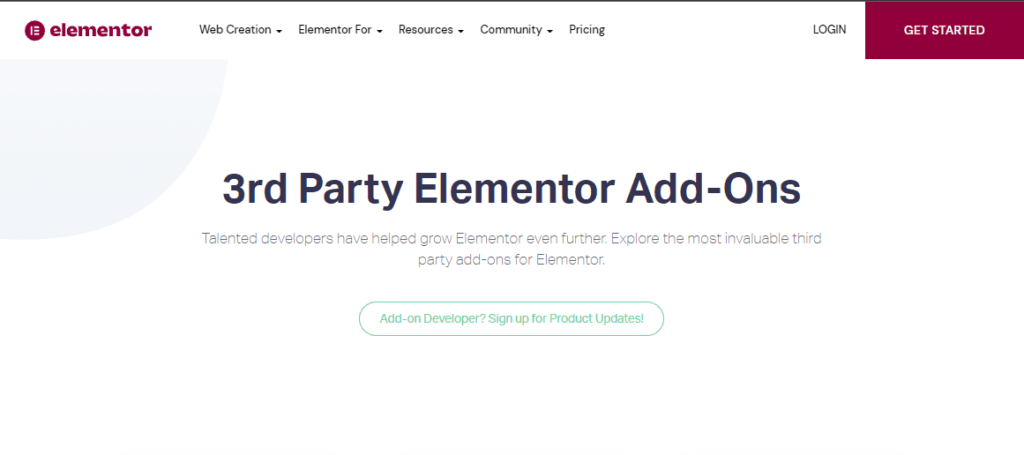
You’ll find yourself spoilt for choice when searching for addons for Elementor. Elementor has its own API that developers can use to create add-ons. There are tons of them that you can choose from.
The Plus Addons for Elementor unlock a host of advanced options, allowing you to customize your website even further and add new functionality that would otherwise not be possible.
Since Elementor has been around for a while longer, it obviously has more support for third-party addons.
Gutenberg
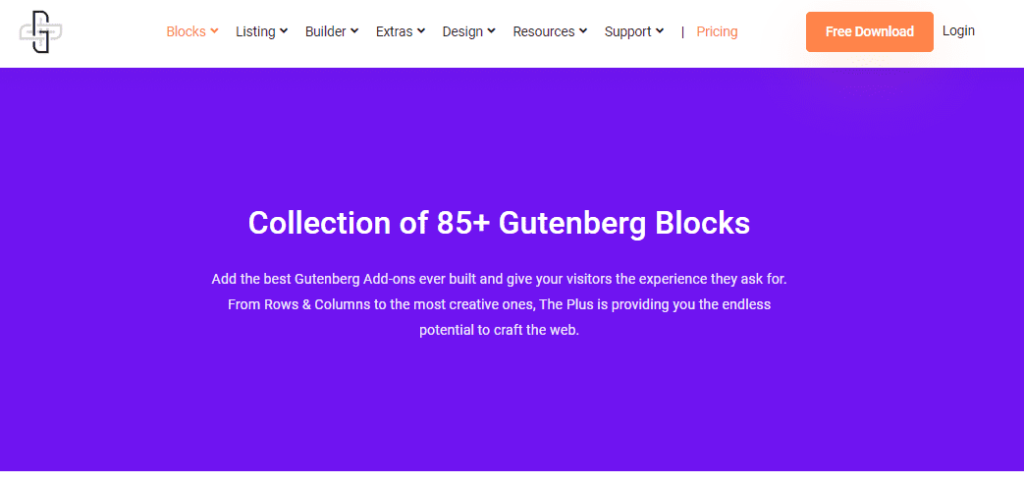
Gutenberg is compatible with every plugin and theme that you can find on WordPress. Since it’s part of WordPress, any plugin you can find in the WordPress repository will work with Gutenberg.
Limitations
Elementor
- Elementor comes with a free plan, limiting available options’ flexibility. You’ll have to upgrade your subscription for a full range of options.
- Elementor doesn’t have a white-label option.
- The header builder also lacks schema in Elementor.
- If you don’t optimize your website properly, Elementor is likely to slow your website down.
Gutenberg
- It lets you customize elements on the page, but only to the extent allowed by your theme.
- The number of add-ons, or blocks, is relatively low compared to Elementor, which has been around for a while longer.
- Not a very practical solution for full-site editing.
Key Differences
While both of these are page builders, there are some key difference between Gutenberg and Elementor that you should know about:
- Gutenberg is compatible with other themes or plugins, while with Elementor Pro, you generally don’t need to worry about using additional themes or plugins.
- Gutenberg is touted as a block editor, which means it lets you add, remove, or arrange blocks on your site. Then, you can use the theme to make adjustments.
- Elementor, on the other hand, is a page editor. With Elementor, you can create a completely different website without having to worry about your theme.
- Gutenberg is a part of WordPress and will always remain free. However, while Elementor has a free option, you will want to get the Elementor Pro subscription to unlock its true potential.
Want to experience the best of both worlds? Here’s How to Display Gutenberg Blocks in Elementor (with a tutorial).
Page Speed Performance
One of the most important factors that you will want to consider is the page speed performance of both Gutenberg Block editor vs Elementor.
While comparing Gutenberg vs Elementor speed, there’s a clear winner for this one: Gutenberg. That’s because Gutenberg is WordPress, is considerably simpler and more efficient. Obviously, a lot of it depends on how well you optimize your website, but in theory, Gutenberg will perform faster.
Building a Page
And now, let’s see how Gutenberg and Elementor compare when you’re building a page.
Elementor
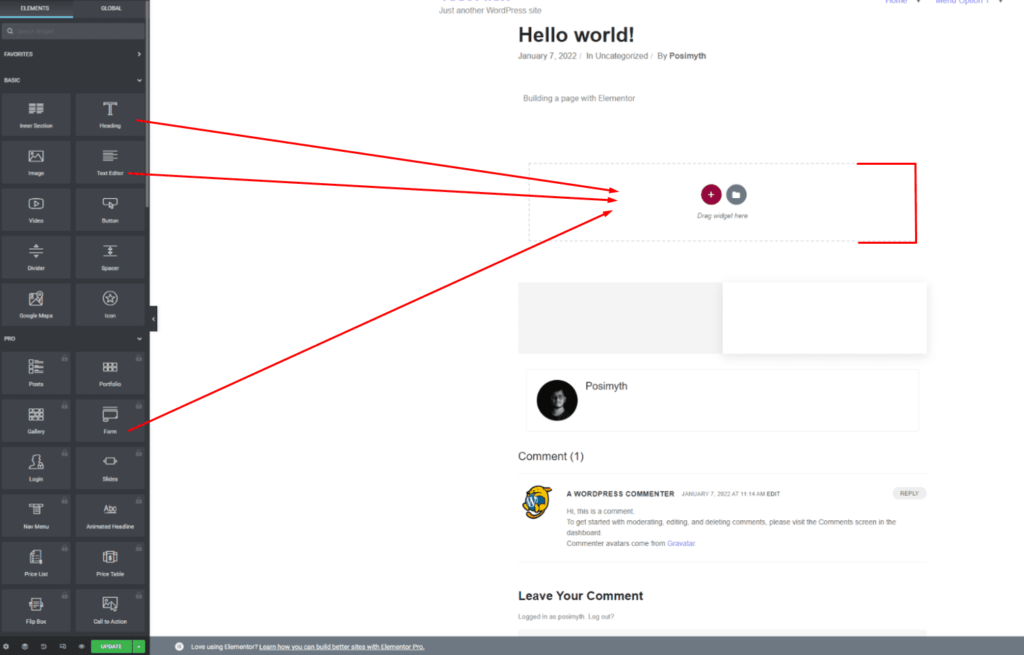
Building a page with Elementor is fairly straightforward. Although it might seem a bit more complicated at first, it’s actually fairly straightforward.
You drag items from the left panel onto the space in the center. It’s fairly intuitive as it uses drag-and-drop functionality, and you can even add widgets using the “+” sign in the blocks.
As you can see, there are tons of options for customizing each page. And more importantly, you can unlock even more by purchasing a subscription to Elementor Pro. So many designers love Elementor because the changes sync in real-time, so you can see exactly how your pages will look before you hit Publish.
Gutenberg
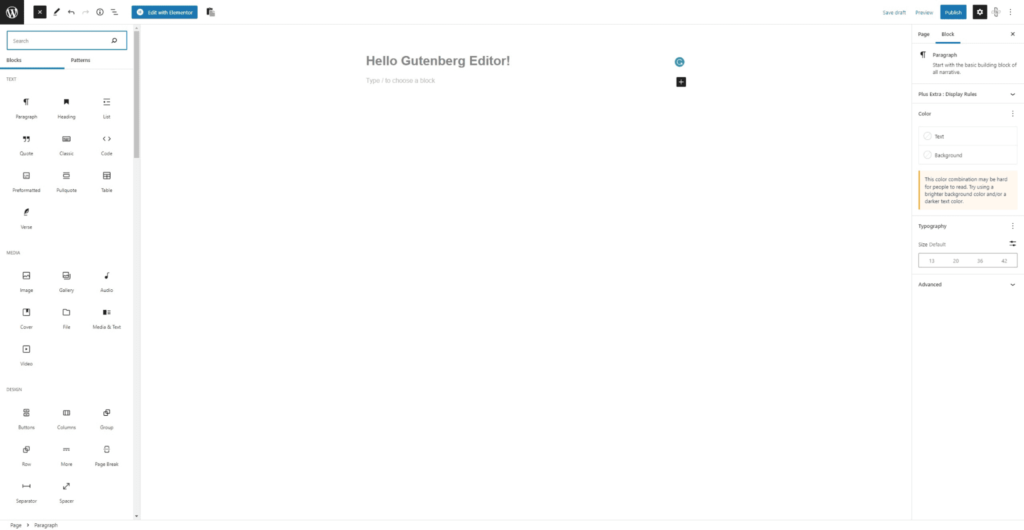
As you can see, the Gutenberg editor is more intuitive and very similar to the core WordPress experience. On the left, you can see a bunch of blocks that you can drag and drop to add more functionality to your pages.
It’s fairly easy to use, and you don’t need to be an expert in web design to start creating pages with Gutenberg.
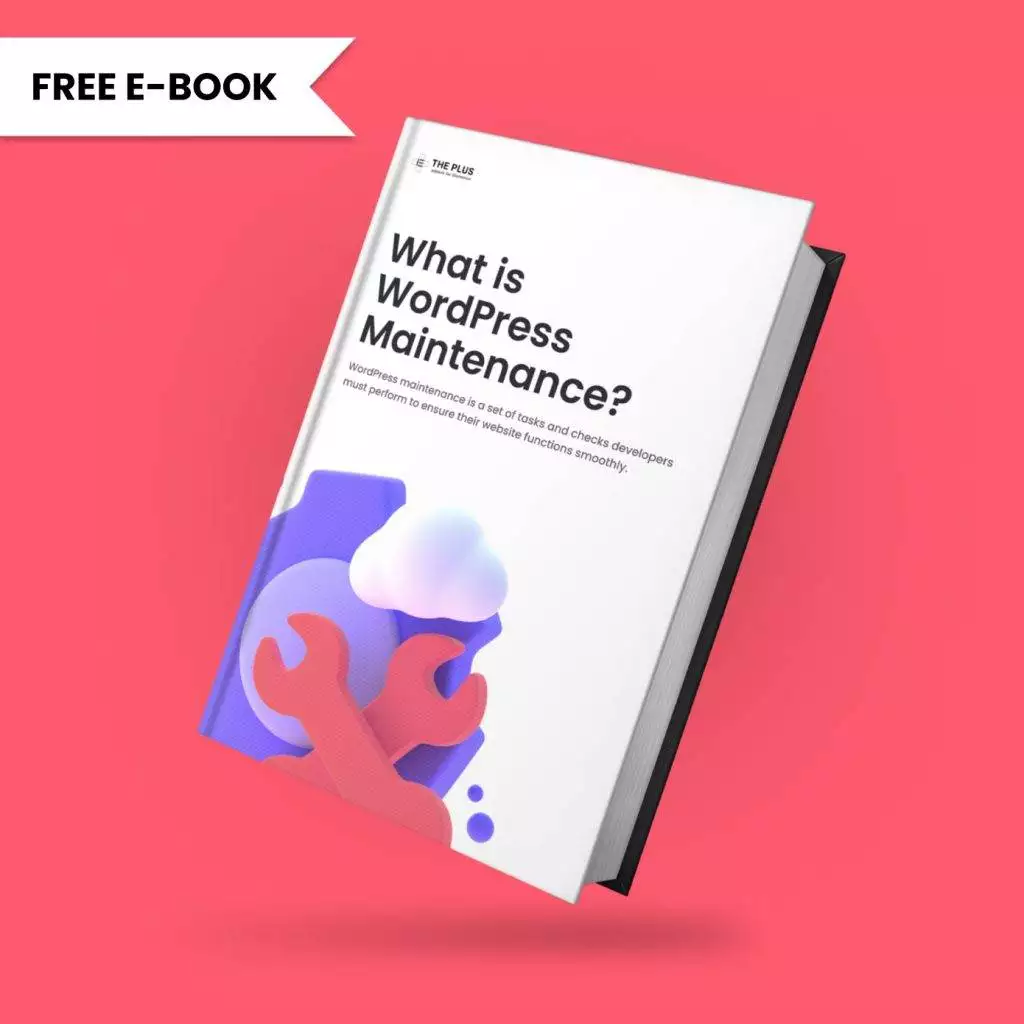
Do you Manage WordPress Websites? Download Our FREE E-Book of 20+ Checklist for WordPress Site Maintenance.
Summing Up — Which One To Choose?
The choice between Elementor or Gutenberg comes down to the level of functionality that you require. Here is a brief recap of Gutenberg Vs Elementor in the form of a difference table so that you can recall.
| Gutenberg | Elementor |
|---|---|
| Simple and familiar for beginner WordPress users. | Drag-and-drop interface, easier for complex designs. |
| Limited, with basic block styling options. | Highly customizable with advanced design controls. |
| Lightweight and fast, as it’s built into WordPress. | Heavier, may slow down performance on large sites. |
| Fewer pre-made templates, more manual work. | Thousands of templates with visual flexibility. |
| Basic controls for mobile view. | Advanced responsive design tools built-in. |
| Free, comes with WordPress. | Free version available, also it has Pro version for more functionalities |
What would you do? Shift from Elementor to Gutenberg or stick with Elementor? If you’re only getting started, we’d recommend starting with Gutenberg.
It’s built into WordPress, it’s easy to use, and, best of all, it doesn’t flood you with a bunch of styling options.
But, as you build websites and start making more complex pages, you’ll realize that Elementor caters more to your needs.
Elementor gives you unprecedented control over every element on your site, which, even though it complicates things a bit, ultimately puts you in charge of every single thing on your site.
Would you choose Elementor or Gutenberg?
If you want to stick with Gutenberg and wish to improve its functionality to match Elementor’s, you should consider installing the Nexter PRO theme.
The Nexter PRO theme adds all the functionality that you’d expect from Elementor, including conditional rules, a custom Theme Builder, and more.
Interested in adding new blocks to Gutenberg Block Editor or perhaps improving the widgets in Elementor? Choose The Plus Blocks for Gutenberg or The Plus Addons for Elementor!
FAQs about Gutenberg vs Elementor
Which is better Elementor or Gutenberg?
Elementor offers more design flexibility with a drag-and-drop interface, making it ideal for visually complex websites. Gutenberg is simpler and faster, integrating natively with WordPress for easier content creation but with fewer design options. The choice depends on your needs—design freedom or simplicity.
What are the key features and advantages of Elementor compared to Gutenberg?
Elementor offers a user-friendly, drag-and-drop interface with extensive design options, pre-designed templates, and third-party add-ons, allowing users to create complex layouts easily. In contrast, Gutenberg is a built-in WordPress editor with basic content block capabilities, suitable for simple content creation but lacking the design flexibility and advanced features of Elementor.
Can I use both Elementor and Gutenberg simultaneously, or do I need to choose one?
Yes, you can use both Elementor and Gutenberg simultaneously on your WordPress website. Gutenberg is the default block editor, while Elementor operates as a separate page builder plugin. This means you can leverage Gutenberg for basic content creation and Elementor for more complex page layouts and advanced design customization, providing you with greater flexibility in your website development.
Is Gutenberg better than Elementor?
Gutenberg and Elementor cater to different needs. Gutenberg is the default WordPress editor with basic block-based editing, while Elementor is a feature-rich page builder plugin with a drag-and-drop interface. Choosing one over the other depends on whether you require simple content editing (Gutenberg) or more advanced design options and customization (Elementor).
Is Gutenberg faster than Elementor?
Gutenberg is typically faster than Elementor due to its simplified structure and reliance on basic blocks, while Elementor’s extensive features might affect loading speed.