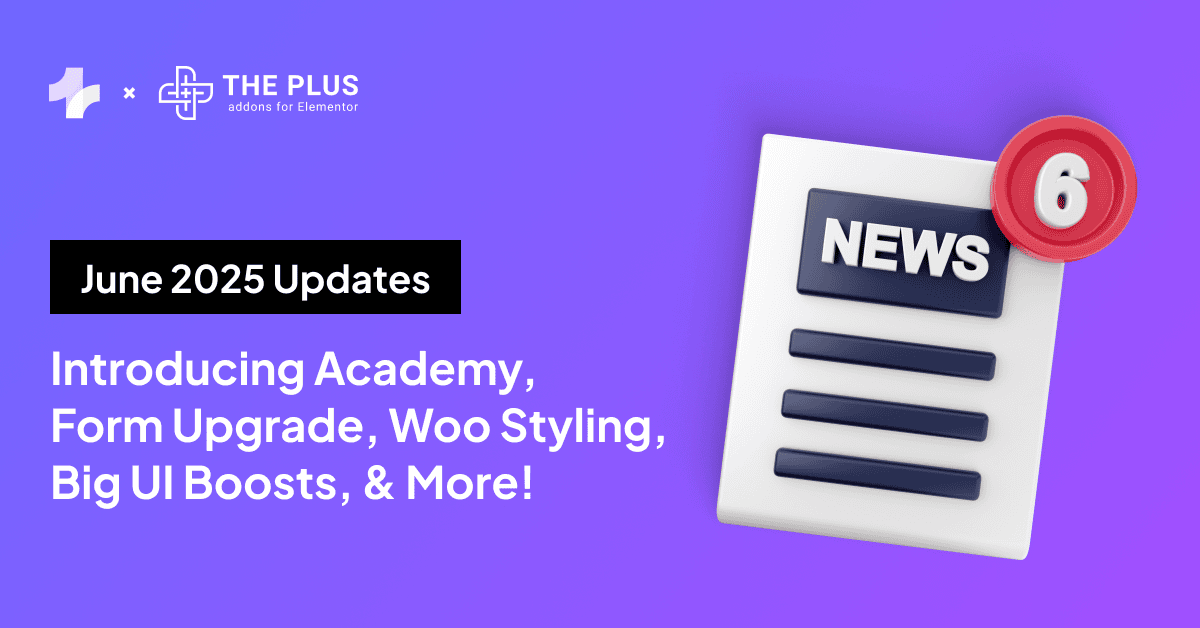Want to keep your website visitors up-to-date with your latest articles, news, or external blog posts without the hassle of manual updates?
With the Social Feed widget from The Plus Addons for Elementor, you can seamlessly pull content from any valid RSS feed and display it right inside your Elementor layout. Whether you’d like to showcase your own blog feed, bring in curated industry insights, or surface partner posts, you’ll be able to configure the feed source.
To check the complete feature overview documentation of The Plus Addons for Elementor Social Feed widget, click here.
Requirement – This widget is a part of The Plus Addons for Elementor, make sure it’s installed & activated to enjoy all its powers.
To do this, add the Social Feed widget to the page and follow the steps.
1. Select the appropriate layout and style for the feed.
2. Then go to the Social Feeds section. Here you’ll find a repeater item, open the item, and select WP RSS Feed from the Source dropdown.
3. After that, in the RSS Feed URL add a valid RSS feed URL.
Similarly, you can show posts from any post type if the RSS feed is enabled.
In the Maximum Posts field, you can set a maximum number of posts to be displayed on a page.
From the Offset Post field, you can hide posts from the beginning of the feed.
Then, by enabling the Show Image toggle, you can show the post image, you can show the image in two ways –
- Content – To show an image from the content.
- Enclosure – To show an image using the enclosure tag.
You can also set a fallback image if there are no images in the post.
From the Show Title toggle, you can show the post title. You can enable or disable the post link from the title, you can change the post title HTML tag and you can set a fallback title as well.
By enabling the Show Description toggle, you can show the post description.
From the Show Author Name toggle, you can show the post author name.
Then, from the Show Author Image toggle, you can show the author image.
By enabling the Show Timestemps toggle, you can show the post’s published date.
You can show the RSS feed icon on each post by enabling the Show RSS Icon toggle.
This is how you can show posts from any post type with an RSS feed.