Creating interactive elements on your website can give your page an extra layer of dynamic appeal and visual interest. If you’re an Elementor user, particularly if you’re a beginner, you may be wondering how to open an accordion on hover.
Since Elementor doesn’t offer this option, we’ll use the Accordion widget from The Plus Addons for Elementor.
With this widget, you can easily make your accordion open on hover.
To check the complete feature overview documentation of The Plus Addons for Elementor Accordion widget, click here.
Requirement – This widget is a part of The Plus Addons for Elementor, make sure it’s installed & activated to enjoy all its powers.
To do so, drag and drop the Accordion widget, and go to Special Option > On Hover Accordion & turn on the toggle to activate this feature.
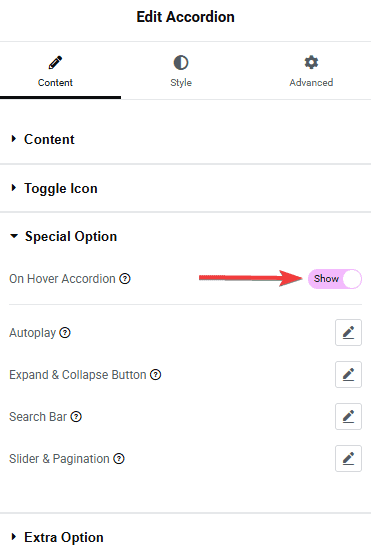
Now your accordion will open from one item to another on hover.
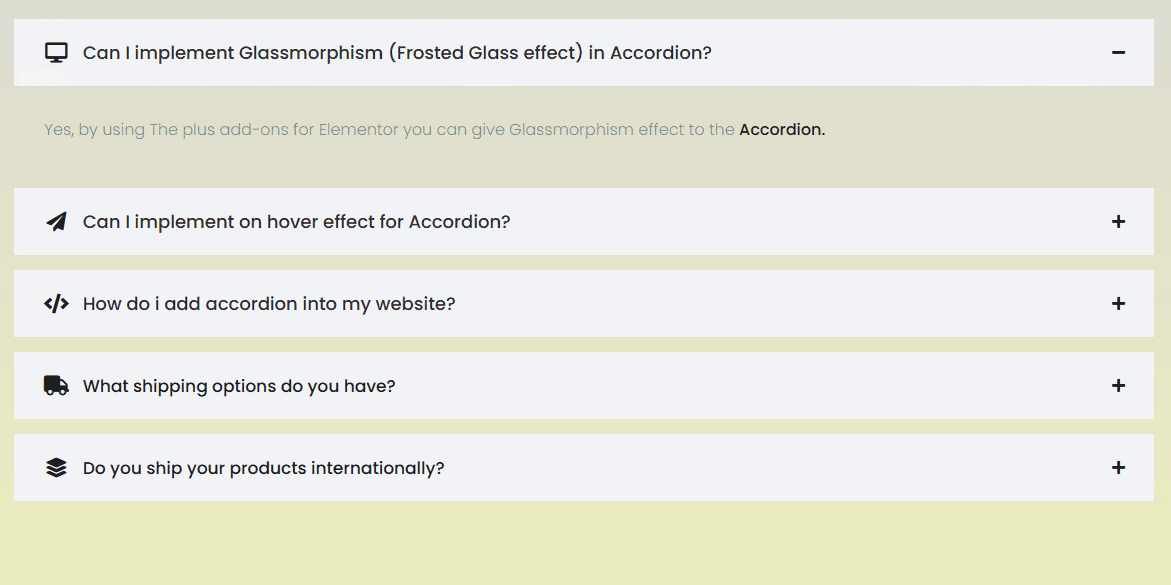
Suggested Read: How to Set Elementor Accordion Closed by Default [3 Easy Steps]





































