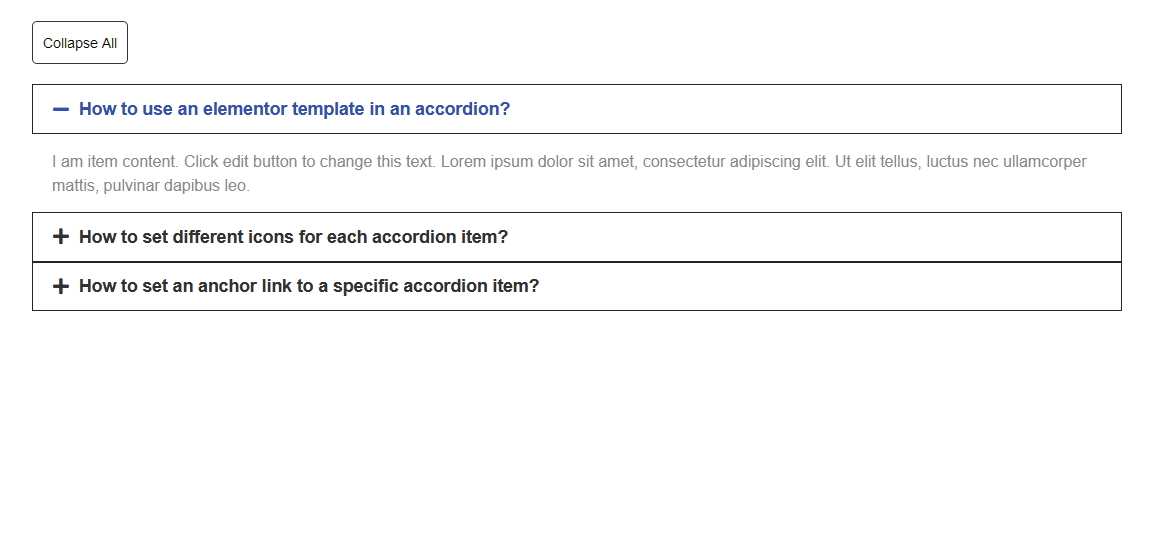When you are dealing with many times in your accordion, you might want to provide an easy option for users to expand or close all accordions at once easily.
Unfortunately, with the Elementor Accordion widget this can’t be done.
So if you want to provide your users with a button to expand and collapse all accordions at once so that they don’t have to click on each item to see the information, you can do this by using The Plus Addons for Elementor Accordion widget.
To check the complete feature overview documentation of The Plus Addons for Elementor Accordion widget, click here.
To enable this option, drag and drop the Accordion widget on your page and go to Special Options > Expand/Collapse Content Button turn on the toggle.
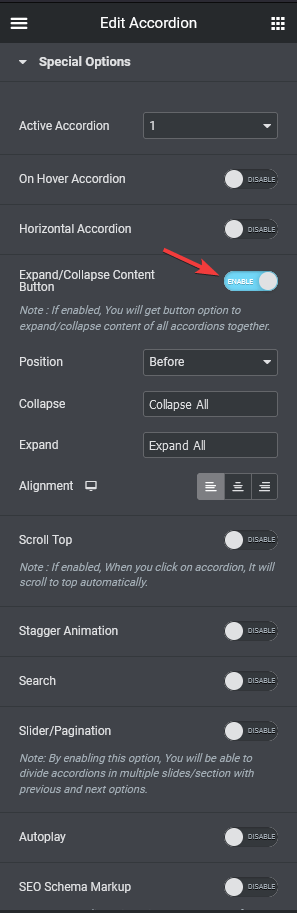
You can also choose the placement, name, and alignment of the button.
This way, you can make all the accordion items open and close at once. You can also style the button as you want from the Style tab.