Do you want to add a button in an Elementor timeline? Adding buttons in a timeline can greatly enhance the functionality and user experience as you can redirect users to any link.
With the Timeline widget from The Plus Addons for Elementor, you can easily add a button to a timeline in Elementor.
To check the complete feature overview documentation of The Plus Addons for Elementor Timeline widget, click here.
Requirement – This widget is a part of The Plus Addons for Elementor, make sure its installed & activated to enjoy all its powers.
To do this, add the Timeline widget from The Plus Addons for Elementor to a page and follow the steps –
1. Open the repeater item to which you want to add the button and add the appropriate content.
2. Then enable the Display Button toggle.
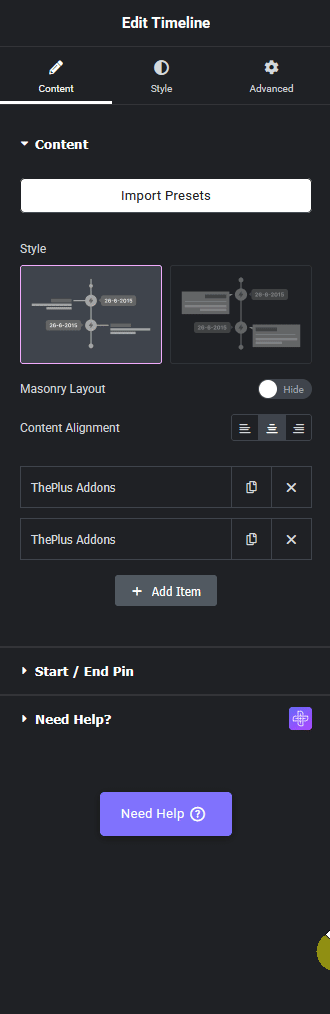
3. Add the button text in the Button Text field.
4. After that in the Link field, you have to add the URL.
Note: Make sure the Display Button toggle is enabled from the Style > Button Options tab.
Now you’ll see a button in that specific timeline item.
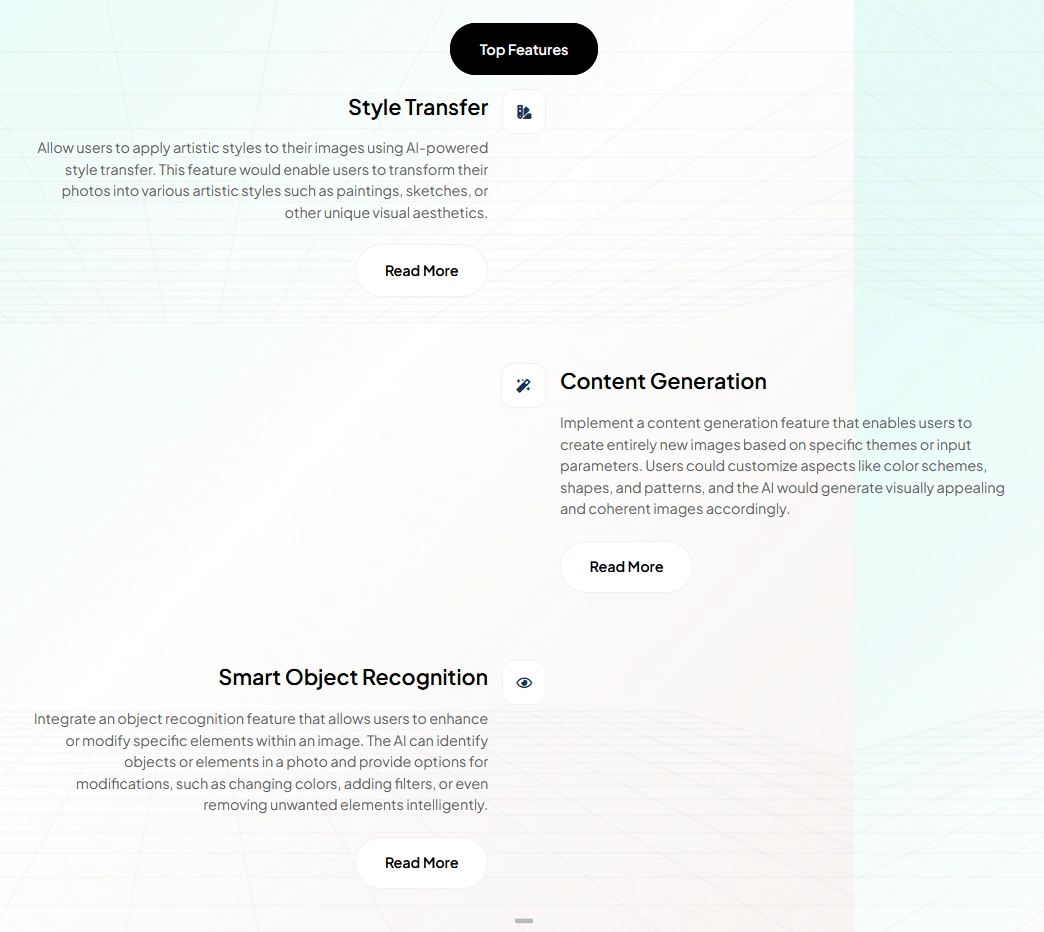
Read Further: How to Add iFrame Content in Elementor Timeline?





































