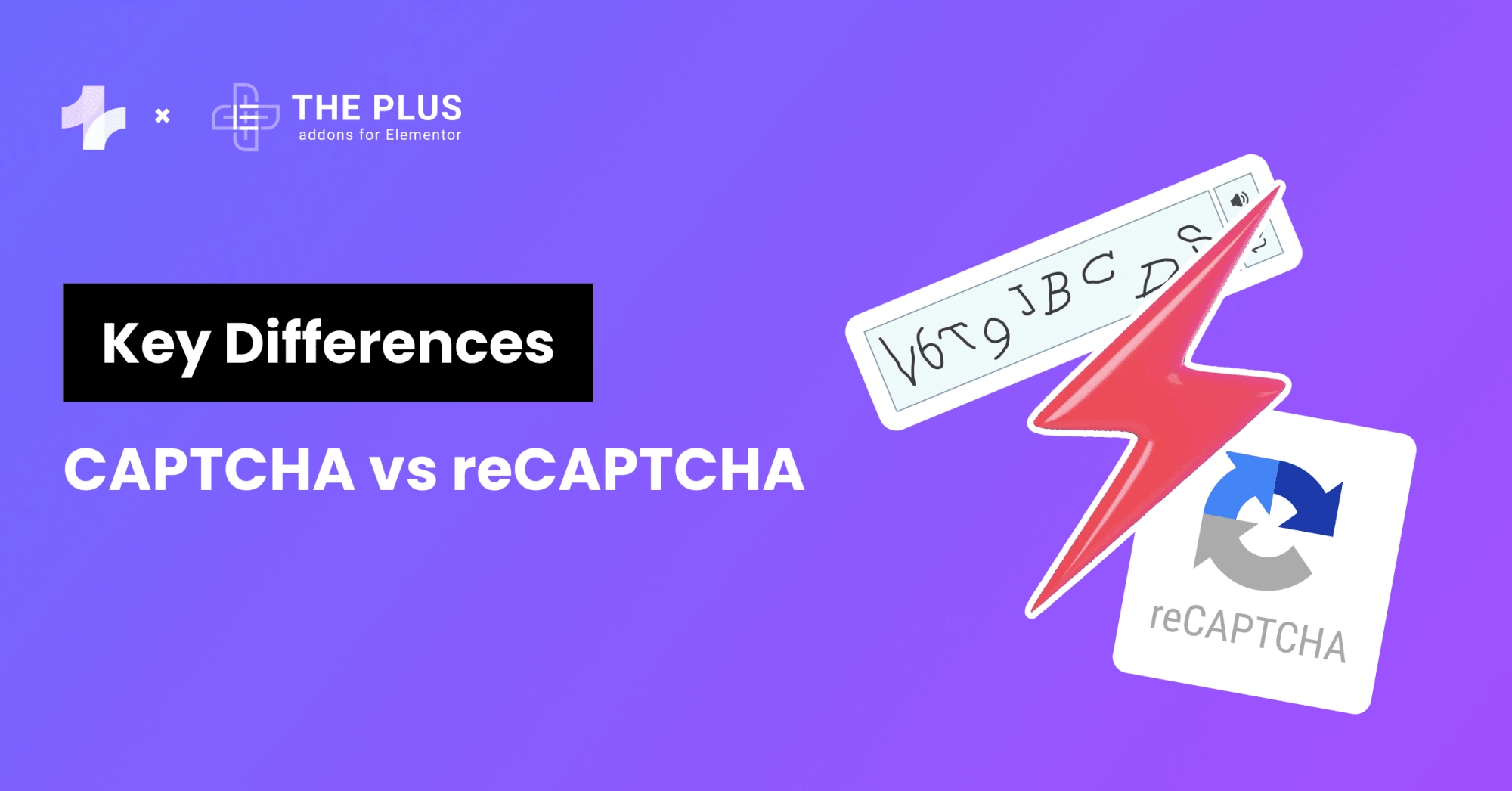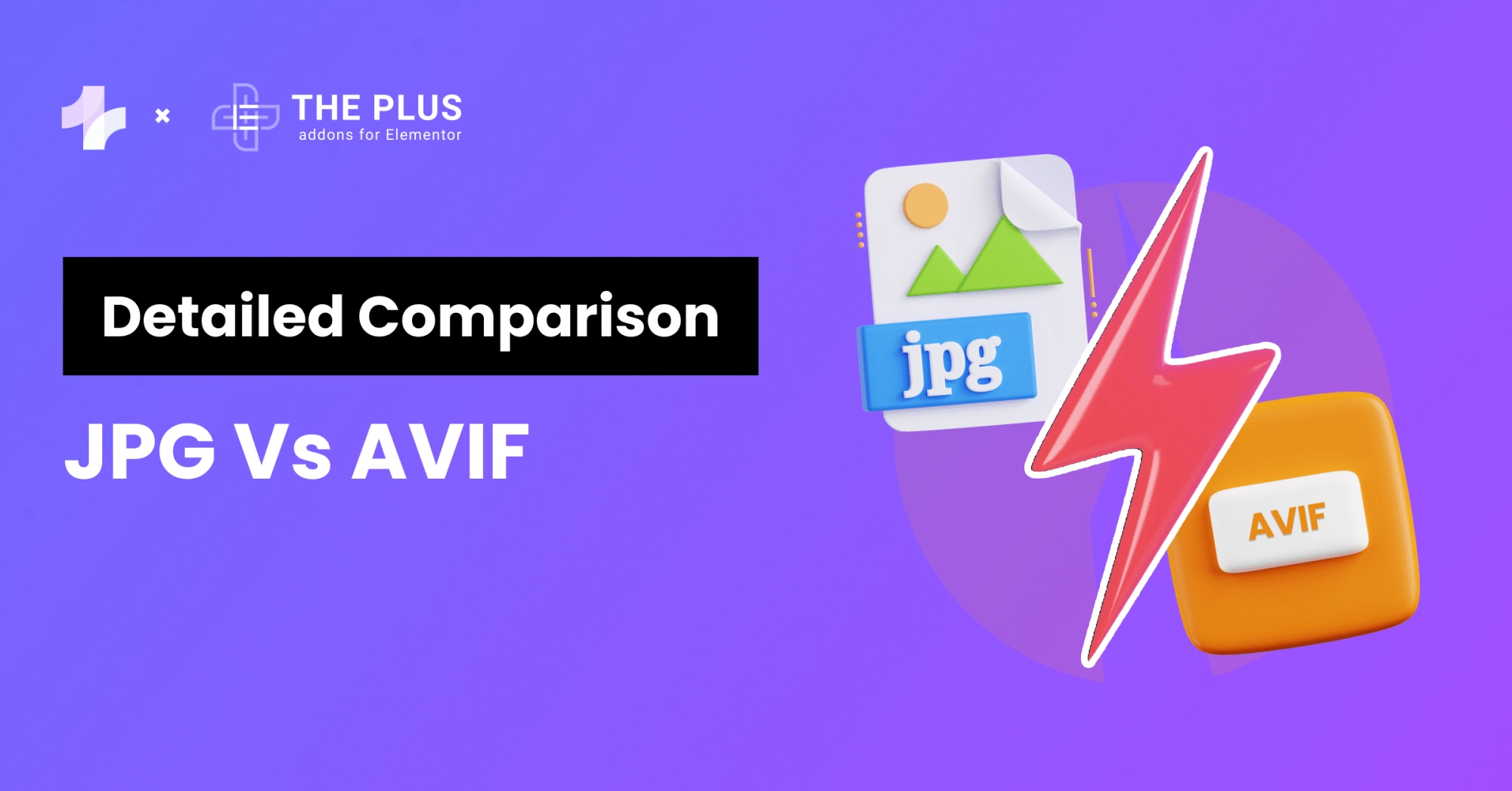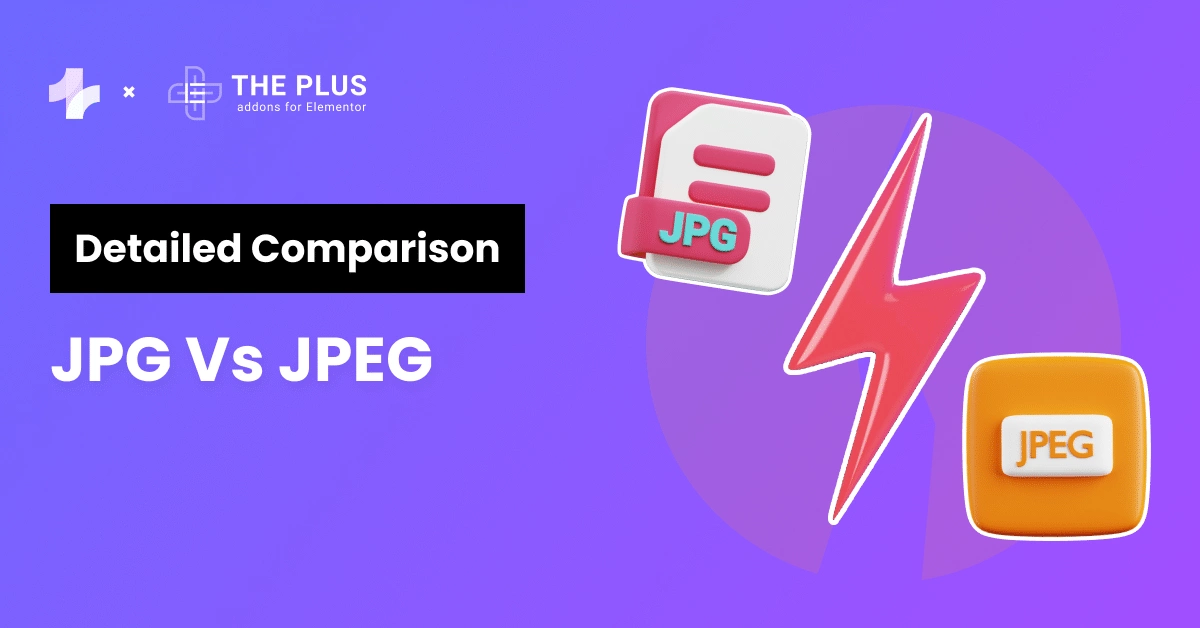Elementor vs Wix – Not sure which is better for your new site? Read this blog till the end for answers.
Elementor and Wix are two popular website builders available today. They are particularly useful for beginners who want a no-code solution for website creation.
So, how do you decide whether to use Wix or Elementor?
The decision shouldn’t be that difficult as both these tools are quite different and cater to users with distinct needs. Elementor is a drag-and-drop builder for WordPress, while Wix is a website hosting and design solution.
This blog explains all the key differences between Elementor and Wix. We’ll also walk you through their pros and cons to help you make the right decision.
So, let’s dive straight in.
What is Elementor?
Elementor is a drag-and-drop page builder plugin for WordPress. Once you install it to your site, you can design web pages without using HTML, CSS, PHP, and other programming languages normally needed to design a WordPress site.
The Elementor page builder comes with prebuilt blocks or widgets you can drag and drop to your page and finalize its design. These widgets let you add headers, paragraphs, images, forms, and more to your website.
You can also customize the look and feel of these UI elements. You can tweak typography, use animation effects, change backgrounds, and create unique designs.
Besides, you don’t necessarily have to design your site from scratch.
Instead, Elementor provides website kits with prebuilt templates for headers, footers, menus, and sections to give you a head start.
![Elementor Drag and Drop Builder | The Plus Addons for Elementor Elementor drag and drop builder elementor vs wix: which is better [10 key differences] from the plus addons for elementor](https://theplusaddons.com/wp-content/uploads/2023/11/Elementor-Drag-and-Drop-Builder-1024x575.webp)
Elementor Drag-and-Drop Builder
What is Wix?
Wix is a cloud-based platform offering integrated website designing and hosting solutions.
It also offers a drag-and-drop interface and readymade templates, making it an ideal choice for those who lack coding skills.
You can think of Wix as an alternative to WordPress.com, the managed-hosting version of WordPress CMS.
If you create a fresh website, Wix lets you register its domain, and your site is hosted on Wix servers. After registering your site, you can use the Wix Editor to design its pages from the ground up or a template that fits your needs.
![Wix Editor | The Plus Addons for Elementor Wix editor elementor vs wix: which is better [10 key differences] from the plus addons for elementor](https://theplusaddons.com/wp-content/uploads/2023/11/Wix-Editor-1024x576.webp)
Wix Editor
Are you confused between WordPress.com and WordPress.org? Check out our comparative guide on WordPress.com vs WordPress.org.
Elementor vs Wix: 10 Key Differences
Now, let’s look at the key differences between Wix vs Elementor.
1. Features and Widgets
When it comes to no-code website design, widgets and drag-and-drop page builders are two must-have features. Wix and Elementor offer them but, of course, with unique twists.
Elementor comes with over 100 widgets, of which 40+ widgets are freely available in the base version. You can use these widgets to create sections, add backgrounds, add forms, embed social feeds, etc.
You can customize their look with fonts, borders, backgrounds, animation, etc.
Besides, these widgets are mobile responsive, i.e., you can decide how they’ll appear on smaller screens with a simple toggle of a button.
![Elementor Widgets | The Plus Addons for Elementor Elementor widgets elementor vs wix: which is better [10 key differences] from the plus addons for elementor](https://theplusaddons.com/wp-content/uploads/2023/11/Elementor-Widgets-362x1024.webp)
Elementor Widgets
Wix also comes with a drag-and-drop builder called the Wix Editor. It includes a wide range of widgets called Wix Elements.
They work very similar to Elementor widgets, allowing you to add different functionalities to your site.
Wix Elements are also mobile responsive. Furthermore, you can stylize them using custom fonts, icons, images, and animations.
![Wix Elements | The Plus Addons for Elementor Wix elements elementor vs wix: which is better [10 key differences] from the plus addons for elementor](https://theplusaddons.com/wp-content/uploads/2023/11/Wix-Elements.webp)
Wix Elements
2. Domain support
Elementor is a page builder, so it doesn’t have domain support. You must register a domain with a hosting provider and install WordPress CMS on your server. Then, you can use Elementor to design your website.
Wix, on the other hand, is an all-in-one website hosting and design platform. You can use it to register a domain, and your website will be hosted on Wix servers.
Elementor also has a similar service, but it is a separate package called Elementor Hosting. It is a website hosting and design solution with a managed hosting service, Elementor page builder, Hello Elementor theme, and premium support.
Want to learn more about how Elementor plugin and hosting differ? Check this detailed comparison of Elementor Hosting vs Plugin to clear your doubts.
3. eCommerce Functionality
Elementor does not have inbuilt eCommerce functionalities. Instead, you must use a plugin like WooCommerce to create an online store and integrate payment processing. However, you can still use it to design web pages for your eCommerce store.
It comes with many widgets that you can use to design web pages for your eCommerce store. These include product listings, pricing tables, product galleries, add-to-cart and checkout buttons, and more.
On the other hand, Wix comes with Wix Stores, which includes all the tools needed to create an online store. There’s no need for any additional plugins.
Wix has a complete eCommerce system, including inventory management, order tracking, and online payment gateways.
![Wix Stores Elements | The Plus Addons for Elementor Wix stores elements elementor vs wix: which is better [10 key differences] from the plus addons for elementor](https://theplusaddons.com/wp-content/uploads/2023/11/Wix-Stores-Elements.webp)
Wix Stores Elements
4. Third-Party Extensions and Special Features
Elementor is part of a vast WordPress ecosystem and is better compatible with third-party tools. You can use Elementor page builder with almost every popular theme and plugin available in the WordPress repository.
You can even add more widgets to Elementor using plugins like The Plus Addons for Elementor. The addon enhances Elementor’s functionality by adding over 120+ advanced widgets to your existing WordPress setup.
![Some Widgets from The Plus Addons for Elementor | The Plus Addons for Elementor Some widgets from the plus addons for elementor elementor vs wix: which is better [10 key differences] from the plus addons for elementor](https://theplusaddons.com/wp-content/uploads/2023/11/Some-Widgets-from-The-Plus-Addons-for-Elementor.webp)
Some Widgets from The Plus Addons for Elementor
Wix falls short of Elementor when it comes to third-party extensions. However, it still has its app market containing the best Wix plugins, which houses around 300 web apps from Wix and a few third-party developers.
5. Templates Library
Elementor manages an ever-expanding library of templates called Elementor Kit Library. It currently has around 3700 unique templates spread across 100+ website kits.
These include templates for each page and section of a website, including landing pages, single posts, pop-ups, header/footer, and more.
Whether you want to create a blog, eCommerce store, or portfolio site, you can find a template in the Elementor Kit Library that fits your unique needs.
Besides, all these templates are customizable and responsive to mobile devices.
![Elementor Template Library | The Plus Addons for Elementor Elementor template library elementor vs wix: which is better [10 key differences] from the plus addons for elementor](https://theplusaddons.com/wp-content/uploads/2023/11/Elementor-Template-Library-1024x635.webp)
Elementor Template Library
In comparison, Wix offers around 800 templates with its catalog of 80+ website kits. Wix’s customizable templates are spread across many different industries and niches.
They are also mobile responsive; you can customize them in the Wix Editor.
Looking to design landing pages? Check out these top 7 Elementor landing page templates.
6. Blogging Functionality
While Elementor alone can’t be used to create blogs, it has many templates and widgets tailored for blogging. You’ll have to create a blogging site using WordPress, and then you can use Elementor to create your blog.
With Elementor, you can easily create a home page for your site, add categories and sections, design post grids, etc.
But where Elementor really shines is in granular control over individual post’s design. You get widgets for each element of your blog, including title, excerpt, featured image, social share button, and much more.
Unlike Elementor, Wix is an end-to-end website-building solution. So, it comes with built-in blogging tools. Besides, you can use templates to design blogs, divide your content into categories, and add all the essential UI elements to a blog post.
7. SEO Features
If ranking top on search engine results is a priority, both Elementor and Wix give you basic SEO features like alt tags, CTA buttons, mobile responsiveness, internal linking, etc.
As for advanced features, Wix has them built-in. You can set custom URLs, track keyword performance, add meta descriptions, minimize CSS code, edit the robots.txt file, and more.
![Wix SEO Tools | The Plus Addons for Elementor Wix seo tools elementor vs wix: which is better [10 key differences] from the plus addons for elementor](https://theplusaddons.com/wp-content/uploads/2023/11/Wix-SEO-Tools-1024x698.webp)
Wix SEO Tools
On the other hand, when you use Elementor, you get access to WordPress SEO features.
At the same time, you can integrate popular SEO plugins like Yoast and Rank Math to enable advanced optimizations on your site.
8. Customer Support
Both Elementor and Wix offer 24/7 customer support under their premium plans.
Elementor users can use the live chat to contact the support team. Wix, on the other hand, offers customer support over the phone and email.
As for users with free plans, there’s an abundance of documentation, how-to articles, and FAQs on both Elementor and Wix websites.
So, if you run into any trouble while designing your site, you can quickly find a solution without much hassle.
9. Design Options
Whether you use Elementor or Wix, you won’t be short of design and customization options.
They let you create various websites, including a blog, online store, portfolio, etc. You can pick from templates or use widgets to create a website from scratch.
You can access different header/footer styles, navigation menus, color schemes, fonts, image galleries, and more design options on both platforms. You can also animate text, images, buttons, and entire sections as well.
Both Wix and Elementor let you add contact forms, embed live social feeds, and create lightboxes, hover boxes, pagination bars, etc., on your site.
10. Pricing and Plans
You can use Elementor and Wix for free, but their free tiers offer limited widgets and functionalities. To unlock complete packages, you must upgrade to a paid plan.
Elementor Pro vs Wix pricing is as follows:
- Elementor Pro plans start at $59/year for 1 website and go up to $399/year for 1000 websites.
- Wix Pro plans start at $199/month and go up to $1599/month. There’s also a Wix Enterprise tier for companies looking for a customized pricing option.
Elementor vs Wix: Pros and Cons
Here are the Pros and Cons of Elementor:
| Elementor Pros | Elementor Cons |
|---|---|
| Free to use | Accessible only on WordPress sites. |
| Drag-and-drop builder | Need additional plugins for more widgets, SEO features, and eCommerce functionalities. |
| Access to WordPress plugins and addons. | |
| Extensive support for third-party integrations | |
| 100+ widgets and over 300+ website kits. |
Here are the Pros and Cons of Wix:
| Wix Pros | Wix Cons |
|---|---|
| Free to use | Lack of widgets on the Wix app store. |
| Drag-and-drop builder | Poor third-party integrations |
| Built-in SEO and eCommerce features | |
| All-in-one website hosting and designing solution | |
| 80+ website kits |
![20 Checklist for WordPress Site Maintenance | The Plus Addons for Elementor 20 checklist for wordpress site maintenance elementor vs wix: which is better [10 key differences] from the plus addons for elementor](https://theplusaddons.com/wp-content/uploads/2023/05/20-Checklist-for-WordPress-Site-Maintenance-1024x1024.webp)
Do you Manage WordPress Websites? Download Our FREE E-Book of 20+ Checklist for WordPress Site Maintenance.
Elementor vs Wix: Which One Should You Choose?
Both Elementor and Wix are quite beginner-friendly, so the decision to pick one over the other boils down to how you plan to use them.
Wix is an excellent option if you prefer simplicity and focus on the website’s content rather than management. You can get hosting, custom domain, and website design all in one platform.
However, if you prefer control over hosting as well as website design and content, then Elementor is more suitable. Adding more features and advanced customization options offers much-needed flexibility as your website expands.
Also, you can enhance the functionality of Elementor with third-party plugins like The Plus Addons for Elementor.
For just $39/year, The Plus Addons adds 120+ widgets and extensions, 300+ UI blocks & 18+ ready-to-use templates to Elementor. You can use them alongside the regular Elementor widgets and customize them to match your site’s visual style.
Check out the Complete List of 120+ Widgets and Extensions here. Start building your dream website without coding!
Further Read: WordPress has a new built-in page builder called Gutenberg. Read how it fares against Elementor in our detailed comparison of Elementor and Gutenberg.
FAQs on Elementor vs Wix
What is better, Wix or Elementor?
For most use cases, Elementor is definitely a better choice. It offers a drag-and-drop builder, hundreds of templates, and widgets, making it an easy-to-use website builder. Besides, it integrates with all popular third-party plugins and themes, giving you the flexibility to add desired features and customizations to your site.
Is Wix similar to WordPress?
Wix is a managed hosting and website design platform, while WordPress is an open-source content management system you install on your server. Wix shares more similarities with WordPress.com, the managed website-building version of WordPress CMS.
Is there a free version of Wix?
Yes, Wix is a free-to-use service. You can create a fully functioning site without spending any money. However, you must upgrade to a paid plan to unlock all of Wix’s features.
Can I use Elementor with Wix?
No, Elementor is designed to work with websites created using WordPress. So, it can’t be used with Wix.
Is Elementor better than Wix?
Elementor is better than Wix in terms of customizability and integration with third-party plugins and themes. It is designed for WordPress CMS and lets users design web pages using widgets and templates.
What is the difference between Elementor and WordPress?
WordPress is a content management system. You install it on your server, and it provides the framework to build a website. Elementor, on the other hand, is a plugin that adds a drag-and-drop builder, widgets, and templates to WordPress.
Which is good for beginners: Elementor or Wix?
Both Elementor and Wix are beginner-friendly website design solutions. They both come with a drag-and-drop interface, widgets, and templates. The only difference is that Elementor works with WordPress sites, and Wix is an end-to-end website building and hosting platform.
Can I use Elementor for free?
Yes, you can use Elementor for free. The free version includes the drag-and-drop builder and a decent set of widgets and templates to help you get started with website design.