Do you want to add unique separators to Elementor sections? Adding a unique shape divider to sections can add depth and creativity to your design.
With the Advanced Separators widget from The Plus Addons for Elementor, you can add a unique shape divider to the Elementor section.
Check the Live Widget Demo
Required Setup
- Elementor FREE Plugin installed & activated.
- You need to have The Plus Addons for Elementor plugin installed and activated.
- This is a Premium widget, and you need the PRO version of The Plus Addons for Elementor.
- Make sure the Advanced Separators widget is activated, to verify this visit The Plus Addons → Widgets → and Search for Advanced Separators and activate.
Learn via Video Tutorial:
How to Activate the Advanced Separators Widget?
Go to
- The Plus Addons → Widgets
- Search the widget name and turn on the toggle.
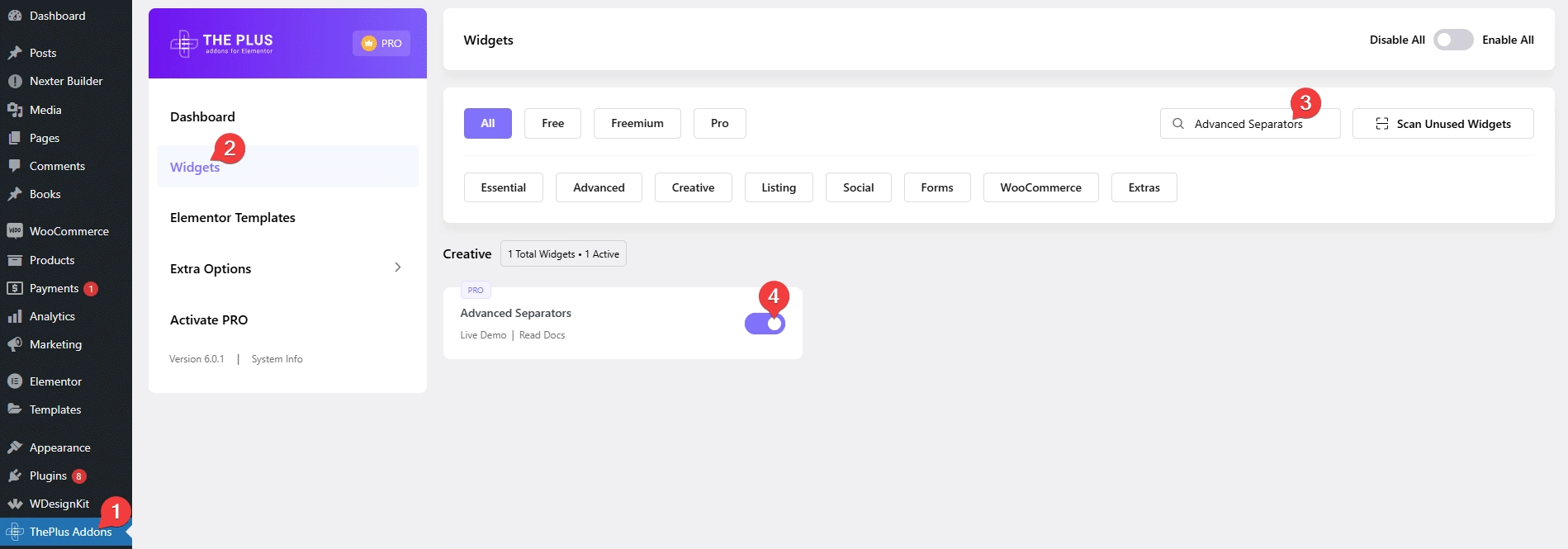
Key Features
- Animated Divider – You can add an animated shape divider.
- Horizontal Shape Divider – You can add a horizontal shape divider to a section.
- Vertical Shape Divider – You can add a vertical shape divider to a column.
- Flip Divider – You can easily flip the shape divider.
How to Use the Advanced Separators in Elementor?
Add the Advanced Separators widget to a container or section.
From the Shape Divider section, you can select a shape divider type. Here you’ll find three options –
- None – With this option, no shape divider will be added.
- Wave – With this option, you can add an animated shape divider.
- Shape 1 – With this option, you can use a shape as a divider.
You’ll see different options based on your selection, let’s select Wave here.
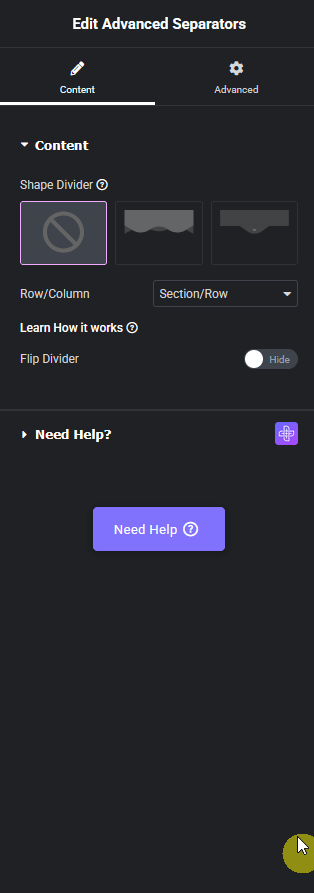
Then, from the Row/Column dropdown, you can select where to add the shape divider. Here you’ll find two options –
- Section/Row – With this option, you can add a horizontal shape divider to a section.
- Column – With this option, you can add a vertical shape divider to a column.
Let’s select Section/Row here.
From the Divider Position, you can add the shape divider at the top or bottom of the section.
By enabling the Flip Divider toggle you can easily flip the shape divider.
You can set a height to the shape divider from the Shape Height section.
Then, from the Wave Loop section, you can add multiple animated wave shapes.
Advanced options remain common for all our widgets, you can explore all it options from here.






































