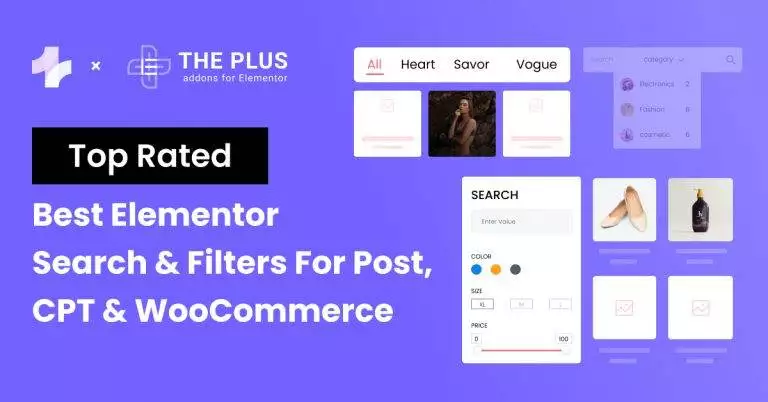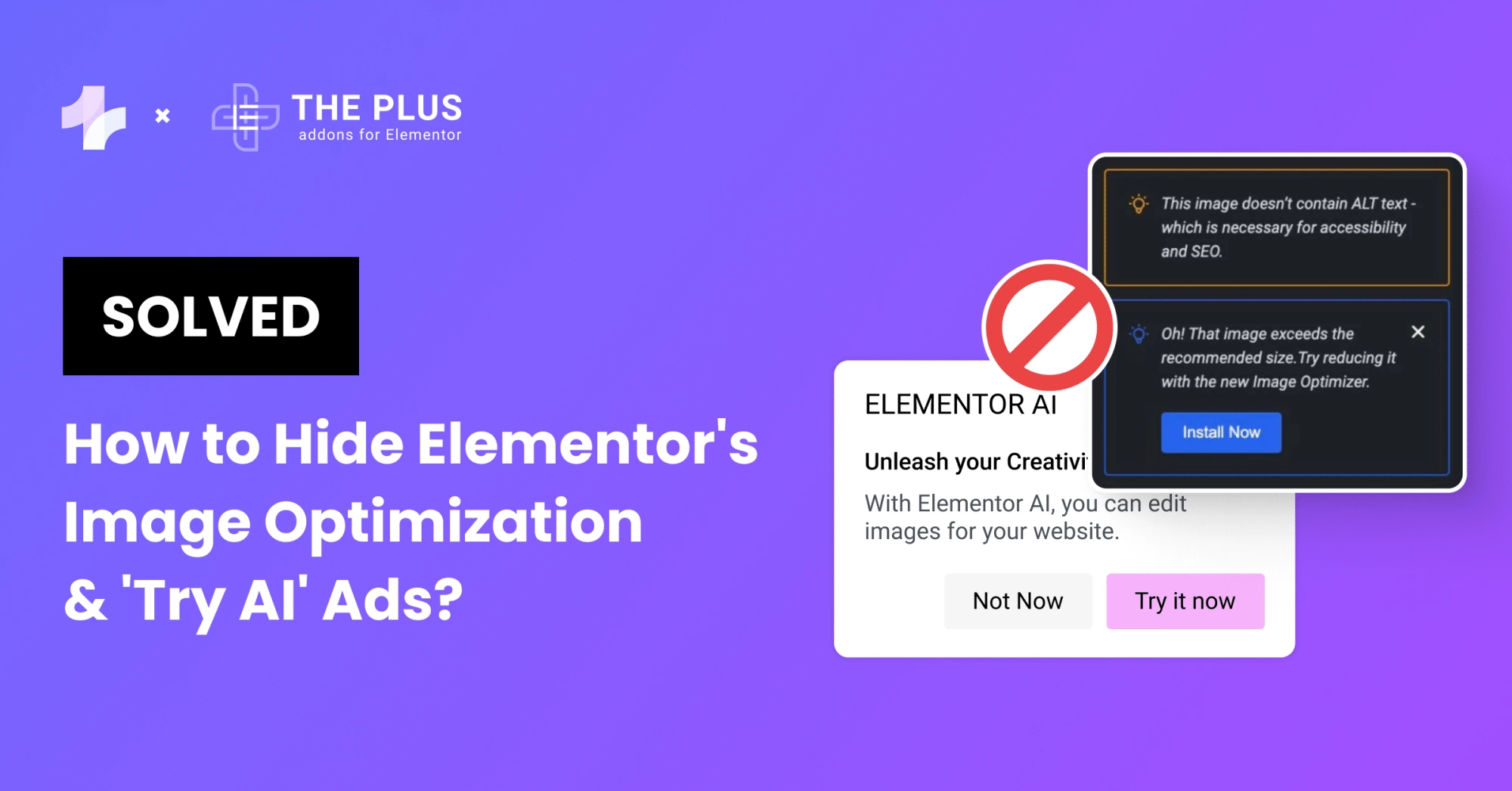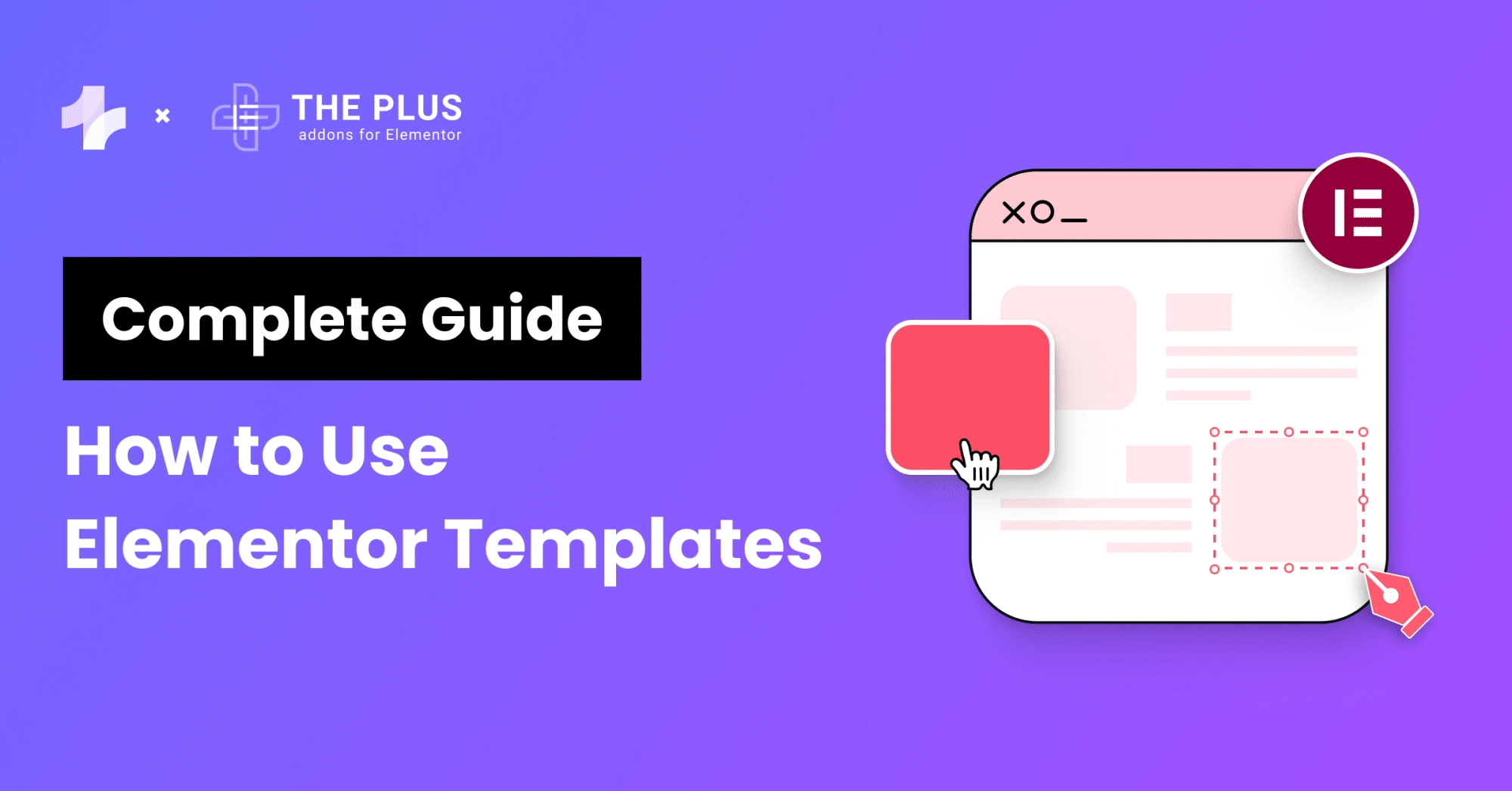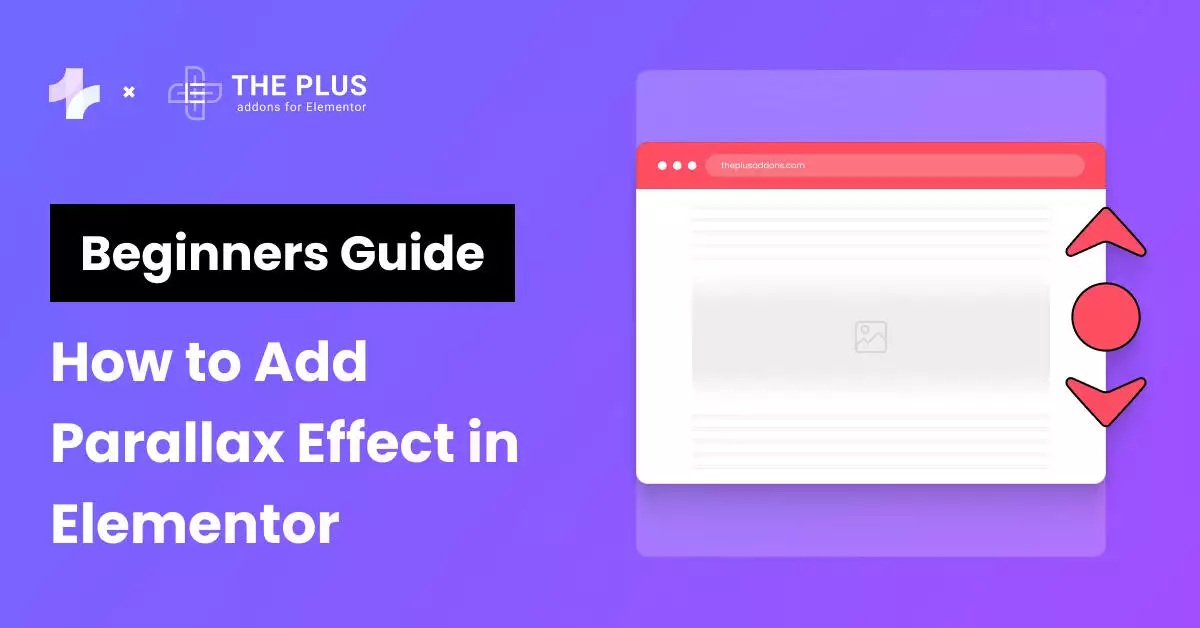Are you looking for a way to improve the search functionality on your Elementor website? Search filters are a great way to help users find what they’re looking for quickly and easily.
With Elementor, you can add custom search filters to your website without any coding knowledge.
But with so many options available, how do you know which Elementor filters to choose?
In this blog post, we’ll be discussing the 6 best Elementor search filters for everything. These filters cater to a wide range of website types and can be used to search for products, blog posts, and more.
From simple search input fields to advanced filter systems, this blog got you covered.
Let’s get started!
What are Elementor Search & Filters?
Have you ever visited a website with a search bar that didn’t deliver the results you wanted? It can be frustrating and time-consuming, especially when you’re trying to find something specific.
That’s where Elementor Search & Filters come in – they make it easier for visitors to find what they’re looking for on your website.
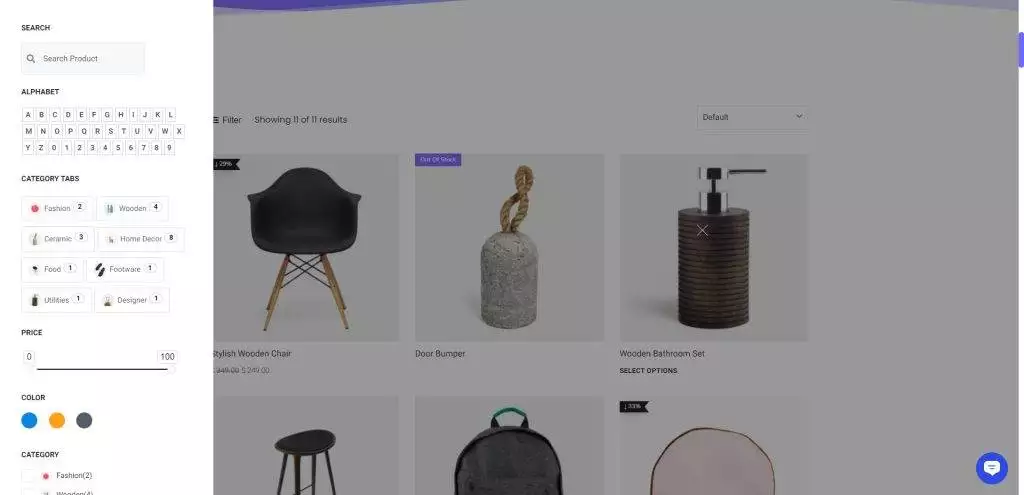
The above demo is from Modal Popup Filters from The Plus Addons for Elementor
How Does Elementor Search & Filters Benefit Your Website Users?
In simple terms, Elementor Search & Filters are tools that allow users to refine their search results based on specific criteria.
For example, if you’re running an online store, your visitors might want to search for products based on price, category, or color. Similarly, if you’re running a blog, visitors might want to search for articles based on date, category, or author.
With Elementor, you can customize search filters to meet the specific needs of your website. There are a variety of filter types to choose from, including simple search input fields, drop-down menus, and more advanced filtering systems.
The goal is to choose the right search filter Elementor for your website and design it in a way that is user-friendly and easy to navigate.
Popular Examples of Using Search & Filters in Elementor Websites
Search & filters are essential for large websites and stores that offer a variety of products and services.
Here are some popular examples of how Elementor search & filters can be used:
- WooCommerce Store: An Elementor filter plugin could double your sales. Try it out to help customers find the right products quickly.
- Blogging Site: Make it easier for readers to find the post they’re looking for by adding a search input field or filters based on categories, tags, and more.
- Real Estate site: Allow visitors to filter listings based on their preferences, such as property type, location, and price range.
- Events Listing Site: Help visitors find events that match their interests by adding an Elementor filter based on event type, location, date range, and more.
- Book store: Give readers the freedom to find books related to their interests with a search input field or filters based on genres, authors, and more.
- Portfolio: Use a filtered URL to send clients relevant projects or add filters based on categories, project types, and more.
Other websites that could benefit from Elementor search & filters include hotels, car dealerships, culinary sites with tons of recipes, and more.
Adding search & filters to your Elementor website can improve your user experience and help visitors find what they’re looking for quickly and easily.
Best Elementor Search Filters Compared
| Sr. No. | Plugin | Cost |
|---|---|---|
| 1 | The Plus Addons for Elementor Ajax Search & Filters | Free + $39 |
| 2 | Search & Filter | Free + $20 |
| 3 | Super WooCommerce Product Filter | $29 |
| 4 | FacetWP | $99 |
| 5 | Filter for Elementor | Free + $25 |
| 6 | Live Post Filter | $13 |
This comparison list is not legally binding. If you find any discrepancy, please feel free to notify us.
1. The Plus Addons for Elementor Ajax Search & Filters
The Plus Addon for Elementor’s Ajax Search and Filters widgets offers an advanced search Elementor experience that is both effortless and intuitive. With this powerful plugin, you can significantly enhance your website’s user experience, no matter the post type.
The Elementor Addon enables users to quickly search through your blog posts, products, home listings, or any other custom post types (CPTs) and taxonomies.
This means your users can easily find the content they’re looking for without having to sift through irrelevant search results.
The customization options available with The Plus Addon are vast. You can tailor the search labels, placeholders, icons, and more to suit your website’s design and branding.
With this level of customization, creating a unique search box for your specific CPT audience is easy and efficient.
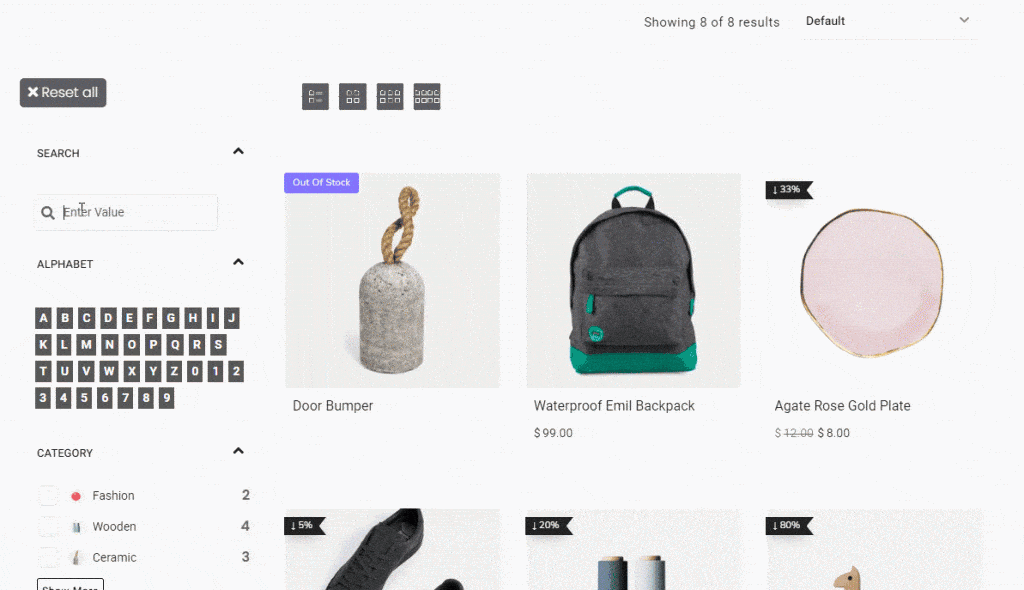
You can take your website’s search functionality to the next level with the Advanced WP Filter widget. This widget allows you to create over 15 Types of filters, including radio buttons, checkboxes, drop-down menus, sliders, tab filters, and more.
You can then connect these filters to your site’s taxonomy, custom attributes, or any field created with plugins like ACF, Pods, or Toolset.
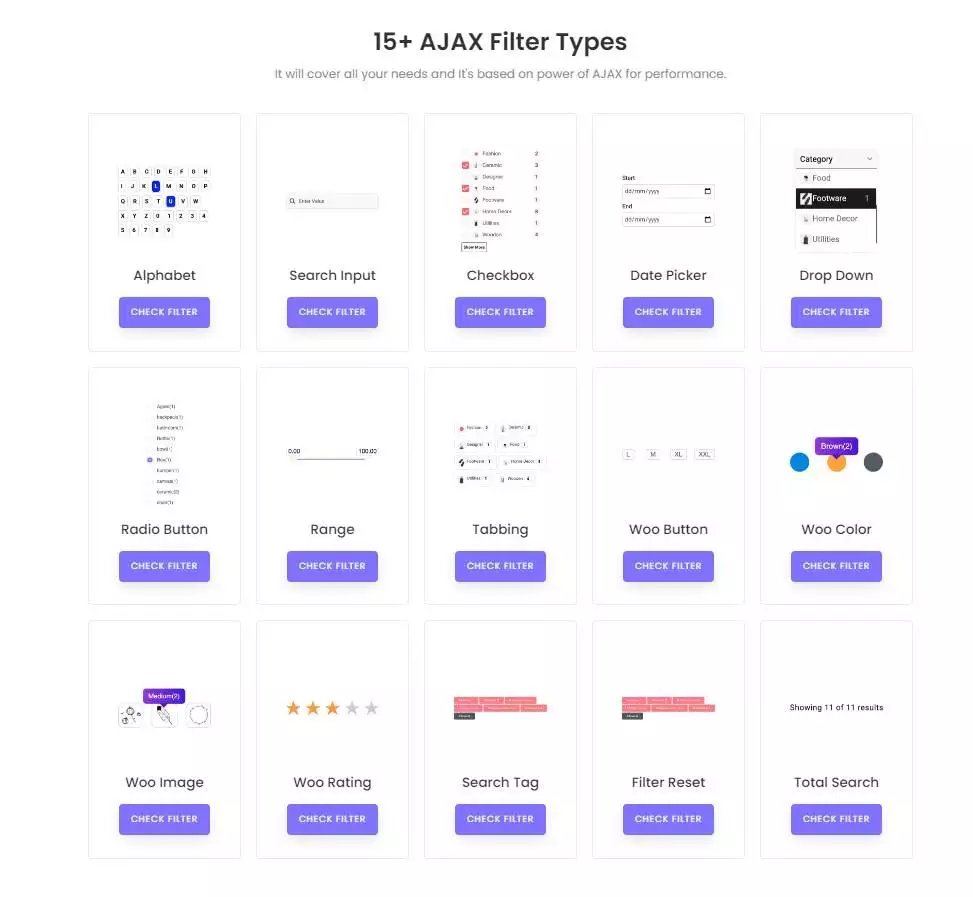
If you’re using WooCommerce, The Plus Addon for Elementor offers special WooCommerce filters that cater specifically to your eCommerce website.
These include woo image, woo rating, woo button, and more. With these product filters, you can create a more personalized and intuitive user experience for your customers.
Also read, Best 5 Product Search & Filter Plugins for WooCommerce
You have the option to display the search bar and dynamic filters on the same listing page and activate the Ajax feature. This means that users won’t have to load a new page to see their search or filter results, providing a more seamless and intuitive user experience.
In addition, The Plus Addon offers other advanced features like lazy loading results. This feature allows you to load content on your website as the user scrolls down the page, reducing page load time and improving the user experience.
Key Features of The Plus Addons for Elementor Ajax Search & Filters
- AJAX search results – Dynamic real-time search results without opening a result page.
- Customizable result area – You can customize everything in the Ajax search result area. This includes the image, title, meta, and so on.
- Unlimited filter options – Users can filter their search by meta fields, tags, categories, or other custom taxonomies (Elementor taxonomy filter) and attributes.
- Easy to create – Add your Elementor search form filter simply by dragging and dropping the Elementor widgets.
- Full Style Customization – You have full control of the appearance of your search form and filters. You can edit the colors, typographies, and background, add hover effects, and also customs all filter types.
- Speed and Performance – Enable the Lazy load or pagination feature to improve the Ajax search result speed. You can also add an Ajax load delay for better performance.
- SEO friendly – The plugin adds a parameter to your URL each time a user clicks on any filter, making the selected filter a postfix. It also does this for Search Engines.
- Integration – The Plus Addon integrates with major CPT or custom fields plugins like ACF, Pods, Toolsets, and so on.
Price of The Plus Addons for Elementor Ajax Search & Filters
The Plus Addon for Elementor comes with over 120 Elementor widgets, including search form and search filter widgets, and it’s available for just $39. The modular design ensures that only the widgets you use are active, keeping your website fast and lightweight.
2. Search & Filter
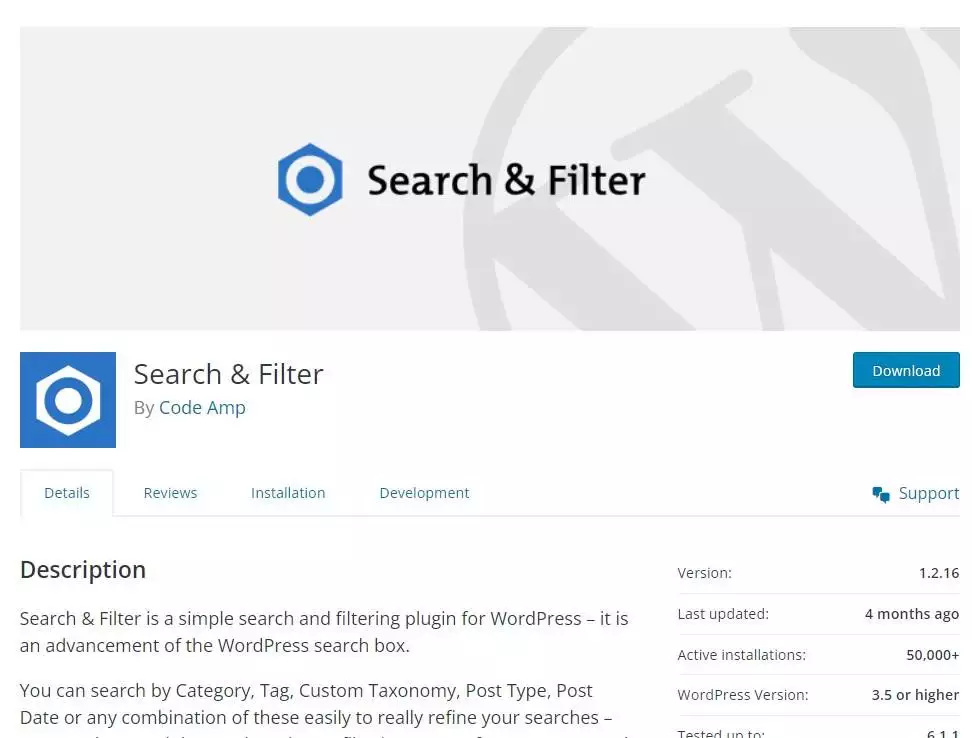
The name of this plugin already tells you what it does. It allows you to add unlimited search forms and filters to your website using shortcodes or its widget in the Appearance tab.
Installing this plugin gives you access to its document right in your backend. You can follow that to develop your first search form.
You can use this plugin to develop custom filters and search forms for any CPT and also develop a search result page with a simple filter everything Elementor shortcode.
It has the AJAX search feature and can also help you reload the type of filter you have on search result pages, displaying only filters relevant to the search term.
Key Features of Search & Filter
- Create Search forms and filters on any page.
- This Elementor post filter plugin works with WP shortcode and widget.
- Dynamically updates filters based on a user’s search term.
- Integrates with Custom field plugins like ACF and other builders and plugins like the Plus Addons for Elementor.
Price of Search & Filter:
Search & Filter is a premium theme, but it has a free version on the WordPress repository. The pro version costs start from $20.
Want to take your WooCommerce website to the next level? Check out our latest blog post on the ‘Best WooCommerce Elementor Themes’ for stunning designs and enhanced functionality.
3. Super WooCommerce Product Filter

With the Super WooCommerce Product Filter plugin, users can easily narrow down their search for products. Filter the product by category, price range, and specific attributes, making it simpler to find exactly what they’re looking for.
Experience a superior online shopping journey with the Super WooCommerce Product Filter. Say goodbye to endless scrolling and hello to a quicker, smarter method of discovering what you need. This tool ensures shopping is simpler, more precise, and ultimately more gratifying.
Compatible with any WooCommerce this filter plugin allows you to customize your product filter and create as many filters as you want.
Key Features of Super WooCommerce Product Filter
- Easy Drag and Drop
- Sort products by customer ratings and feedback.
- AJAX-based filtering to eliminate page reloads and speed up the browsing experience
- Efficient codebase for peak performance.
Price of Super WooCommerce Product Filter:
The Super WooCommerce Product Filter costs $29.
4. FacetWP
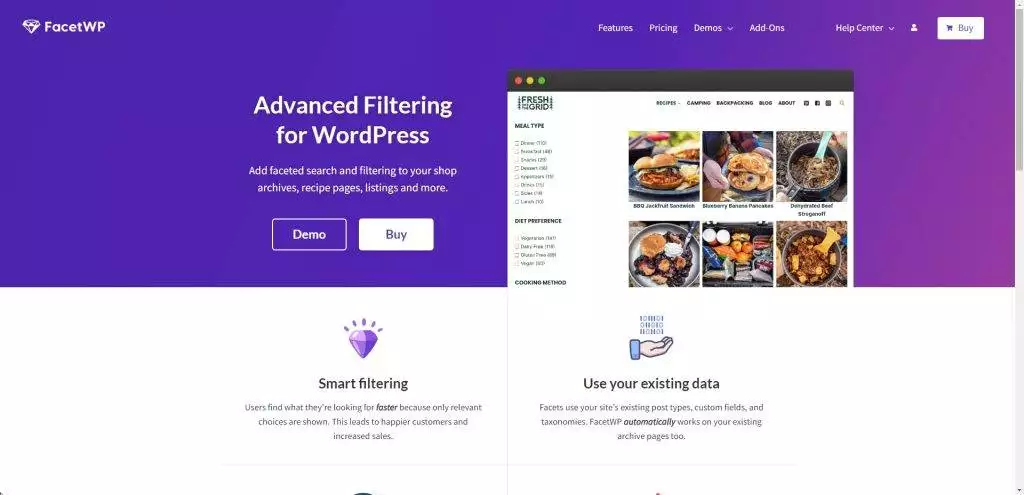
FacetWP is another plugin you can use to make a user find exactly what they need in your CPT archive pages or any listing page.
All filters are referred to as facets, and there are different facet types. You can add these facet types to any part of your website using shortcode.
One interesting part of this plugin is that it automatically reorders your facets/filters to show only relevant filters related to the one a user clicks.
This makes it easier for them to find what they want. It also reconstructs your page’s URL each time a filter is used on the page.
Key Features of FacetWP
- Multiple facet types or filter types.
- Reconstruct the page’s URL, making it SEO-friendly.
- Refreshes Facets to show only relevant choices to the one a user selects.
- This Elementor search plugin can be integrated with various custom field plugins, such as ACF, and other plugins and builders, including The Plus Addons for Elementor.
Price of FacetWP
The FacetWP plugin costs $99 for the basic plan and $249 for the professional plan.
5. Filter for Elementor
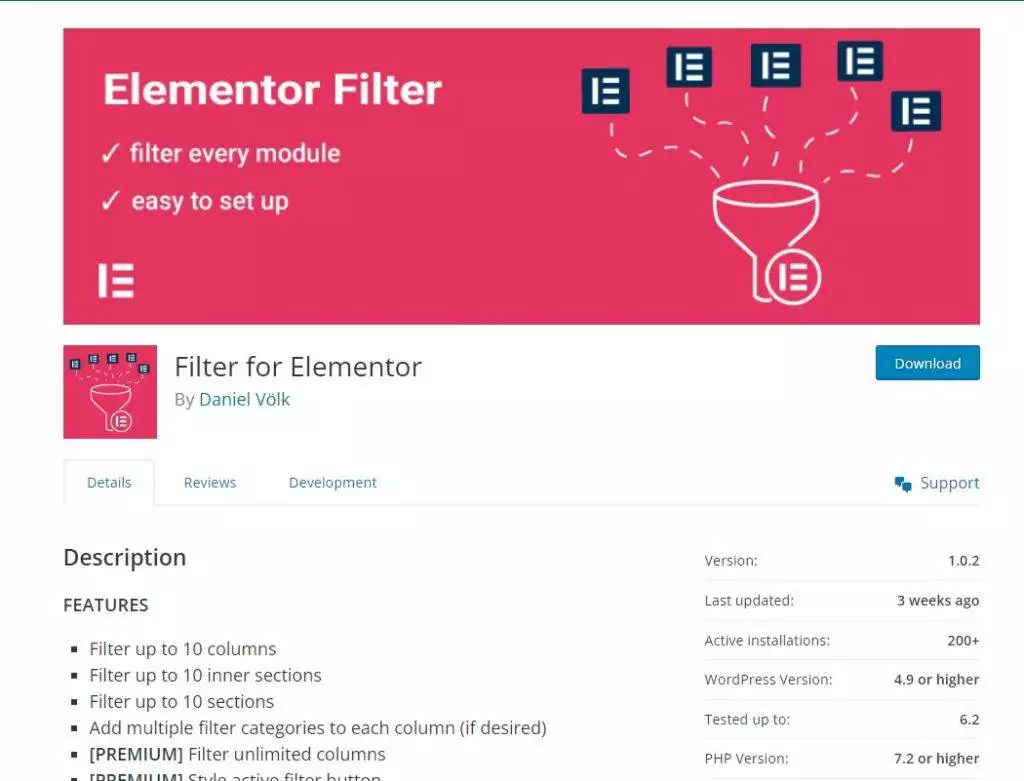
Filter for Elementor is a plugin with the ability to filter WordPress listings. You can use this to add a simple filter to your CPT listings or archive pages and give your users an effortless search experience.
This search and filter plugin WordPress also comes with listings layouts for Elementor and can add filter animations each time a user uses the filters. You can also use it to filter various elements, sections, and columns on your Elementor page.
Key Features of Filter For Elementor
- Unlimited filters on any page.
- Includes 2 premium Elementor listing layouts.
- Filter animations.
- Ajax filter results.
Price of Filter for Elementor
Filter for Elementor has a free version with limited features. You can get the premium version for $25.
6. Live Post Filter
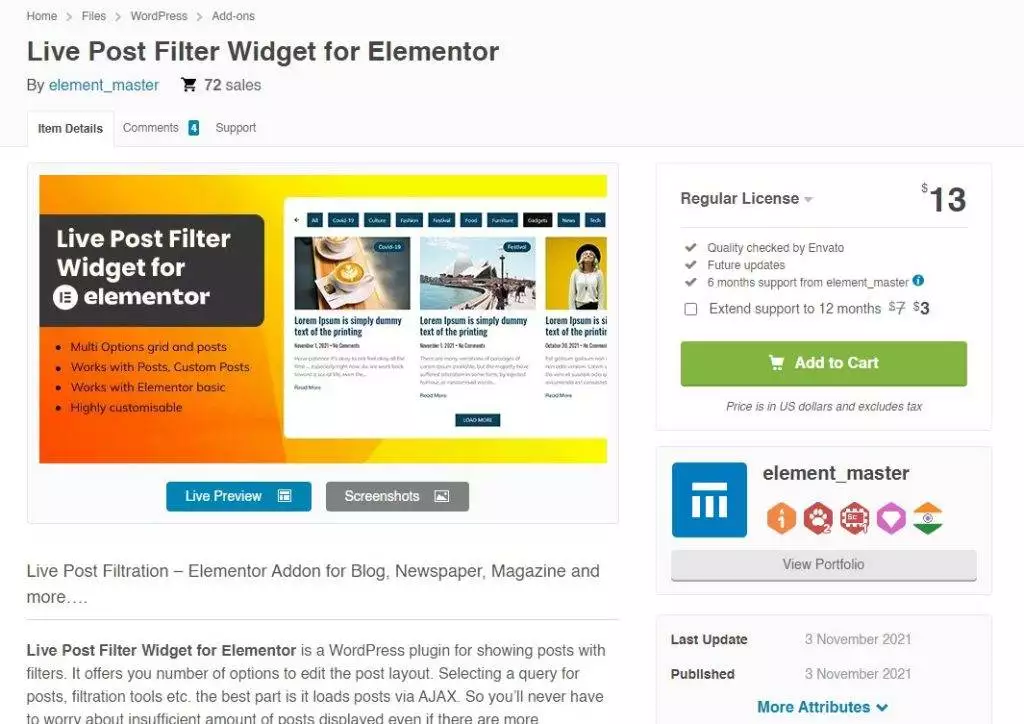
Live Post Filter is a WordPress plugin that allows you to filter your products, blog, or any Elementor post search type in real time with Ajax. It is developed for Elementor Page Builder and has a customizable widget.
It comes with various customization options and filter types, like drop-downs and menus that you can display in different layouts.
These visual filters can help you filter your listings, but you still need to add a search form to the page.
Key Features of Live Post Filter
- Real-time filters via Ajax.
- Customizable filter layout.
- Dropdown and menu options for filter bar.
Price of Live Post Filter
This search and filter Elementor plugin has no free plan, and the paid plans start from $13.
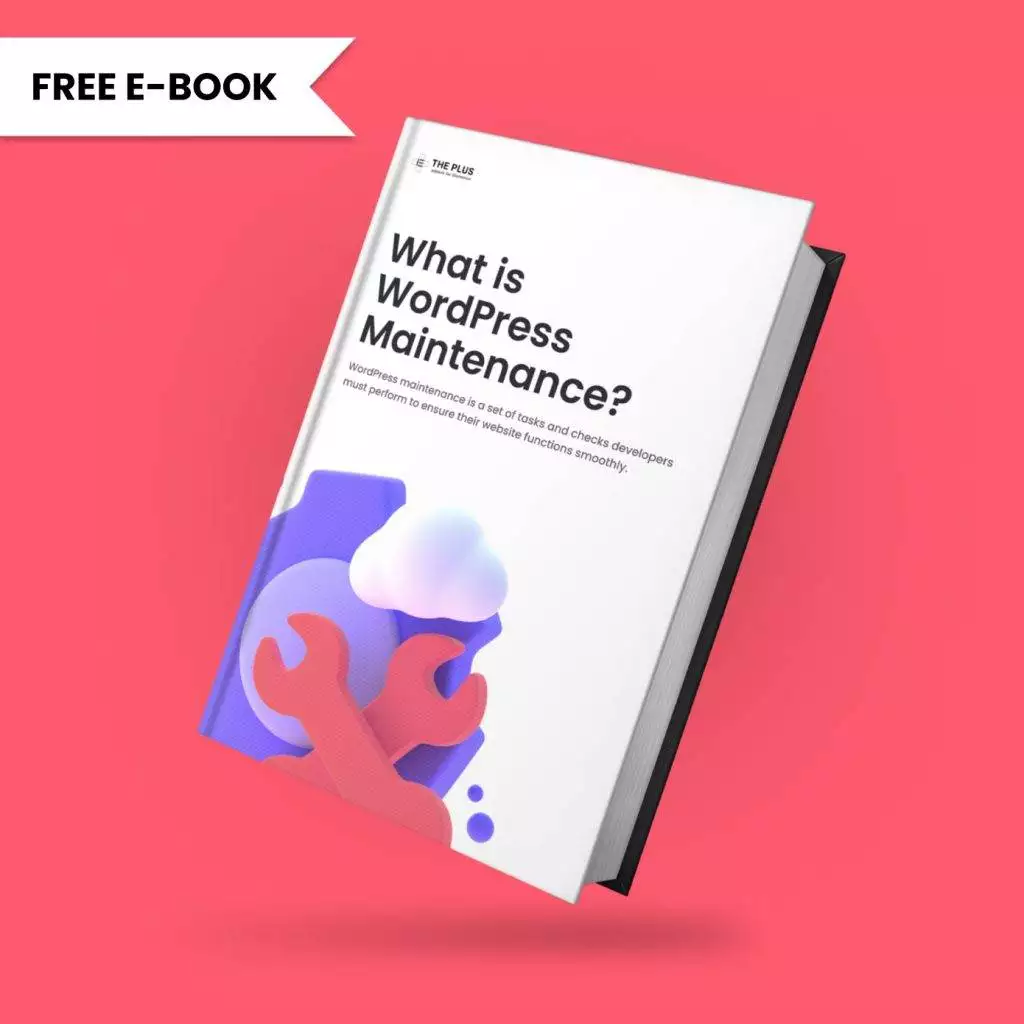
Do you Manage WordPress Websites? Download Our FREE E-Book of 20+ Checklist for WordPress Site Maintenance.
Buyer Guide: Which Elementor Search & Filter Plugin should you use?
When it comes to selecting a search and filter Elementor plugin for your website, it’s essential to choose a plugin that meets your specific needs. With so many options available, it can be challenging to make the right choice.
After reviewing some of the best Elementor search and filter plugins on the market, we’ve concluded that The Plus Addon for Elementor is the best choice for most users.
The plugin offers over 120 widgets, including search form and search filter widgets, and comes with advanced features like lazy loading results and WooCommerce filters.
Check out the Complete List of 120+ Widgets and Extensions here. Start building your dream website without coding!
The modular design of The Plus Addon ensures that only the widgets you use are active, keeping your website fast and lightweight.
Additionally, the plugin’s customization options allow you to tailor your search and filter features to meet your specific needs, resulting in a more personalized and intuitive user experience for your visitors.
FAQs on Best Elementor Search Filters
What are Elementor Search and Filter plugins?
Elementor search and filter plugins are third-party tools that enhance the search and filter functionality of your Elementor-powered website. These plugins provide advanced features and customization options that can help improve the user experience of your website visitors.
How do Elementor search and filter plugins work?
Elementor search and filter plugins work by adding additional functionality to your website’s existing search and filter features. These plugins typically provide additional widgets and customization options that allow you to tailor the search and filter functionality to meet your specific needs.
What are some popular Elementor search and filter plugins?
Some popular Elementor search and filter plugins include The Plus Addon for Elementor & Search & Filter Pro.
What features should I look for in an Elementor search and filter plugin?
When selecting an Elementor search and filter plugin, you should look for features like customizable search labels, placeholders, and icons, the ability to create custom product attributes, and various filter types like drop-down menus, sliders, and more. You should also consider features like Ajax loading and lazy loading results for faster page load times.
How can Elementor search and filter plugins improve user experience?
Elementor search and filter plugins can improve user experience by providing advanced search and filter functionality that allows users to quickly find the content they’re looking for. These plugins offer customization options and features like Ajax loading, making the search process faster and more intuitive.