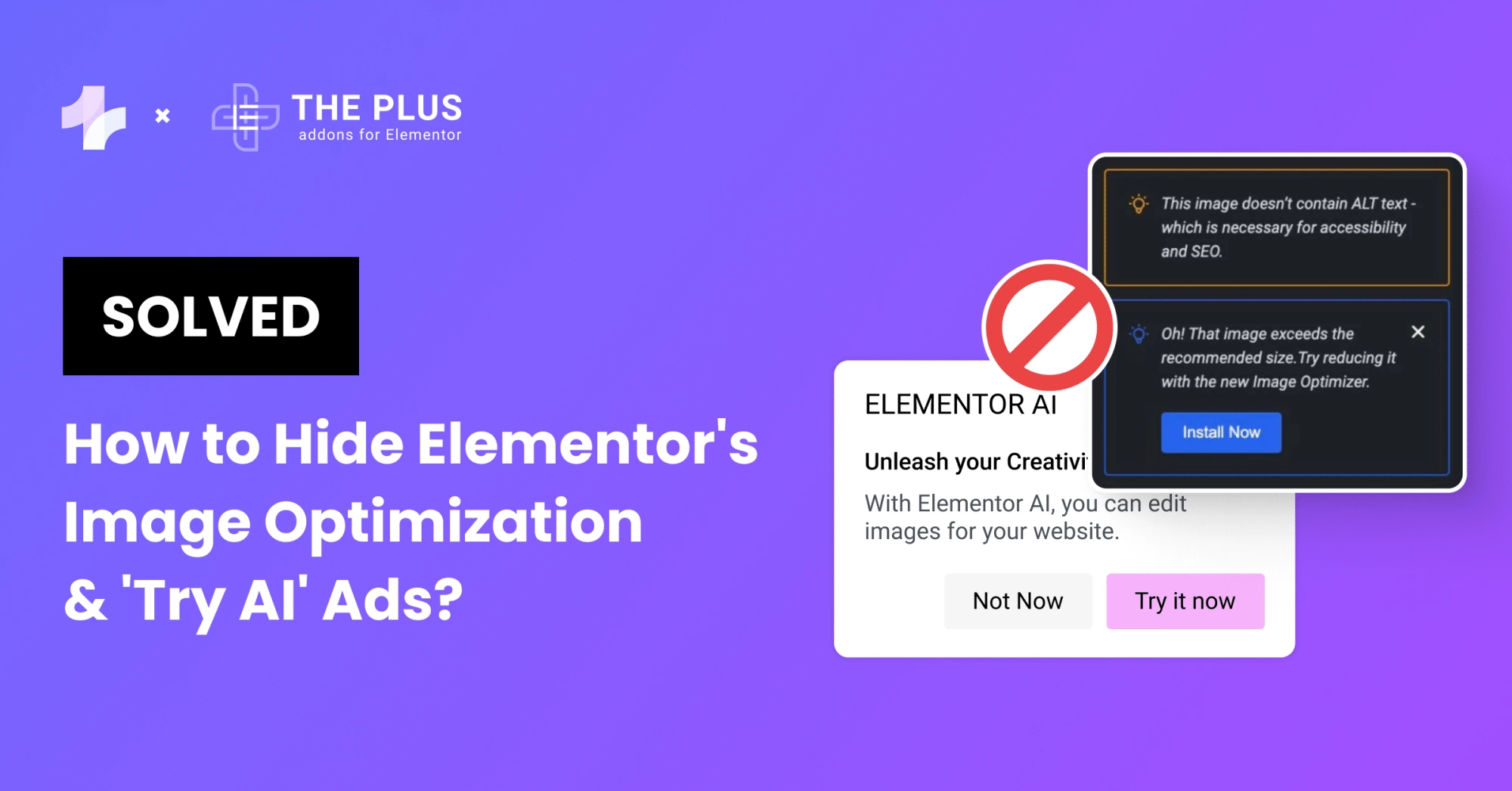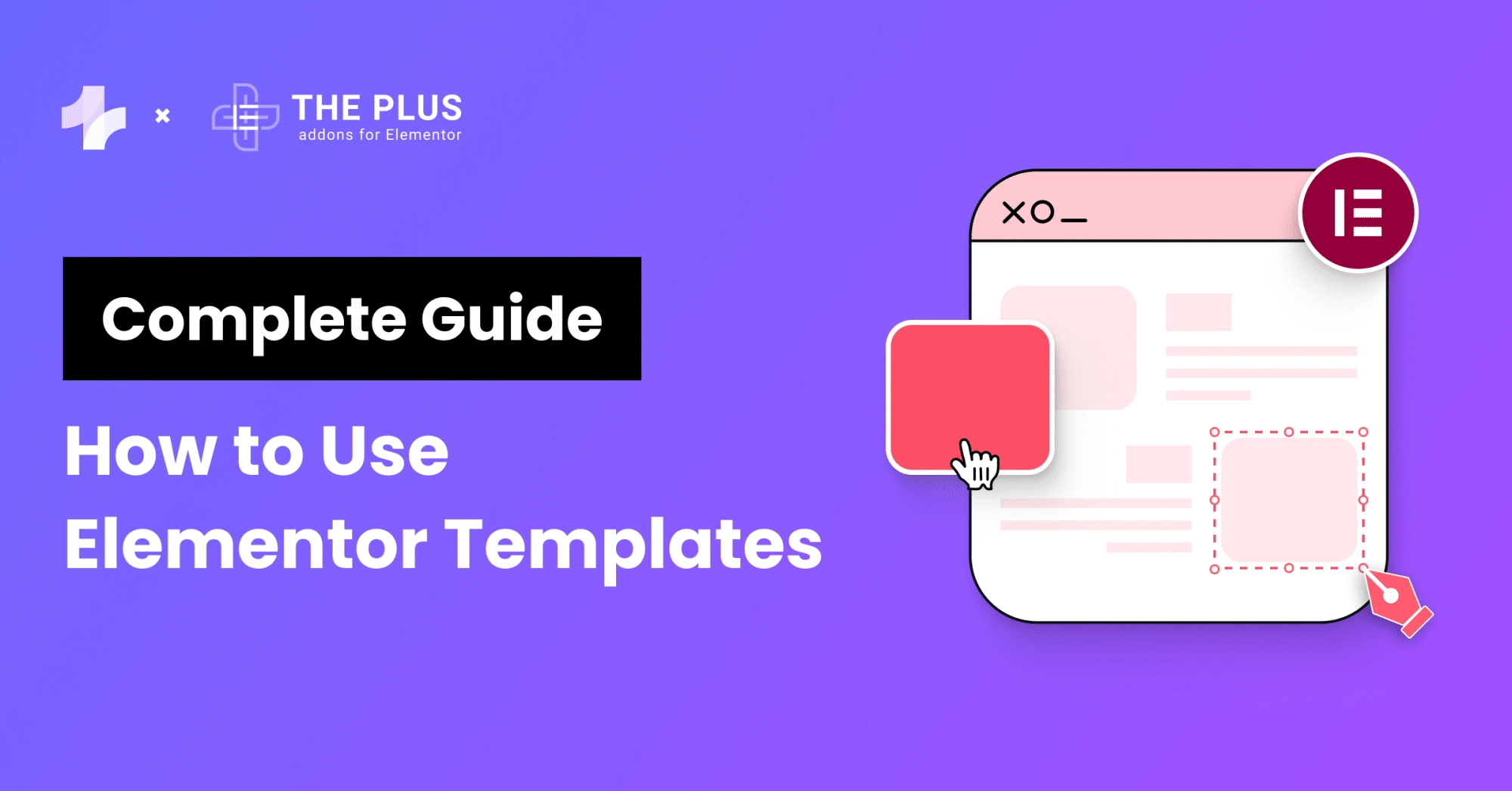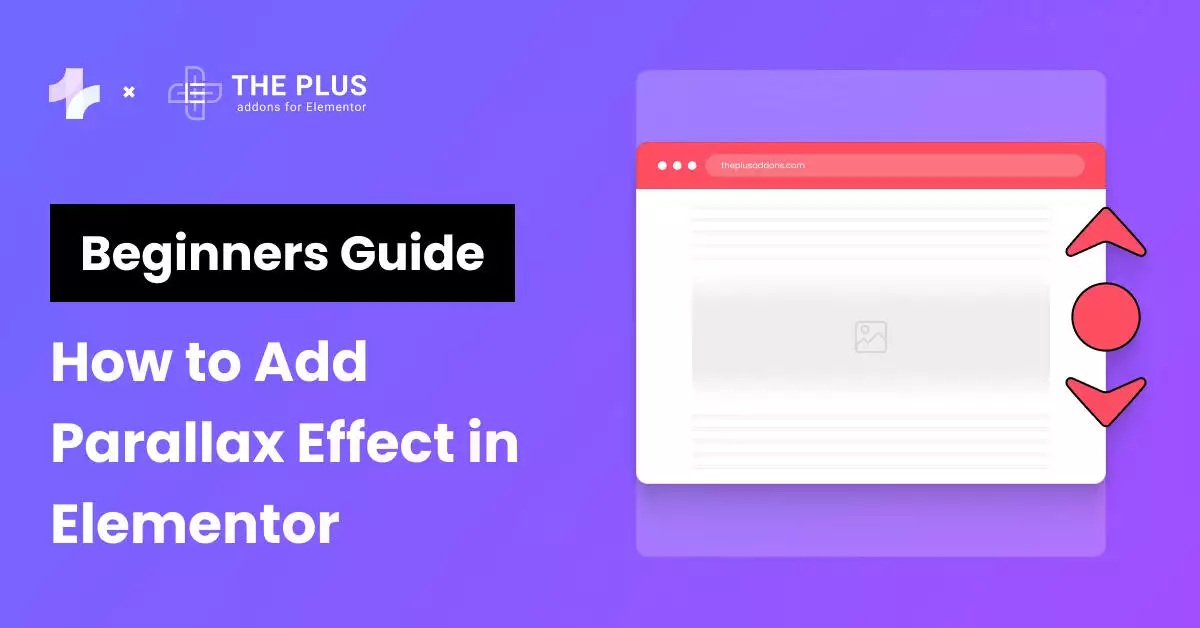Looking for the best Elementor Mega Menu plugins?
Mega menus are expandable menus where every category is visible at once. They are advanced and visually appealing menus that help users easily find what they want.
They cut off the hassle of hovering over the awkward drop-down to try and pick the right option.
Since visitors find navigation super helpful, having a curated mega menu on your website will save your users time and click and improve their user experience.
However, choosing the right one can be challenging with so many best WordPress menu plugins available online.
So, in this blog, we will review the 5 best Elementor Mega Menu plugins and explore their features to help you select the ideal one for your website.
What Is a Mega Menu?
A Mega Menu is an expandable menu, larger than the normal drop-down menu, that helps users navigate various options through large, rectangular groups. They are large 2D panels that are divided into navigation groups.
The mega menu makes it easy to search as everything is visible simultaneously, with no scrolling required. You can organize your content under different headings and sub-headings, so your users can find exactly the page they want.
If your website has a lot of content, it is suggested to use a mega-menu instead of a normal drop-down. With the mega menu, users can find more, so you sell more.
It helps shoppers find the product category they are looking for and purchase.
A mega menu can also show rich content like images, videos, recent posts, etc. Numerous websites use images as it is easier to scan.
You can divide the data into different columns with proper headings and add a relevant image to help users find exactly what they were looking for.
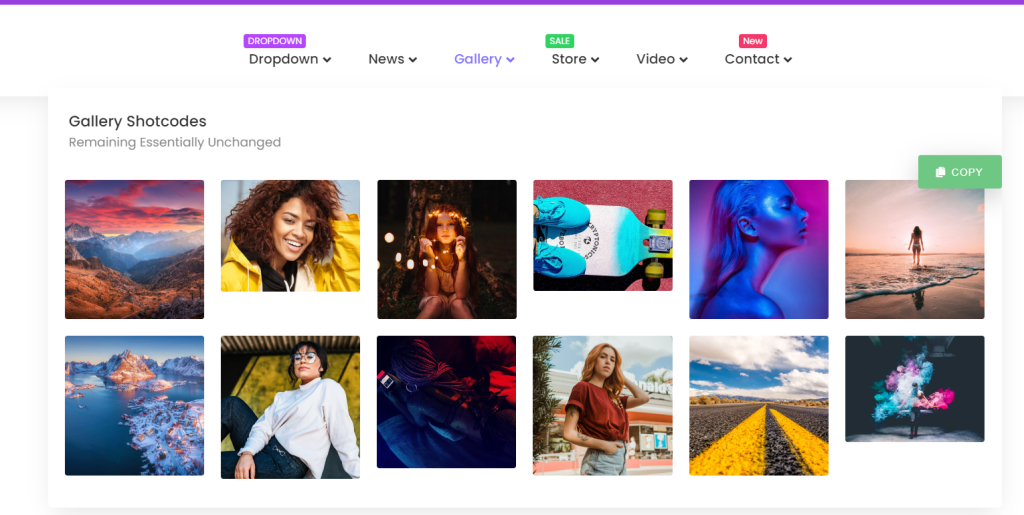
Here is a sample Mega Menu created using The Plus Addons for Elementor.
Top 5 Best Elementor Mega Menu Plugins
Let’s check out the top Elementor menu plugins you can use today!
| Sr. No. | Plugin | Cost |
|---|---|---|
| 1 | Mega Menu Builder by The Plus Addons for Elementor | Free + $39 |
| 2 | UberMenu | $29 |
| 3 | QuadMenu | Free + $49 |
| 4 | HT Mega Menu | Free + $59 |
| 5 | Max Mega Menu | Free + $29 |
This comparison list is not legally binding. If you find any discrepancy, please feel free to notify us.
1. Mega Menu Builder by The Plus Addons for Elementor
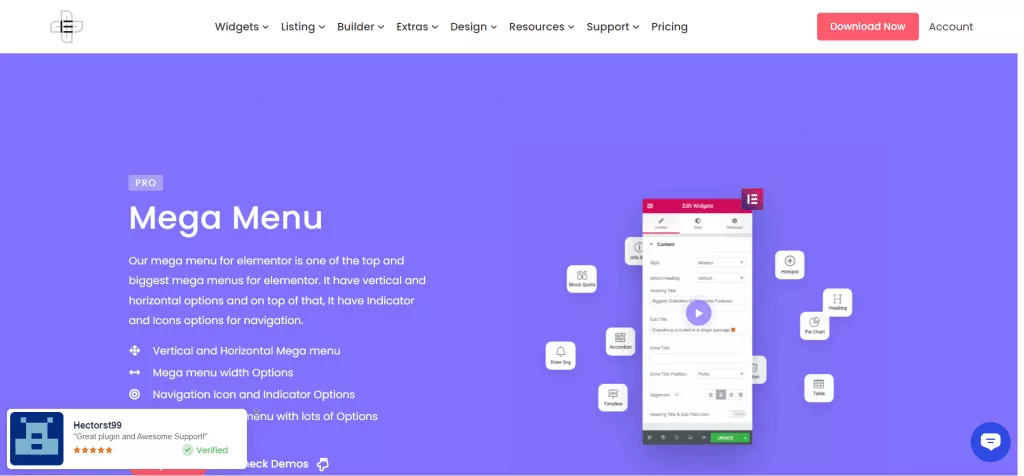
Mega Menu Builder by The Plus Addons for Elementor is one of the most powerful plugins which enables you to create and customize any mega menu. It has premium features that make it an all-in-one Addon for Elementor.
This menu plugin for Elementor offers you 3 unique layout options: horizontal mega menu, vertical mega menu, and vertical toggle mega menu. And they all work perfectly, even on touchscreens.
These layouts help you to make your website more functional and stunning with many customization options. It is very easy to configure the plugin, and you don’t require any coding knowledge.
Various width options are available, like container, full width, or you can customize the width as per your design. Even if you want to craft your mega menu with some other Elementor widget, you can do that using this best mega menu for Elementor.
Mega menus created using this mega menu builder are optimized for all screen sizes. It has features like indication options that can be used to highlight menus and various navigation icons.
Want to learn How to create Mega Menu in Elementor?
Check out this step-by-step tutorial video:
With just a few clicks here and there, you can create a mega menu using The Plus Addons for Elementor.
Key Features of Mega Menu Builder by The Plus Addons for Elementor
Here are some key features of the best Elementor menu plugin-
- Horizontal Mega Menu: The Horizontal Mega Menu lets you display your menus in a horizontal format. You can add multiple columns, choose the type of content you want to show, customize it, and change the size of the menus.
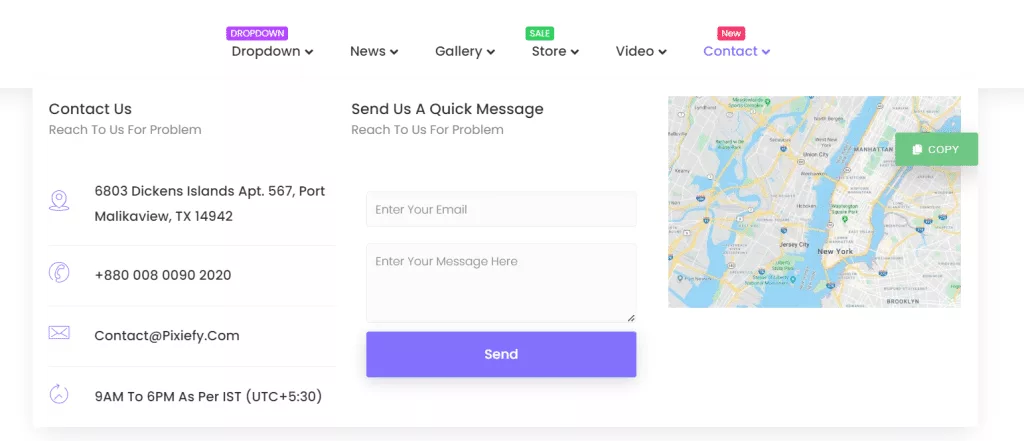
- Vertical Mega Menu: This will help you create a vertical mega menu layout. This is the best type of layout for any e-commerce website. The Plus Addons also has a provision for mega menu template Elementor that you can easily copy from their website and use on your site.
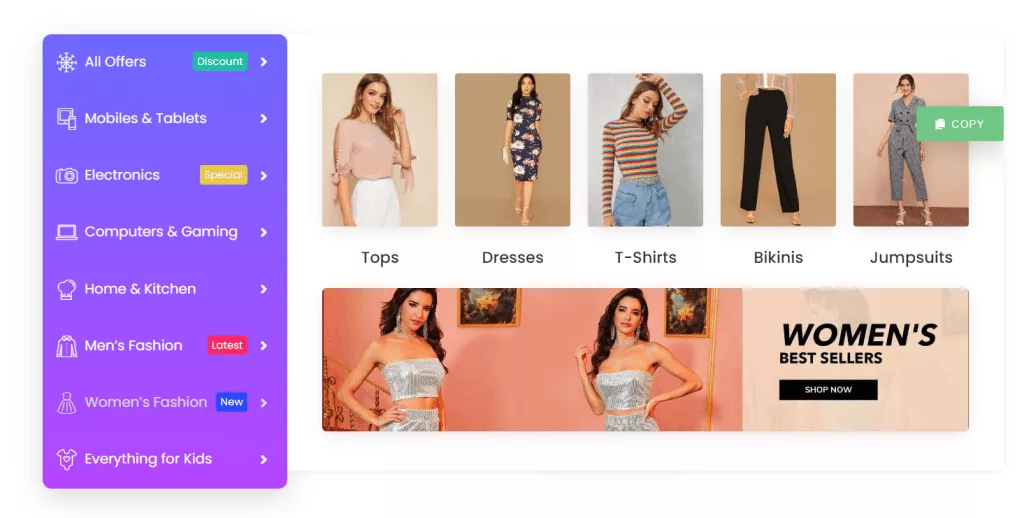
- Vertical Toggle Mega Menu: If you want to put your mega menu in a small space on your website, you can consider trying a vertical toggle mega menu. The mega menu is seen only when you click on the navigation bar, making it the best menu plugin for Elementor.
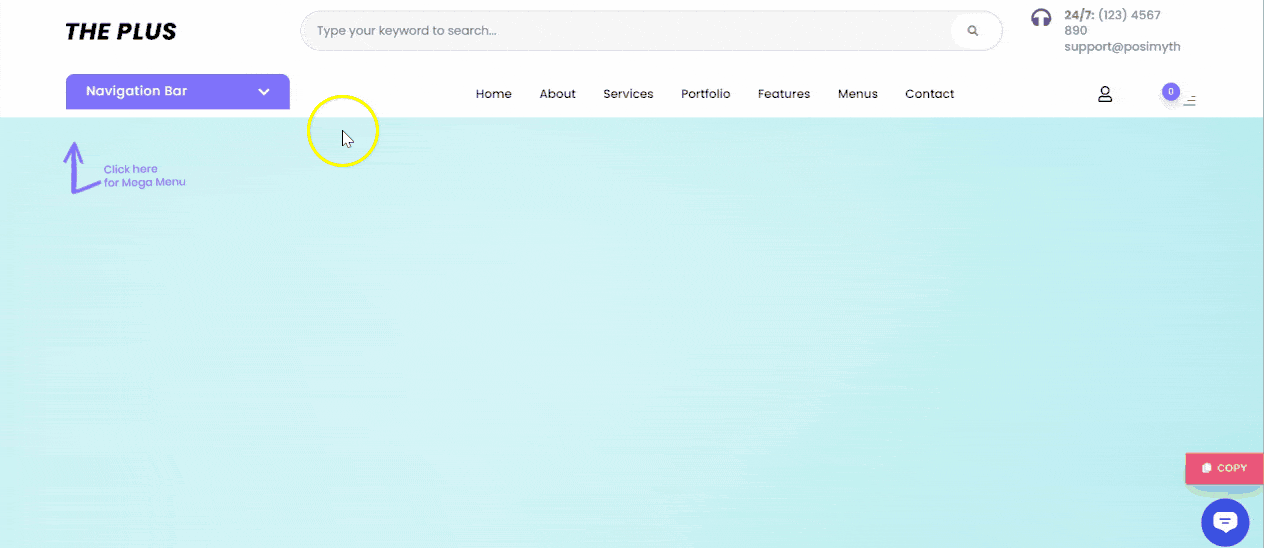
- Responsive design: All the designs created using this plugin are responsive and can fit any screen size.
- Various width options: With the Mega Menu Builder by The Plus Addons for Elementor, you can select container width and full width or can even manually enter the width of a mega menu in Pixels. The width of each menu can be customized individually.
- No coding required: All the menus are coded perfectly, and a user can insert the designs with just one click making it the best mega menu Elementor. The plugin is beginner friendly and doesn’t require any knowledge of coding.
- Create submenus: If you have an e-commerce store, you might need to display various products under different categories. You can easily create submenus with the Mega Menu Builder by The Plus Addons for Elementor.
- Indicator Options: The Mega Menu Builder by The Plus Addons for Elementor lets you highlight menus. If you have some important text that you want to bring to the users’ notice, you can use multiple options to create indicators easily.
- Cross Domain Copy Paste Mega Menu Templates: Mega Menu Builder by The Plus Addons for Elementor provides you with readymade Elementor menu templates that you can easily copy and paste on your Elementor website. Learn More about the Cross Domain Copy Paste feature from here.
Pricing of Mega Menu Builder by The Plus Addons for Elementor
The Mega Menu builder is just one of the 120+ addons this plugin offers. The Plus Addons for Elementor has a free version and a pro plan starting from $39/year (and a lifetime deal is also available, where you have to pay once and use it forever).
2. UberMenu
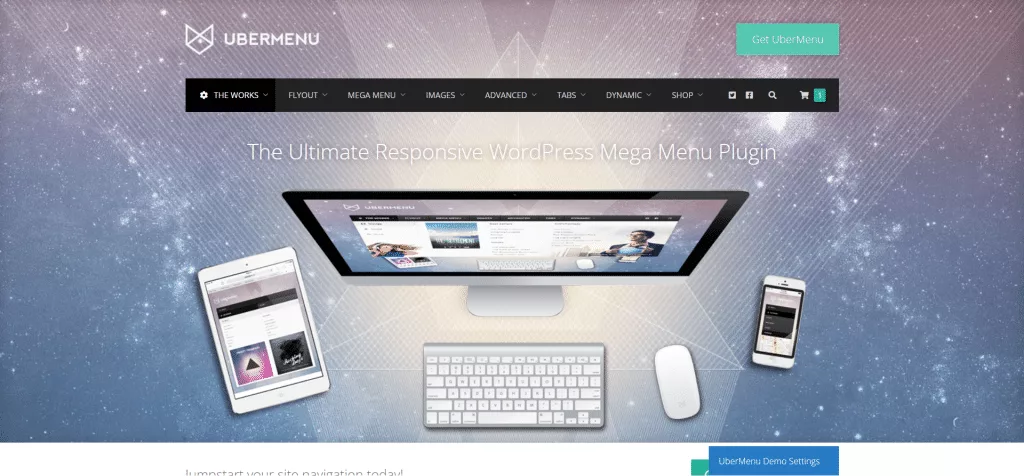
UberMenu is another WordPress best menu plugin that is user-friendly, highly customizable, and responsive. It has three different menu styles.
This WordPress Elementor menu plugin also offers transitional features like shifting up and down and fading to make your designs look creative.
This Elementor drop-down menu includes the 25 most popular Google fonts. You can customize multiple mega menus independently.
You can also adjust the width of each column, incorporate widgets, shortcodes, and custom HTML to your menus, and preview your modifications in real-time with this feature.
Once your menu content is built, you can try different style settings. This Elementor menu plugin has a dynamic item generation feature that creates sub-menus using posts, categories, custom posts, and other options.
Key features of UberMenu
- Fully configurable and highly customizable: It is designed to be flexible and adaptable, allowing users to configure and customize it according to their specific needs and preferences.
- Create submenu: It helps you create a hierarchical structure to organize menu items in a visually appealing and user-friendly way.
- Customize multiple submenus individually: Each submenu within the menu can be customized independently, allowing users to apply different styles, layouts, and content to different submenus as desired.
Pricing for Uber Menu
The pricing plan for UberMenu starts from $29/year.
Are you looking for a detailed step-by-step guide to building a Mega Menu on your Elementor WordPress website? Then check out our guide.
3. QuadMenu
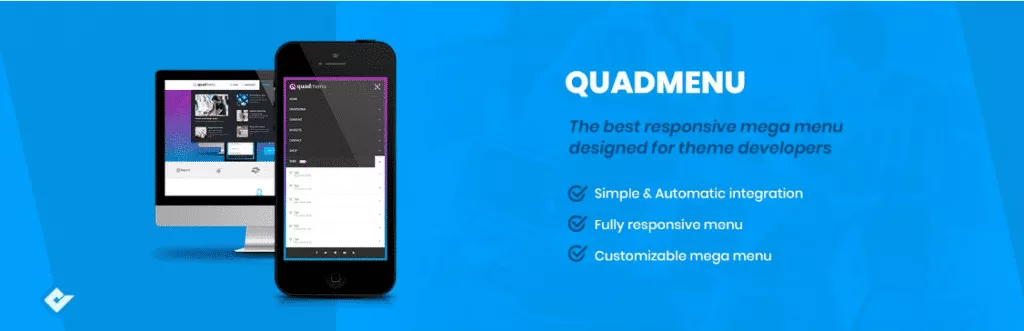
QuadMenu is another popular Elementor mega menu plugin for free. It offers 4 different responsive layouts for the best mega menu for Elementor.
This WordPress menu plugin Elementor has an advanced drag-and-drop feature that allows you to add new elements, create columns, widgets, or any other element in your Elementor mega menu template.
This Elementor mega menu builder is highly customizable and easy to set up. You get various features that allow you to change the style and behavior of the mega menu.
You also have the ability to activate distinct menu items such as carousels, login, carts, and more directly onto your mega menus.
With so many advanced functionalities like align link options, sticky menus, and float dropdown menu options, this plugin is beginner-friendly, and one can create drop-down menus without the knowledge of code.
Key features of QuadMenu
- Automatic and manual menu integration: The mega menu integration can be done automatically, seamlessly integrating with your website’s navigation structure. Alternatively, manual integration options are available, allowing you to have more control over the placement and configuration of the menu.
- Vertical and horizontal mega menus: The menu supports vertical and horizontal mega menus. It provides a spacious and visually appealing layout for displaying large amounts of content and navigation options within the menu.
- Supports multiple menu locations: You can configure and use the menu in multiple locations within your website, such as the header, footer, sidebar, or any other desired area.
Pricing for QuadMenu
The pricing plan for QuadMenu starts from $49/year for a single site license, $99/year for 5 sites, and $149/year for unlimited sites.
Learn the simple yet powerful techniques to hide or disable Elementor widgets and gain complete control over your website’s design and functionality.
4. HT Mega Menu
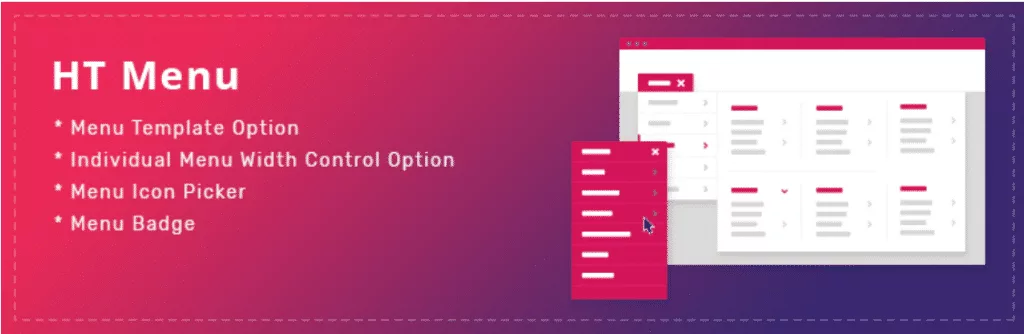
HT Mega Menu is another Elementor mega menu builder with various blogs and widgets. With the help of drag-and-drop tools, you can create navigation menus that are both visually rich and stunning while also adding menu icons and customizing styles.
This free mega menu for Elementor includes a custom background color scheme and badges.
This mega menu plugin for Elementor offers multiple Google fonts to match the design of the mega menu with your website. You can play around and create a beautiful mega menu design with limitless possibilities.
Even if you don’t know a single line of code, you can create a mega menu efficiently.
Key features of HT Mega Menu
- Add Elementor template under a menu: The HT mega menu allows you to integrate Elementor templates directly within the menu, enabling you to incorporate dynamic and visually appealing content from Elementor into your menu structure.
- Customizable sub-menu position: You can customize the sub-menus position within the menu, allowing you to align them to the left, right, or center based on your design preferences and requirements.
- Parallax effect: It helps you create a dynamic scrolling experience by moving the menu items at a different speed than the rest of the page, adding depth and visual interest to the menu.
Pricing for HT Mega Menu
The pricing plans for HT Mega Menu start from $59/year for a single site license and $149 for a lifetime for a single site license, and there are many other plans based on the number of sites licensing.
Explore the top Elementor form builder plugins that will supercharge your website’s contact forms and elevate your lead generation game!
5. Max Mega Menu
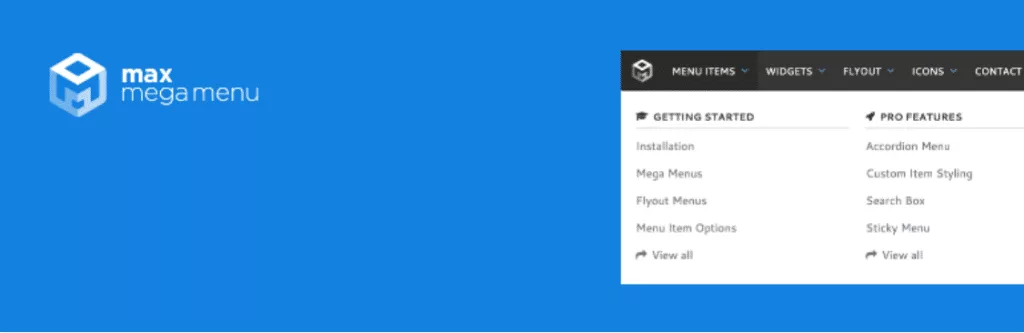
Max Mega Menu is another Elementor mega menu plugin for free that enables you to create navigation menus without complex codes. It allows you to add unlimited drop-down menus with advanced options and widgets.
Elementor max mega menu builder also offers various styles to open sub-menus like hover, hover intent and click event.
If you want to make your mega menus interesting, you can add icons to menu items. This Elementor menu plugin has various advanced functionalities like scrolling effects, adding any WordPress widget, restyling the menu using the theme editor, and changing menu behavior.
Max Mega Menu provides features for submenu styles, hamburger menus, and off-canvas menu styles. All the mega menus created using this plugin are touch-responsive.
Key features of Max Mega Menu Elementor
- Supports multiple menu locations: With the Max free mega menu Elementor plugin, you can define and utilize multiple menu locations within your website, such as header, footer, sidebar, or any other desired area.
- Various styles for sub-menu transitions: It offers a range of transition styles for sub-menus, allowing you to choose from various animation effects or smooth transitions when displaying or hiding sub-menu items.
- Add icons to mega menus: It also allows you to easily incorporate icons into mega menus and visually enhance menu items.
Pricing for Max Mega Menu Elementor
The pricing plan for Max Mega Menu starts from $29/year for a Personal license (1 site), $49/year for a Business license (5 sites), and $99/year for a Developer license (99 sites).
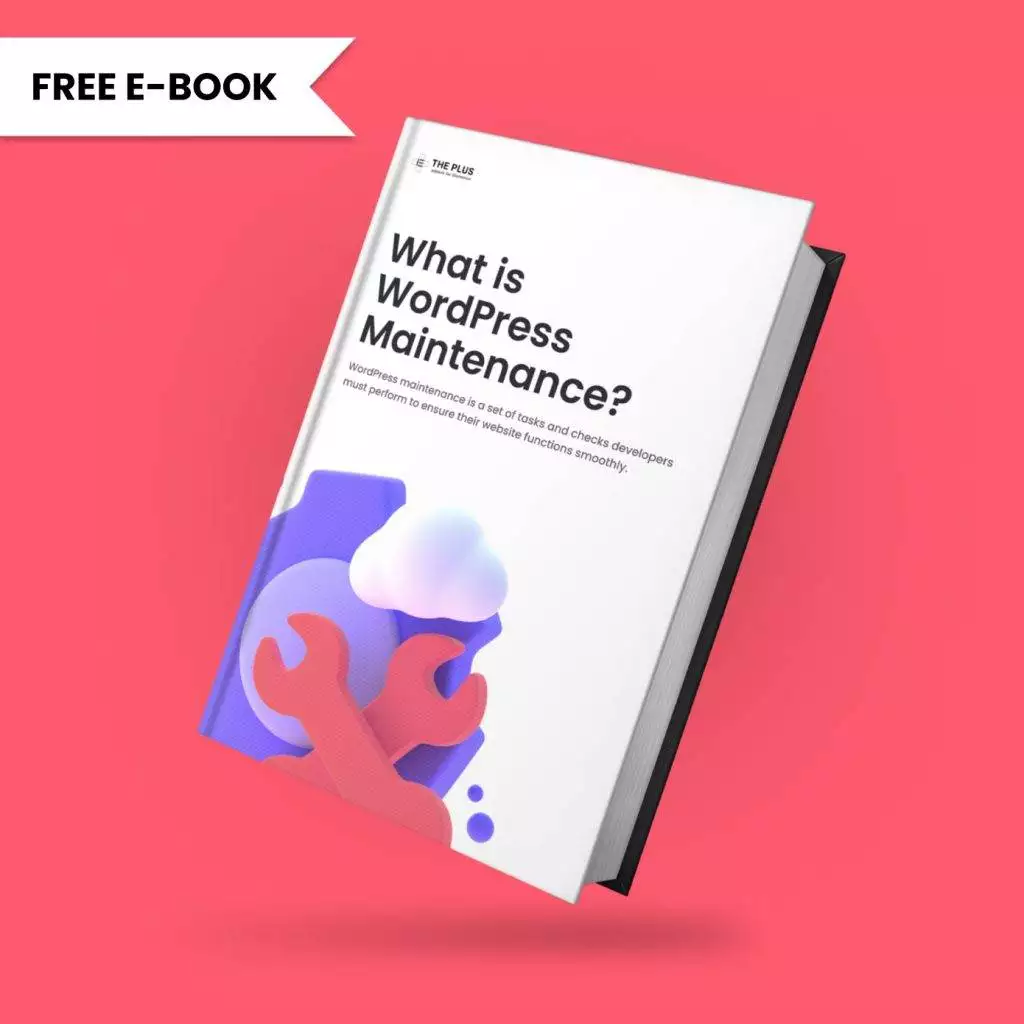
Do you Manage WordPress Websites? Download Our FREE E-Book of 20+ Checklist for WordPress Site Maintenance.
Which Elementor Mega Menu Plugin Should You Choose?
That concludes our list of the best mega menu plugin for Elementor.
Your users shouldn’t spend time searching for the right thing as well as you shouldn’t spend hours coding the complicated navigation. Choosing the right plugin can help visitors easily navigate the products they want and enhance their user experience.
But a perfect Elementor menu addon varies from person to person. So consider your needs and wants to choose the ideal mega menu builder for your website.
For instance, will the plugin be compatible with the current WordPress version and themes?
Or will it give you enough customization options to make it look like your website?
Are you comfortable with one menu option, or do you also want to create submenus?
Or, if you own an e-commerce website, does the plugin also support media uploads?
While choosing the best mega menu plugin, consider all these questions. Also, don’t forget to consider factors like mobile responsiveness, lightweight, design flexibility, and value for budget.
If you want a flexible and versatile plugin, we highly recommend using The Plus Addons for Elementors’ Mega Menu Builder.
This plugin is specially curated to create responsive menus that are feature rich and highly customizable. Similar to Elementor pro mega menu, it is beginner friendly and doesn’t require any knowledge of coding.
And the best part, this plugin offers the advantage of multiple addons, making it an ideal choice for those looking to simplify their website and minimize the number of plugins used.
With a wide range of widgets from The Plus Addons for Elementor, users can avoid the expense of purchasing multiple plugins for different functions and achieve all their objectives with just one.
FAQs on Best Elementor Mega Menu Plugins
What is a Mega Menu Elementor Plugin, and how does it differ from a regular menu plugin?
An Elementor Mega Menu Plugin is a specialized add-on that enhances the functionality of the Elementor page builder by adding advanced mega menu features to your WordPress website. Unlike regular menu plugins, an Elementor Mega Menu Plugin integrates with Elementor, allowing you to create highly customizable mega menus with advanced design options. You can create multi-column layouts, add widgets, icons, and dynamic content, and ensure responsiveness across devices.
Is it possible to create an Elementor mega menu without plugin?
Creating an Elementor mega menu without a plugin is possible but complex, requiring technical knowledge. For non-techies, using Elementor Mega Menu plugins is recommended, offering a user-friendly interface for designing impressive mega menus with ease.
Can Elementor Mega Menu Plugins be used with any WordPress theme, or are there specific compatibility issues to consider?
Elementor Mega Menu Plugins are designed to work with most WordPress themes. They are built to integrate seamlessly with the Elementor page builder, which is a widely used plugin compatible with a vast range of themes. However, it’s important to note that there may be occasional compatibility issues depending on the specific theme and its customization. Some themes may have their own menu styling or structure that conflicts with the mega menu plugin’s functionality. To ensure compatibility, it’s recommended to check the documentation or support forums of both the Elementor Mega Menu Plugin and your chosen theme for any known compatibility issues or recommended themes.
What are the most important factors to consider when selecting an Elementor Mega Menu Plugin for a website?
When selecting an Elementor Mega Menu Plugin, consider factors such as features and customization options available, compatibility with your WordPress theme, ease of use, customer support, user reviews, and pricing. Look for plugins that offer advanced design capabilities, responsive layouts, dynamic content integration, and flexibility in creating unique mega menus. It’s also important to ensure the plugin is regularly updated and supported by the developer to guarantee long-term compatibility and functionality.
Does Elementor Mega Menu slow down your Websites?
No, Elementor Mega Menu Plugins themselves do not inherently slow down websites. However, the performance of your website can be influenced by various factors, such as the overall optimization of your site, the hosting environment, the size and complexity of your mega menus, and the efficiency of the specific plugin you choose. Selecting a well-coded and optimized plugin, optimizing your website’s performance through caching, image optimization, and code optimization techniques, and choosing a reliable hosting provider is important.