If you have a SASS product or service with some pricing plan like monthly, yearly, lifetime, etc. you can use the Switcher widget to show the different pricing plans comparatively.
Showing a pricing table or any content in The Plus Addons for Elementor Switcher widget is very simple, by using an Elementor template.
To check the complete feature overview documentation of The Plus Addons for Elementor Switcher widget, click here.
Requirement – This widget is a part of The Plus Addons for Elementor, make sure its installed & activated to enjoy all its powers.
Here we will show a monthly and yearly pricing table.
For this, we need to create separate templates for both monthly and yearly pricing tables.
To create an Elementor template
Go to Dashboard > Templates > Saved TemplatesClick on Add New.
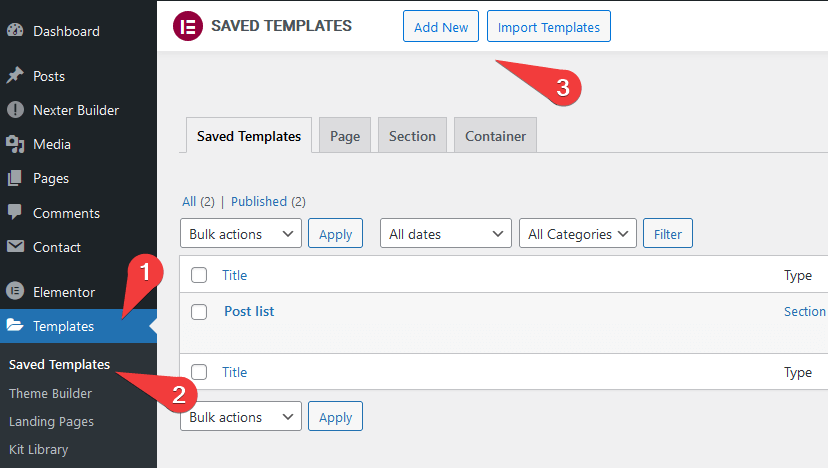
In the popup, choose the template type and the name of your template, then click on Create Template.
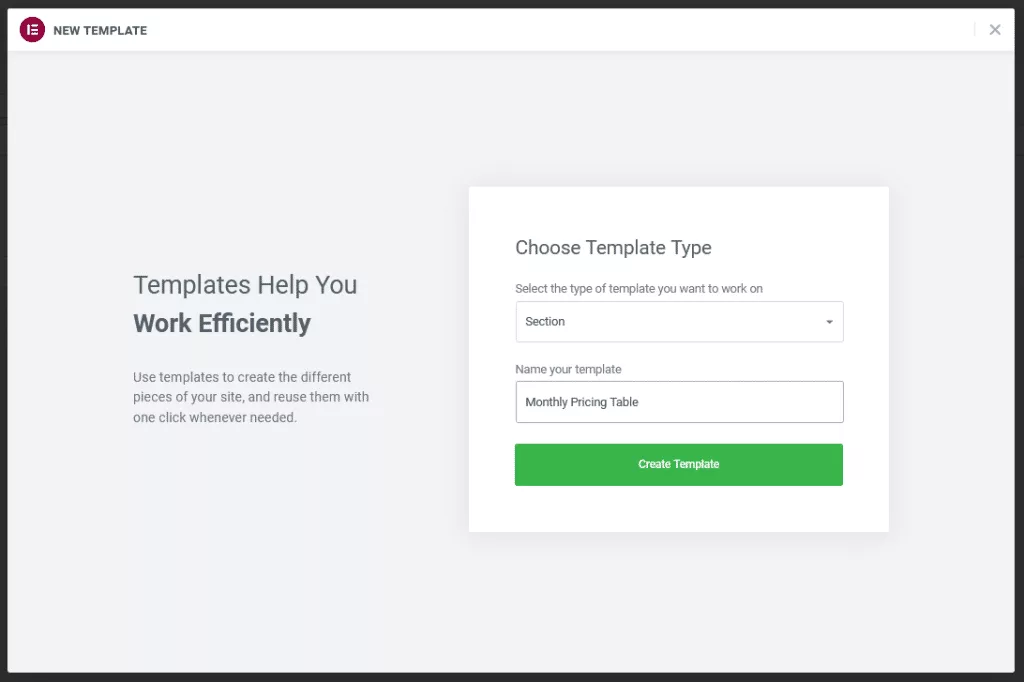
Once you are in the Elementor page builder, you can use The Plus Addons for Elementor Pricing Table widget to create your pricing table.
Once done, save the page to create your template.
You can follow the same process to create a yearly pricing table template.
Once the templates are created, add the Switcher widget on the page and go to the Content 1 tab change the Title as you like, in the Select Source, choose Template and set Content Type as Template.
Then from the Elementor Templates dropdown, choose your template. Here it is the Monthly pricing table.
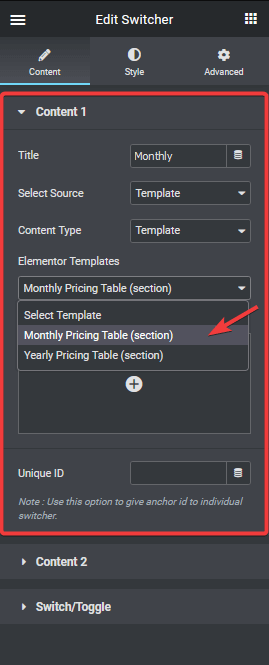
Follow the same process to add the Yearly pricing table template in the Content 2 section and save the page.
That’s it! Now your users can see two different pricing tables and compare them.
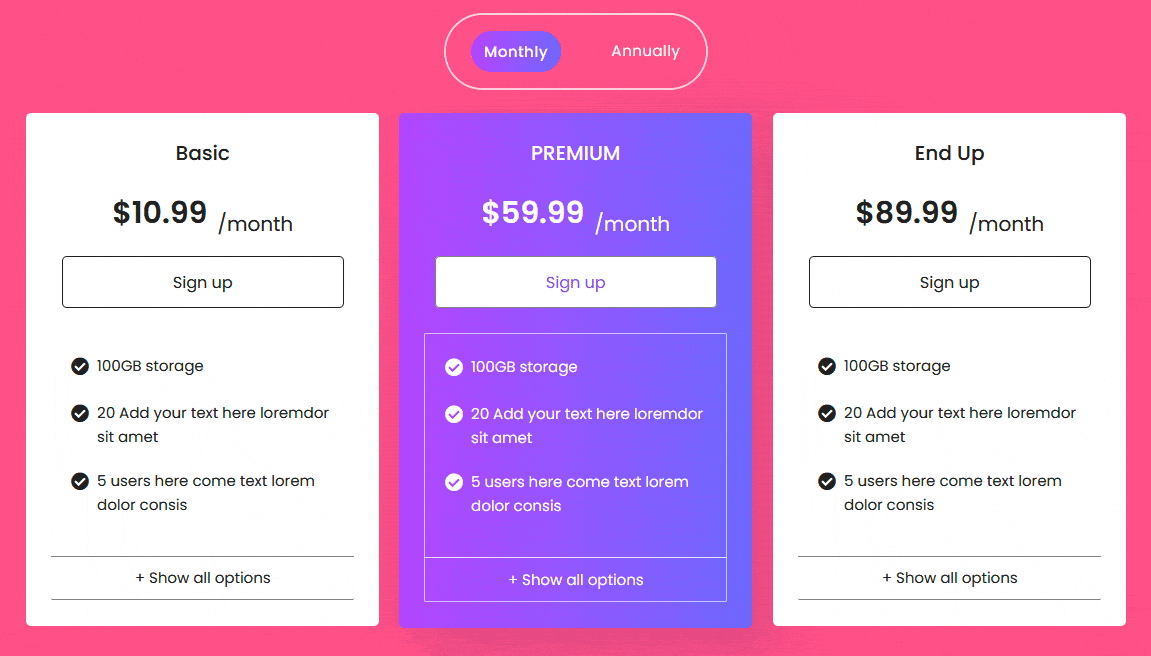
Also check, How to set an anchor link to a Switcher Template in Elementor.



