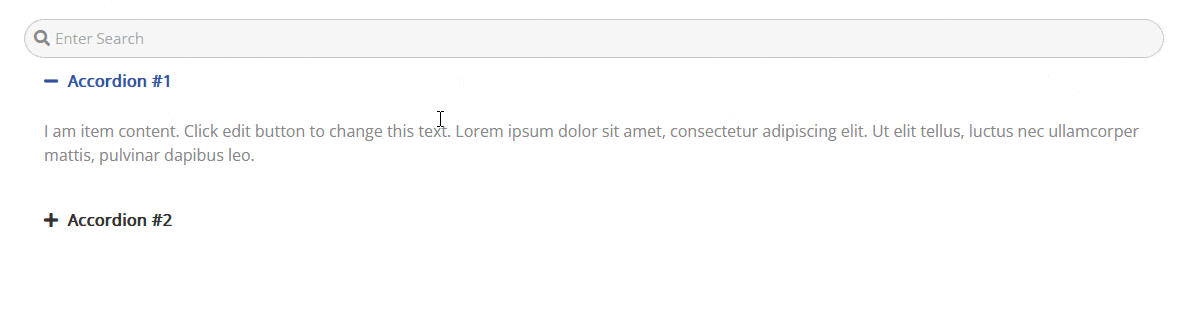This is one of the most unique features of The Plus Addons for Elementor Accordion widget, you can allow users to search text within the accordion content from title, to description content inside the fold. This is very useful if you have a lot of accordion items and users can quickly search for the information they need.
Here we’ll see how you can easily add a search option in your accordion with the Accordion widget from The Plus Addons for Elementor to allow users to easily search the content.
To check the complete feature overview documentation of The Plus Addons for Elementor Accordion widget, click here.
To make your accordion searchable, drag and drop the Accordion widget and go to Special Options > And enable Search.
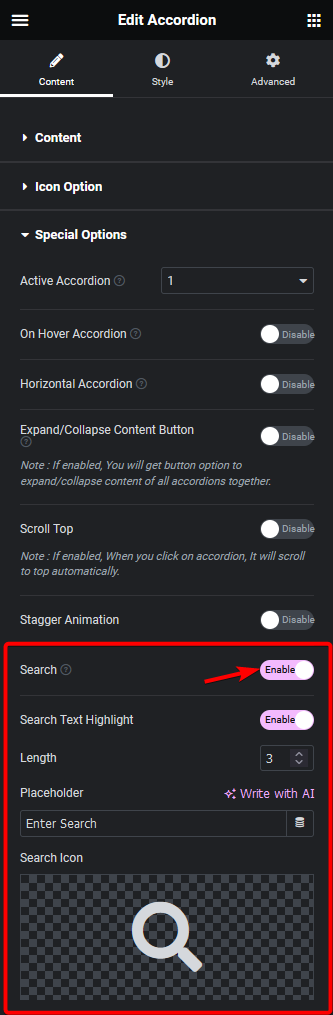
By enabling the Search Text Highlight toggle, you can highlight the searched text, you’ll get the relevant styling option in the style tab.
In the Length field, you can set a minimum number of characters required before the search query is shown.
Then in the Placeholder field, you can add a placeholder to the search.
You can also add an icon to the search bar from the Search Icon section.