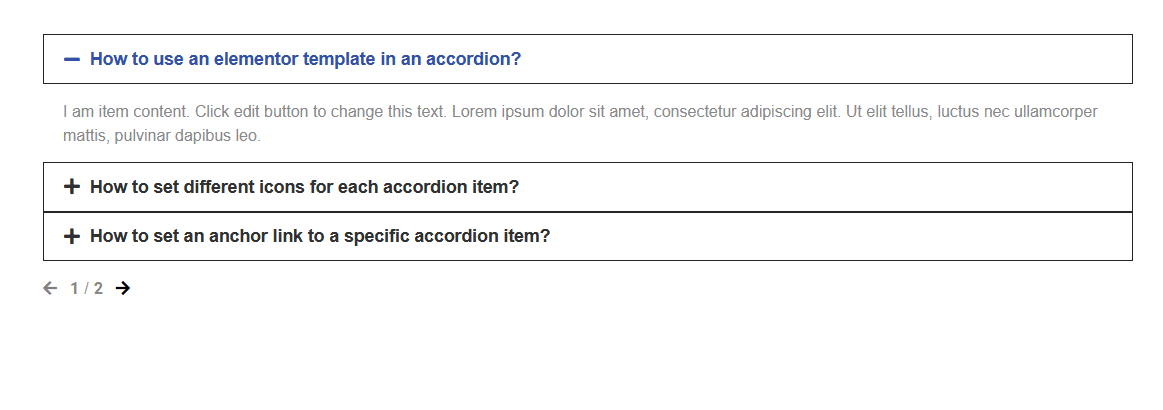Do you have a long list of accordion items taking over a lot of space on your website? For a better user experience, you can split them into multiple slides with pagination & sliders.
Sadly you will not get this feature with the Elementor Accordion widget.
This is where you can use the Accordion widget from The Plus Addons for Elementor, which allows you to split the accordion items into multiple pages easily.
To check the complete feature overview documentation of The Plus Addons for Elementor Accordion widget, click here.
To add a pagination to your accordion, drag and drop the Accordion widget and go to Special Options > turn on the Slider/Pagination.
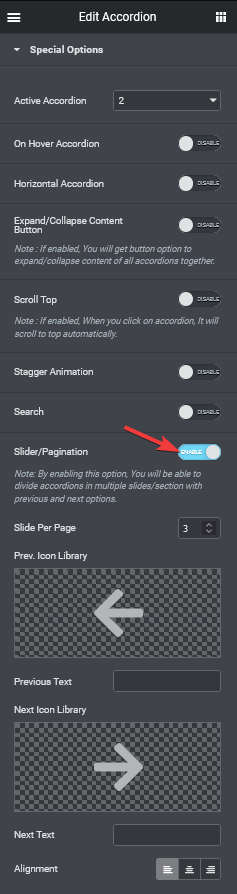
You can set the number of slides or accordion items (minimum 3) you want to show per page. Then see the option to change the icon of the slider which will help user navigate from one to other.