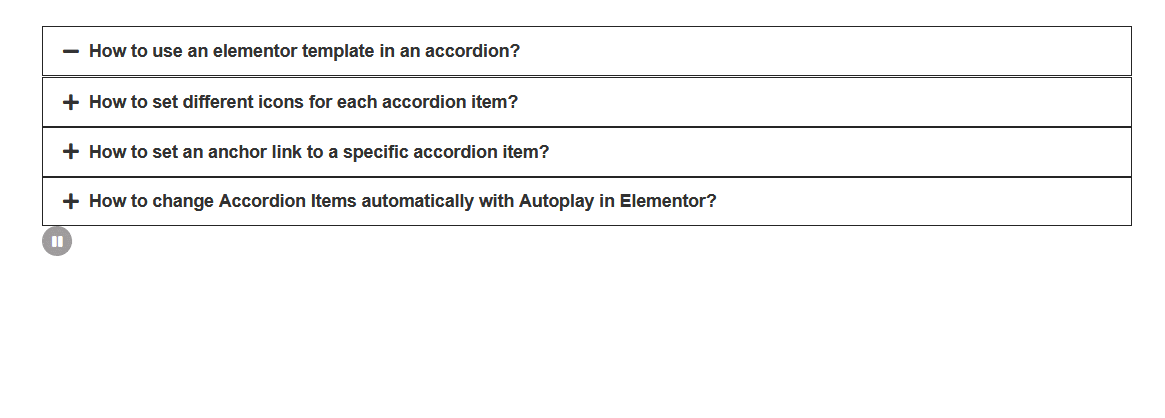Do you want to change accordion items automatically?
You can do that easily with the Accordion widget from The Plus Addons for Elementor. You can make your accordion items change automatically after a set second on autoplay without needing your users to navigate through via time.
So here we’ll see how you can autoplay your accordion items with the Accordion widget from The Plus Addons for Elementor.
To check the complete feature overview documentation of The Plus Addons for Elementor Accordion widget, click here.
To achieve this, first drag and drop the Accordion widget and go to Special Options > and turn on Autoplay option on.
Here you can even set a play and pause button so that if users want, they can pause the autoplay while they read the content. You can set your own custom icons for these play/pause buttons.
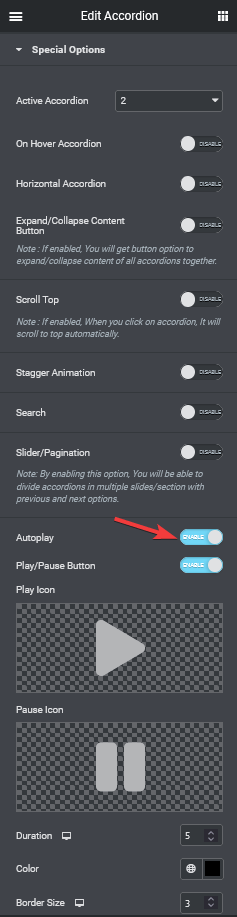
You can also set a specific duration between change of 2 accordion items. Moreover, each accordion content will have a progress bar at the bottom to mark as a timer for changing content which has a border width and colour.