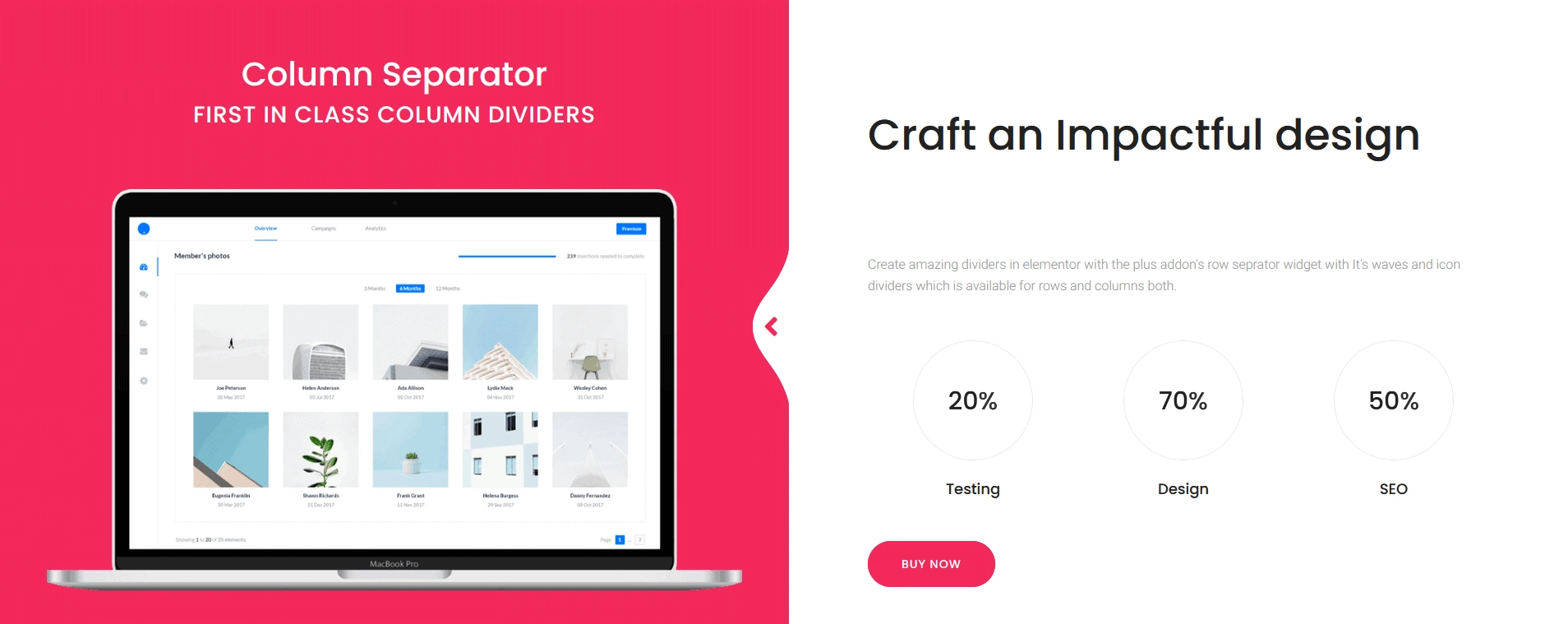Are you looking to add a vertical shape divider to a section in Elementor? Adding a vertical shape divider can add a touch of personality and uniqueness to your website design.
With the Advanced Separators widget from The Plus Addons for Elementor, you can easily add a vertical shape divider to a section in Elementor.
To check the complete feature overview documentation of The Plus Addons for Elementor Advanced Separators widget, click here.
Requirement – This widget is a part of The Plus Addons for Elementor, make sure its installed & activated to enjoy all its powers.
To do this, add the Advanced Separators widget to a container or section and follow the steps –
1. Select an appropriate option from the Shape Divider section.
2. Then select Column from the Row/Column dropdown.
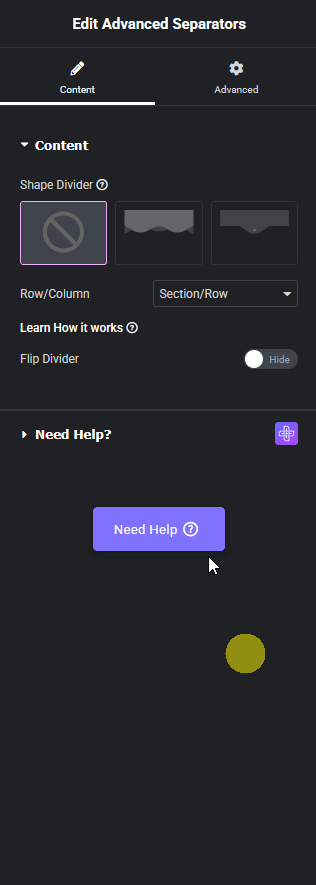
Then make the necessary adjustment to the shape divider based on the selected shape divider type.
This is how easily you can add a vertical shape divider to a section or container in Elementor.