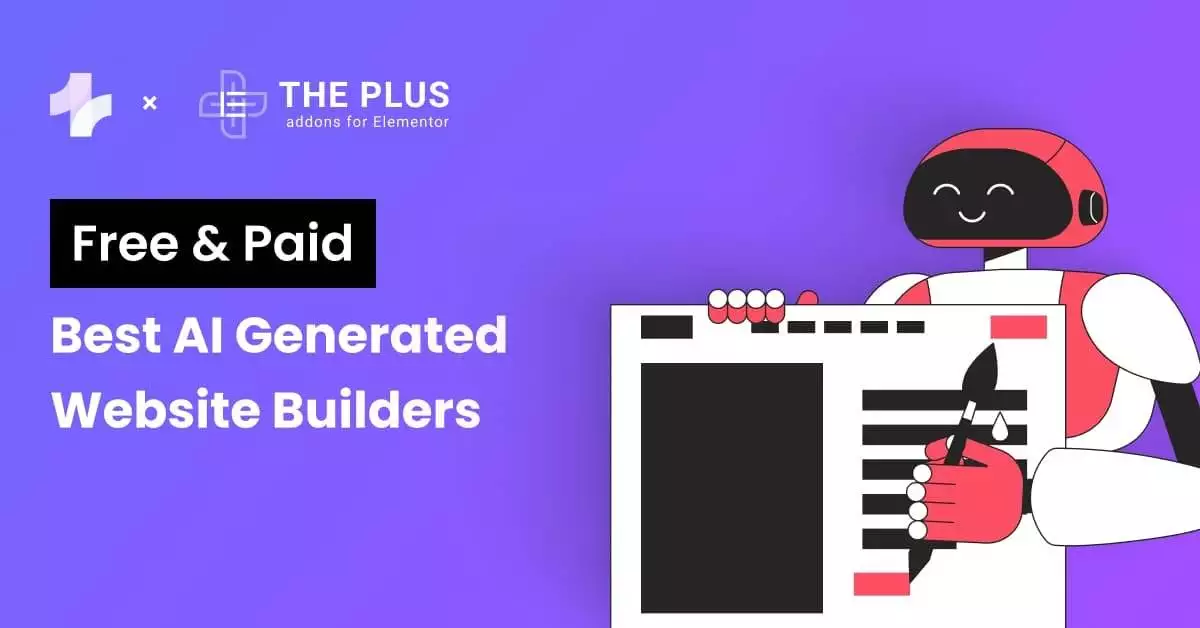Are you looking for the best WordPress ChatGPT Plugins from OpenAI or ChatGPT Plugins for WooCommerce? You’re going to love this post.
We’re always looking for ways to enhance our website’s functionality and improve the user experience.
One of the most exciting developments in recent years has been the rise of AI-powered plugins, which can help automate tasks, generate content, and even provide personalized recommendations to visitors.
In this article, we’ll share our top picks for the best ChatGPT Open AI plugins for WordPress.
What are ChatGPT Open AI Plugins?
ChatGPT is an AI-powered language model developed by OpenAI. It uses natural language processing and machine learning to generate human-like responses to text input.
ChatGPT Open AI Plugins are tools designed specifically for ChatGPT that allow it to access external resources and perform complex computations.
These plugins can generate content, provide topic ideas, update old posts with fresh content, and more.
Some of the benefits of using ChatGPT Open AI Plugins include:
- Improved content quality: ChatGPT Open AI Plugins can help you generate high-quality content that is relevant and up-to-date.
- Increased productivity: These plugins can save time by automating content generation and research tasks.
- Access to external resources: ChatGPT Open AI Plugins allow us to access third-party services that can enhance our content, such as image libraries and data sources.
- Customizable functionality: We can choose the plugins that best suit our needs and customize their functionality to match our requirements.
ChatGPT Open AI Plugins are a powerful tool for writers and bloggers looking to improve their content.
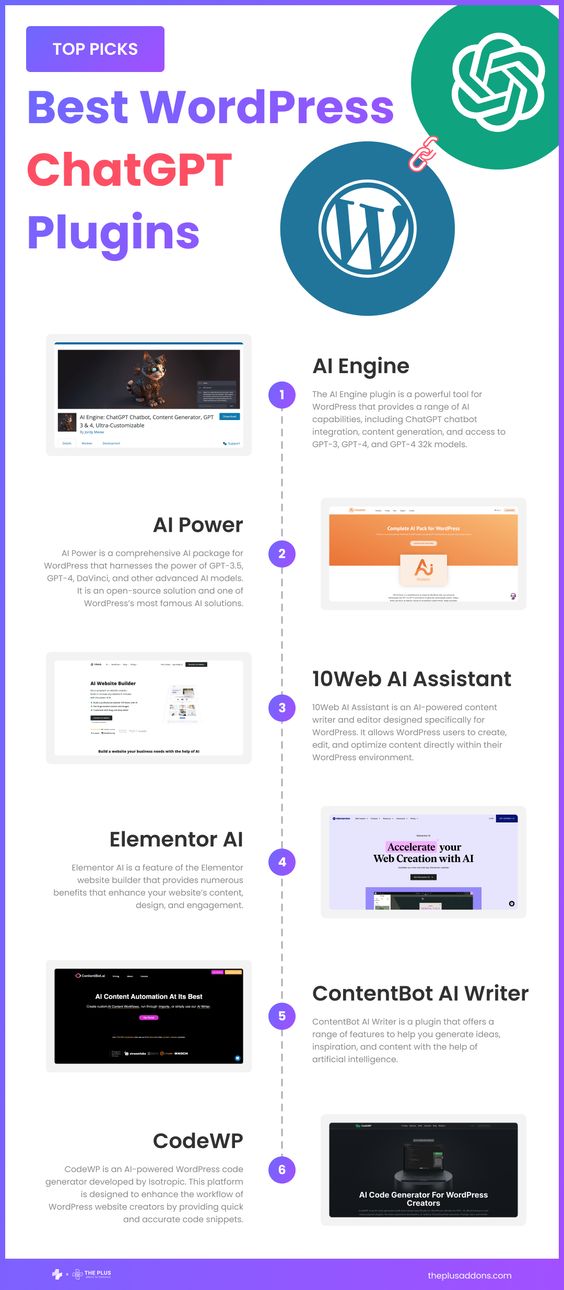
Why Use ChatGPT Open AI Plugins on Your WordPress Site?
We understand the importance of having unique and high-quality content on your site. It helps with SEO, engages your audience, and keeps them returning for more.
However, creating such content can take time and effort, especially when you have other tasks.
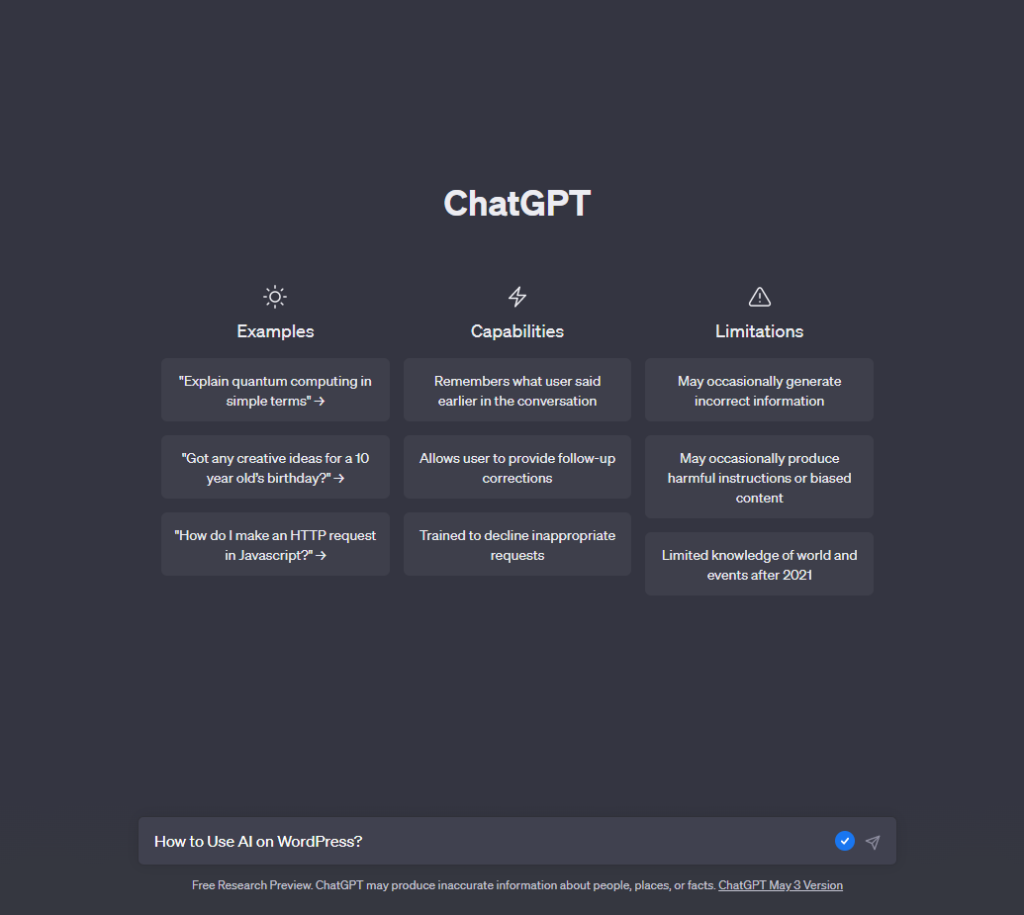
That’s where ChatGPT Open AI plugins are helpful. Thanks to cutting-edge AI technologies, we can quickly generate high-quality and engaging content with these plugins.
This saves time and effort, allowing us to focus on other essential tasks. Furthermore, ChatGPT Open AI plugins are user-friendly and easy to navigate, even for those who need to be tech-savvy.
This means that we can spend less time figuring out how to use the plugin or waste time training our team on how to use it.
Check our unique collection of 120+ Advanced Widgets for Elementor from The Plus Addons for Elementor. — We Promise you will see the most unseen ones.
Top 6 ChatGPT Open AI Plugins for WordPress
As WordPress enthusiasts, we have researched and tested various ChatGPT Open AI plugins available. Here are the top 6 ChatGPT Open AI plugins for WordPress that, we believe, are worth considering:
| Sr. No. | Plugin | Cost |
|---|---|---|
| 1 | AI Engine | Free + $49/month |
| 2 | AI Power | Free + $7.99/month |
| 3 | 10Web AI Assistant | Free + $10/month |
| 4 | Elementor AI | $2.99/month |
| 5 | ContentBot AI Writer | Free + $19/month |
| 6 | CodeWP | Free + $12/month |
1. AI Engine
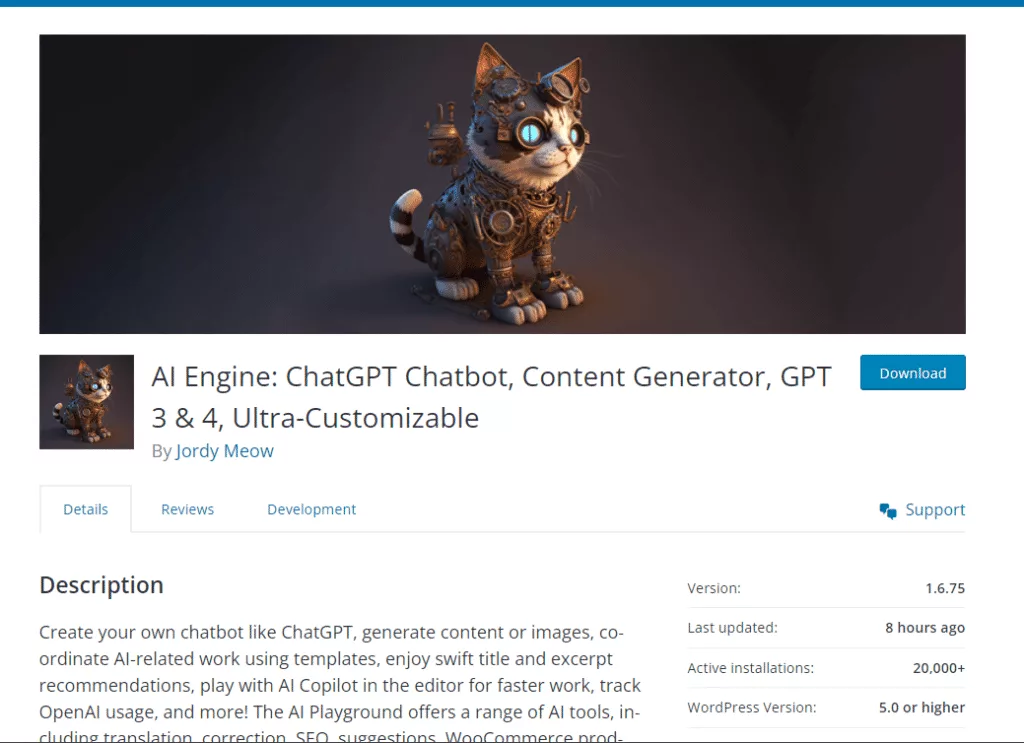
The AI Engine plugin is a powerful tool for WordPress that provides a range of AI capabilities, including ChatGPT chatbot integration, content generation, and access to GPT-3, GPT-4, and GPT-4 32k models.
Key Features of AI Engine
- ChatGPT Chatbot: Easily add a ChatGPT chatbot to your website, allowing visitors to interact with AI-powered conversational agents. You can customize the chatbot’s behavior and appearance according to your preferences.
- Content Generation: Generate fresh and engaging content for your website using AI. You can generate content in bulk and even produce images with AI Engine. The plugin provides options to customize prompts, adjust parameters, and save templates for future use.
- AI Copilot: Enhance your writing experience in the WordPress editor with the AI Copilot feature. It provides suggestions, corrections, translations, and alternative word choices to help you brainstorm ideas and write more efficiently.
- AI Playground: Explore the AI Playground, which offers various AI tools such as translation, correction, SEO optimization, and more. You can experiment with different AI capabilities to improve your website’s content and functionality.
- Templates and Productivity: Create templates for repetitive tasks to save time and increase productivity. AI Engine allows you to streamline your workflow by reusing templates for everyday tasks.
- AI Training and Embeddings: Train your AI models using your website’s content and relevant information to improve performance. The AI Engine supports fine-tuning and embeddings, enabling you to personalize your AI’s behavior and enhance its understanding of your target audience.
- OpenAI Usage Tracking: Keep track of your OpenAI API usage directly within the plugin. AI Engine provides built-in statistics to monitor your AI usage and manage your resources effectively.
- Internal API: The plugin offers an internal API that other plugins can utilize. This allows integration with AI Engine’s capabilities, expanding the AI functionality across your WordPress ecosystem.
2. AI Power: Complete AI Pack
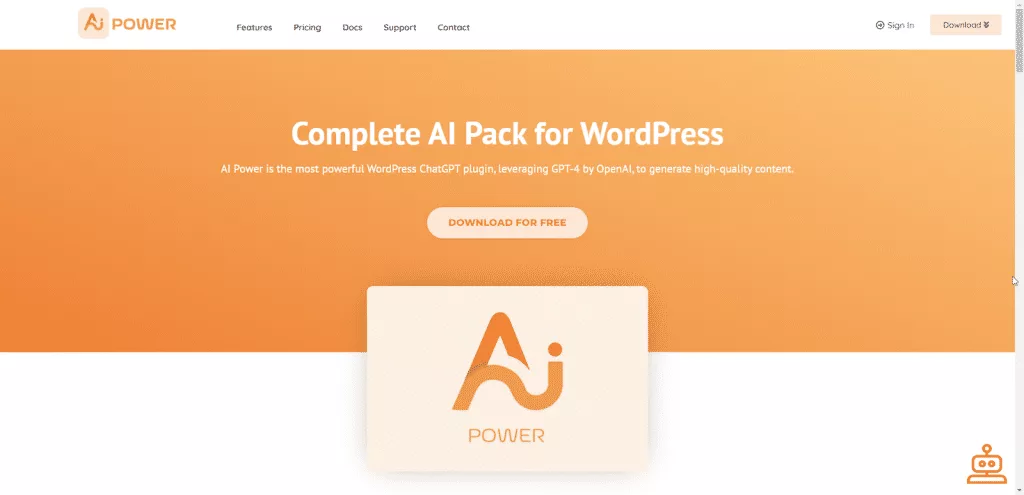
AI Power is a comprehensive AI package for WordPress that harnesses the power of GPT-3.5, GPT-4, DaVinci, and other advanced AI models. It is an open-source solution and one of WordPress’s most famous AI solutions.
The plugin offers many features, including content generation, image generation, form creation, chat capabilities, WooCommerce integration, AI training, and more.
Key Features of AI Power
- Content Writer: Generate high-quality content using AI algorithms.
- Auto Content Writer (Bulk): Generate content in bulk automatically.
- Image Generator: Utilize DALL-E and Stable Diffusion models to generate images.
- ChatGPT: Customize a chat widget and chatbot with features like logs and external memory.
- WooCommerce Product Writer: Generate product descriptions and content for WooCommerce.
- AI Assistant: Integrated with Gutenberg and Classic Editor, the AI Assistant helps with content creation.
- AI Training: Train the AI models to improve performance and customization.
- Fine-Tuner: Fine-tune AI models for specific use cases.
- Dataset Converter: Convert datasets for training and AI model input.
- Audio Converter: Convert text to audio format.
- Embeddings: Customize chatbots using embeddings and integrate with Pinecone vector DB.
- Index Builder for Embeddings: Convert pages, posts, and products to embedding format with a single click.
- Content Builder: Create FAQ and knowledgebase content.
- PromptBase: Access hundreds of ready-to-use prompts for content generation.
- AI Forms: Design and embed custom forms into your website.
- Playground: Experiment and test AI capabilities in a sandbox environment.
- SEO Optimizer: Optimize content for search engine optimization.
- Title Suggestion Tool: Get suggestions for posts, pages, and product titles.
- GPT-powered Semantic Search: Perform an advanced search using AI-powered semantic search and embeddings.
- Pexels Integration: Access the Pexels image library directly within the plugin.
- Scheduled Posts: Schedule content publishing at specific times.
- Speech-to-Post (Whisper): Convert speech to text for easy content creation.
- Text-to-Speech (ElevenLabs and Google): Convert text to speech using ElevenLabs or Google services.
- Model Comparison Tool: Compare different AI models and their performance.
- Role Manager: Manage user roles and permissions within the plugin.
- Token Sale: Conduct token sales and manage transactions.
- Comment Replies: Automatically reply to comments using AI-generated responses.
- Multi-language Support: Supports 40 languages for content generation and interactions.
3. 10Web AI Assistant – AI content writing assistant
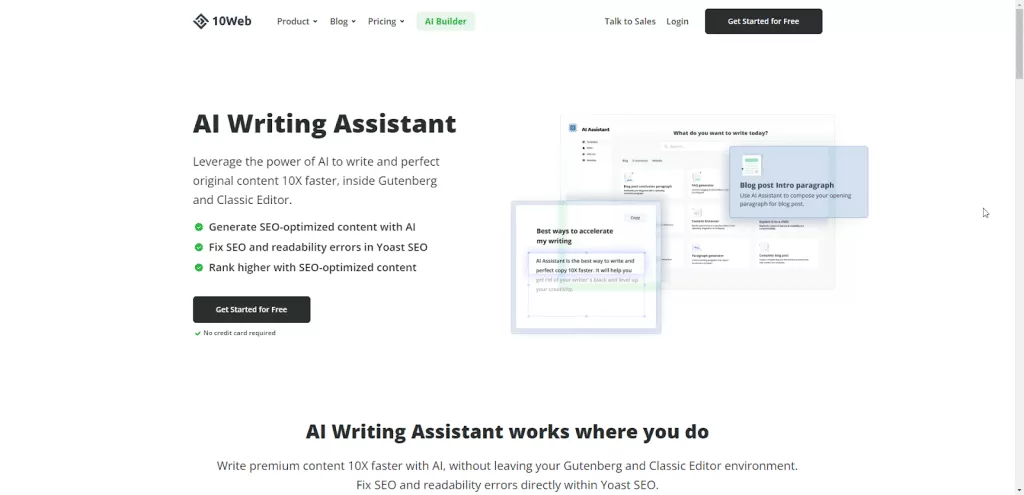
10Web AI Assistant is an AI-powered content writer and editor designed specifically for WordPress. It allows WordPress users to create, edit, and optimize content directly within their WordPress environment, making it one of the best open AI plugins.
With the 10Web AI Assistant, users can generate premium content and edit up to 10 times faster than traditional methods.
Key Features of 10Web AI Assistant
- Wide Range of Content Options: Generates various types of content such as paragraphs, outlines, copies, paraphrased text, product descriptions, introductions, conclusions, and more, specifically tailored for WordPress users.
- Fast: Ensures high-quality content creation at a faster pace compared to traditional methods.
- WordPress Exclusivity: It is developed exclusively for the WordPress environment, offering seamless integration with the Gutenberg block editor and Classic Editor.
- User Friendly: Provides a user-friendly dashboard for easy navigation and access to AI-powered content generation, editing, and optimization.
- Improves Content: Improves content creativity, readability, and style, enhancing the overall quality of your WordPress website.
- Special Addons Available: Add-ons for major WordPress plugins, like Yoast SEO, are available (Coming Soon).
4. Elementor AI
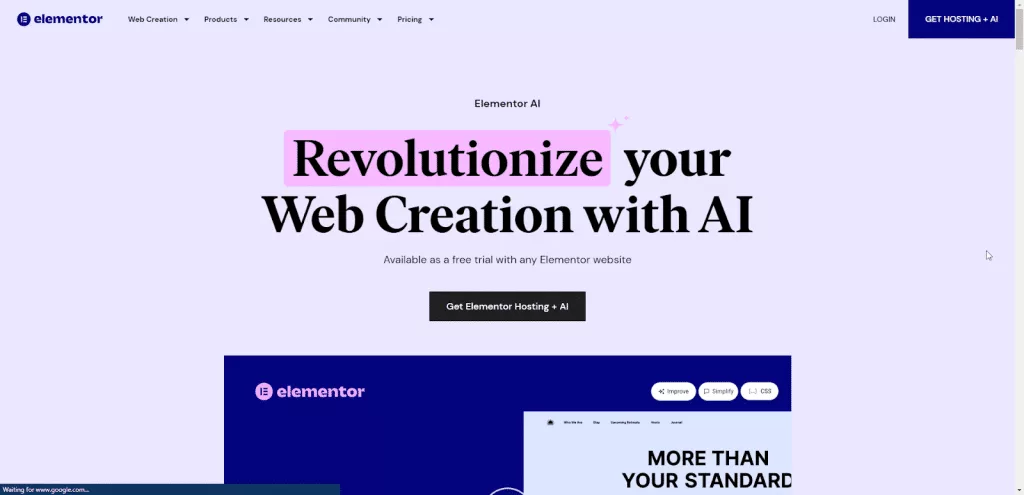
Elementor AI is a feature of the Elementor website builder that provides numerous benefits that enhance your website’s content, design, and engagement.
It includes an AI writing assistant that allows you to create original, high-quality text within seconds and adjust your website’s content to maintain a consistent style matching your brand.
It also includes the Code Assistant, which allows you to create custom code, CSS, and HTML snippets without writing a single line yourself.
Key features of Elementor AI
- Text Creation: AI writing assistant for creating original and high-quality text
- Code Design: Code Assistant for designing custom code, CSS, and HTML snippets
- Elementor Integration: Natively integrated with Elementor for increased productivity
- In-Editor Generation: Enables users to generate content within their Elementor website
- Enhanced Content: Improves content creativity, readability, and style
- Human-like Writing: Produces content that is indistinguishable from human writing
- Efficient Generation: Provides more efficient content generation compared to traditional methods
Want to learn more about this tool? Here’s our detailed review of Elementor AI.
5. ContentBot AI Writer
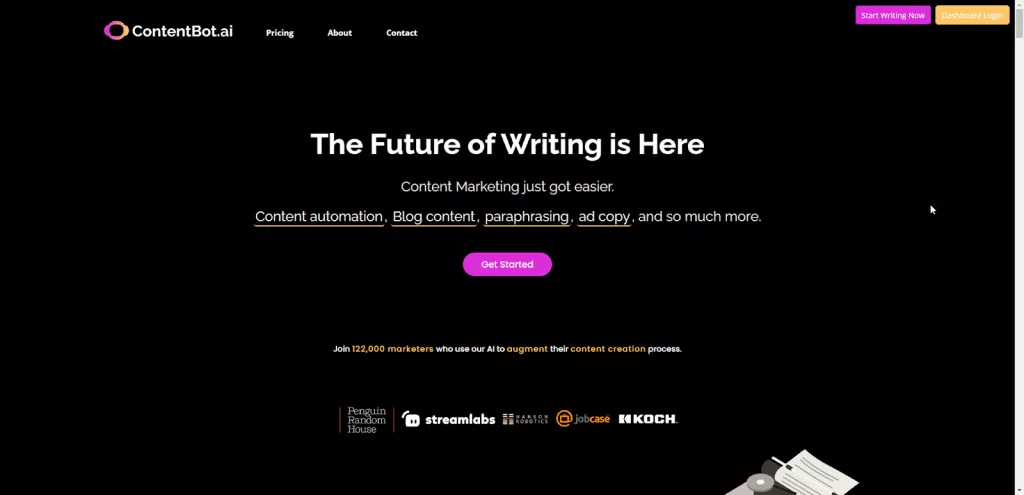
ContentBot AI Writer is a plugin that offers a range of features to help you generate ideas, inspiration, and content with the help of artificial intelligence.
It allows you to create unique and original content snippets for your products or blog posts quickly and easily.
Key Features of ContentBot AI Writer
- Create product descriptions: Generate compelling descriptions for your products to attract customers.
- Instruct Bot (ChatGPT): Interact with an AI chatbot that can provide instructions or guidance based on your queries.
- Generate blog topic ideas: Get suggestions for interesting topics to write about on your blog.
- Create a blog intro: Generate captivating introductions for your blog articles.
- Generate page headline ideas: Get ideas for attention-grabbing headlines for your web pages.
- Create blog outlines: Generate outlines or structures for your blog posts to help you organize your content.
- Rewrite sentences: Easily rephrase or rewrite sentences to improve clarity or style.
- Change the tone of sentences: Adjust the tone of your sentences to match the desired style or audience.
- Talking points: Generate talking points or discussion topics for your content.
- Summarizer (long form): Summarize long-form content into concise, engaging copy.
- Generate listicles: Create listicle-style articles with the help of the AI Writer.
- Bullet point expander: Expand bullet points into well-formed paragraphs.
- Summarize long content: Condense lengthy content into the shorter copy.
- Finish the sentence: Get suggestions to complete a sentence or phrase.
- Create brand names, startup ideas, and slogans: Generate unique and catchy names, ideas, and slogans for your brand or startup.
- Create ad copy: Generate persuasive ad copy for platforms like AdWords and Facebook.
- Video ideas and descriptions: Get ideas and descriptions for your videos.
- Comprehensive landing page content: Create engaging and comprehensive content for your landing pages.
- Value proposition creation: Generate compelling value propositions for your products or services.
- Marketing ideas: Get a list of creative marketing ideas to promote your business.
- Copywriting formulas: Utilize copywriting formulas such as AIDA, PBS, PAS, and more to craft persuasive content.
- Blog conclusions: Generate concluding paragraphs for your blog posts.
- Create paragraphs with a click: Generate ready-to-use paragraphs with a single click.
- Engaging questions: Generate thought-provoking questions for your content.
- “Explain it to a child” and “Explain it like a professor”: Get simplified or sophisticated explanations for complex topics.
- Brand story: Create a compelling brand story to connect with your audience.
- Photo captions: Generate captions for your images or photos.
Are you using Gutenberg Block Editor to make a WordPress site? Then you must try the most advanced 90+ Blocks for WordPress. You won’t install any plugins after installing this.
6. CodeWP – AI WordPress Code Generator & Assistant
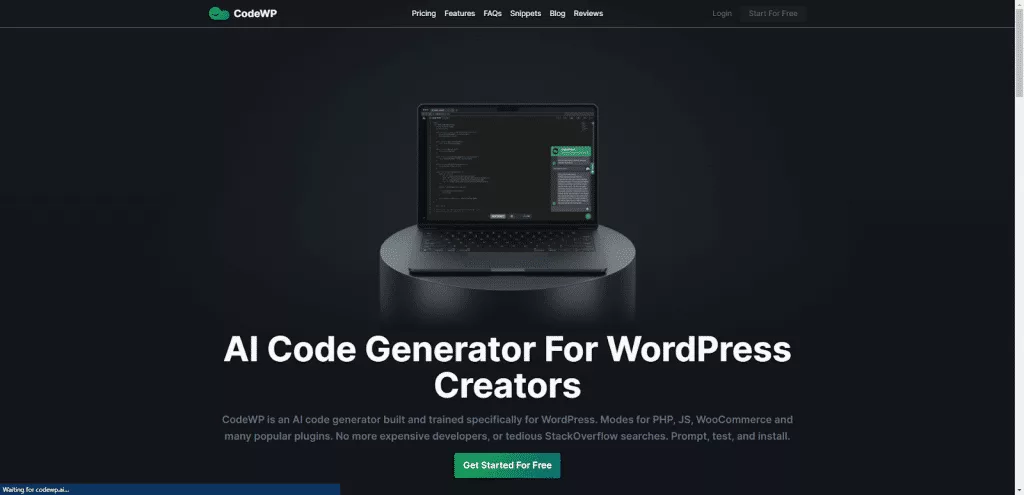
CodeWP is an AI-powered WordPress code generator developed by Isotropic. This platform is designed to enhance the workflow of WordPress website creators by providing quick and accurate code snippets, making it one of the best ChatGPT plugins for WordPress.
With this, you can leverage its proprietary AI models to generate code snippets for various WordPress functionalities.
Key Features of CodeWP
- Prompt CodeWP for Anything WordPress: Ask the generator to help with any WordPress-related task, and it will create the code snippet. It can assist you in developing efficient WP_Queries, generating various types of functions, hooking into WooCommerce filters and actions, and building complex workflows based on Advanced Custom Fields (ACF) values.
- No More Annoying Google Searches and Trial and Error: Say goodbye to time-consuming trial and error processes or searching through multiple Google results. CodeWP serves as a helpful mentor, providing accurate and reliable code snippets to maximize your efficiency.
- Save, Export, and Share Snippets: With this WordPress OpenAI plugin,you can save all the code generations from CodeWP. The platform allows you to export them in JSON format, which can be easily integrated into popular code snippet plugins, added to functions.php, your theme files, or implemented elsewhere in your WordPress project. You can also share your generated snippets publicly or with specific users.
- Multilingual Support: CodeWP offers basic multilingual support on free plans. Additionally, paid plans provide the option for DeepL translation, enabling the translation of code snippets into different languages.
This is specifically trained and optimized for WordPress website creators, with JavaScript (JS) and PHP support. It also includes modes tailored to popular plugins like WooCommerce and major page builders.
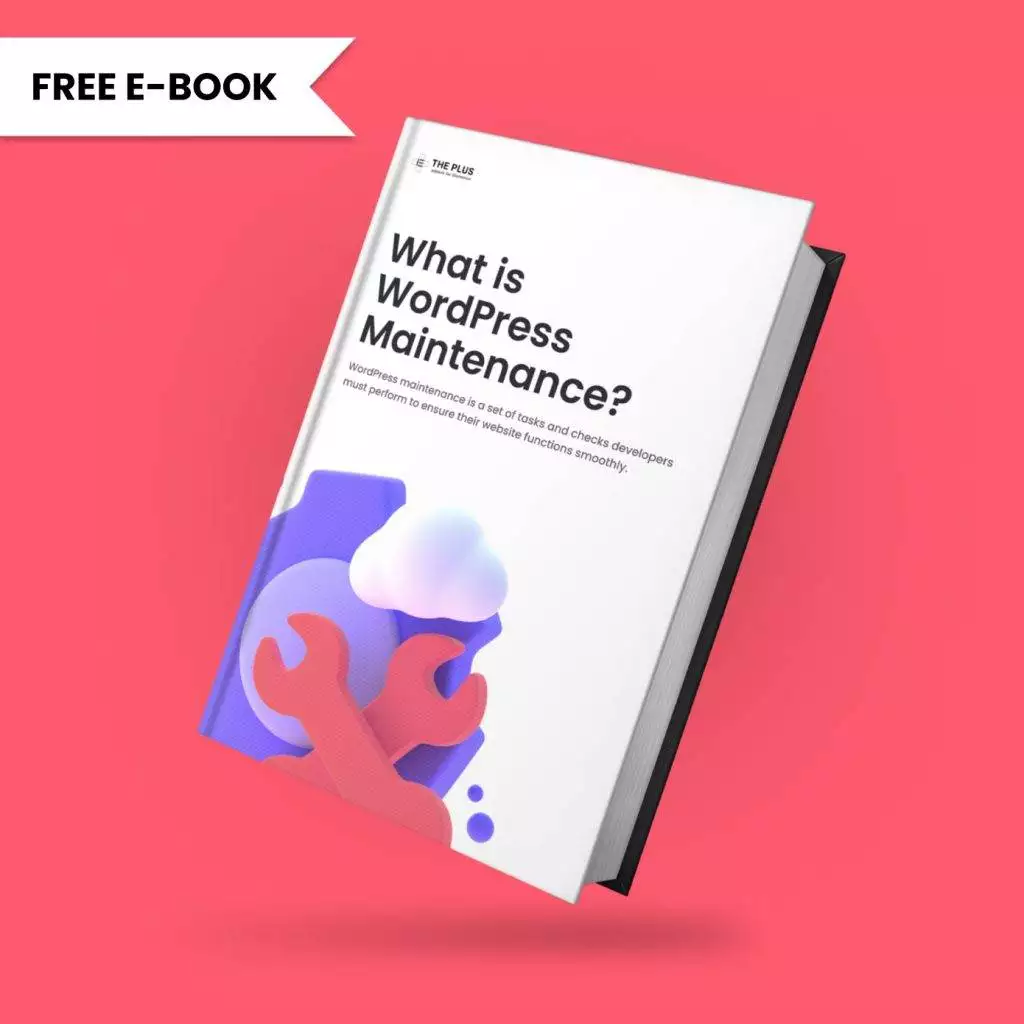
Do you Manage WordPress Websites? Download Our FREE E-Book of 20+ Checklist for WordPress Site Maintenance.
Want to check which OpenAI WordPress plugin is best for you? We have listed 12 more OpenAI WordPress plugins for you.
Wrapping Up
After researching and reviewing the best WordPress ChatGPT Open AI Plugins available.
We have found that there are various powerful options to choose from. These plugins can help enhance your website’s functionality and user experience and improve conversion rates.
Lastly, if you’re an Elementor user, we would recommend you use The Plus Addons; this all-in-one plugin offers 120+ Elementor widgets that will help enhance the functionality of your Elementor editor.
Check out the Complete List of 120+ Widgets and Extensions here. Start building your dream website without coding!
Further Read: Is your Elementor site slowing down? Here are 25+ Guaranteed Ways to Speed Up Elementor Website Performance.
FAQs about WordPress ChatGPT Plugins
What is an AI plugin in WordPress?
An AI plugin in WordPress is a tool that uses artificial intelligence to perform various tasks on a WordPress website. These tasks include content creation, image generation, and form creation.
What are the benefits of using AI plugins in WordPress?
The benefits of using AI plugins in WordPress include enhanced website interactions, improved content creation, increased efficiency, and improved security.
What is a content generator plugin in WordPress?
A content generator plugin in WordPress is a tool that uses artificial intelligence to generate content for a website. These plugins can create articles, product descriptions, and other types of content automatically.
How does a content generator plugin work in WordPress?
A content generator plugin in WordPress uses artificial intelligence to analyze existing content and generate new content based on that analysis. These plugins can also use machine learning algorithms to improve the quality of the generated content over time.
Are AI-generated articles good for SEO?
AI-generated articles can be good for SEO if they are high-quality and relevant to the target audience. However, it’s important to ensure that the content is not plagiarized and follows best SEO practices.
Can AI plugins replace human content creators?
AI plugins can automate certain aspects of content creation, but they cannot replace human content creators entirely. Creativity and expertise are still important for creating high-quality content that resonates with the target audience.
How do I choose the right AI plugin for my WordPress site?
When choosing an AI plugin for your WordPress site, consider the specific features you need, the quality of the generated content, the level of customization available, and the plugin’s cost. It’s also a good idea to read reviews and compare options before deciding.
How to use AI plugins?
Utilizing AI plugins for WordPress involves selecting a the best ChatGPT plugin for WordPress, such as “AI Engine,” and installing it on your website. Activate the plugin, customize its settings, and integrate it into your desired pages or posts. The AI plugin will then engage visitors with dynamic and contextually relevant AI-generated content.
How does ChatGPT WordPress plugin work?
A ChatGPT plugin functions by integrating OpenAI’s language model into your WordPress website. Once installed and configured, it enables interactive conversations with visitors. Users input queries or prompts, and the plugin processes these, generating AI-driven responses that emulate natural conversations, providing dynamic and engaging interactions directly on your website.