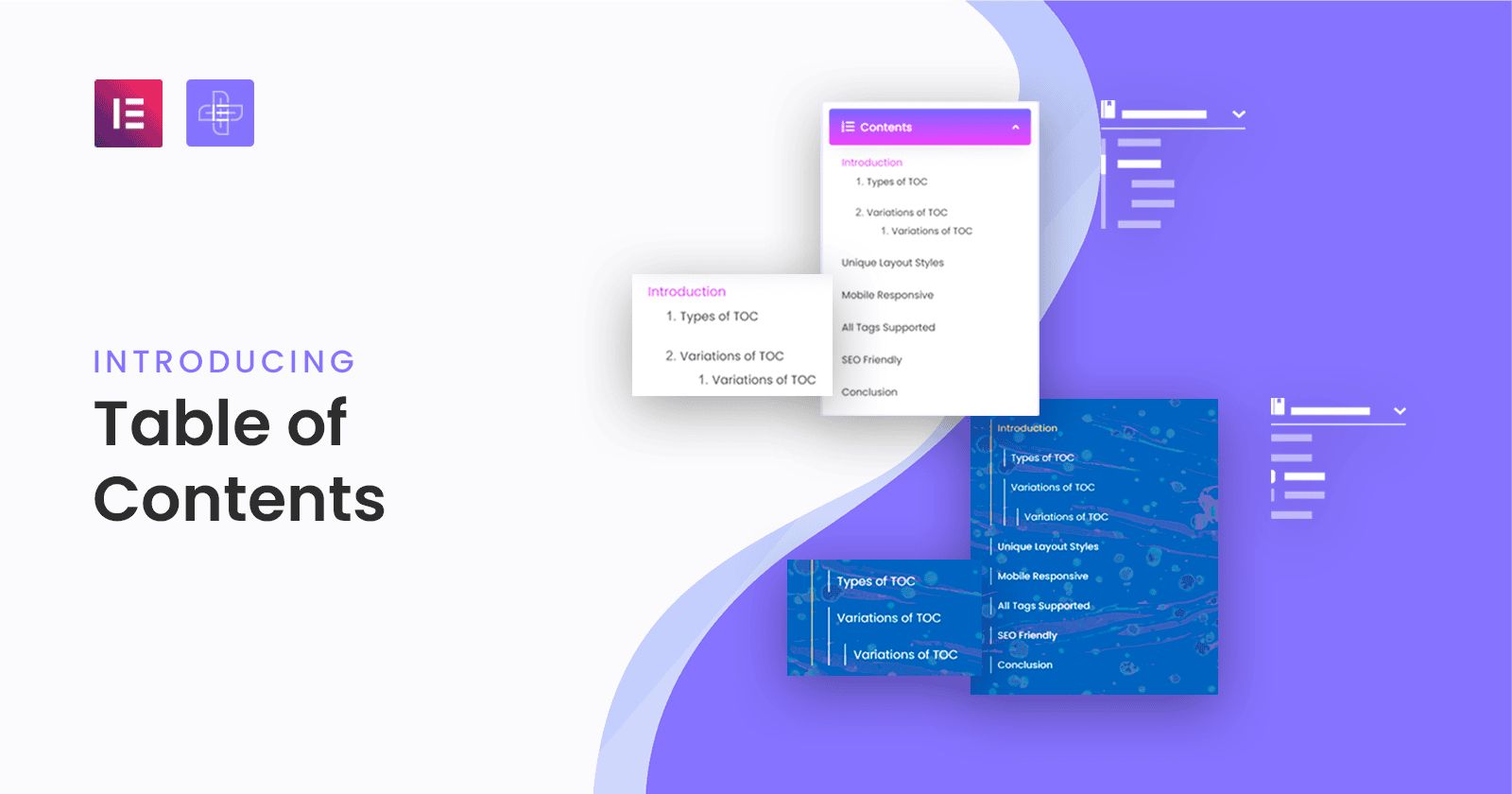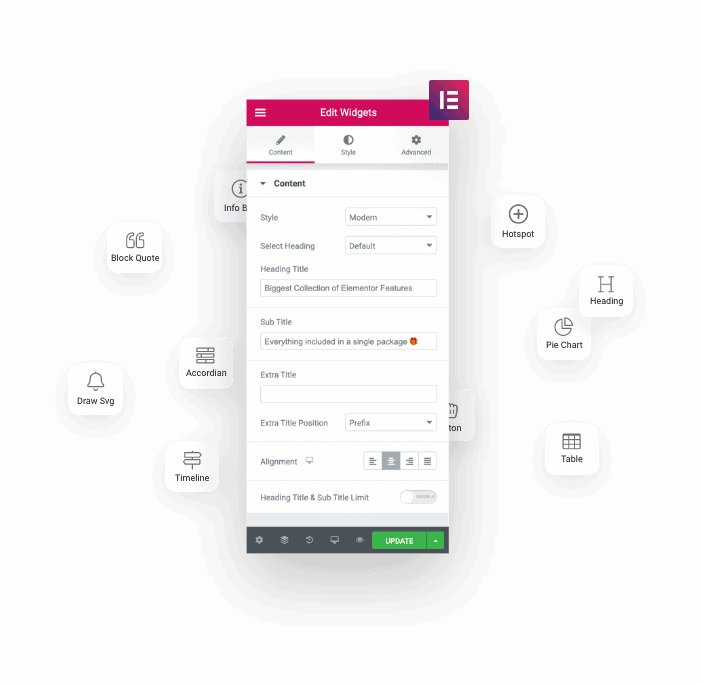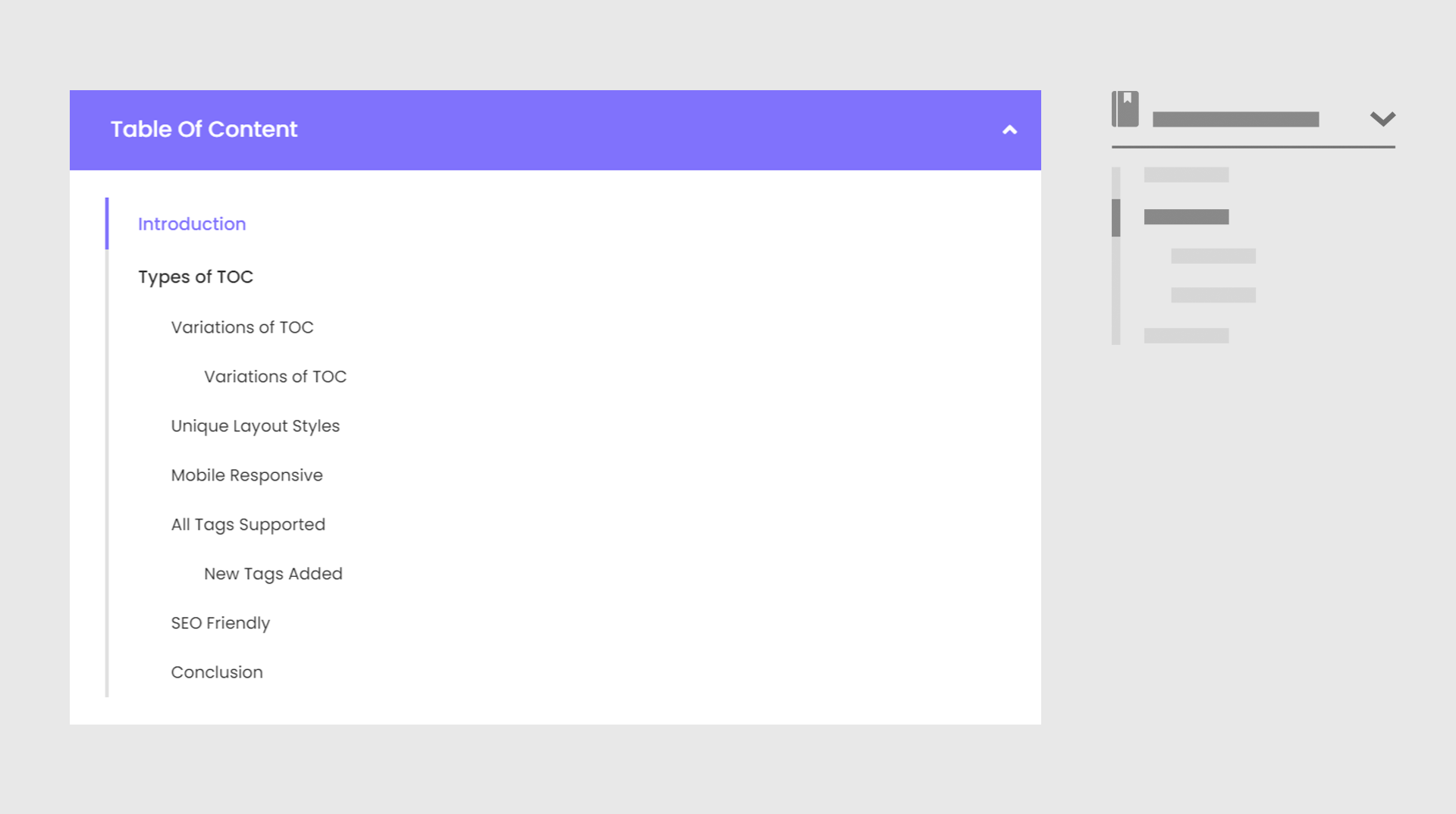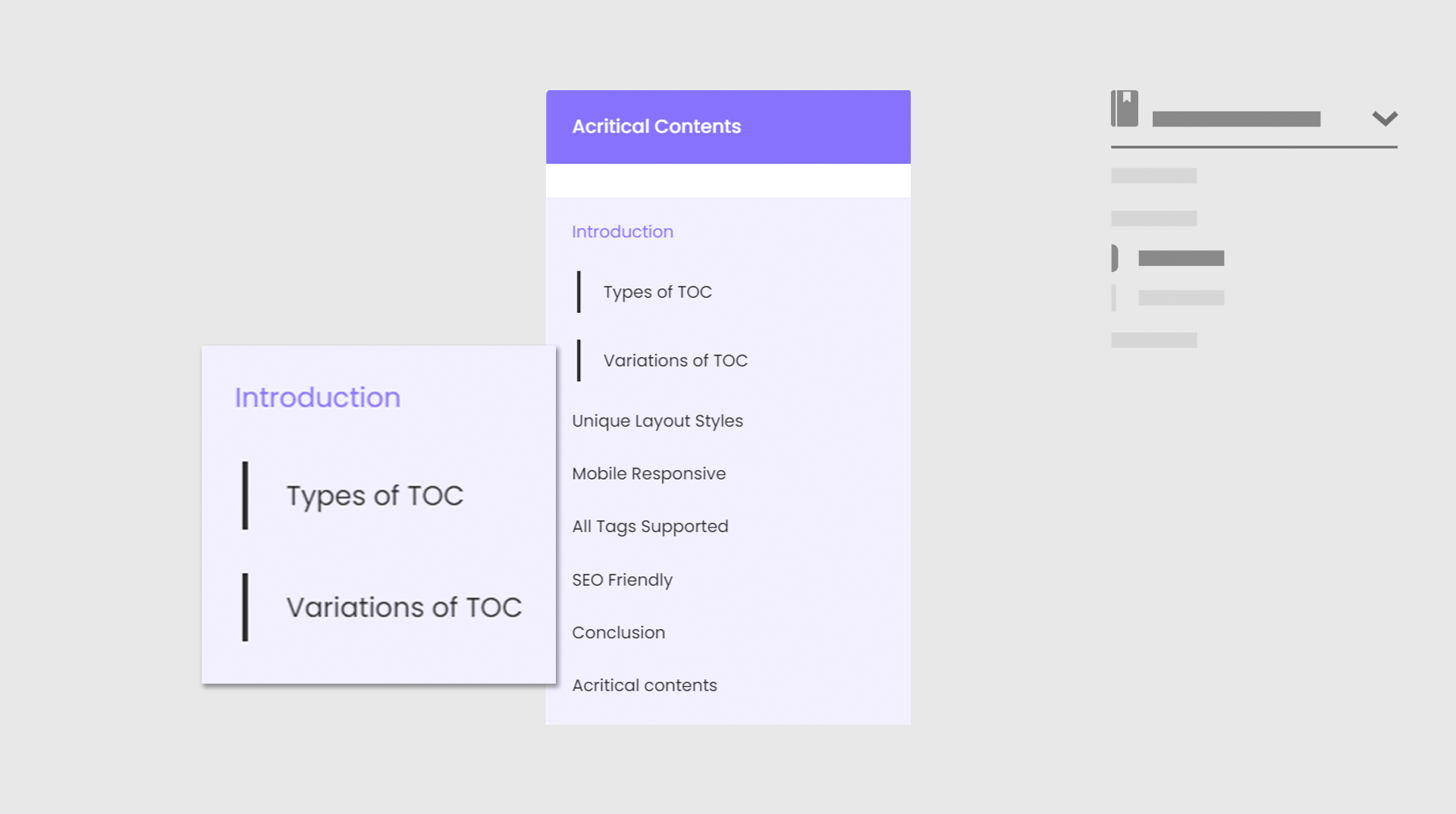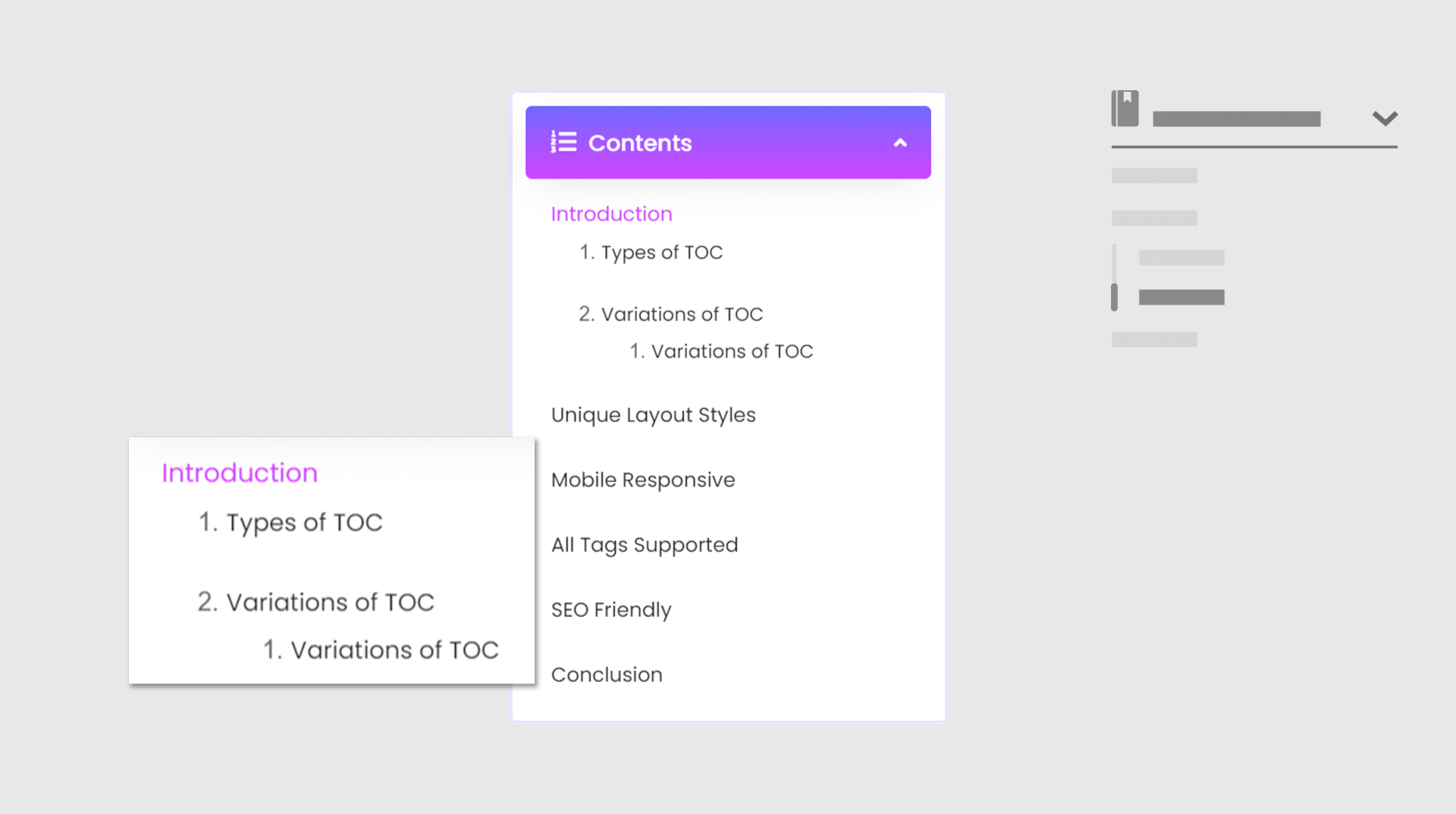Table of contents Demo 2
Create a Dynamic Generated Table of Contents using the best Table of Contents widget for elementor. Automatically generate the dynamic Table of Contents for your post, page, and custom post type content.
-
Automatic Generation
-
Position Flexibility
-
Smooth Scrolling
-
Fresh Pre-Built Styles
Introduction
Lorem ipsum dolor sit amet, consectetur adipiscing elit, sed do eiusmod tempor incididunt ut labore et dolore magna aliqua. In iaculis nunc sed augue lacus viverra vitae congue. Ultricies mi quis hendrerit dolor magna eget. Pellentesque elit eget gravida cum sociis natoque penatibus et. Turpis tincidunt id aliquet risus feugiat. Malesuada fames ac turpis egestas sed tempus. Nunc aliquet bibendum enim facilisis gravida. Sed viverra ipsum nunc aliquet bibendum enim facilisis. Morbi tincidunt augue interdum velit euismod in pellentesque massa placerat. Enim tortor at auctor urna nunc.
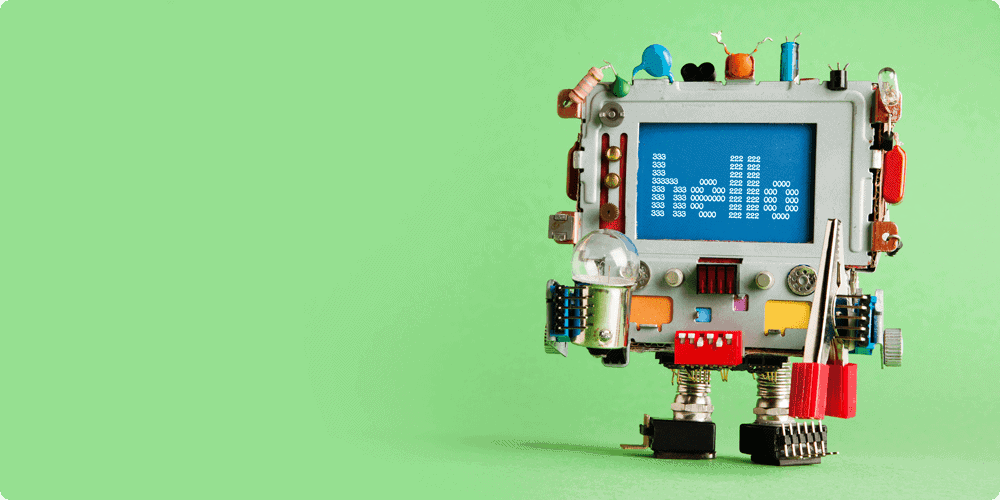
Types of TOC
Feugiat nisl pretium fusce id velit ut tortor. Ante metus dictum at tempor commodo ullamcorper a lacus vestibulum. Pellentesque sit amet porttitor eget dolor morbi non arcu.
Variations of TOC
Nam aliquam sem et tortor. Viverra aliquet eget sit amet tellus cras adipiscing enim. Etiam non quam lacus suspendisse faucibus interdum posuere lorem ipsum.
Ultricies lacus sed turpis tincidunt id aliquet risus feugiat. Id aliquet lectus proin nibh nisl condimentum id venenatis.
Unique Layout Styles
Tincidunt dui ut ornare lectus sit amet. Tellus pellentesque eu tincidunt tortor aliquam nulla facilisi cras fermentum. Viverra suspendisse potenti nullam ac tortor vitae purus faucibus ornare. Libero enim sed faucibus turpis in eu.

Mobile Responsive
Arcu non sodales neque sodales ut etiam sit amet nisl. Ullamcorper velit sed ullamcorper morbi tincidunt ornare. Laoreet id donec ultrices tincidunt arcu. Lacus suspendisse faucibus interdum posuere lorem ipsum dolor sit amet.
All Tags Supported
Praesent tristique magna sit amet purus gravida quis blandit turpis. Sem viverra aliquet eget sit amet tellus cras. Vel elit scelerisque mauris pellentesque pulvinar pellentesque. Id aliquet risus feugiat in ante. Velit dignissim sodales ut eu sem integer.
SEO Friendly
Posuere lorem ipsum dolor sit amet consectetur. Egestas congue quisque egestas diam in arcu cursus euismod. Tristique magna sit amet purus gravida quis blandit turpis cursus. Eget nunc scelerisque viverra mauris in aliquam. Cras ornare arcu dui vivamus. Dictumst quisque sagittis purus sit amet volutpat consequat. Tincidunt arcu non sodales neque sodales. Consequat id porta nibh venenatis cras sed felis eget.

Conclusion
Vitae semper quis lectus nulla at volutpat diam ut venenatis. Ut etiam sit amet nisl purus in. Feugiat pretium nibh ipsum consequat nisl. Ultrices vitae auctor eu augue ut lectus arcu. Mi eget mauris pharetra et ultrices neque ornare. Id faucibus nisl tincidunt eget nullam non. Risus quis varius quam quisque.
What is a Table of Content & Why it is Important ?
Table of Content is a simple list of topics/titles in a list form. Here we have listed some benefits of using a Table of Contents and some examples for how to create a Table of Content in your WordPress website.
Make a Good Impression
Content with a Table of Content looks more professional than roughly arranged and entitled one. Our automatic generator will help you to generate a Table of Content without any worries.
Flexible Navigation
Each content has a variety of topics, things to say. Readers focus on familiar topics, what they searched for in the first place. Providing them navigation directly to that portion maximizes the UX.
Well Organized Content
As a content writer, this will guide you as well. Creating an outline for content will help you outlining your content & arranging your thoughts, so nothing misses out.
Share a Specific Topic Directly
People always share good content socially. Once again this comes at the same stop of providing the best UX. Creating a Table of Content will make each title listed in it shareable. Share a title of interest directly from there.
Improve Content Accessibility with The Best Table of Contents Widget
Automatic generation of Table of Content, with customization & styling options !!! Where can you get all of that in one place !!!
Improved Readability
Listing titles in Table of Contents will make your text more accessible. Getting ideas about your content will be very easy for what they are gonna get through.
Extremely Customizable
Built with the best web design creation examples kept in mind. Loaded with features that can be used to design with the user's own creativity.
Automatic Generation
Adding Content more often ? No worries. Table of Content widget will automatically scan the content for new added titles & subtitles and add them to the list.
Works with Multiple HTML Tags
Want custom tags to be listed in the Table of Content ? Simply add that HTML tags you want to get listed and take control in your hands.
Smooth Scroll
Clicking on the title will smoothly take you to the content. Scroll Smooth, Smooth like butter.
List Styling Option
Choose between numbered or listed bullets or use any custom icons.
Fixed Position Option
Stick your Table of Content in a fixed position. Make it accessible for users, no matter how long they scroll down the content.
SEO Friendly
Table of Content will significantly boost your web page’s ability to get rich snippets in Google Crawler. This will help you improve the site's page structures seen by Google Bots as well.
Wide Range of Design Options
We’ve already boiled pasta for you. Select the PreBuilt style layout and display Table of Content without worrying about arrangements.
Responsive Ready
It’s an obvious thing to make any layout display responsive. We have set all the design options in your favour to make the widget screen responsive.
No Coding / No Learning Curve
No watching videos, No learning extra stuff, Not a single line of code required to display Table of Contents on a website.
Amazing Customer Support
The Plus Add-ons is the best add-ons for elementor page builder with an immense widgets library. But out of all this, customer support is the best feature we’re known for.