Are you looking to add an overlay background in Elementor? With the Row Background widget from The Plus Addons for Elementor, you can easily add an overlay background over another background of a container or section in Elementor.
To check the complete feature overview documentation of The Plus Addons for Elementor Row Background widget, click here.
Requirement – This widget is a part of The Plus Addons for Elementor, make sure its installed & activated to enjoy all its powers.
To do this, add the Row Background widget to the container or section you want to add the moving image background and follow the steps –
1. Add an appropriate background in the Deep Layer or Middle Layer or both.
2. Then select Texture Image from the Select Option dropdown, under the Top Layer tab.
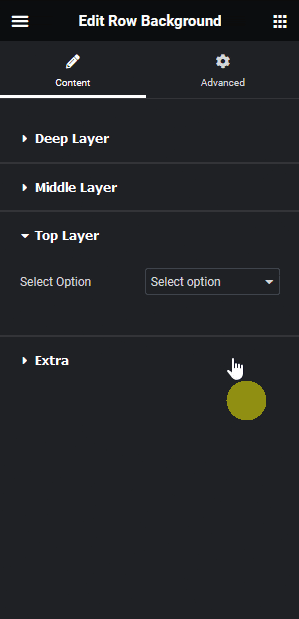
3. From the Opacity section you have set the background image opacity.
Note: You can also create an overlay background using Solid Color and Gradient Color options, but you have to set transparent colors.
Now you’ll see an overlay background image over your existing section or container background.





































