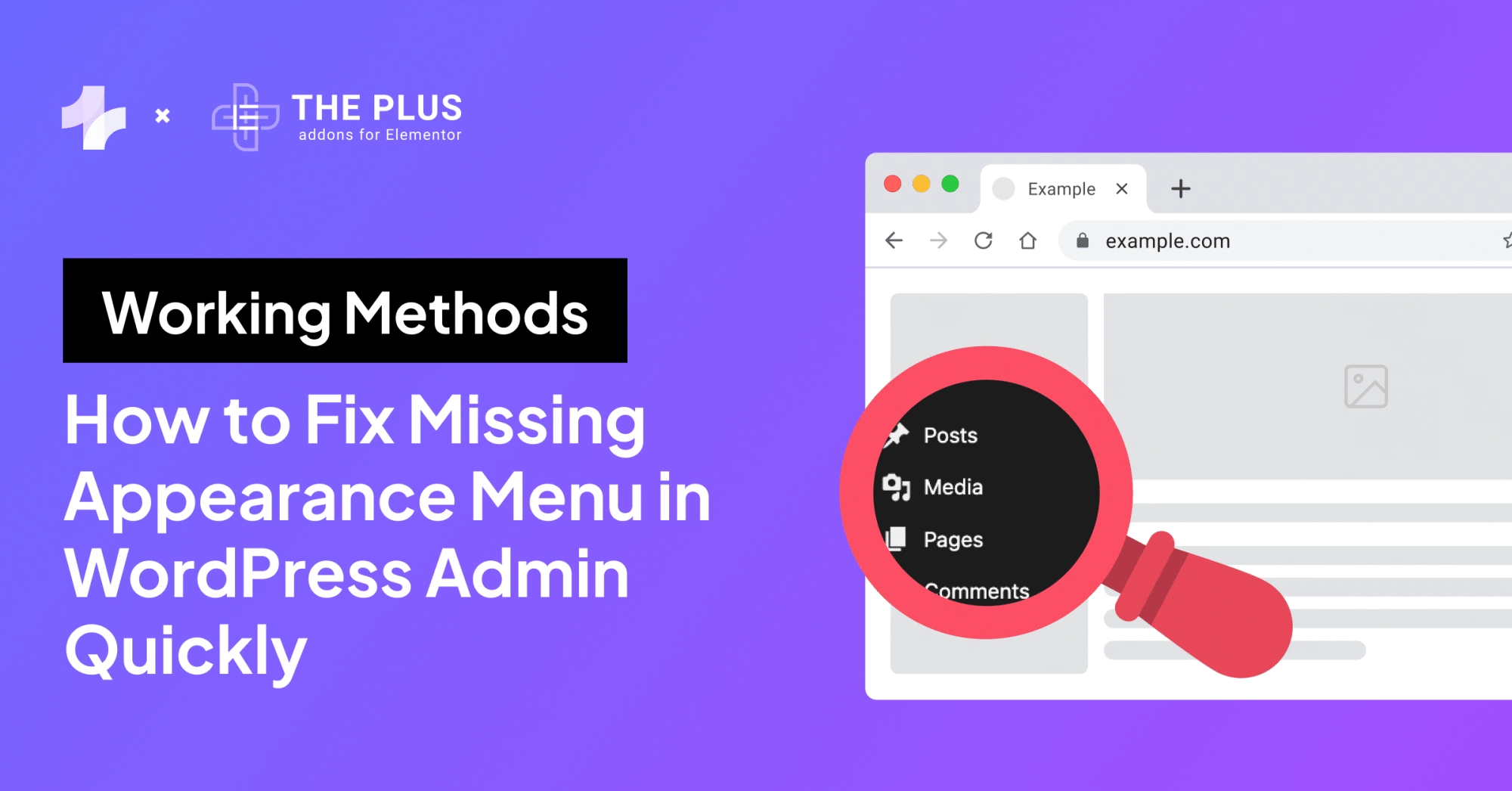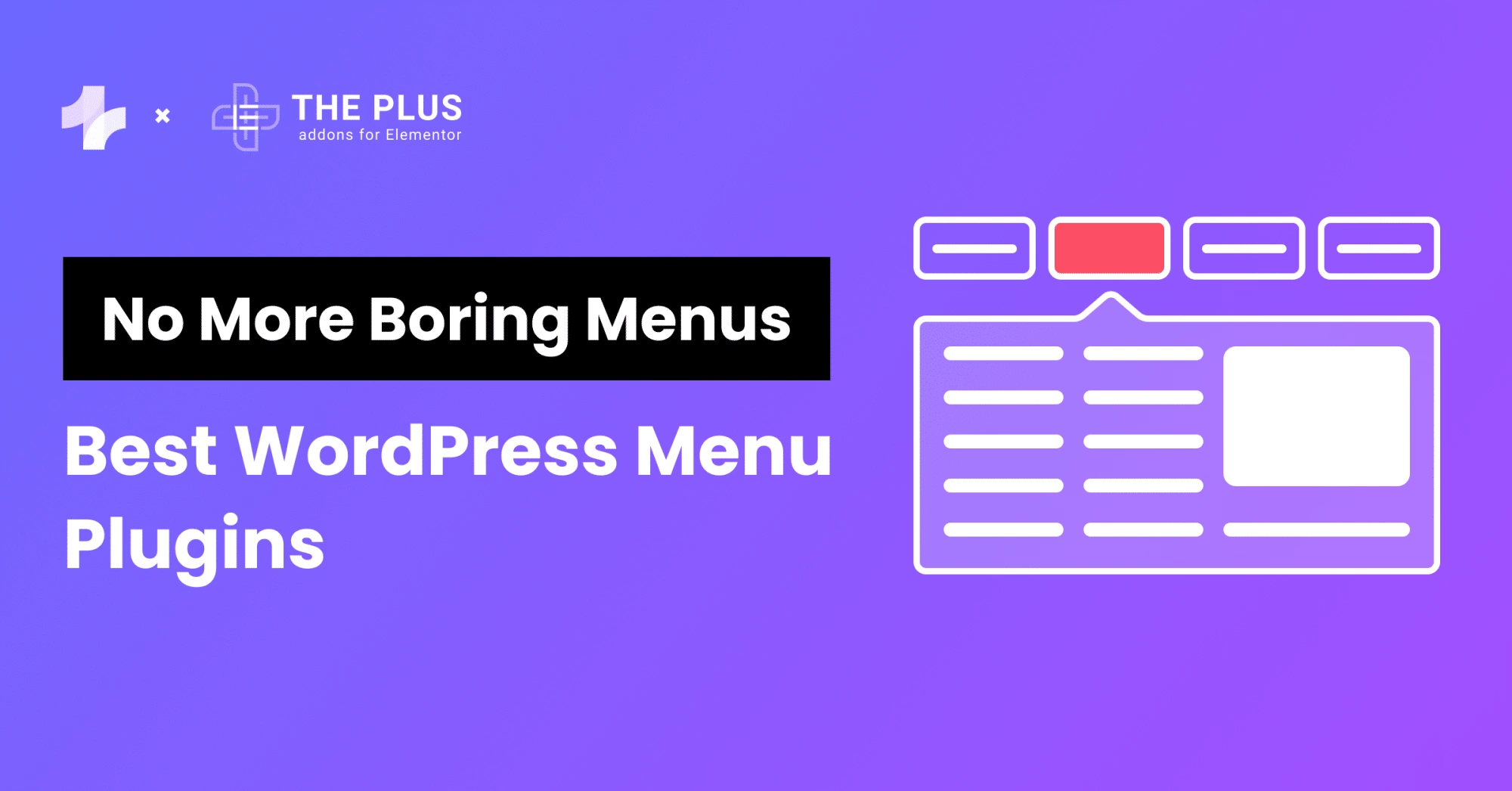Are you looking for the best WordPress search plugins?
When visitors get on your website looking for a specific solution, blog post, or content, having a responsive website search feature is extremely important.
It is a key aspect of enhancing user experience and website functionality as users can quickly find the information they need, leading to higher user satisfaction.
However, if you’ve worked with WordPress for a while now, you probably know how restrictive the built-in search feature can be in terms of functionality.
Thankfully, WordPress search plugins solve this issue for you. There are a range of highly responsive plugins available that will help you enhance your website’s search function with a custom look and quick search abilities.
Let’s explore the 7 best WordPress search plugins that will take your website’s UX to the next level.
What are WordPress Search Plugins?
WordPress search plugins are tools that let you add search functionality to help users find content on the website quickly. WP search plugins improve the way users interact with the website.
While WordPress’ built-in search function can be slow and inconvenient for users, search plugins fill in the gap with various unique features.
With a high-quality plugin, you can make the search function more accurate, allow search options by categories or tags, customize the look and aesthetic of the search bar and results, and so much more.
What Features Should You Look for in a WordPress Search Plugin?
A poor quality search experience can push users off your site, affect the traffic, and hurt website engagement.
So, what you need is a good WordPress search bar plugin by considering the following must-have features-
![| The Plus Addons for Elementor 7 best wordpress search plugins [with filter options] from the plus addons for elementor](https://cdn.filestackcontent.com/GBOwberQQ8S7A1jKQOxc)
Let’s understand them in detail:
- Result accuracy
For starters, the search plugin you choose must offer accurate results. There might be times when users search for content outside of the content the default WordPress search indexes.
They may not get the desired results and leave your website.
So, it is important that your search plugin for WordPress can index as much of the content on your website as possible to deliver accurate results. Further, it should be configurable to offer only the relevant results.
- Speed
Speed can make or break your website. If your search function doesn’t deliver accurate results within seconds, you will lose visitors.
The plugin you choose should be able to index the website content and deliver results quickly for a seamless experience.
- Filter and sort
Another handy feature to have in a WordPress advanced search plugin is the option to filter and sort the search results.
If you have a product website, this is a must-have feature to help users find the product they want in less time.
- Customizable design
Since consistency in design is important for an attractive website, a WordPress plugin for search should be able to give you control over the design of the search bar and the result page.
This could include a custom color palette, highlighting certain results, live search results with the use of AJAX, and so on.
Best WordPress Search Plugins Compared
| S. No. | Plugin | Best for | Cost |
|---|---|---|---|
| 1. | Advanced WP Ajax Search Bar | Generating custom search filters for relevant search results | Free + $39/year |
| 2. | ElasticPress | Large websites with a significant amount of information | Free + starting at $79/year |
| 3. | SearchWP | Small to medium websites for accurate search results | Free + starting at $199/year |
| 4. | Ivory Search | Creating custom search forms | Free + starting at $19.99/year |
| 5. | Relevanssi | Large websites | Free + starting at $131/year |
| 6. | Search Exclude | Excluding certain content types from search results | Free |
| 7. | Advanced Woo Search | WooCommerce websites that want live search results | Free + starting at $69 |
Here are the 7 best search plugins for WordPress for you to try out.
1. Advanced WP Ajax Search Bar
![Advanced WP Ajax Search Bar | The Plus Addons for Elementor Advanced wp ajax search bar 7 best wordpress search plugins [with filter options] from the plus addons for elementor](https://theplusaddons.com/wp-content/uploads/2024/10/Advanced-WP-Ajax-Search-Bar.png)
First on our list is the Advanced WP Ajax Search Bar by The Plus Addons for Elementor.
A premium widget powered by Ajax, the tool allows you to add and elevate the search functionality on your website quickly without needing to code.
It is a simple and convenient tool with which you can introduce custom search features for your different website pages. The widget allows you to search for content by different parameters such as post type, categories, tags, custom post type, and more.
Plus, the widget is highly intuitive and customizable, offering a seamless search experience to users and visually attractive search options.
Key Features of Advanced WP Ajax Search Bar
- Customizable Design: The widget gives you full control over the style of the search bar and the search results. Customize every aspect, from the style of label fields, search fields, result heading, dropdown, error option text, and more.
![Ajax Search Disable and Suggestion Search | The Plus Addons for Elementor Ajax search disable and suggestion search 7 best wordpress search plugins [with filter options] from the plus addons for elementor](https://theplusaddons.com/wp-content/uploads/2024/10/Ajax-Search-Disable-and-Suggestion-Search.png)
- WooCommerce Integration: It offers seamless WooCommerce integration to help you add a responsive search bar to your e-commerce website.
- Ajax Search: With the Advanced WP Ajax Search Bar widget, you can add Ajax search feature to make search more convenient for the users. They can view live search results, filter their search based on various parameters, and get quick results.
- Custom search: You can allow your website visitors to search for specific content based on post type, post/ product category, post tag, custom taxonomy, and more.
![Custom Search | The Plus Addons for Elementor Custom search 7 best wordpress search plugins [with filter options] from the plus addons for elementor](https://theplusaddons.com/wp-content/uploads/2024/10/Custom-Search.png)
- Keyword Suggestion: The tool also lets you add custom keyword suggestions to your search bar.
Pros
- Highly responsive plugin for all devices
- Ability to filter and customize the search results
- WordPress Ajax search
- Multiple filter types for WooCommerce
Cons
- It’s tough to point out flaws when we’ve worked hard on a great plugin. That said, we might have added a lot of features that take some time to learn since The Plus Addons includes over 120 Elementor widgets including the Advanced WP Ajax Search Bar widget!
Pricing for Advanced WP Ajax Search Bar
The Advanced WP Ajax Search Bar widget is a part of The Plus Addons for Elementor plugin, along with 120+ unique widgets. The free version offers a wide range of features, and the pro version is available starting at $39/year.
2. ElasticPress
![ElasticPress | The Plus Addons for Elementor Elasticpress 7 best wordpress search plugins [with filter options] from the plus addons for elementor](https://theplusaddons.com/wp-content/uploads/2024/10/ElasticPress.png)
ElasticPress is a hosted WordPress search built on ElasticSearch, which means it runs on the cloud. This allows the plugin to deliver lightning-fast search results.
Further, the plugin is super easy to integrate on any website and is compatible with a lot of popular hosting providers.
A standout feature of ElasticPress is its ability to index and search content that the default WordPress plugin typically ignores, such as tags, documents, custom fields, PDFs, metadata, and more.
Key Features of ElasticPress
- Ajax search: The plugin has built-in Ajax search feature to allow users get accurate search results as they type the query.
- Filter options: Users get the ability to filter search results to quickly find out what they’re looking for.
- Autosuggest: The plugin also offers an autosuggest feature with which users can get content suggestions when typing in the search query.
- Customizable search: You can customize the top search terms to display your top-performing content or most popular WooCommerce products to the website visitors.
Pros
- Ability to deliver quick results
- Displays related posts and documents in the search results.
- Detailed analytics on search queries and user behavior.
- WooCommerce integration
Cons
- Since it is a hosted service, it can be costlier than other plugins.
- Some users report bugs after installing.
Pricing for ElasticPress
The plugin offers premium features in three plans- Essential at $79/month, Extended at $299/month, and Enterprise at $699/month.
Want to improve website accessibility with Google search on WordPress? Learn How to Add Google Search on WordPress Site Easily
3. Search WP
![Search Wp | The Plus Addons for Elementor Search wp 7 best wordpress search plugins [with filter options] from the plus addons for elementor](https://theplusaddons.com/wp-content/uploads/2024/10/Search-Wp.png)
Next is Search WP, a WordPress site search plugin packed with a range of premium features to improve your website’s search experience.
The plugin is popular among website owners and developers for its speed, accuracy, and user-friendliness. The plugin offers unmatched searching capabilities, indexing content otherwise ignored by the default WordPress search.
It will fully index your blog posts, categories, product listings, custom metadata, shortcodes, and even comments to deliver relevant results to the user.
Key Features of Search WP
- Custom Search Algorithm: With Search WP, you can create a custom search algorithm to assign weights (importance) to different attributes and offer relevant search results to the users.
- WooCommerce Integration: The plugin offers convenient WooCommerce integration to let you add the search function to your e-commerce website.
- Advanced search suggestions: The plugin comes with keyword stemming and advanced search suggestion capabilities. So even when a user types in the search box the wrong spelling or keyword, partial matches will be generated to help get accurate results.
- Theme Integration: You don’t have to worry about the design of your search feature as it seamlessly integrates with your existing theme.
Pros
- Accurate search results
- Ajax search features
- Autocomplete suggestions
- Hands-on customer support
Cons
- Expensive Pro version
Pricing for Search WP
Search WP plugin is available in three pricing plans- Standard at $199/year, Pro at $399/year, and Agency at $699/year.
4. Ivory Search
![Ivory Search | The Plus Addons for Elementor Ivory search 7 best wordpress search plugins [with filter options] from the plus addons for elementor](https://theplusaddons.com/wp-content/uploads/2024/10/Ivory-Search.png)
If you’re comfortable working with a bit more technical plugin, Ivory Search is a handy WordPress search plugin. It lets you create and configure multiple search forms and add them to your website using shortcodes.
This means you can create individual search forms for different pages on your website – your blog, product page, or services page – and customize each aspect of these forms to align with your website design. It also works seamlessly with WooCommerce using shortcodes.
Key Features of Ivory Search
- Customizable: The plugin allows you to customize the search forms completely. You can change the visual appearance, add content filters, customize which content you want to index, and more.
- Multilingual Support: It offers support for multilingual site searches.
- Search Analytics: You can get a detailed overview of user behavior, popular terms, search traffic, and more with search analytics.
- Unlimited Search Forms: The plugins have no limit on the number of search forms you can add to your website.
Pros
- Seamless WooCommerce integration
- Complete control over search results
- Ability to display the search feature anywhere on the website
- Exclude specific content from search results
Cons
- Some users have reported poor customer service
- Limited features in the free version
Pricing for Ivory Search
Ivory Search is a great WP search plugin that offers premium features at $19.99/year for the Pro plan and $49.99/year for the Pro Plus plan.
5. Relevanssi
![Relevanssi | The Plus Addons for Elementor Relevanssi 7 best wordpress search plugins [with filter options] from the plus addons for elementor](https://theplusaddons.com/wp-content/uploads/2024/10/Relevanssi.png)
Relevanssi is another popular plugin that adds search functionality to WordPress. The plugin replaces the default WordPress search feature with its impressive system.
The tool is extremely easy to use and integrate into your website. It lets you integrate custom search capabilities and filters for various file types, including PDF files.
The tool can also search using shortcodes, custom fields, categories, WooCommerce products, and more.
However, one major drawback is its large size and memory usage in the database, making it unsuitable for smaller websites.
Key Features of Relevanssi
- Search by Type: Users can search for content based on various content types such as posts, PDFs, categories, and so on.
- Partial Search Suggestions: The plugin features an advanced algorithm to find and sort results based on the keywords entered by the user. It will display the closest matching results by relevance, making it easier for users to find the content they need.
- Search Analytics: The tool offers you access to useful search analytics, including recent and most popular queries.
Pros
- Search blog post tags, comments, and categories.
- Useful search analytics
- Ability to offer relevant results for partial match of words
Cons
- Compatibility issues with some page builder plugins
- Uses large database memory
Pricing for Relevanssi
The premium version of Relevanssi is available in two plans for unlimited websites. An annual plan at $131/year and a Permanent plan at a one-time payment of $456.
Integrate search functionality on your WooCommerce website for easier navigation. Check out the 7 Best WooCommerce Product Search Plugins for your website.
6. Search Exclude
![Search | The Plus Addons for Elementor Search 7 best wordpress search plugins [with filter options] from the plus addons for elementor](https://theplusaddons.com/wp-content/uploads/2024/10/Search-Exclude.png)
Search Exclude is a powerful, unique plugin for your WordPress search feature when you don’t want to show all of your content in search results.
The plugin lets you exclude certain content types, such as pages, posts, or WooCommerce products, from appearing in the search results on the website. For instance, if you are running an e-commerce store and want to exclude pages like the Thank You page, Check out page, and so on from indexing for search, you can do so with this plugin.
What makes it even better is that it is easy to use. You simply need to check a box in the settings to exclude a particular page or post from search results.
Key Features of Search Exclude
- Easy to use: The plugin is easy to use and gets started by excluding search content, making it perfect for beginners.
- Bulk Edit Feature: It also offers a bulk edit feature when you want to hide a lot of posts, pages, and other content from the search results.
- Advanced Excluding Features: With this plugin, you can also exclude content based on author, keywords, or date range.
Pros
- The plugin doesn’t affect SEO
- Simple plugin
- WooCommerce integration
Cons
- The plugin simply excludes content from search results. You might need to use another plugin to add basic search functionality.
Pricing for Search Exclude
The plugin is free to use.
7. Advanced Woo Search
![Advanced Woo Search | The Plus Addons for Elementor Advanced woo search 7 best wordpress search plugins [with filter options] from the plus addons for elementor](https://theplusaddons.com/wp-content/uploads/2024/10/Advanced-Woo-Search.png)
Advanced Woo Search is a free WordPress plugin that allows you to add a search function in WordPress.
The plugin is perfect for your WooCommerce website, quickly indexing product titles, categories, descriptions, tags, IDs, and SKUs to help visitors find relevant products.
It offers simple toggle settings to include and exclude different sources in the search results. Plus, the plugin also relies on the Ajax search feature to display relevant results as the user is typing.
Key Features of Advanced Woo Search
- Custom Search Results: The plugin gives custom search options to find relevant results from various categories, products, tags, and so on.
- Ajax Search: It implements Ajax search to automatically display live search results along with the product image and price information.
- Integration with Existing Theme: The plugin seamlessly integrates the design with your existing theme style and layout, resulting in a visually attractive website.
Pros
- Easy-to-navigate settings
- Google analytics support
- Ability to customize the search result page
Cons
- The free plan lacks advanced features like custom taxonomies.
Pricing for Advanced Woo Search
Enjoy the premium features of Advanced Woo Search with three plans- Personal at $69, Freelance at $119, and Agency at $129.
Enhance your website search functionality with advanced search filters. Explore the 6 Best Elementor Search Filter Plugins for Everything.
![20 Checklist for WordPress Site Maintenance | The Plus Addons for Elementor 20 checklist for wordpress site maintenance 7 best wordpress search plugins [with filter options] from the plus addons for elementor](https://theplusaddons.com/wp-content/uploads/2023/05/20-Checklist-for-WordPress-Site-Maintenance-1024x1024.webp)
Do you Manage WordPress Websites? Download Our FREE E-Book of 20+ Checklist for WordPress Site Maintenance.
Which WordPress Search Plugin Should You Use?
This wraps up our list of the best plugins for the WordPress search feature. When you want to enhance user interaction and experience on your website, integrating a seamless search option is an excellent choice.
For this, the right plugin with advanced search capabilities, Ajax search features, customizable search options, and filter functionality can help you improve your basic search function instantly.
Advanced WP Ajax Search Bar is a quality widget by The Plus Addons for Elementor that lets you include a search feature to your site with a customizable design, several filter options, Ajax search, and more.
But that’s not all. Check out The Plus Addons for Elementor, featuring more than 120 unique widgets to enhance the functionality and performance of your website.
Check out the Complete List of 120+ Widgets and Extensions here. Start building your dream website without coding!
The plugin is lightweight, easy to use, and highly responsive, making it perfect for your WordPress website.
FAQs on WordPress Search Plugins
Is the default WordPress search good enough for my website?
No, the default WordPress search might lack advanced features like the ability to index site-wide content or customization capabilities, making it limited for your website.
Do WordPress search plugins impact website performance?
A lightweight, well-coded WordPress search plugin will not affect your website performance. They are designed to seamlessly integrate with your website and offer a smooth search experience to the user.
How do I do an advanced search in WordPress?
You can add advanced search features such as live search and custom filtering options in WordPress using plugins like Advanced WP Ajax Search Bar by The Plus Addons for Elementor.
Can WordPress search plugins help with SEO?
WordPress search plugins can help with SEO by improving user experience and site navigation. They can help users find relevant content quickly, reduce bounce rates, and improve indexing by search engines.
What’s the difference between basic and advanced WordPress search plugins?
While basic search plugins are limited to finding website content, advanced WordPress search plugins can offer better filtering options, live search capabilities with Ajax search, customization options, and so on.