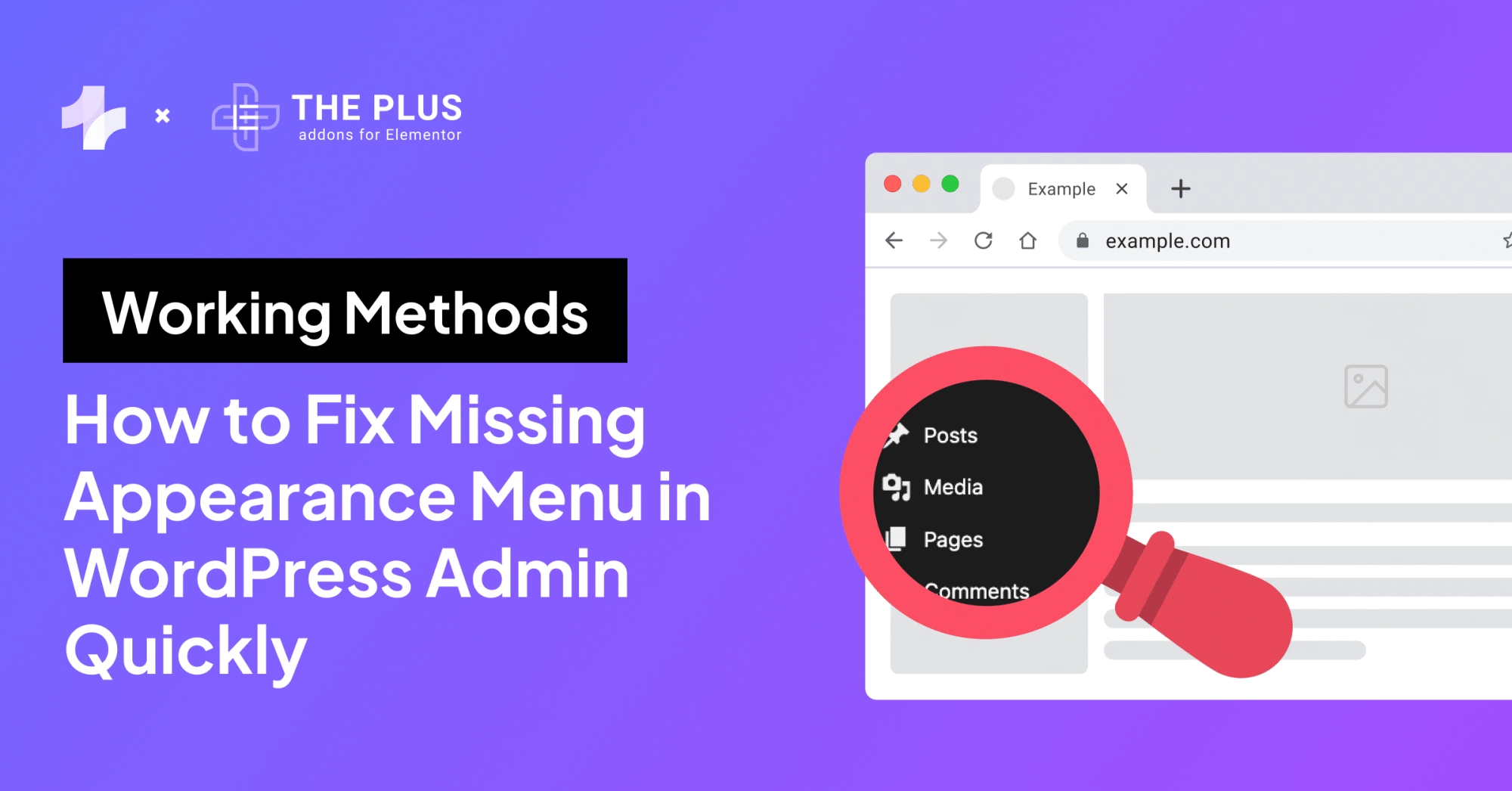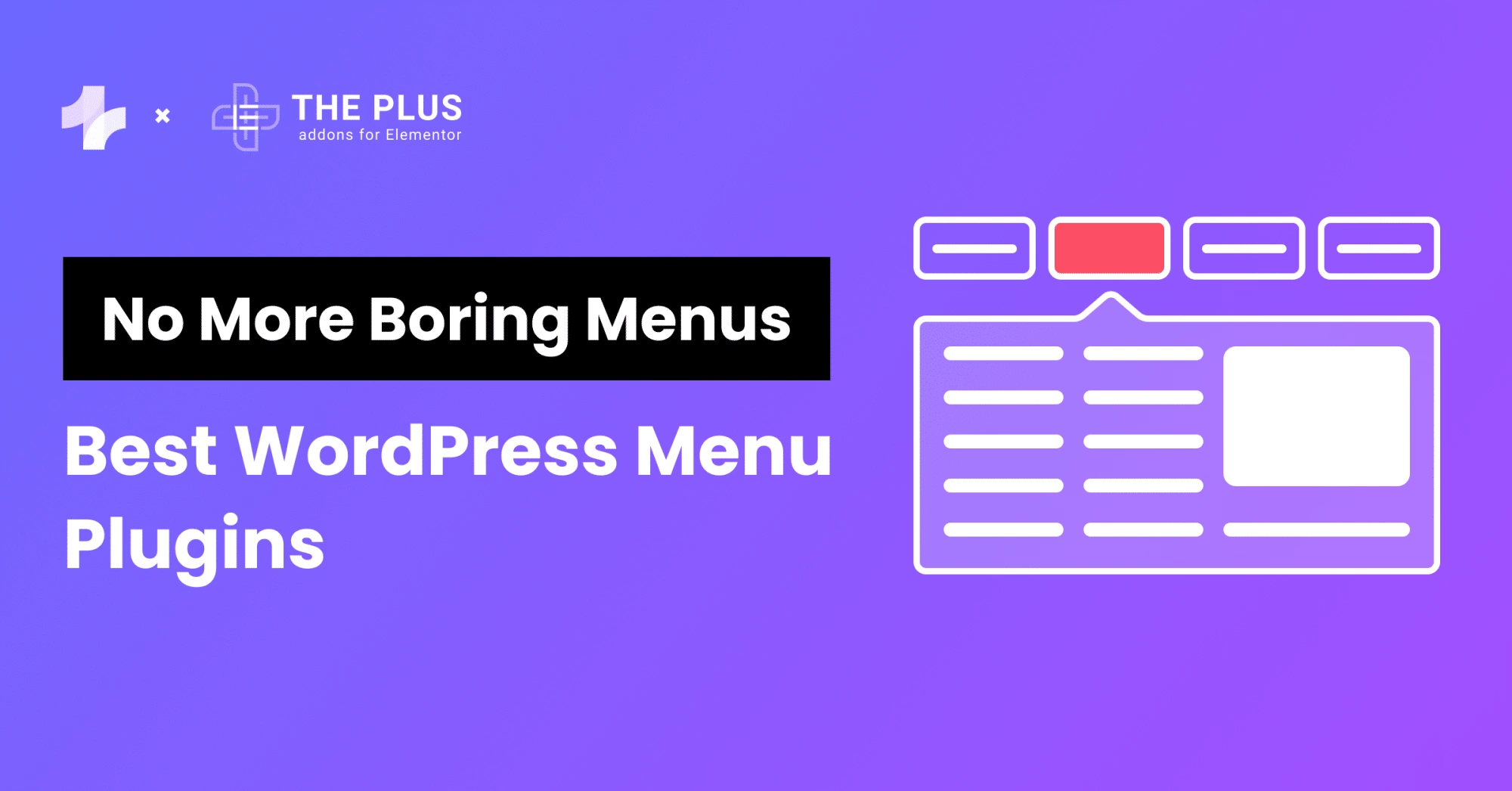Looking for tools to upgrade your email marketing game? We’ve rounded up the best WordPress newsletter plugins to help you engage your audience effectively.
Newsletters are a great way to keep your website visitors engaged and connected to your brand. Without an email newsletter, you miss valuable engagement opportunities.
However, creating and managing email marketing campaigns can be difficult. You have to build email lists, design newsletters, send them out, and track performance.
The good news is that there is a solution to your email marketing troubles. WordPress newsletter plugins help you create, distribute, track, and manage your email newsletter without leaving your WordPress dashboard.
They help you nurture relationships with your audience and drive traffic to your website.
Today we’ll compare the 7 best WordPress Newsletter Plugins you can consider!
What are WordPress Newsletter Plugins?
A WordPress newsletter plugin is a tool that integrates email marketing capabilities directly into your WordPress website.
These plugins allow you to collect email addresses, manage subscriber lists, design newsletters, and send email campaigns, all through your WordPress dashboard.
![YG6nYD2LRCWtXFTpU6Ls | The Plus Addons for Elementor Yg6nyd2lrcwtxftpu6ls 7 best wordpress newsletter plugins [email optin & more] from the plus addons for elementor](https://cdn.filestackcontent.com/YG6nYD2LRCWtXFTpU6Ls)
Newsletter subscription WordPress plugins help you connect with your website’s visitors and increase brand awareness and engagement.
What Features Should You Look for in a WordPress Newsletter Plugin?
When looking for a WordPress email subscription plugin, you would want to consider these 4 factors to inform your choice.
1. Ease of Use
You’ll want a plugin that is easy to set up and navigate.
Look out for an interface that is intuitive without complex configurations. This can save you time and frustration when creating email campaigns.
2. Customization
Email newsletters must reflect your brand and your unique voice. To do this, you must select a WordPress newsletter plugin that gives you advanced customization options.
It should allow you to tailor layouts, color schemes, fonts, and images. A custom newsletter will help you create emails that resonate with your audience.
3. Features and Integrations
Look for a feature-rich plugin to run highly effective email campaigns. Automation tools like scheduled sending or drip campaigns can drive engagement.
Analytics features are also important and allow you to measure the performance of your campaigns.
Also, check if the plugin integrates with other marketing platforms and tools.
4. Performance
Choose a plugin that’s optimized for speed so it doesn’t slow down your site.
A slow or bulky plugin can affect your website loading times and result in an unpleasant user experience.
Similarly, choose a plugin that can handle your subscriber list size without glitches to ensure high email deliverability.
Best WordPress Newsletter Plugins Compared
| S.No. | Plugin | Best For | Cost |
|---|---|---|---|
| 1 | MailPoet | WooCommerce integrations for E-commerce brands | Free + $11/month |
| 2 | Brevo | Small businesses that need advanced automation | Free + $25/month |
| 3 | MC4WP: Mailchimp for WordPress | Deep integration with Mailchimp’s comprehensive email tools | Free + $99/year for single site |
| 4 | Groundhogg | Segmentation and targeted marketing | Free + $20/month |
| 5 | HubSpot | Enterprise requirements with an all-in-one marketing and CRM features | Free + $15/month |
| 6 | Newsletter | Quick newsletter creation with a drag-and-drop interface | Free + $79/month for 3 sites |
| 7 | Sender | High deliverability rates | Free + $15.83/month |
1. MailPoet
![MailPoet | The Plus Addons for Elementor Mailpoet 7 best wordpress newsletter plugins [email optin & more] from the plus addons for elementor](https://theplusaddons.com/wp-content/uploads/2024/10/MailPoet.webp)
MailPoet is a powerful yet easy-to-use newsletter plugin that lets you send visually appealing newsletter from your WordPress dashboard.
Over 700,000 websites use MailPoet for their newsletter and email marketing campaigns. It is GDPR compliant and gives you several tools for subscriber management.
With MailPoet, you can effortlessly segment your audience using multi-condition segmentation, integrate seamlessly with Google Analytics to track your performance, and access detailed engagement statistics to understand your audience better.
Plus, automated email options allow you to nurture your subscribers using specific and effective marketing efforts.
Key Features of MailPoet
- Built-in Email Editor: Intuitive drag-and-drop editor to quickly design professional-looking newsletters.
- Automated Email Campaigns: Set up automated welcome emails, post notifications, or special offers to keep your audience engaged without manual effort.
- WooCommerce Integration: Easily send personalized emails based on your customer’s purchase behavior, such as abandoned cart reminders or product recommendations.
Pricing of MailPoet
MailPoet has a free version that allows you to send 1500 emails a month. For a higher email limit, you can upgrade to the Basic plan for $11/month or to the Pro plan for $13/month.
2. Brevo
![Brevo | The Plus Addons for Elementor Brevo 7 best wordpress newsletter plugins [email optin & more] from the plus addons for elementor](https://theplusaddons.com/wp-content/uploads/2024/10/Brevo.webp)
Brevo, formerly known as Sendinblue, is an all-in-one marketing platform that offers advanced email marketing capabilities, automation and SMS marketing. It is perfect for small businesses as it offers a good range of features without the hefty price tag.
Its clean user interface and the fast drag-and-drop email editor allow you to create stunning emails using pre-designed templates. Brevo’s intuitive layout ensures a smooth experience every time.
With Brevo, you can easily build and manage your subscriber list using the built-in forms builder.
The pre-built automation and the flexibility to create your own custom workflows allow you to fully personalize your emails based on various attributes to connect with your subscribers and engage with them more efficiently.
Key Features of Brevo
- Drag-and-Drop Email Editor: Design professional emails easily with a user-friendly editor, even if you’re not tech-savvy.
- Transactional Emails: Send order confirmations, password resets, and other transactional emails reliably.
- Real-Time Reporting: Monitor the performance of your campaigns with real-time analytics and adjust your strategy accordingly.
Pricing of Brevo Plugin
Brevo has a free version with a limit of 300 emails/day. For a higher limit you can upgrade to the Business plan priced at $25/month.
Want to improve engagement with email marketing? Here are the 5 best WordPress Email Plugins.
3. MC4WP: Mailchimp for WordPress
![MC4WP | The Plus Addons for Elementor Mc4wp 7 best wordpress newsletter plugins [email optin & more] from the plus addons for elementor](https://theplusaddons.com/wp-content/uploads/2024/10/MC4WP.webp)
MC4WP is the official Mailchimp plugin for WordPress, allowing you to use the familiar features of the Mailchimp platform from your WordPress dashboard.
With over 100 pre-designed templates and numerous customization options, you can create professional and responsive email campaigns that match your brand’s look and feel.
If you run an e-commerce store, the seamless WooCommerce integration helps you target your audience more effectively.
You can display your sign-up forms with MC4WP anywhere on your website, whether it’s in posts, pages, or widget areas, making it simpler to grow your subscriber list.
While the complex form editing might require a bit of a learning curve, the plugin offers helpful free plans to get you started. MC4WP also provides detailed reports that allow you to analyze and visualize your marketing campaign performance.
Key Features of MC4WP
- Customizable Sign-Up Forms: Easily create and embed sign-up forms anywhere on your site to grow your subscriber list.
- Mailchimp Integration: Sync your WordPress site with your Mailchimp account for smooth data flow and campaign management.
- Form Integrations: Integrate with popular form plugins like Contact Form 7, Gravity Forms, and Ninja Forms to capture leads.
Pricing of MC4WP
Mailchimp for WordPress offers a feature-rich free version. For more advanced functionalities you can get a premium license starting at $99/year for one site.
Want to Boost Your MailChimp Experience? Use The Plus Addons
To enhance your email marketing even further with Mailchimp, you need attractive subscription forms. You can create custom subscription forms for Mailchimp with The Plus Addons for Elementor’s MailChimp Subscription widget.
This widget offers over 20+ fully customizable layout designs that you can set up using the Mailchimp API key and List ID configuration.
To start using the Mailchimp Subscription widget, install and activate The Plus Addons for Elementor, and navigate to The Plus Settings > Plus Widgets. Scroll down to find the MailChimp widget and activate it using the toggle and Save Changes.
![The Plus Widgets | The Plus Addons for Elementor The plus widgets 7 best wordpress newsletter plugins [email optin & more] from the plus addons for elementor](https://theplusaddons.com/wp-content/uploads/2024/10/The-Plus-Widgets.webp)
Now in your Elementor editor, search for the Mailchimp widget in the Elements menu and add it to the desired location on the page.
Use the side menu to configure and customize it.
![Mailchimp widget in the Elements menu | The Plus Addons for Elementor Mailchimp widget in the elements menu 7 best wordpress newsletter plugins [email optin & more] from the plus addons for elementor](https://theplusaddons.com/wp-content/uploads/2024/10/Mailchimp-widget-in-the-Elements-menu.webp)
Recommended Read: 7 Best MailChimp Plugins for WordPress to Grow Subscribers
4. Groundhogg
![Groundhogg | The Plus Addons for Elementor Groundhogg 7 best wordpress newsletter plugins [email optin & more] from the plus addons for elementor](https://theplusaddons.com/wp-content/uploads/2024/10/Groundhogg.webp)
Groundhogg is a highly-advanced newsletter plugin on WordPress that combines CRM, email marketing and automation capabilities. It offers integration through webhooks and the Rest API.
The tool is scalable and grows with your organization. While Groundhogg is feature-rich, it may have a steeper learning curve compared to other tools on this list.
The comprehensive tools for organizing contacts make contact management simpler. With Groundhogg, you gain valuable insights into the performance of your marketing campaigns through detailed analysis and reporting.
The plugin allows you to segment your contacts based on various criteria for better targeting. Groundhogg also features an intuitive funnel builder to design and deploy marketing funnels so that you can create specific customer journeys that drive engagement and conversions.
Key Features of Groundhogg
- All-in-One CRM and Marketing Automation: Manage contacts, email marketing, and automation funnels directly from WordPress.
- Visual Funnel Builder: Design automation funnels with an easy-to-use drag-and-drop interface.
- Email and SMS Marketing: Send personalized emails and SMS messages to your contacts based on their interactions.
Pricing of Groundhogg
Groundhogg offers a free version with minimal features. The Basic plan with essential features is priced at $20/month. For more functions and features you can get the Plus plan at $40/month or the Pro plan at $50/month.
Your Newsletter sign-up forms are bound to be attacked by spammers online. Here’s a quick guide on How to Stop Elementor Contact Form Spam Completely.
5. HubSpot
![Hubspot | The Plus Addons for Elementor Hubspot 7 best wordpress newsletter plugins [email optin & more] from the plus addons for elementor](https://theplusaddons.com/wp-content/uploads/2024/10/Hubspot.webp)
HubSpot is a well-known all-in-one marketing platform preferred by many organizations for its comprehensive suite of tools. HubSpot’s WordPress plugin integrates CRM, email marketing, live chat, and analytics into your site, providing everything you need under one roof.
HubSpot is perfect for enterprise-level requirements and scales with your business to support marketing needs as you grow.
You don’t need any coding knowledge to use HubSpot, thanks to its user-friendly interface. HubSpot also offers resources like the HubSpot Academy to help you improve your marketing efforts.
However, tech support isn’t available on the free plan, which might be a limitation for some users.
Key Features of HubSpot
- Built-In CRM: Manage your contacts, leads, and customer interactions directly from your WordPress dashboard.
- Marketing Automation: Automate your email campaigns based on user behavior and lifecycle stages.
- Analytics Dashboard: Gather insights about your email campaign performance through HubSpot’s interactive dashboards.
- Advanced Integration: Connect with over 300 tools and services, including social media, CRM, and e-commerce platforms.
Pricing of HubSpot Plugin
HubSpot offers a free plan with several essential CRM and marketing features. For advanced functionalities you can get the Marketing Hub Starter plan at $15/month/seat if you are an individual or small business and the Marketing Hub Professional plan at $800/month for 3 seats if you are a larger organization.
6. Newsletter
![Newsletter | The Plus Addons for Elementor Newsletter 7 best wordpress newsletter plugins [email optin & more] from the plus addons for elementor](https://theplusaddons.com/wp-content/uploads/2024/10/Newsletter.webp)
The Newsletter plugin is a user-friendly tool designed for bloggers and publishers who want to send newsletters without worrying about subscriber limits or additional costs.
It offers an easy setup and a drag-and-drop email builder, making it simple to start your email marketing campaigns. Newsletter is perfect if you have bulk email marketing requirements.
With the Newsletter plugin, you can track your newsletter performance by monitoring open and click rates. This helps you understand what resonates with your audience.
It includes built-in email signup forms with a double opt-in option to ensure you’re building a quality subscriber list. The plugin is compatible with most SMTP plugins and offers segmentation features to target your audience effectively.
Key Features of Newsletter
- Unlimited Subscribers and Emails: Grow your email list without any restrictions or extra fees.
- Drag-and-Drop Email Composer: Create engaging newsletters quickly with an intuitive email builder.
- Advanced Targeting: Segment your audience based on preferences, activity, or custom fields.
Pricing of Newsletter
The Newsletter plugin has a Basic free version with limited functionalities. For more features, you can get the Blogger plan at $79/month for 3 sites.
If you’re using Elementor forms on your website, you might have seen the default email footer that says “Powered by: Elementor.” To remove this and make your emails look more professional, here’s how to do it.
7. Sender
![Sender | The Plus Addons for Elementor Sender 7 best wordpress newsletter plugins [email optin & more] from the plus addons for elementor](https://theplusaddons.com/wp-content/uploads/2024/10/Sender.webp)
Sender is an email and SMS marketing plugin known for its high delivery rates and advanced newsletter design features. It is Ideal for e-commerce sites and small businesses and offers a versatile set of functionalities to help you manage your email marketing and plan your campaigns.
It also offers free access to stock images to help you design visually appealing newsletters.
Using Sender, you can create engaging popups and forms to grow your subscriber list. The mobile-responsive templates ensure your emails look great on any device.
Although Sender excels in many areas, it lacks advanced automation features, which might be a consideration for businesses seeking sophisticated automation workflows.
Key Features of Sender Plugin
- High Deliverability Rates: Optimized to ensure your emails avoid spam folders and reach the inbox.
- Advanced Email Editor: Create stunning emails with a drag-and-drop editor and access to a library of templates.
- E-commerce Features: Automate emails like abandoned cart reminders and product recommendations to boost sales.
Pricing of Sender Plugin
The Sender plugin has a free version that supports up to 2500 subscribers. If you have a high subscriber count you can get the Standard plan for $15.83/month or the Professional plan at $29.17/month.
![20 Checklist for WordPress Site Maintenance | The Plus Addons for Elementor 20 checklist for wordpress site maintenance 7 best wordpress newsletter plugins [email optin & more] from the plus addons for elementor](https://theplusaddons.com/wp-content/uploads/2023/05/20-Checklist-for-WordPress-Site-Maintenance-1024x1024.webp)
Do you Manage WordPress Websites? Download Our FREE E-Book of 20+ Checklist for WordPress Site Maintenance.
Wrapping Up
Installing a WordPress newsletter plugin supports your email marketing strategy.
Instead of manually handling emails or relying on external platforms that don’t integrate well with your site, these plugins allow you to create, run, and manage email campaigns from your WordPress dashboard.
Features like automation, analytics, and customization that these plugins offer, allow you to tailor your newsletter to match your brand and your audience’s needs.
While email newsletter plugins for WordPress integrate email marketing features with your website, to add more functionality without compromising looks, design, and performance, you need an all-in-one plugin like The Plus Addons for Elementor.
It adds over 120 amazing widgets to your Elementor editor, taking your website’s functionality to the next level.
Check out the Complete List of 120+ Widgets and Extensions here. Start building your dream website without coding!
This plugin is optimized to keep your site running smoothly without performance issues. It is also incredibly easy to use. So, you don’t have to be a programmer to create a visually appealing website.
FAQs on Newsletter WordPress Plugins
Does WordPress have in built newsletter option?
No, WordPress does not offer a built-in newsletter option. However, you can add this functionality with a WordPress email list plugin. These plugins integrate with your WordPress dashboard and allow you to create and send email newsletters directly from your site without using external email marketing platforms.
Is it safe to use a WordPress newsletter plugin?
Yes, using a reputable WordPress newsletter plugin is safe. Make sure to choose plugins that are well-reviewed and regularly updated to minimize security risks. Keep your WordPress and plugin versions up to date to ensure a more secure experience. Many newsletter plugins offer spam protection to protect you and your subscribers.
Why is my WordPress newsletter not sending?
If your newsletter isn’t sending, it could be due to server limitations, incorrect email settings, or conflicts with other plugins. Some hosting providers restrict the number of emails you can send to prevent spam. In this situation, you can check your plugin’s documentation for troubleshooting steps or contact their support for assistance.
What are the benefits of using a WordPress newsletter plugin?
Using a newsletter plugin within WordPress brings website management and email marketing onto one platform. You can easily manage subscribers, design emails that match your site’s theme, and analyze engagement without switching platforms. This integration saves time and helps maintain brand consistency across your website and email communications.
Are there any free WordPress newsletter plugins?
Yes, several newsletter plugins like MailPoet, Newsletter, and Mailchimp for WordPress offer free versions. These free versions often include basic features like subscriber management and email design templates. They’re great for getting started, and you can usually upgrade to a premium version later if you need more advanced functionalities.
How do I create a paid newsletter in WordPress?
To set up a paid newsletter, you’ll need a combination of membership or subscription plugins and a newsletter plugin. Start by using a plugin like MemberPress or Paid Memberships Pro to handle payments and restrict content access. Then, use your newsletter plugin to send exclusive content to your paying subscribers.