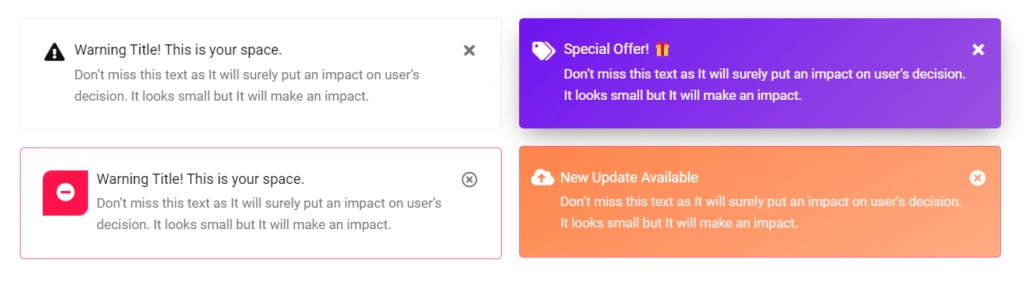Want to add cool alert boxes to your Elementor website? Alert boxes help you create notices to grab attention. You can use alerts for promotions, and notifications or make pages interactive.
With the Message Box Widget from The Plus Addons for Elementor, you can make a visually appealing alert box in Elementor.
To check the complete feature overview documentation of The Plus Addons for Elementor Message Box widget, click here.
Requirement – This widget is a part of The Plus Addons for Elementor, make sure it’s installed & activated to enjoy all its powers.
To do this, add the Message Box widget to the page and follow the steps –
1. From the Title, you can add a title for the alert box.
2. From the Description toggle, you can add a description to the alert box.
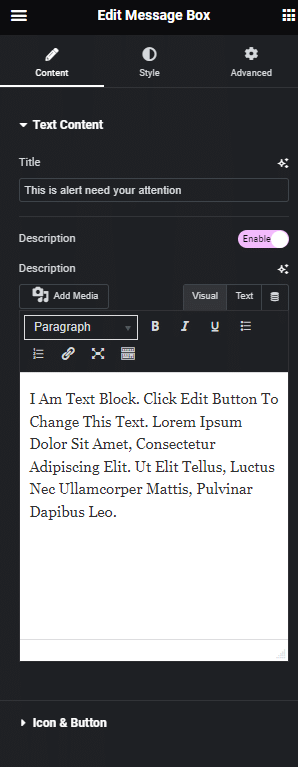
Icon & Button – From here you can add an icon and closing button for the alert box.
Now, you can see a beautiful alert box.