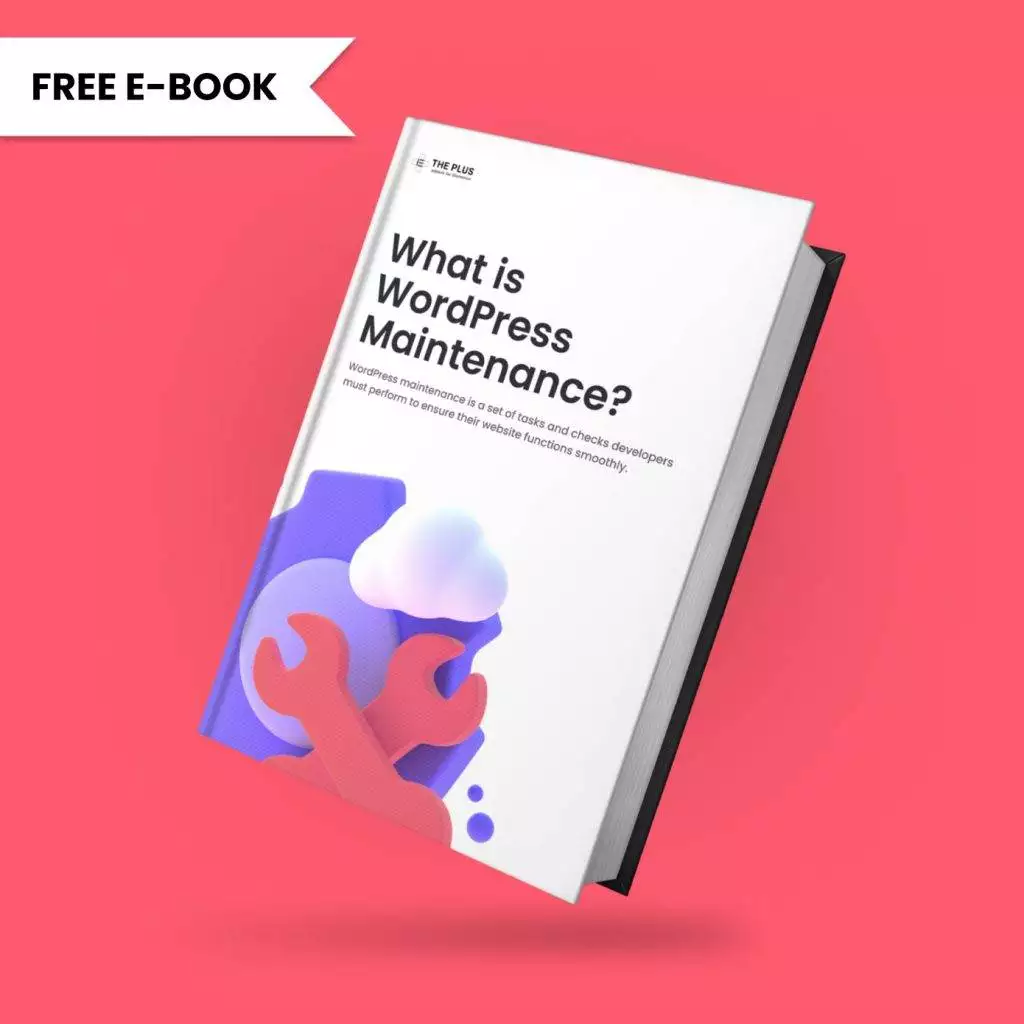Failing to showcase your pricing options clearly on your WordPress site? Confusing layouts and lack of flexibility can turn potential customers away.
Imagine losing sales simply because visitors couldn’t find the right plan or compare options easily. A messy pricing table can make your business appear unprofessional and untrustworthy.
This is where the WordPress pricing table plugin takes the spot, it helps you to add a pricing table to your site without any kind of technical knowledge.
In this article, we’ll take a look at the top six WordPress pricing table plugins that you can consider, There are also best practices that can help you create the perfect pricing table.
What are WordPress Pricing Table Plugins?
WordPress pricing table plugins are tools that help you display pricing plans or packages on your website in a clean and organized way.
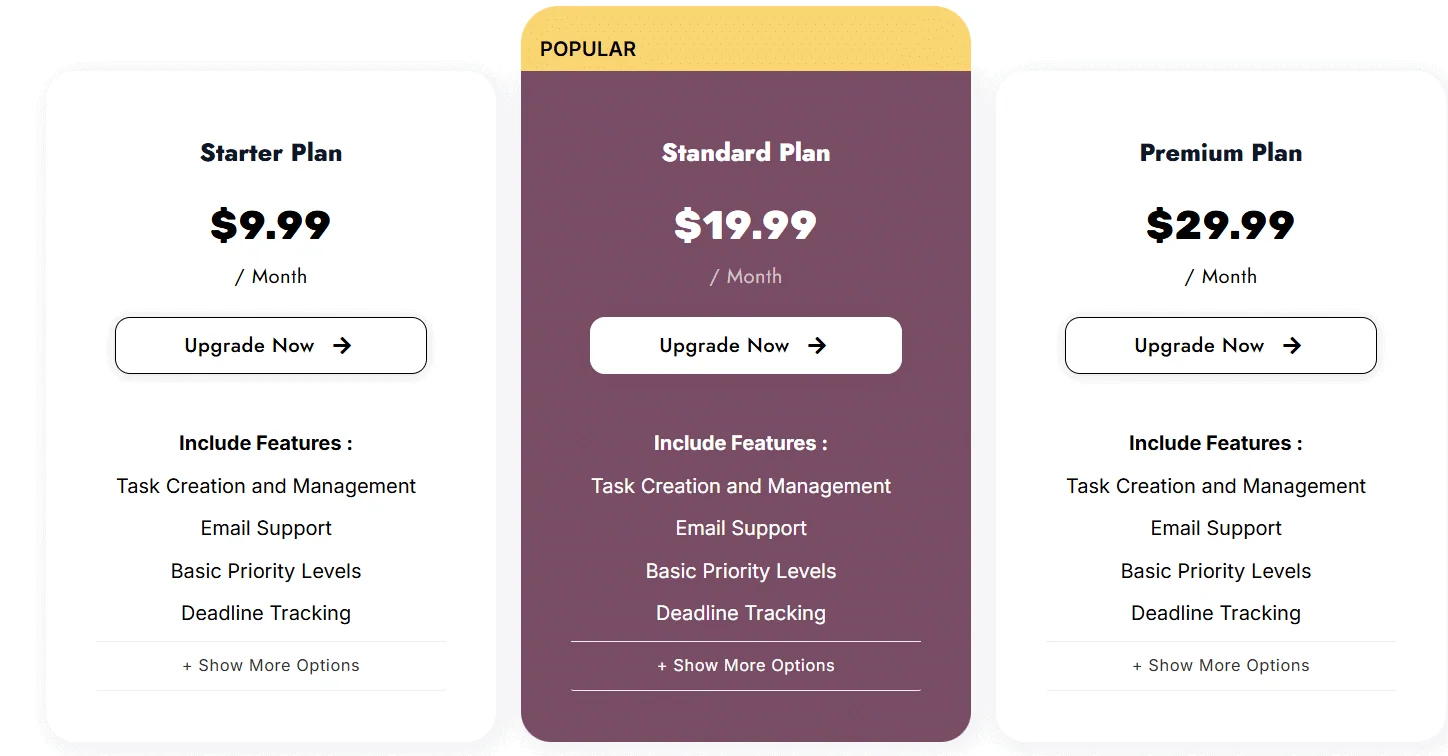
Demo image of pricing table created using Pricing Table widget by The Plus Addons for Elementor
They’re perfect for showcasing different options, like services or product tiers, so visitors can easily compare features and prices.
These plugins are super handy because they let you customize the look, add features like monthly/yearly toggles, and ensure the tables look great on any device.
If you’re running an agency or selling digital products, a pricing table plugin makes your pricing clear, user-friendly, and professional.
Why You Should Use Pricing Tables in Your WordPress Site
Pricing tables are important because they make it easy for visitors to understand and compare your services or products at a glance.
Instead of confusing them with text, a pricing table neatly organizes your pricing, features, and options in one place.
They also help highlight the value of your offerings, making it easier for users to decide which plan or product works best for them.
Moreover, a well-designed pricing table adds a professional touch to your site and improves user experience.
As you know why it is important to add a pricing table to your site let’s have a look at some points that you have to consider while creating a pricing table for your site.
6 Best Practices to Create a Perfect Pricing Table

1. Make It Easy to Read: Keep the design clean and simple so visitors can quickly understand your plans and pricing without confusion.
2. Highlight the Best Option: Show your most popular or recommended plan clearly with a different color or label, so people know where to focus.
3. Focus on What Matters: List only the most important features that your users care about, not every little detail.
4. Use Clear Buttons: Add clear and noticeable buttons like “Buy Now” or “Start Free Trial” to guide users to take the next step.
5. Give Flexible Pricing Options: Include options like monthly or yearly pricing toggles so users can pick what suits their budget.
6. Make It Mobile-Friendly: Check that the pricing table works well on phones and tablets since many people browse on the go
Best WordPress Pricing Table Plugins
| Sl. No. | WordPress Pricing Table Plugins | Price (Starting From) |
|---|---|---|
| 1. | Pricing Table by The Plus Addons for Elementor | Free + $39/yr (Access to 120+ Widgets & Extensions) |
| 2. | Easy Pricing Table | Free + $49/yr |
| 3. | Responsive Pricing Table | Free + $19/yr |
| 4. | Pricing Table by PickPlugins | Free + $9/yr |
| 5. | wpDataTables | Free + 3,317 |
| 6. | Tableberg | Free + $49/yr |
1. Pricing Table by The Plus Addons for Elementor

Pricing Table by The Plus Addons for Elementor is considered the best WordPress pricing table widget that allows you to create a dynamic pricing table for your WordPress site without writing a single line of code.
There are multiple layouts available to choose from and this pricing table widget is very responsive and looks good on all sorts of devices.
In the pricing table, you can show as many as features you want in a clean and easy-to-navigate layout, also you can add the year/monthly toggle button so that users can choose what pricing package suits them best.
This pricing table widget allows you to customize different parts of the pricing table separately including the Title Section, pricing section, and content description they have their own styling options.
To make your pricing table more content rich there are built-in SVG and icons option that helps your table look more attractive and interactive.
You can also customize the background color, button color, and every other thing that makes your pricing table look according to your wants that match with your brand color.
Also, there is no need to add or create a pricing table from scratch, with the help of the Cross Domain Copy-Paste feature, you can simply copy the desired ready-made template from the demo page and paste it on your page editor.
If you want to know more about this pricing table widget check out this detailed video.
Key Features of Pricing Table by The Plus Addons for Elementor
When selecting a WordPress pricing table plugin, consider the following key features that enhance your website’s functionality and appeal:
- Responsive Design: The pricing table that you will make will look good on all devices such as Mobiles, tablets, monitors, etc.
- Customization Options: you can customize the look and feel of your pricing table however you want that matches with your brand color.
- Ready-Made Templates: There are plenty of ready-made templates available to use, just copy it from the live site and paste it into your editor.
- Shortcode Availability: No need to create the same design again and again, you can use the same design everywhere using a shortcode.
- Add Monthly/Yearly Toggles: Let visitors switch between monthly and yearly pricing to find an option that works best for them.
- Tooltips: Add small tooltips to give more details about specific features without cluttering the design.
Pricing of Pricing Table by The Plus Addons for Elementor
This is a freemium pricing table widget and comes with the package of The Plus Addons for Elementor. The paid plans start at $39/yr for 1 site and goes up to $169/yr for unlimited sites. After buying the pro version, you can access all the premium features of this widget. Along with that, you will get access to all 120+ widgets, extensions, and 1000+ Elementor Templates.
2. Easy Pricing Table

As the name suggests Easy pricing table, this pricing table WordPress plugin helps you to create an interactive pricing table easily without writing any single line of code.
This pricing table plugin is highly customizable and responsive means you can modify the table however you want that match your brand identity and also look good on all devices.
If you don’t want to create a pricing table from scratch then there are 9 pre-designed templates available just modify them and you are good to go.
You can also make your pricing table content rich by adding tooltips, images, icons, etc that help to attract visitors and eventually increase sales.
Key Features of Easy Pricing Table
- User-Friendly Interface: You can create and customize pricing tables directly from the post editor without any coding knowledge.
- Customizable Designs: Choose from multiple beautiful designs and fully customize elements such as colors and fonts.
- Inline Images: You can add images directly within your pricing tables for better visual appeal.
- WooCommerce Integration: The plugin provides one-click integration with WooCommerce, facilitating e-commerce functionalities.
Pricing of Easy Pricing Table
Easy Pricing Table is an open-source software that you can download from the WordPress repository. Also, there are paid plans starting from $49/year for 1 site and goes up to $129/year for unlimited sites.
Suggested Reading: 5 Best Elementor Form Builder Plugins
3. Responsive Pricing Table

Third on the list is the Responsive pricing table. This pricing table plugin allows you to create a responsive pricing table that looks good on all sorts of devices such as tablets, mobile, etc.
You can showcase as many pricing tables as you like and wherever you want with the help of a simple shortcode.
Also, you can add custom payment buttons such as Stripe, Paypal, etc on your pricing table.
If you go with the premium plan then you can also add feature tooltips when users hover over or click on an icon next to a feature, a tooltip appears, displaying concise information.
Key Features of Responsive Pricing Table
- Easy to use: The responsive table plugin is very easy to use, you don’t need to be a tech geek to use this plugin.
- Highlight Plans: You can highlight any pricing plan or package from the group of 3 which is considered a good marketing strategy.
- Price Toggle Button: This feature allows your users to toggle between the month and year to see the price difference so that they can compare the billing cycle.
- Hover Effects: These animations improve user interaction, making tables visually attractive and engaging.
Pricing of Responsive Pricing Table
This is a freemium WordPress Pricing table. The free plan comes with basic functionality. The price of the paid plan starts from $19/year for 1 site.
Read More: 6 Best Elementor Search Filters Plugins for Everything
4. Pricing Table by Pick Plugins

Pricing Table by PickPlugins generates a pricing table by purely using the HTML and CSS3 grid to avoid any kind of slow-loading designs and also it is a very lightweight pricing plugin due to the absence of javascript.
There are various styles in which you can create a pricing table such as a hosting-style grid or a flat grid.
Also, you can customize the blank field by hiding it or simply put a cross to showcase the unavailable feature for a simpler and cleaner look.
Key Features of Pricing Table by PickPlugins
- Unlimited Pricing Tables: Create as many pricing tables as you need without limitations, perfect for businesses with multiple plans or products.
- Customizable Design: There are a lot of different colors, fonts, and layouts to match your brand, ensuring a professional look.
- Responsive and Mobile-Friendly: The pricing table is very responsive and looks great on all devices.
- Blank Field Display Options: Choose to hide blank fields or display them with a cross icon, improving clarity for users.
Pricing of Pricing Table by Pick Plugins
This pricing table WordPress plugin has free as well as paid versions. The price of the paid plan starts from $9/year and goes up to $109/yr. There are also lifetime plans where you have to pay once.
Further Read: 4 Best Elementor Translation Plugins for Multilingual Websites
5. wpDataTables

WpDataTables is a powerful WordPress plugin designed for creating responsive tables and charts. It supports various data types and can be easily integrated with other WordPress features.
The pricing table is a broader part of wpDataTables that allows you to create dynamic pricing tables for your business site.
You can even customize your pricing table however you want using CSS that matches your brand color.
Also, there is a sorting and filtering options by which user can easily check whether their desired feature is available or not.
Key Features of WpDataTables
- Interactive and Customizable Tables: Create pricing tables that are fully interactive, customizable, and visually attractive, with options to adjust colors, fonts, and layouts.
- Responsive Design: Ensure your pricing tables look great on all devices such as desktops, mobiles tablets, etc.
- Calculations: Add calculations directly to your pricing tables to show totals, averages, or other key metrics.
- Custom CSS Support: Personalize your tables further by adding custom CSS for unique branding and design needs.
Pricing of WpDataTables
This WordPress Pricing table plugin has a free plan with basic functionality. Also, there are paid plans whose prices start from 3,317/yr for 1 site and goes up to 10,262/yr for unlimited sites. There are also lifetime plans where you have to pay only once.
Read More: 5 Best FAQ Plugins for WordPress [Free Q&A Templates]
6. Tableberg

Tableberg is a Gutenberg-only table plugin that allows you to create responsive tables within minutes. It is perfect for making any table, including pricing tables. With its 7+ sub-blocks, anyone can easily create pricing tables without coding.
You can create your pricing table from scratch or select one from the table template library. Numerous tables have been designed to help you get started quickly. If you choose the table templates, you must edit the data to make it suitable for your website.
Again, you can add Table Toggles, which allow you to create subscription-based or toggle-based pricing tables for different subscription scenarios. Furthermore, the tables are responsive and highly customizable.
Key Features of Tableberg
- 7+ Sub-blocks: Sub-blocks consist of images, Buttons, star ratings, icons, etc. for creating tables.
- Table Toggles: Table Toggle options are included to create pricing tables with toggles. You can create unlimited table toggles and assign tables to them.
- Table Template Library: It has numerous pre-built tables, allowing you to create different types of tables in minutes.
- Responsive Tables: All of the tables are responsive by nature. Therefore, they will fit according to the device’s screen ratio.
Pricing of Tableberg
Try Tableberg for free. The pro version costs $49 yearly for a single website.
Which WordPress Pricing Table Plugin You Should Choose?
Choosing the perfect WordPress pricing table for your site is a little a daunting task with so many options available.
But you can easily filter out the perfect plugin according to your business type, requirements, and preferences.
Here are some of the points you can consider while choosing the best WordPress pricing table plugin for your site.
Firstly, choose the pricing table plugin that is easy to use, which means that while creating a pricing table you don’t need to write any complex code.
Second, when choosing the plugin make sure it has multiple customization options so that you can edit it the way you want.
Third, there should be a shortcode integration, so that you don’t have to create the same design again and again.
With the pricing table, you be able to add as many features as you want without cluttering the table and also you can add the monthly/yearly toggle button for the user’s convenience.
So if you are considering the same factors, then we highly recommend you use the Pricing Table Widget by The Plus Addons for Elementor.
It has all the features mentioned above and many more amazing features that will help you create a perfect pricing table for your WordPress site.
Moreover, if you are an Elementor user and constantly looking for ways to improve your site’s design then The Plus Addons for Elementor is the only plugin you need.
With its 120+ Widgets and Extensions, you can create and design a site that you have never imagined. Not only this there is access to 1000+ ready-made Elementor templates for every business.
FAQs on Best WordPress Pricing Table Plugins
Do I need coding knowledge to use WordPress pricing table plugins?
No, you don’t need coding knowledge to use WordPress pricing table plugins. Most plugins are beginner-friendly and come with drag-and-drop builders or simple customization options within the WordPress editor.
Can I use a pricing table for showcasing product comparisons?
Yes, you can use a pricing table to showcase product comparisons effectively. The pricing table plugin allows you to list features side by side, highlight differences, and include icons or tooltips for clarity.
Is it possible to integrate pricing tables with payment gateways or checkout pages?
Yes, you can integrate pricing tables with payment gateways or checkout pages. Many WordPress pricing table plugins let you add call-to-action buttons that link directly to payment platforms like PayPal, Stripe, or WooCommerce.
Do pricing tables help with SEO?
Yes, pricing tables can help with SEO by enhancing user experience and keeping visitors engaged on your site longer. Clear and well-structured tables improve readability, which search engines value the most.