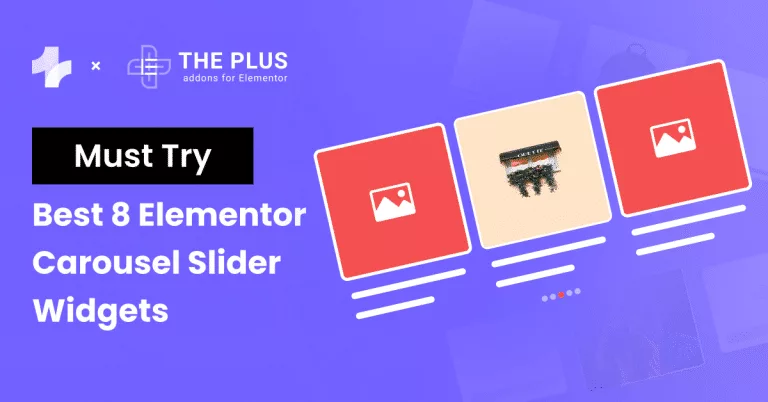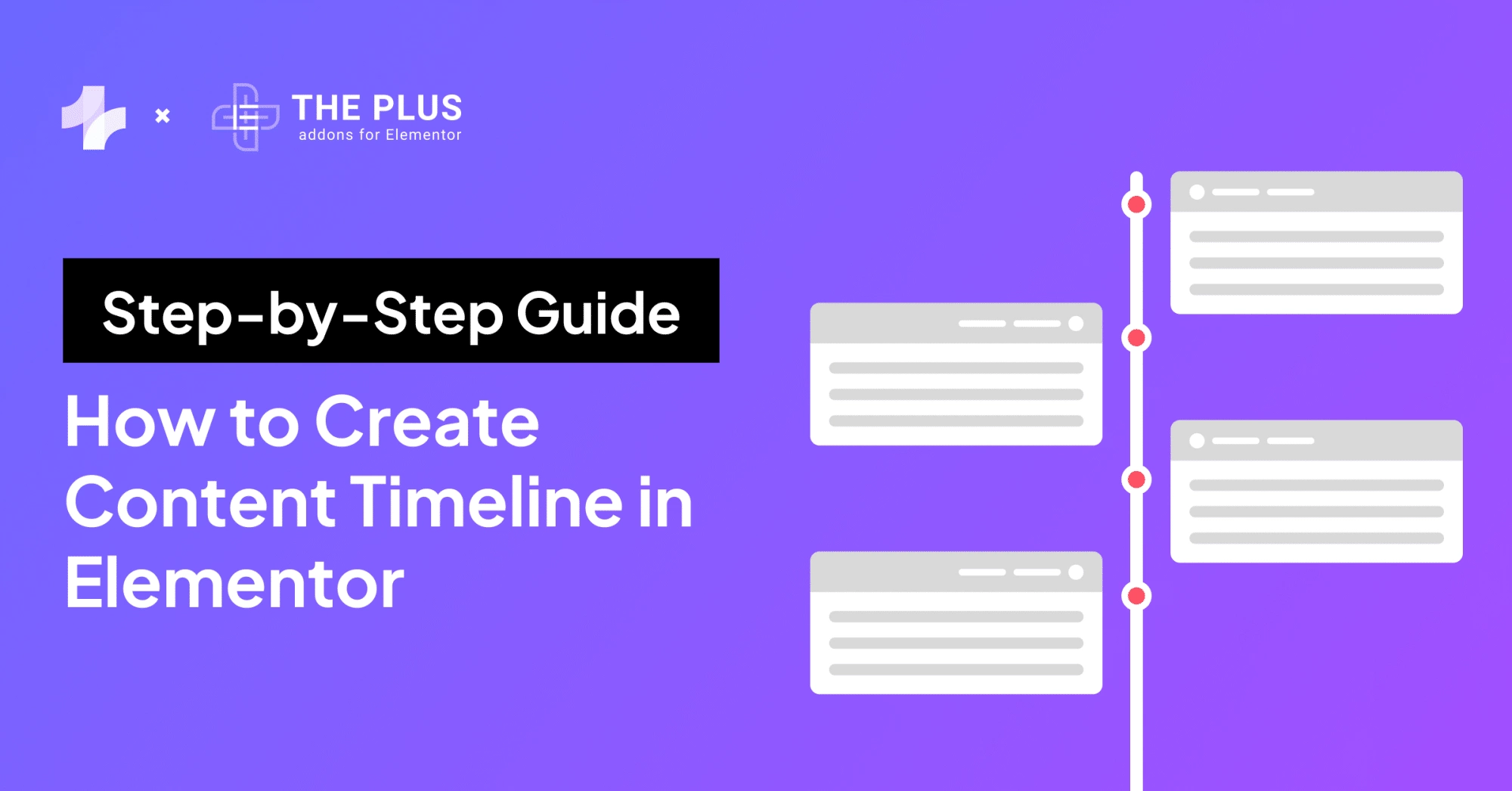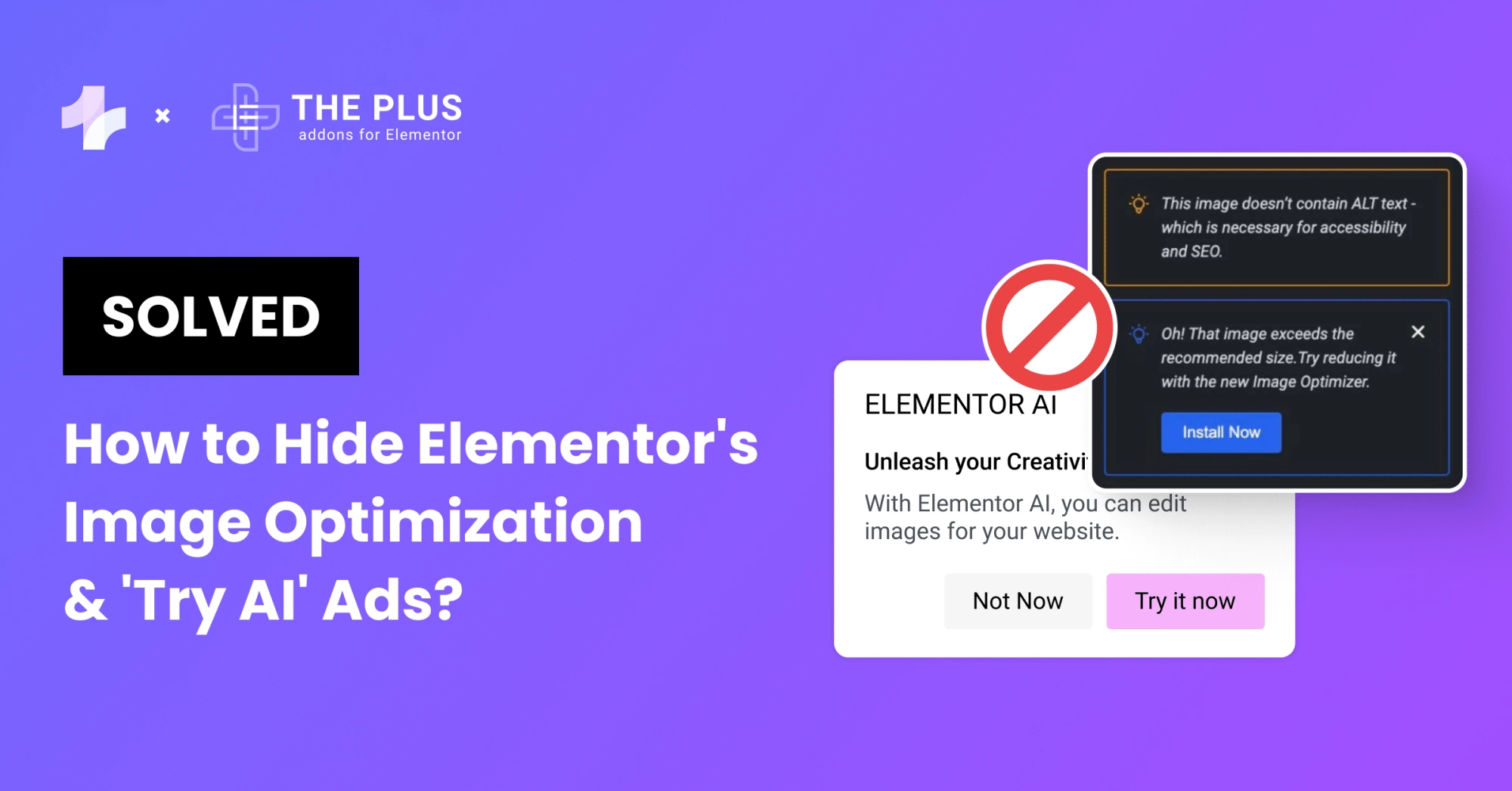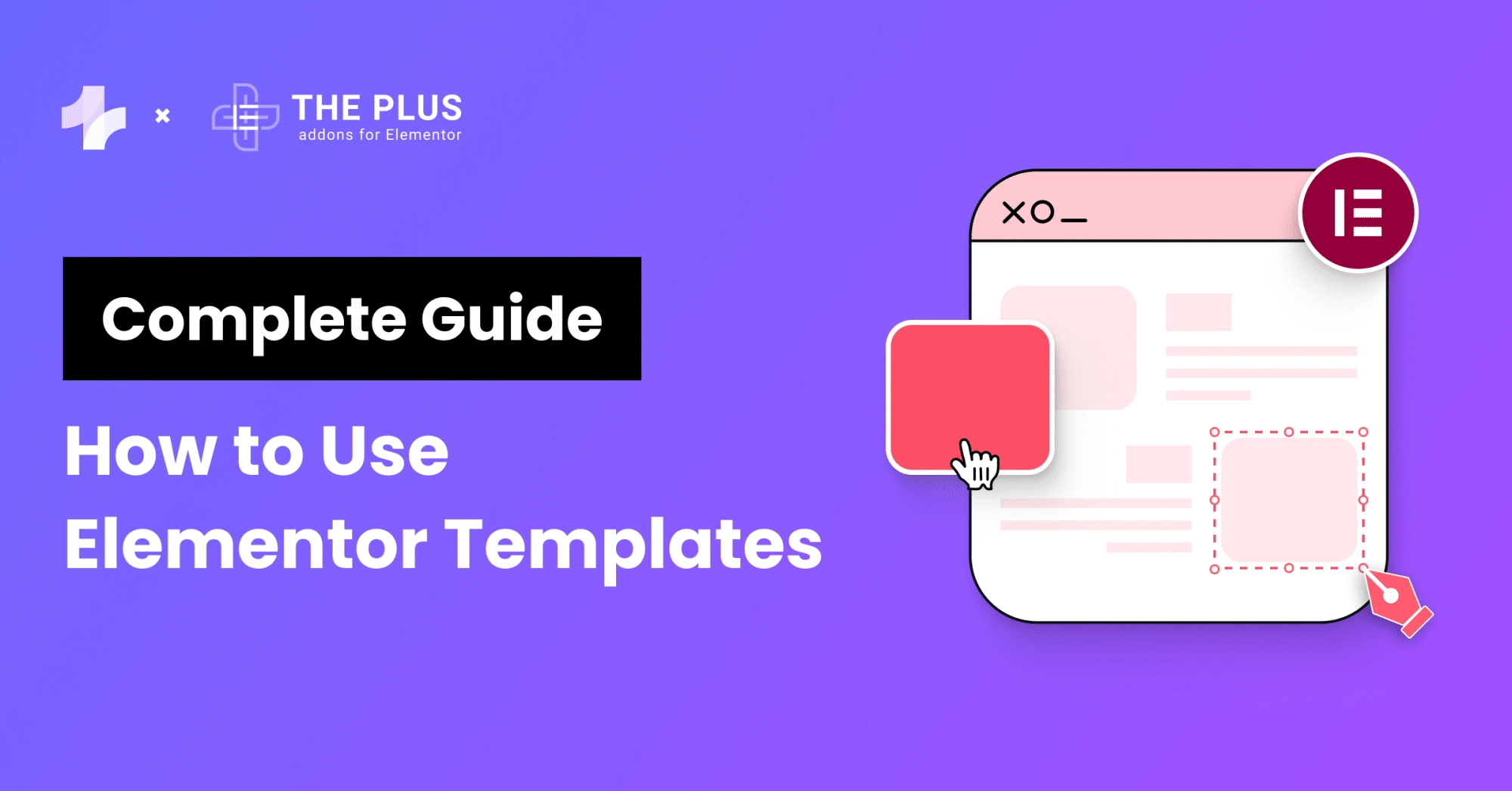Are you looking for a way to make your website stand out from the rest? If so, incorporating an Elementor carousel slider is a great place to start. A carousel slider is an effective way to showcase multiple images, videos, or text in a rotating manner on your website.
With the help of Elementor, you can easily add stunning carousel sliders to your site without any coding knowledge.
In this blog, we’ll be discussing the best 8 Elementor Carousel Slider plugins that you should try today. Whether you’re a beginner or an experienced user, these widgets will take your website’s design to the next level.
So, let’s dive in and find out how these widgets can help you elevate your website’s visual appeal.
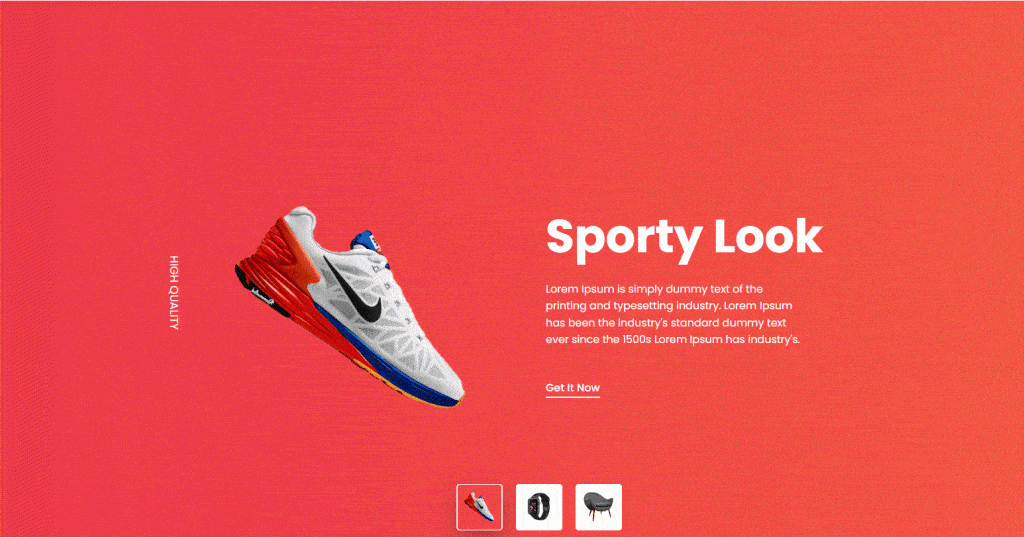
What are Elementor Carousel Sliders?
Elementor Carousel Sliders are a type of website design element that allows you to display multiple images, videos, or text in a rotating manner on your website. These stunning sliders use a series of slides that rotate automatically or can be manually controlled by the user.
Carousel sliders are a popular way to showcase multiple pieces of content in a compact and visually appealing way on a website. They can be used for various purposes, such as displaying images in a gallery, showcasing products or services, or highlighting testimonials from customers.
Types of Elementor Carousels
- Image Carousel: Display multiple images in a rotating manner.
- Video Carousel: Showcase multiple videos in a rotating manner.
- Text Carousel: Highlight rotating pieces of text such as testimonials, quotes, or key features.
- Product Carousel: Present a rotating list of products, services, or items.
- Logo Carousel: Showcase a rotating list of logos or branding images.
- Testimonial Carousel: Display rotating testimonials from satisfied customers.
- Post Carousel: Present a rotating list of blog posts or articles.
- Full Page Carousel: A full-screen slider that takes up the entire browser window, used to make a bold impact and grab the user’s attention.
In order to create beautiful and engaging Elementor Carousel Sliders, you can use the powerful and versatile plugin, The Plus Addons for Elementor. With this plugin, you can easily create all the different types of carousel sliders mentioned above and more without any coding knowledge.
Whether you’re looking to display a rotating gallery of images, showcase a list of products or services, or highlight customer testimonials, The Plus Addons for Elementor has you covered. The plugin comes with various customization options that allow you to create the best slider for Elementor that matches the look and feel of your website, as well as your specific needs and goals.
In addition to its flexibility and ease of use, The Plus Addons for Elementor is a highly optimized and performance-focused plugin. This means your sliders will load quickly and smoothly, ensuring that your users have a positive experience and are not put off by slow-loading pages.
8 Elementor Carousel Slider Widgets In The Plus Addon for Elementor
Let’s look at all these Elementor Carousel widgets in depth with their features.
| Sr. No. | Carousel Slider Widgets | Price Per Year |
| 1. | Carousel Anything Widget – Full-Width Elementor Carousel Sliders | $39 |
| 2. | WooCommerce Product Carousel Widget. | $39 |
| 3. | Dynamic Post & CPT Carousel | $39 |
| 4. | Video Carousel Widget. | $39 |
| 5. | Image Carousel Widget. | Free |
| 6. | Testimonial Carousel Widget | Free |
| 7. | Logo Carousel Widget. | Free |
| 8. | Team Member Carousel Widget. | Free |
Note: All the widgets listed above are available in The Plus Addon for Elementor, and you don’t have to pay for each individually. Upgrade to the premium version to access all the 120+ Elementor widgets & extensions.
1) Carousel Anything Widget – Full-Width Elementor Carousel Sliders
Carousel Anything Widget from The Plus Addons for Elementor is a top-of-the-line carousel slider solution. It provides users with endless possibilities to create custom designs with its unique ability to connect with Elementor Templates, serving as the perfect slider.
This powerful tool allows users to incorporate any form of content into their carousels, making it a highly versatile and flexible option. Whether it’s images, videos, text, buttons, or anything else, the possibilities are endless with Elementor Templates.
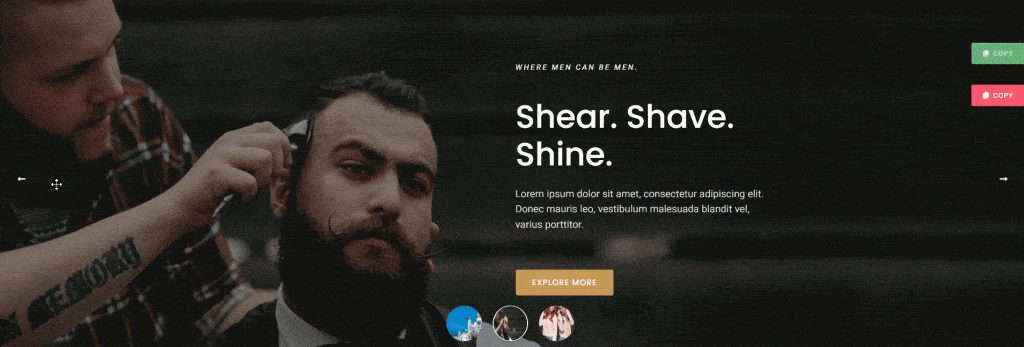
With its user-friendly interface, a wide range of customization options, and performance optimization, this widget is an ideal choice for anyone looking to create engaging and visually appealing carousels on their website.
Features of Elementor Carousel Anything Widget
- Responsive Design: Adjusts to different screen sizes to provide optimal viewing experience for all users.
- Customizable Content: Allows easy addition of images, videos, text, buttons, or any other type of content.
- Navigation: This Elementor custom carousel provides options for arrows, dots, or thumbnail navigation.
- Animation: Includes different types of transitions, speed, and easing effects for added visual interest.
- Autoplay: Automatically rotates through the slides with customizable autoplay speed.
- Infinite Scroll: Allows infinite scrolling of slides for a seamless user experience.
- Vertical Elementor Carousel: Provides a vertical orientation option for the carousel.
- Change Slides with Hold and Continuous: Enables changing slides with hold or continuous options.
- Multi-Drag Pause on Hover: Pauses the carousel when the user hovers over it.
- Randomize Slides Content: Adds an element of surprise by randomly shuffling the slides.
Cost of Elementor Carousel Anything Widget
This widget comes with The Plus Addons for Elementor 120+ widgets bundle, which starts from just $39. You can check other 120+ widgets from the addon here.
Also, check this Full width Carousel Active Slider Templates design
2) WooCommerce Elementor Product Carousel Widget
WooCommerce Product Carousel Widget from The Plus Addons for Elementor is a must-have for any WooCommerce store owner. This widget lets you showcase your products in a stylish and interactive carousel format, making it easy for customers to browse and discover new products.
With multiple listing modes, including normal listing pages, archive pages, single product-related pages, search lists, and upsell and cross-sell products, this widget is a powerful tool for boosting conversions and increasing sales.
The WooCommerce Search & Filters feature from The Plus Addons for Elementor can also be connected to provide a seamless shopping experience for your customers.
In addition to its impressive listing capabilities, WooCommerce Product slider widget for Elementor also comes with a range of customization options like displaying variable WooCommerce pricing, changing the product image on hover, showing product ratings and reviews, displaying product categories, and even customizing the add-to-cart button.
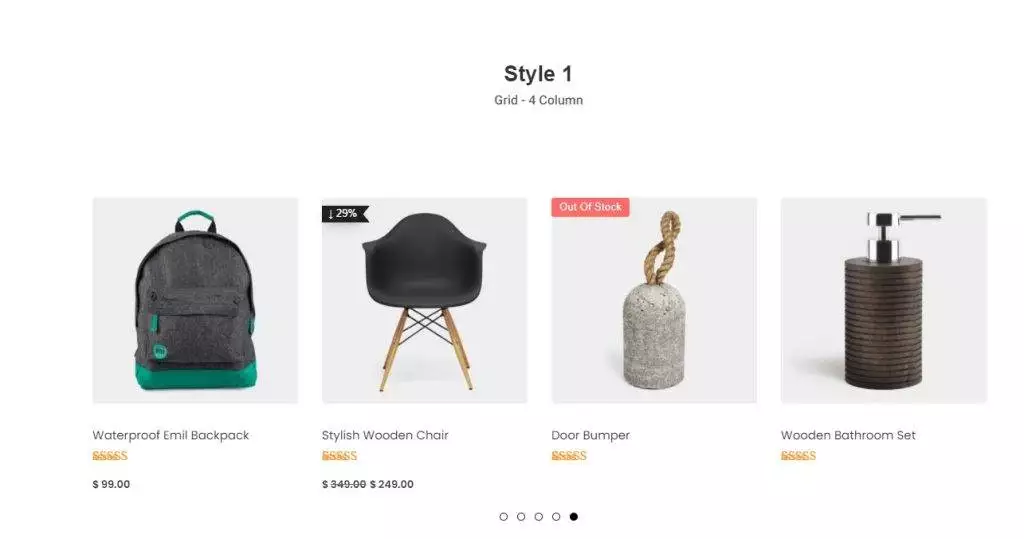
Also, check this Full width WooCommerce Elementor Slider Templates design
Features of WooCommerce Elementor Product Carousel Widget
- Multiple Listing Modes: Showcase products on multiple pages based on the archive, normal listing, upsell, search & filters, and more
- Variable WooCommerce Pricing: Display variable range pricing for your products.
- Product Image on Hover: This carousel Elementor plugin showcases product-featured images on hover.
- Product Ratings and Reviews: Display product ratings and reviews.
- Product Categories: Showcase product categories.
- Customizable Add-to-Cart Button: Customize the add-to-cart button text to fit your store’s style.
- Infinite Scrolling: Infinite scrolling for uninterrupted product surfing.
- Optimized Performance: Optimized for performance to ensure a fast and seamless experience for your customers.
Cost of WooCommerce Elementor Product Carousel Widget
The WooCommerce Product Carousel Widget is an excellent tool for boosting sales and improving the overall shopping experience for your customers. It is part of The Plus Addons for Elementor’s 120+ widget bundle, starting at just $39.
3) Dynamic Elementor Post, Custom Post Type Carousels
Dynamic Post & CPT Carousel Widget from The Plus Addons for Elementor is the ultimate solution for showcasing posts, WooCommerce products, and custom post types (CPTs) in a slider.
Whether you’re looking to display your blog Elementor post slider, hotel bookings slider, or event listings slider, this widget covers you.
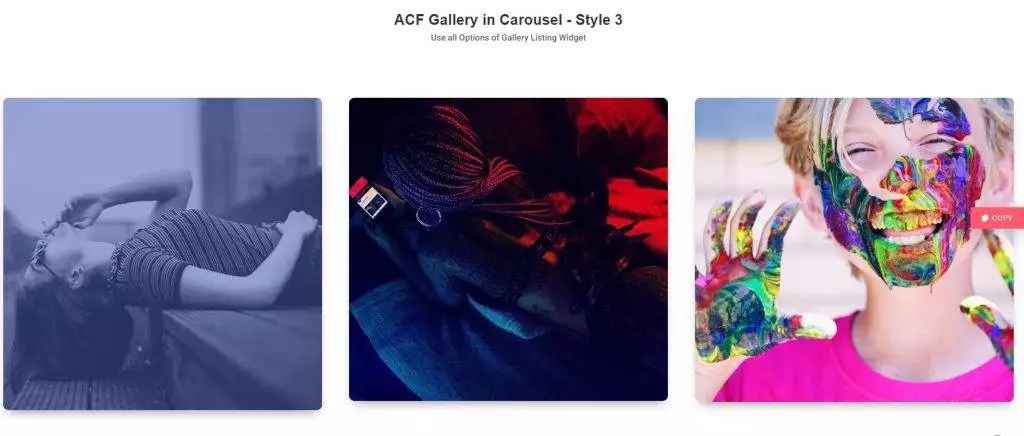
Custom Loop Skins is a powerful feature of the Dynamic Post & CPT Carousel Widget. With this feature, you can create custom layouts for any listing.
This means you can tailor the appearance of your Elementor post slider, WooCommerce products, or custom post types to match your website design.
With this advanced feature, you can create beautiful, custom-designed carousels that are unique to your website.
Whether you’re working with a blog, an e-commerce store, or a booking site, Custom Loop Skins gives you the freedom to design your carousel exactly how you want.
Features of Dynamic Elementor Post, Custom Post Type Carousels
- Dynamic Post & CPT Carousel: Display posts, WooCommerce products, and custom post types in a carousel.
- Custom Loop Skin: Create custom layouts for any listing with the custom loop skin.
- Infinite Loop Scrolling: Infinite scrolling for an uninterrupted scrolling of post content.
- Drag and Drop Functionality: Easy-to-use drag and drop functionality.
- Optimized Performance: Optimized for performance to ensure a fast and seamless experience.
- Customizable Options: Customize the carousel to fit your needs with various customizable options.
Cost of Dynamic Elementor Post, Custom Post Type Carousels
This widget is part of The Plus Addons for Elementor bundle, starting from just $39
Also, check this Magazine Slider Template for Posts design
4) Elementor Video Carousel Widget
The video carousel Elementor Widget is another great addition to the Elementor carousel plugin. Like the Carousel Anything Widget, this widget is versatile and flexible, offering endless possibilities for designing your video slider.
With this widget, you can place videos in each Elementor carousel slide, making it easy to create a Video Carousel widget with custom content.
Features of Elementor Video Carousel Widget
- Video Support: The ability to place videos in each carousel slide makes this widget perfect for showcasing video content.
- Custom Content: You can add any custom content to each Elementor video slider, including text, images, and buttons.
- Infinite Scrolling: The widget supports infinite scrolling, allowing you to showcase endless videos in your carousel.
- Optimized Performance: The Elementor Video Carousel Widget is optimized for performance, ensuring your videos load quickly and smoothly.
Cost of Elementor Video Carousel Widget
This widget is made from Carousel Anything, which is part of The Plus Addons for Elementor 120+ widgets bundle, which starts from just $39, making it one of the best slider plugin for Elementor.
Are you looking for the best resources to learn Elementor? Check this list of 10+ Best Blogs & YouTube Channels to Learn Elementor.
5) Elementor Image Carousel Widget
The Elementor Image Carousel Widget is a fantastic tool for creating amazing sliders of images within Elementor. This widget offers a Lightbox mode where images can be displayed as a pop-up, allowing users to view images in a larger format.
Additionally, images can be fetched in bulk or through the Repeater mode, where users can add individual names, captions, clickable links, icons, and categories to each image. This allows for category-wise gallery filters, making it easier to navigate through images.
The widget also contains an ACF Gallery mode, a unique feature that allows for creating dynamic ACF Gallery fields in Elementor. Other features include linking each image, category-wise filters, making all gallery images the same size, creating messy columns within the carousel, adaptive height, dots and arrows, autoplay, infinite carousel mode, and vertical and horizontal carousel options.
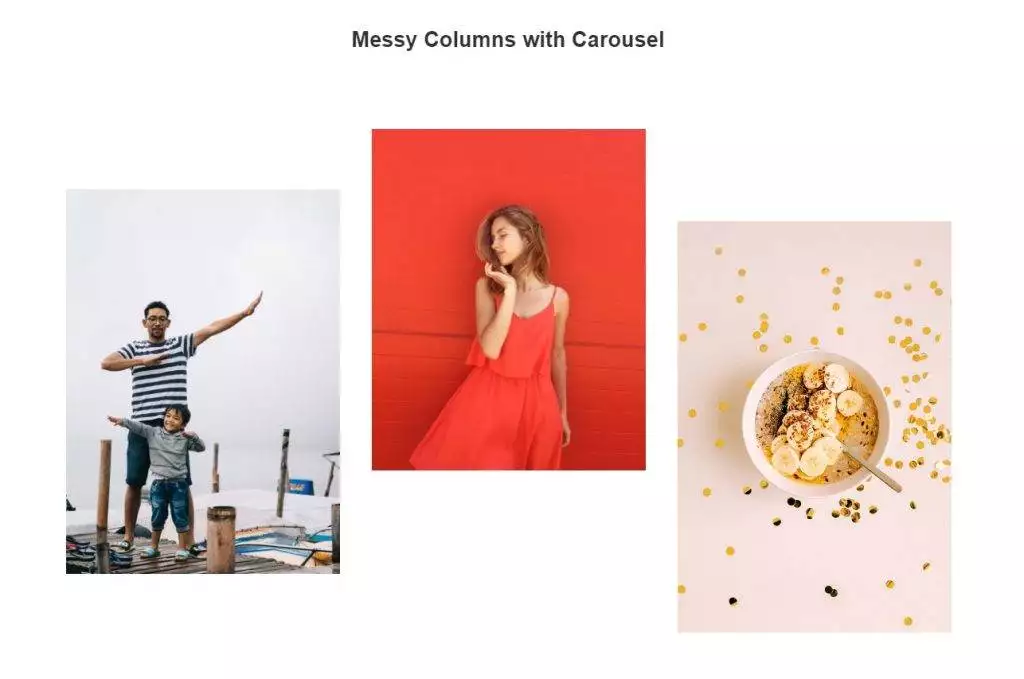
Features of Elementor Image Carousel Widget
- Linking each image: The Image Carousel Widget allows users to link each image to an external URL.
- Category-wise filters: Create a category filter for your gallery to find and display specific images easily.
- ACF Gallery: Dynamic ACF Gallery field creation in Elementor.
- Same size Image Carousel: Consistent image size for a professional and polished look.
- Making columns: Choose the number of columns for your carousel to match your website’s layout.
- Adaptive height: Carousel height automatically adjusts to fit the tallest image.
- Dots and Arrows: Navigation through the carousel is made easier with dots and arrows.
- Autoplay: Automatically slide through images for an interactive user experience.
- Infinite carousel mode: Loop through images indefinitely.
- Both vertical and horizontal carousels: Choose the orientation of your carousel to fit your design.
Cost of Elementor Image Carousel Widget
This widget is available for Free in The Plus Addons for Elementor.
6) Elementor Testimonial Carousel Widget
Elementor Testimonial Carousel Widget is a perfect solution to showcase testimonials from your clients, products, apps, and more. This widget allows you to display profile pictures, testimonial titles, names & positions, and content with star ratings. You can also categorize each testimonial and create a category-wise testimonial slider within Elementor.
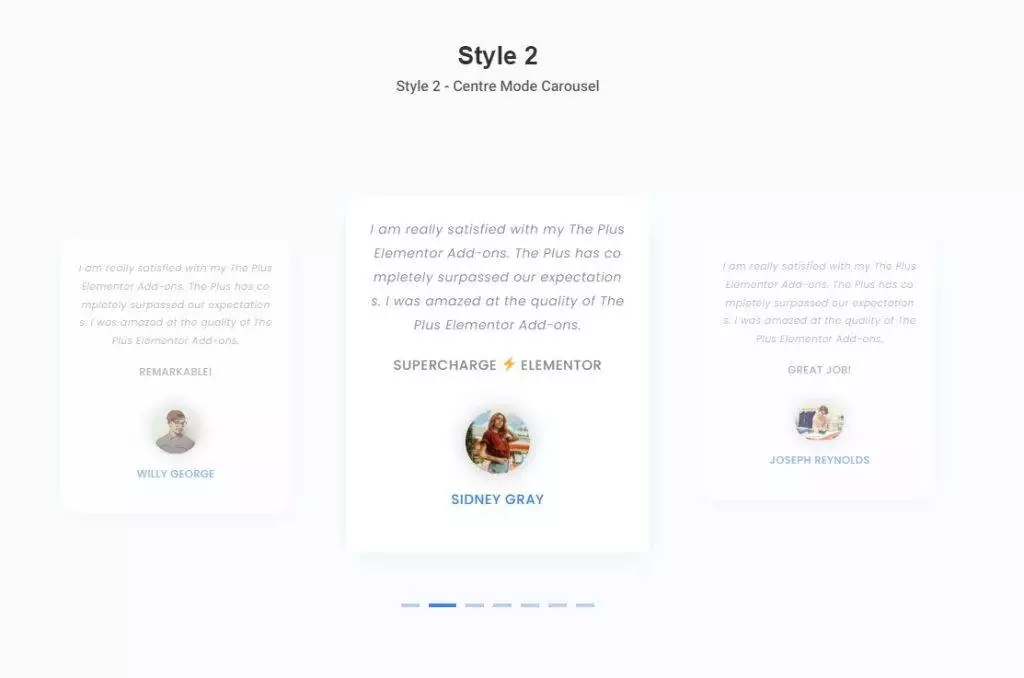
Features of Elementor Testimonial Carousel Widget
- Profile Picture Display: Show the client’s/user’s profile picture along with their testimonial.
- Title Display: Display the title or heading for the testimonial.
- Name and Position Display: Show the name and position of the person giving the testimonial.
- Content with Star Rating: Display the testimonial content and a star rating.
- Category-Wise Division: Divide testimonials into categories and create a category-wise testimonial carousel.
- Customizable Carousel Settings: Customize the carousel settings such as dots and arrows, autoplay, infinite scrolling, etc.
Cost of Elementor Testimonial Carousel Widget.
This is a complete Free widget from The Plus Addons for Elementor.
7) Elementor Logo Carousel Widget.
The Elementor Logo Carousel Widget allows you to showcase the logos of your clients, companies, and other entities in a beautiful and eye-catching carousel on your Elementor website. With this widget, you can display logos sleekly and professionally.
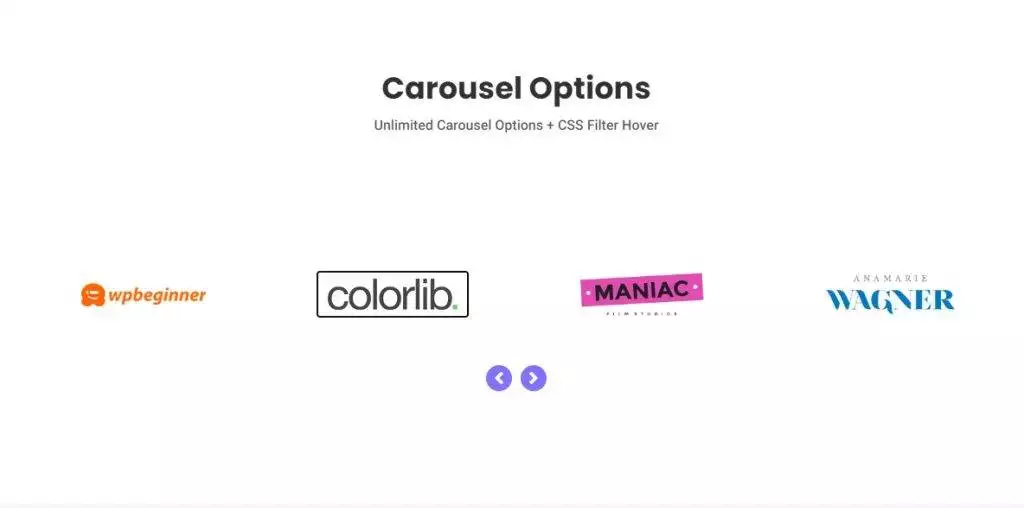
Features of Elementor Logo Carousel Widget.
- Infinite Scrolling – Infinite scrolling option for continuous sliding of logos
- Autoplay Option – Automatically rotate logos with adjustable time interval
- Vertical and Horizontal Display Option – Choose between vertical and horizontal logo display modes.
- Show Logo Title – Option to show the title of each logo
- Dots and Arrows Navigation – Navigation using dots and arrows
- Customizable Navigation Icons – Customizable navigation icons to match your website design
- Autoplay Control – Control the autoplay option with the start/stop button
- Category-wise logo filter – Filter logos based on categories
- Link website with each logo – Option to link each logo with its website
- Pause on Hover Option – Pause the slideshow by hovering over logos.
Cost of Elementor Logo Carousel Widget.
The best part is this widget comes for free as part of The Plus Addons for Elementor bundle.
Elementor is beginner-friendly, but is it the best page builder for WordPress? Check out this Honest Elementor Review.
8) Elementor Team Member Carousel Widget.
The Elementor Team Member Carousel Widget is the perfect way to showcase your company’s team members in a professional and organized manner. With this widget, you can create a carousel of all your team members and their respective details, such as social media icons, designations, and company names.
Additionally, this widget can filter team members by category, making it easy for users to navigate your team members as groups or organizations.
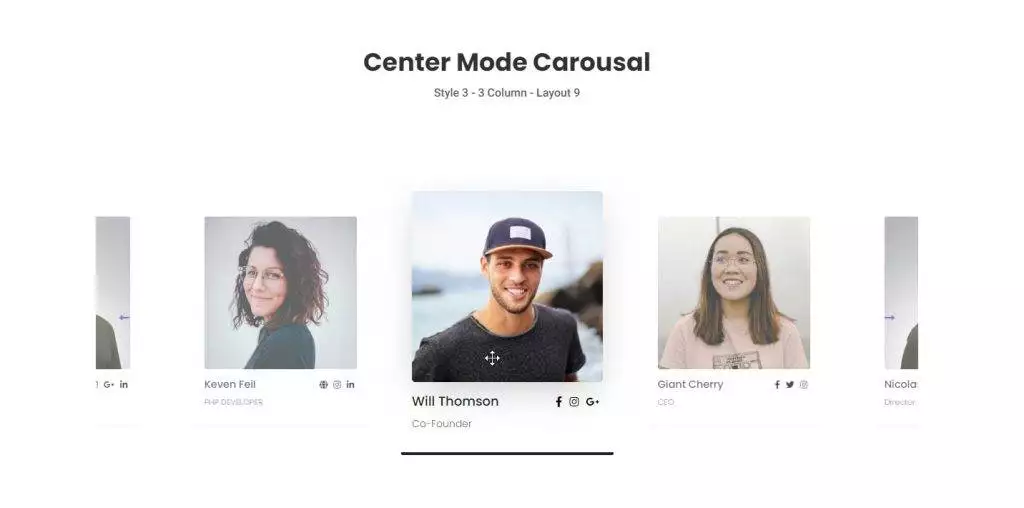
Features of Elementor Team Member Carousel Widget.
- Display Social Icons: Show the social media icons of each team member in the carousel.
- Show Designation & Company Name: Display the name and designation of each team member along with their company name.
- Category Wise Filters: Create category-wise filters for team members and display only relevant team members’ groups.
- Multi Drag Functionality: You can drag the carousel with the cursor or change it via the keyboard, making it an interactive slider.
Cost of Elementor Team Member Carousel Widget.
This widget is free as part of The Plus Addons for Elementor bundle.
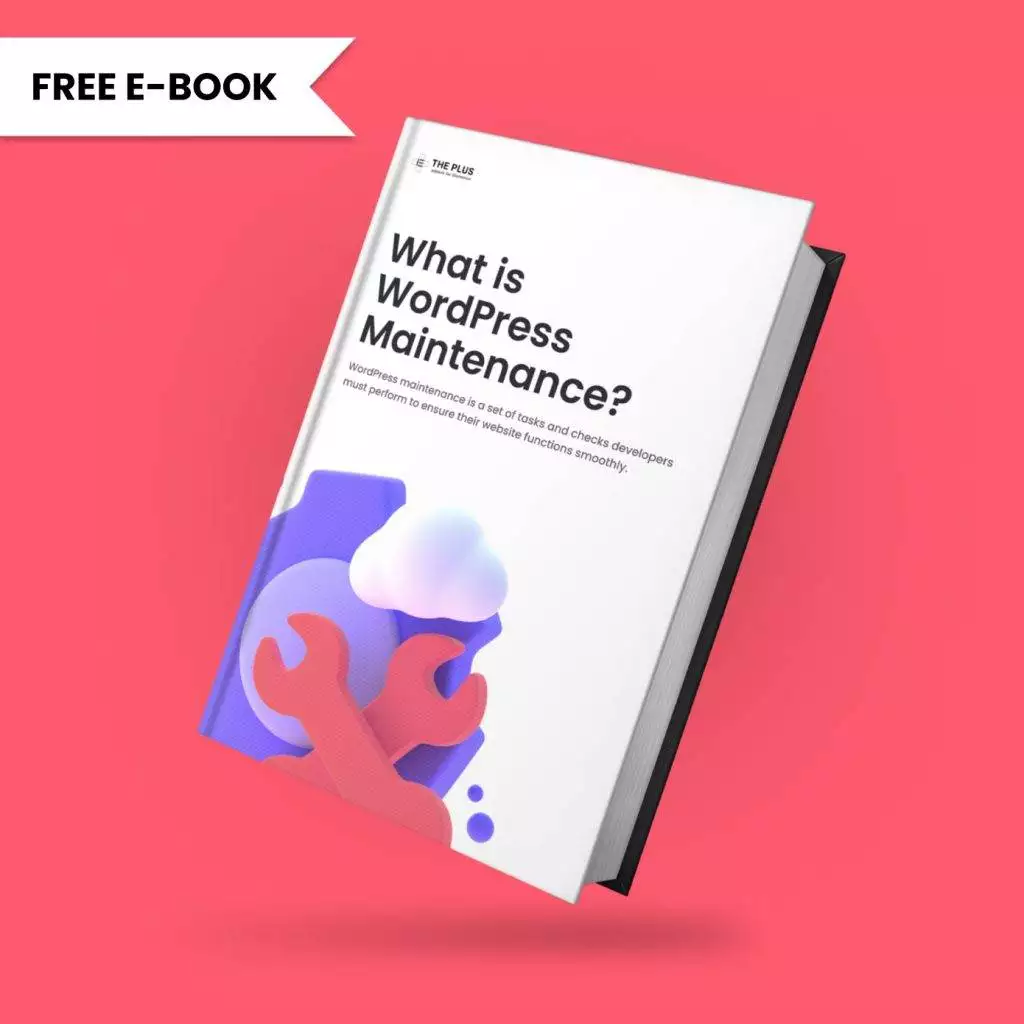
Do you Manage WordPress Websites? Download Our FREE E-Book of 20+ Checklist for WordPress Site Maintenance.
BONUS WIDGET: Elementor Carousel Remote Widget for Elementor (Custom Dots & Arrows)
The Elementor Carousel Remote Widget for Elementor (Custom Dots & Arrows) is a feature-rich widget that allows you to add custom dots and arrows to your carousels, giving you greater control over the design and functionality of your carousels.
With this widget, you can customize the next and prev buttons, add custom dots, and place them anywhere on the page, both vertically and horizontally.
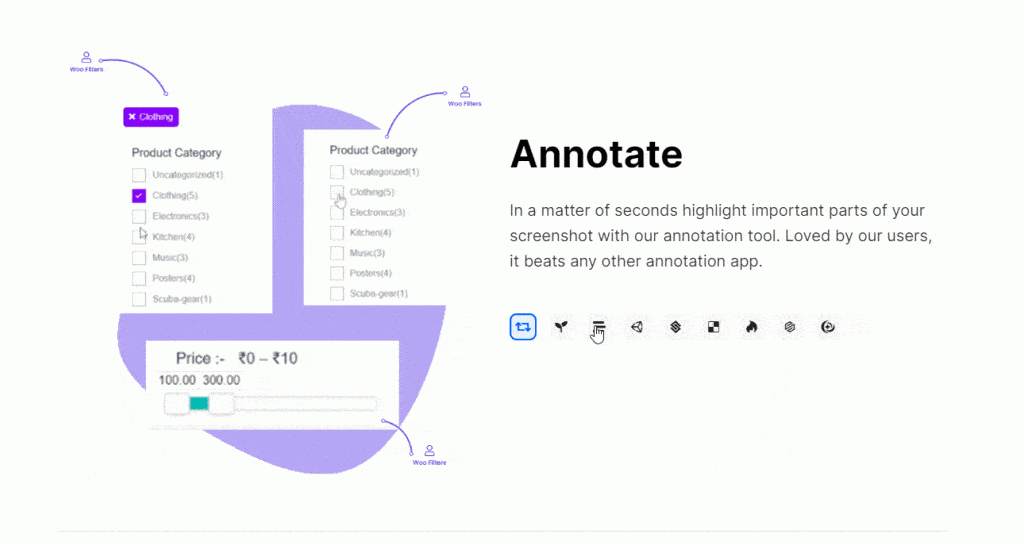
Features of Elementor Carousel Remote Widget for Elementor
- Custom Next & Prev Buttons: You can customize the next and prev buttons to match the design of your website and make them more prominent.
- Custom Dots: With this widget, you can add custom dots to your carousels, adding icons, timer-based animations, and even the number of carousel counts.
- Place on Any Positions on Page: You have the flexibility to place the custom dots and arrows anywhere on the page, giving you complete control over the design of your carousels.
- Horizontal & Vertical Carousel Dots: The dots can be placed both vertically and horizontally, giving you the ability to choose the best placement for your website.
- Custom Arrows from Next and Prev Slides: With this widget, you can add custom arrows to your carousels, allowing you to navigate the slides easily.
Cost of Elementor Carousel Remote Widget for Elementor
The widget comes in the Pro version of The Plus Addons for Elementor, starting at just $39
Wrapping Up
The Plus Addons is a powerful tool for creating the perfect website, with its wide range of widgets, including carousels. Whether you are looking for a full-width carousel slider, a dynamic post & CPT carousel, a video carousel, an image carousel, a testimonial carousel, a team member carousel, or a custom dots & arrows carousel – The Plus Addons has you covered.
With its user-friendly drag-and-drop functionality, optimized performance, and customizable features, you can easily create the perfect carousel for your website.
So go ahead and explore the various types of Elementor carousels and take your website to the next level, whether you are a beginner or an experienced web designer.
Further Read: Learn How to Link Elementor Gallery & Carousel Images with a Unique URL.