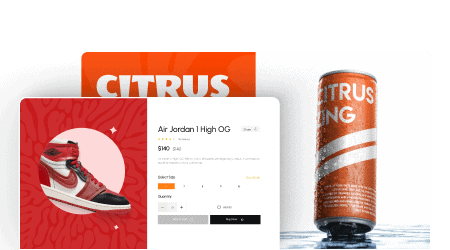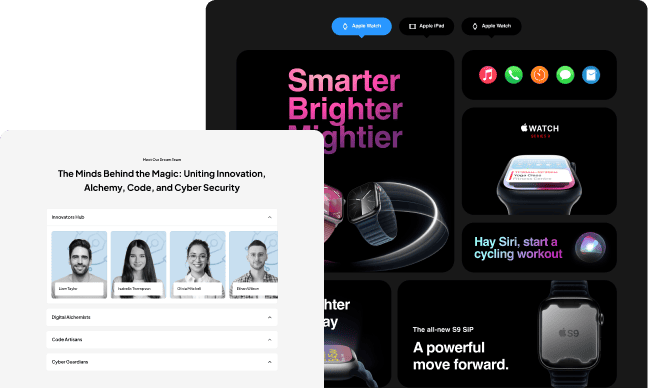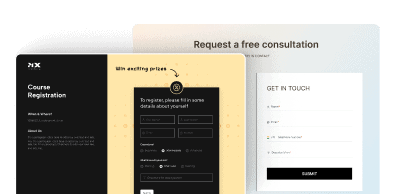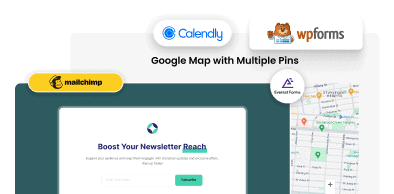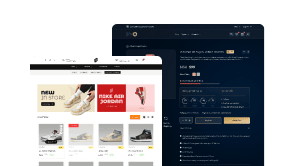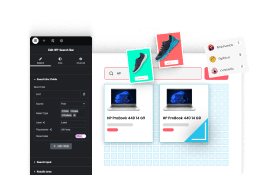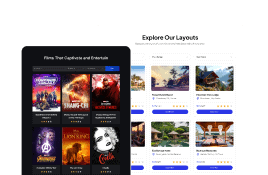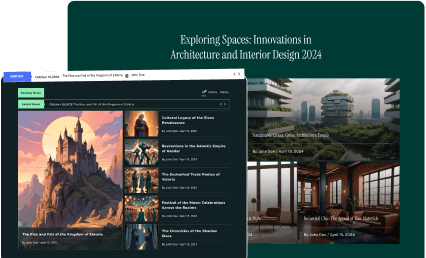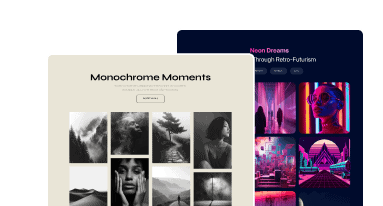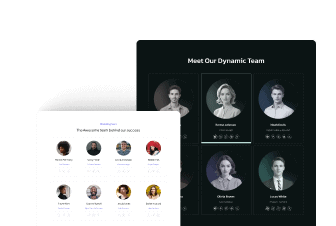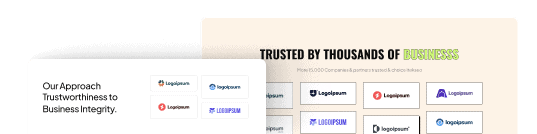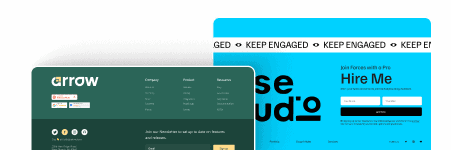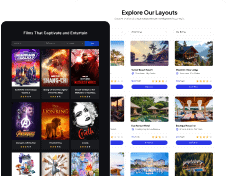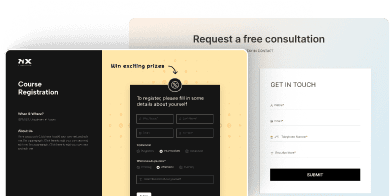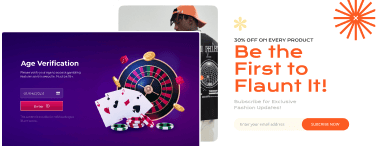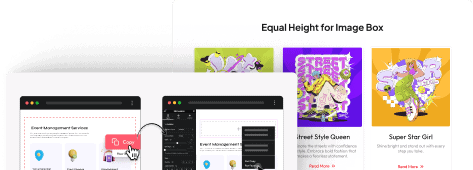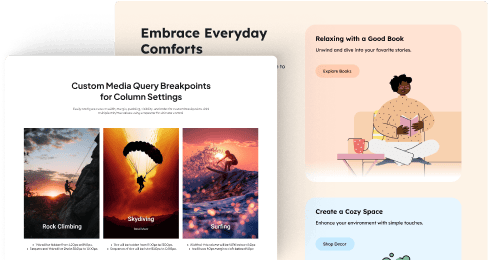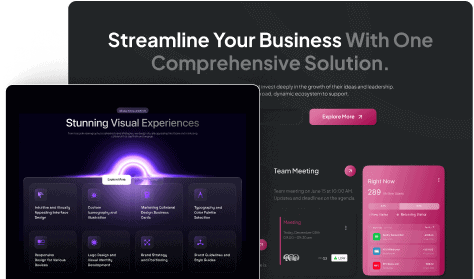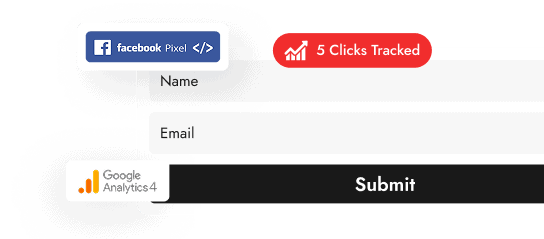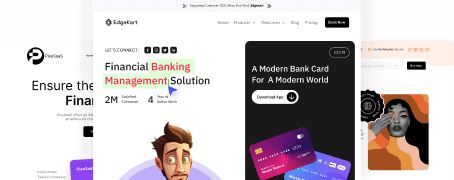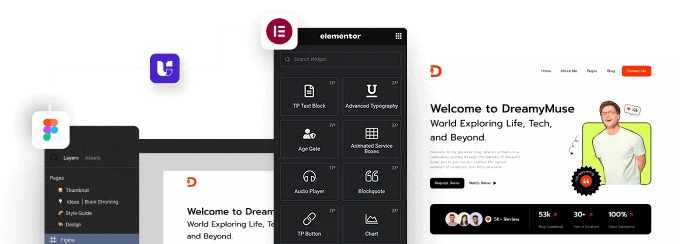The Info Box widget in The Plus Addons for Elementor is a versatile and user-friendly tool designed to help you create visually appealing and informative content sections on your website. Whether you want to highlight key features, share important messages, or showcase services, this widget makes it easy to do so with style and clarity.
One of the main benefits of the Info Box widget is its flexibility. It allows you to customize various elements, including icons, images, headings, and descriptions, so you can match your website’s branding and aesthetic perfectly. You can choose from a wide range of icon styles or upload your own images, making each info box unique and tailored to your content needs.
The widget also offers numerous styling options that help you control the look and feel of your info boxes. You can easily adjust colors, fonts, spacing, and alignment. This level of customization ensures that your content remains consistent with your overall website design, creating a professional and polished appearance.
Another great feature is the ability to add interactive elements. The Info Box widget supports hover effects, animations, and links, which can increase user engagement and guide visitors to more detailed pages or calls to action. This makes your content not only visually attractive but also functional and user-friendly.
Using the Info Box widget within The Plus Addons for Elementor can significantly enhance your website’s communication and user experience. It helps you convey information clearly and attractively, making your site more engaging and effective in delivering your message.
If you want to explore all the features and learn more about how this widget can benefit your website, Learn more.