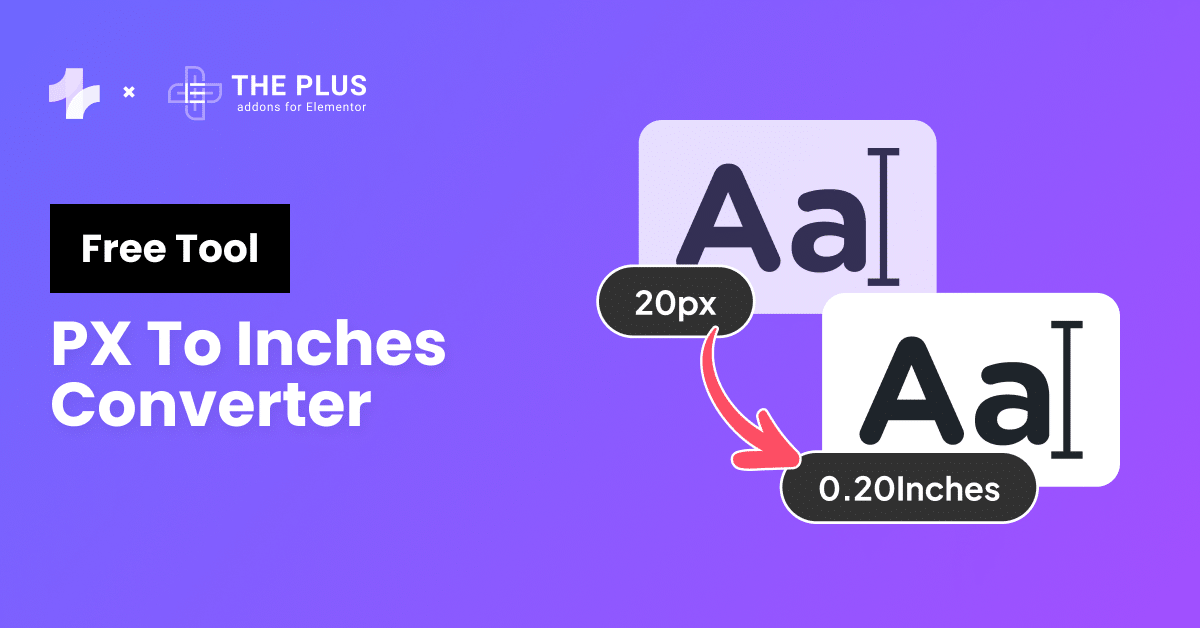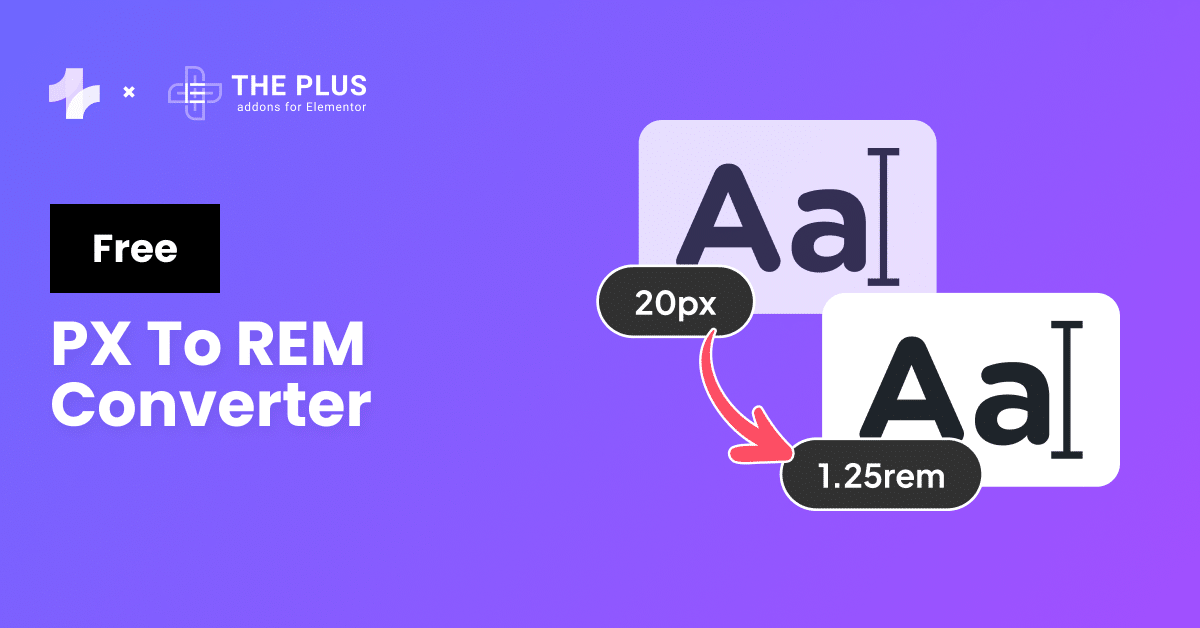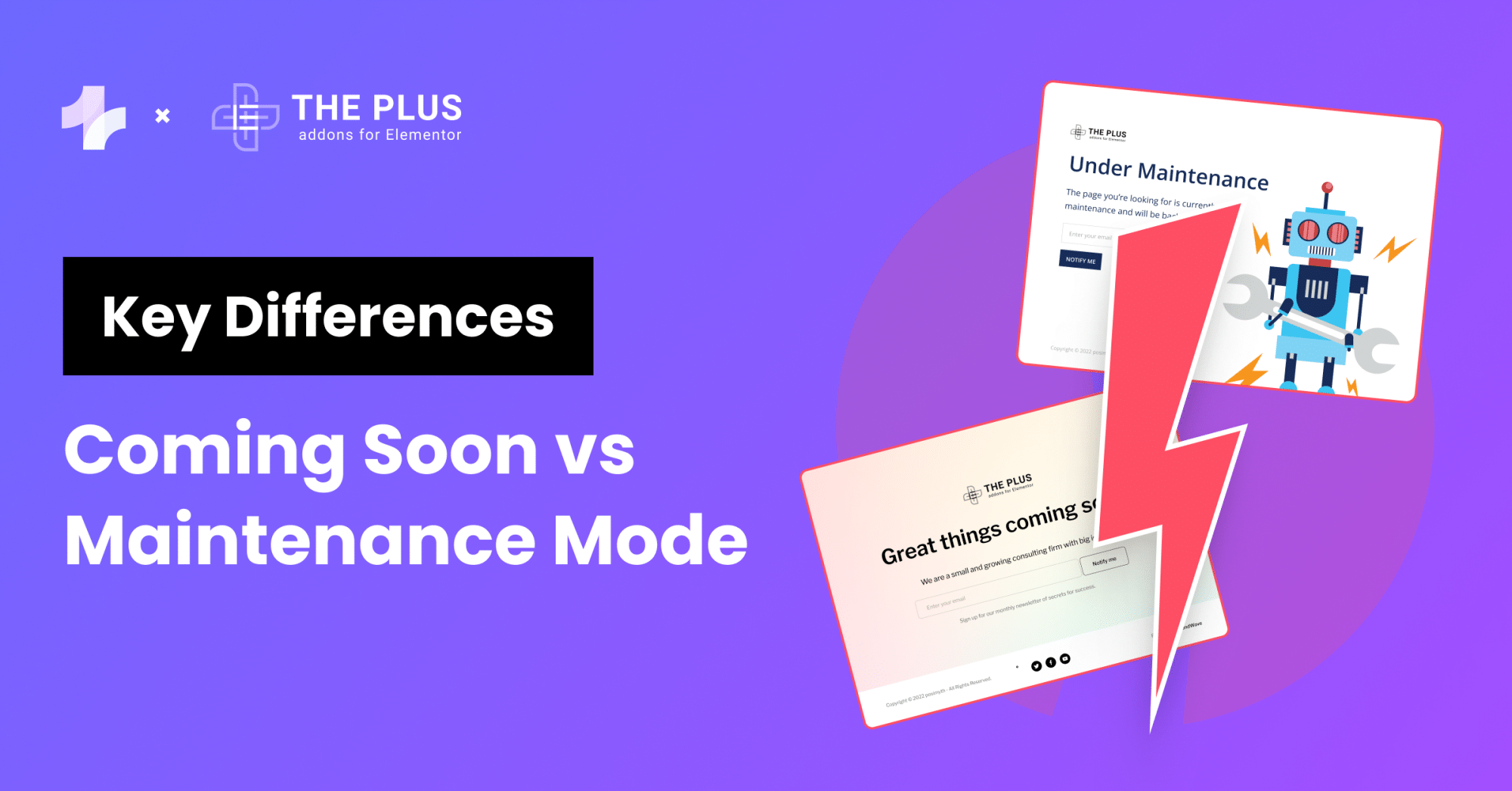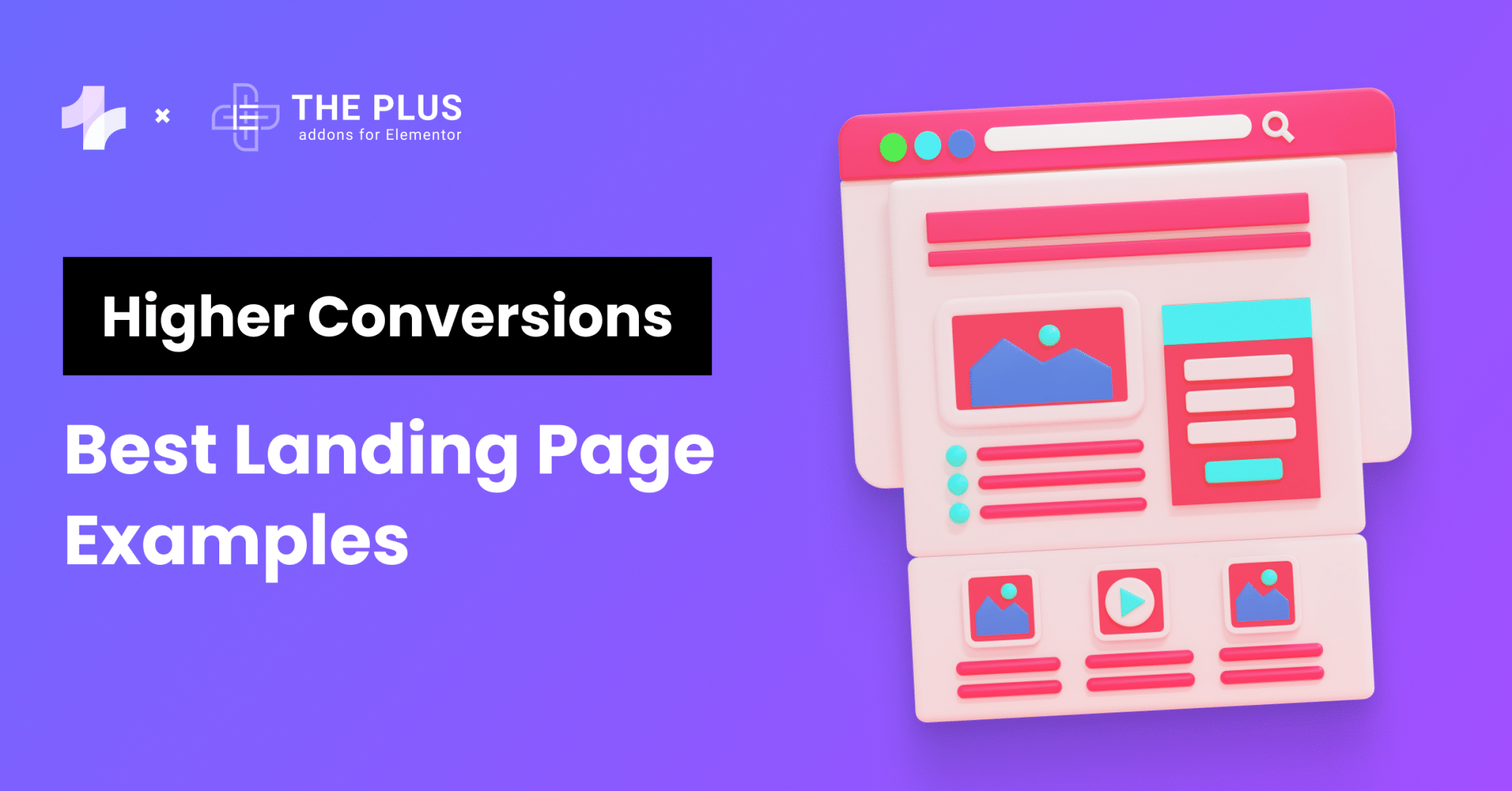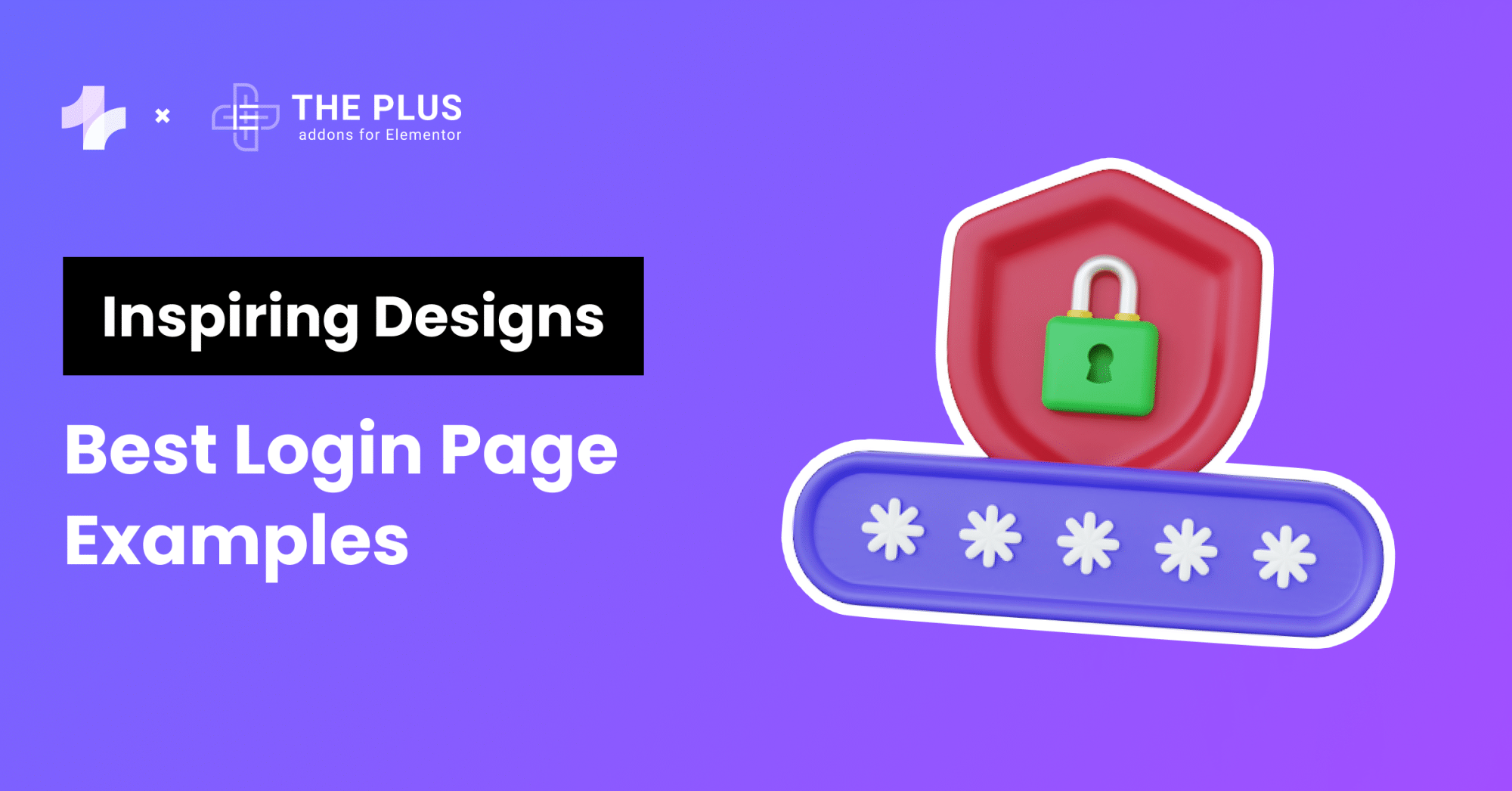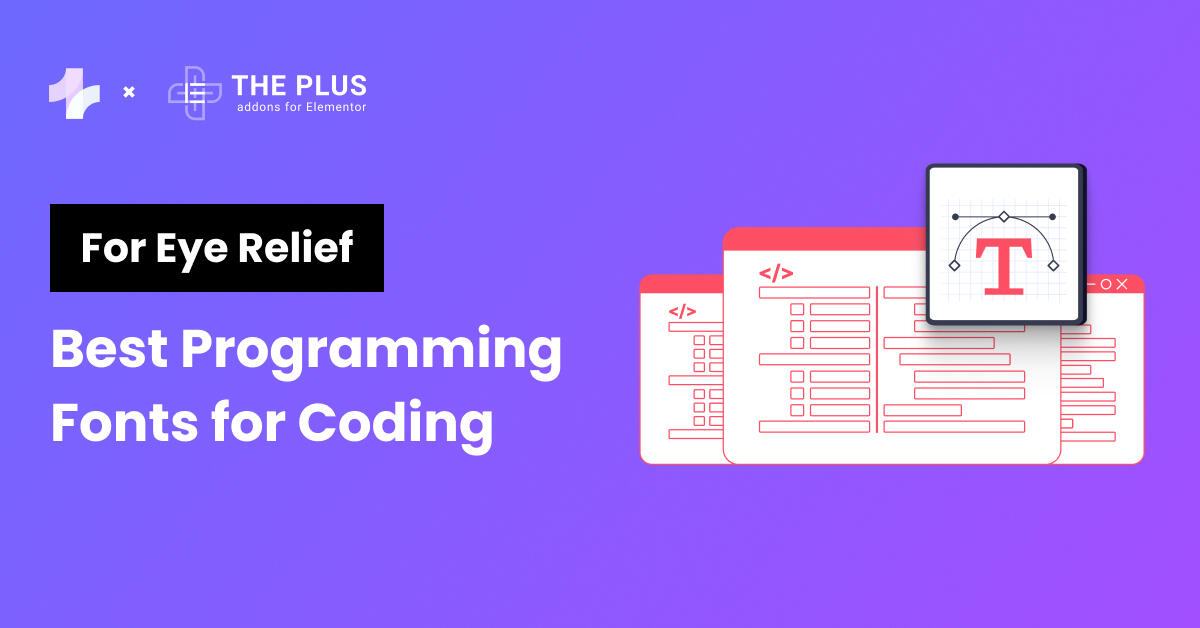Looking for an online px to cm converter? Then you are at the right place.
PX to CM Converter
Centimeters: 0 cm
Note: The default value of PPI is set to 96, which is commonly used in web design, but you can change the value according to your requirements.
If you’re working with digital or print designs, you may need to convert pixels to centimeters (cm) or vice versa.
This conversion is important because pixels are a digital measurement unit, while centimeters are used for print and physical media.
In this post, you will learn in detail about PX and CM units and also you can convert px to cm on your own by using a given simple formula, to make the process easier for you we have also attached the Px to Cm converter above.
What are Pixels?
A pixel is the smallest unit of measurement in a digital image or display. Think of a pixel as a single point in a picture.
Each pixel can display a specific color. When many pixels are combined, they create the full image you see on your screen. The more pixels a screen has, the clearer and sharper the image will appear.
Pixels are also commonly used to measure the size of digital displays, such as computer monitors and televisions.
What are Centimeters?
Centimeters (cm) is a unit of measurement in the metric system. It is commonly used to measure length or distance and is equivalent to one-hundredth of a meter.
PX to CM Conversion Table
| Pixels (px) | cm (96 PPI) | cm (300 PPI) |
|---|---|---|
| 100 px | 2.54 cm | 0.85 cm |
| 200 px | 5.08 cm | 1.70 cm |
| 300 px | 7.62 cm | 2.54 cm |
| 400 px | 10.16 cm | 3.39 cm |
| 500 px | 12.70 cm | 4.23 cm |
| 600 px | 15.24 cm | 5.08 cm |
| 700 px | 17.78 cm | 5.93 cm |
| 800 px | 20.32 cm | 6.78 cm |
| 900 px | 22.86 cm | 7.62 cm |
| 1000 px | 25.40 cm | 8.47 cm |
Understand The Table
Pixel: The Pixel column represents the number that you want to convert to Cm.
Cm(96 PPI): This column displays the centimeter equivalent of a standard 96 PPI, which is commonly used in web design.
Cm(300 PPI): This column displays the centimeter equivalent of a PPI of 300, which is standard for high-quality printing.
What is the Need for Converting Pixel to Centimeters?
Pixels and centimeters are two of the most commonly used units of measurement in graphic design. While pixels are used for digital media, centimeters are used for print media.
Px to cm conversion is necessary when you want to ensure that your design will be printed or displayed in the correct size.
Using the wrong unit of measurement can result in images that are too small or too large, which can affect the overall quality of the design.
What is the Role of PPI in Conversion?
PPI, or pixels per inch, refers to the number of pixels that are present in every inch of an image. The higher the PPI, the more pixels there are per inch, which means that the image will have a higher resolution and will be more detailed.
To convert from pixel to cm, it is important to know the PPI of an image. This is because the number of pixels in an image is directly proportional to its size in centimeters.
If you know the PPI of the image, you can easily calculate the size of the image in centimeters.
The formula for converting Pixels to Cm
Here is the simple formula for converting Px to CM
Centimeters = Pixels / PPI * 2.54
Example
For example, let’s say you have an image that is 500 pixels wide and has a resolution of 125 PPI. To convert it into centimeters, you would use the following calculation:
Centimeters = 500 / 125 * 2.54
This would give you a width of approximately 10.16 centimeters.
It is important to note that the formula above assumes that the pixel density of your image is accurate and consistent throughout the image.
People Also Check: PX to REM Converter Online [FREE]
![20 Checklist for WordPress Site Maintenance | The Plus Addons for Elementor 20 checklist for wordpress site maintenance free px to cm converter [pixels to cm] from the plus addons for elementor](https://theplusaddons.com/wp-content/uploads/2023/05/20-Checklist-for-WordPress-Site-Maintenance-1024x1024.jpg)
Do you Manage WordPress Websites? Download Our FREE E-Book of 20+ Checklist for WordPress Site Maintenance.
FAQs on Px to Cm Converter
What does px mean in image size?
In image size, pixels refer to the small, square units that make up a digital image. The number of pixels determines the resolution and detail of the image.
What is 1px in cm?
1 pixel (px) measures approximately 0.026458 centimeters (cm) at a standard screen resolution of 96 pixels per inch (PPI).
How many pixels are in a centimeter?
1 centimeter equals approximately 37.8 pixels when using a standard screen resolution of 96 pixels per inch.
How to convert pixels to centimeters?
To convert pixels to centimeters, use the formula: Centimeters = (Pixels / PPI) * 2.54.