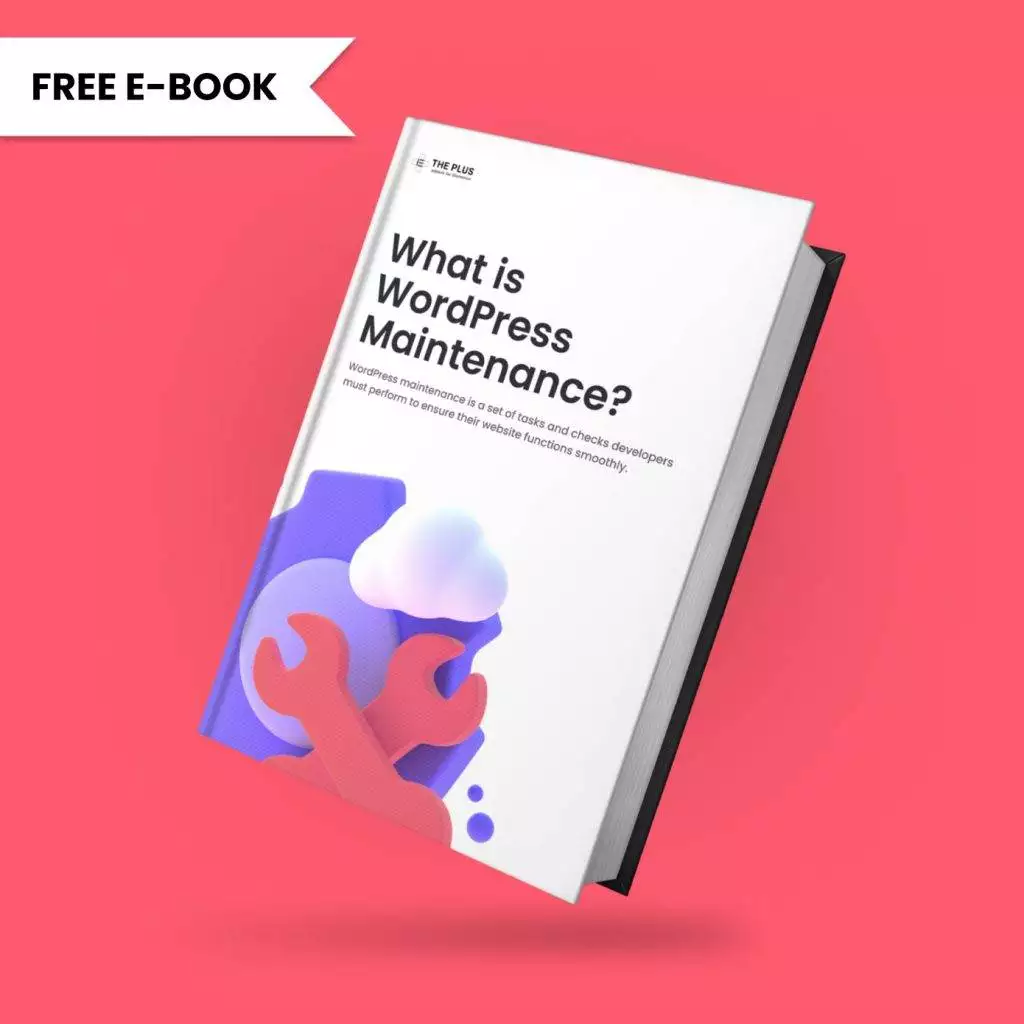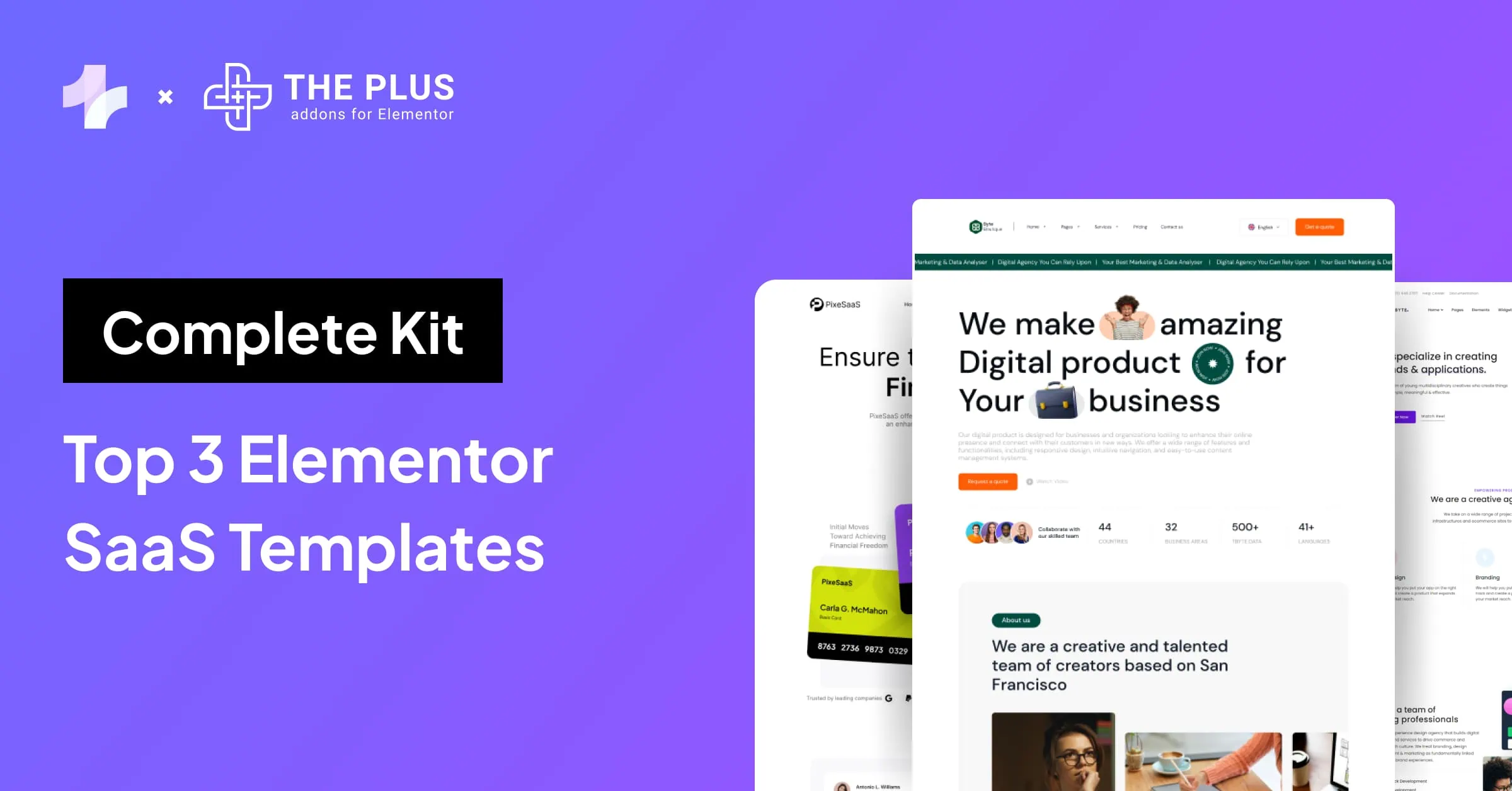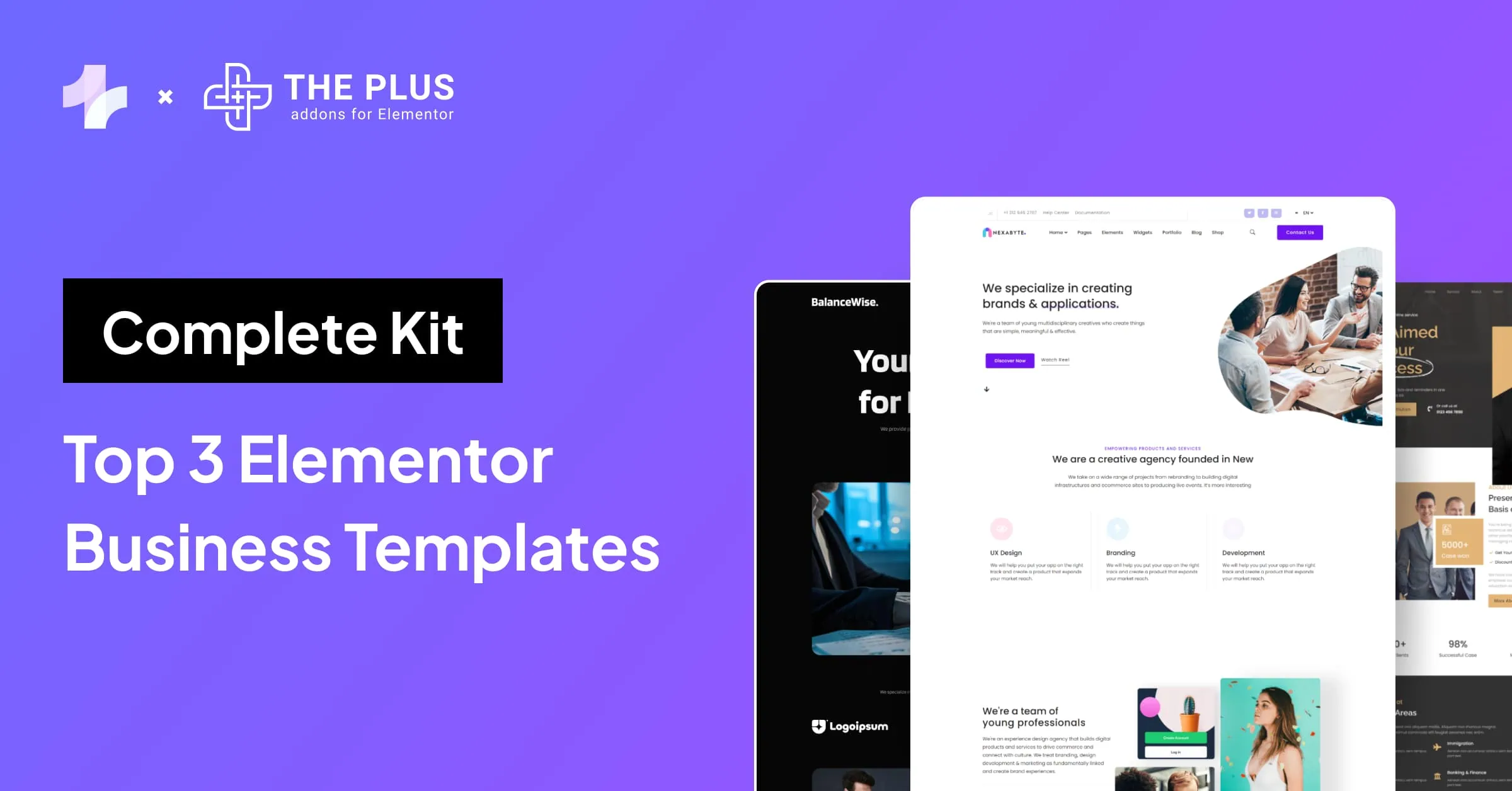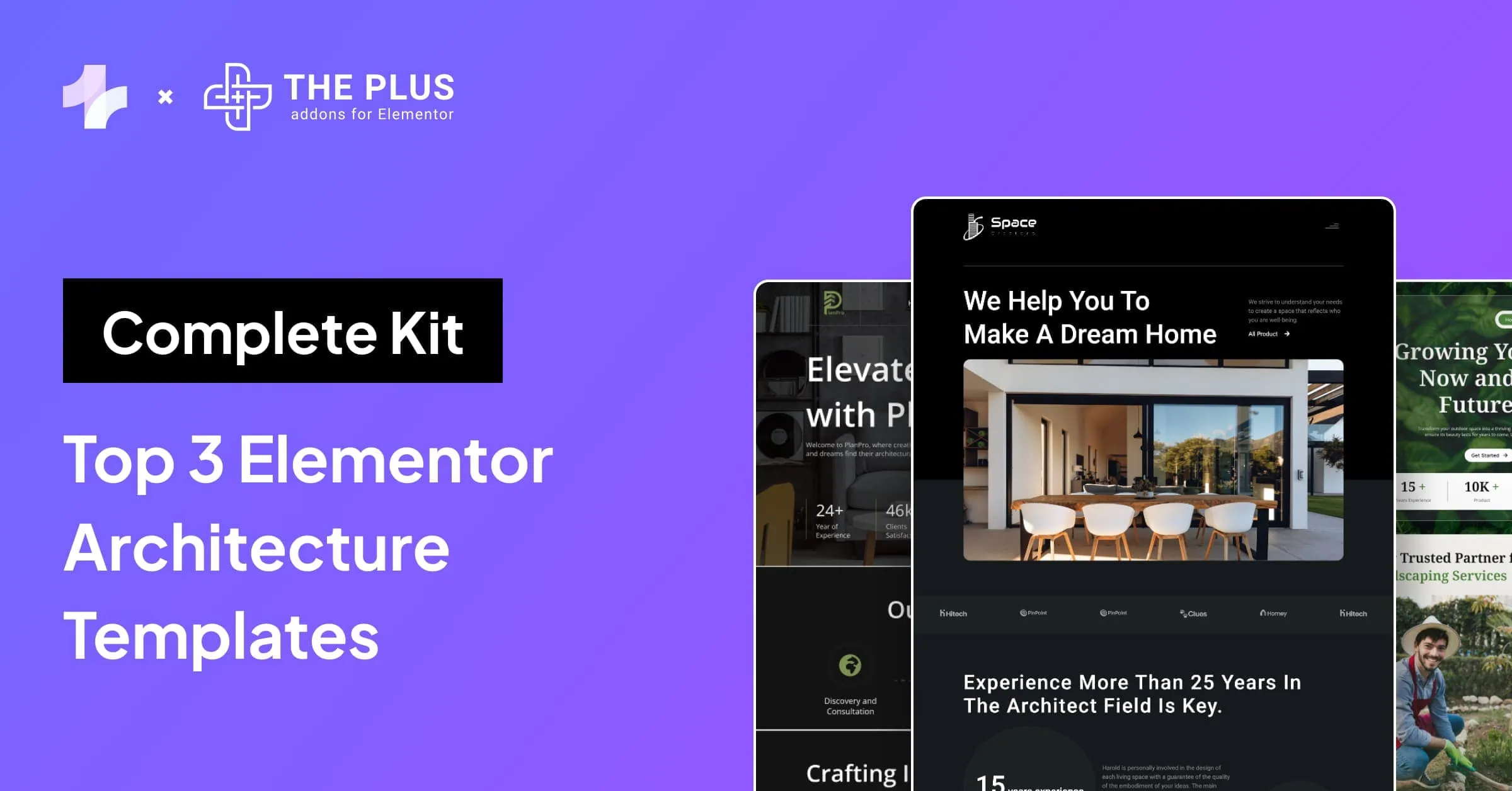Trying to decide is Elementor the best page builder for your WordPress website? Here is our honest Elementor review to help you make the right decision.
If you are looking to create your own website using the WordPress CMS, you need an interactive page builder to make your job easier.
Elementor is a hands-on page builder plugin that offers you an easy-to-use drag-and-drop interface to build websites without any coding or technical knowledge.
It is quite a popular option among beginners and experienced developers alike, and for all the right reasons.
The page builder plugin is packed with premium features like a WooCommerce builder, a popup builder, custom layout and design options, dynamic content support, and more.
But is it worth all the hype?
Check out this detailed WordPress Elementor review, where we discuss the features, pricing, pros, and cons of Elementor to decide if it’s the best page builder out there.
What is Elementor?
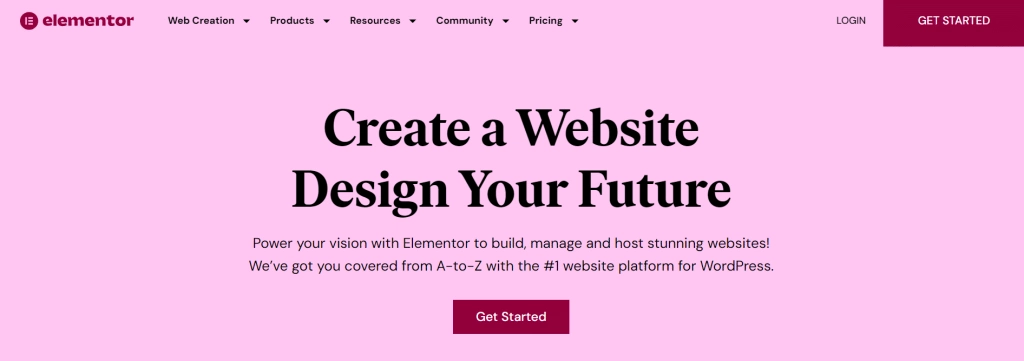
Elementor is a visual, drag-and-drop WordPress page builder for creating websites. It replaces the default WordPress editor with a live visual editor, which means you can see all the design changes without having to switch to the preview mode.
It has an intuitive drag-and-drop builder, which makes it super simple for you to add different elements to your website by just dragging and dropping them.
So, you don’t need to know coding or any technical knowledge to create an attractive website from scratch.
With a massive userbase of 8.7 million and an impressive 4.8 rating on WordPress, Elementor offers something for everyone.
Also, Elementor has introduced its new AI Copilot which is an AI-powered assistant that helps you build websites more efficiently. It offers suggestions and automations to speed up your workflow and make it easier to create custom designs.
It is not launched yet but you can apply for early access of it by filling a early access form on Elementor’s official website.
Whether you’re a business owner, a marketer, an experienced developer, or a freelancer, you can easily create stunning websites with Elementor.
How Does the Elementor Interface Work?
Before we dig into the features and benefits of using Elementor, let’s get a quick overview of how the Elementor interface works.
With Elementor’s visual interface, you can visualize your design changes live and add elements using drag-and-drop. Additionally, as with most page builders, the sidebar accounts for the bulk of the plugin’s interface.
The sidebar is from where you can add new Elementor widgets visuals and customize the design and content.
Here’s what the Elementor interface looks like-
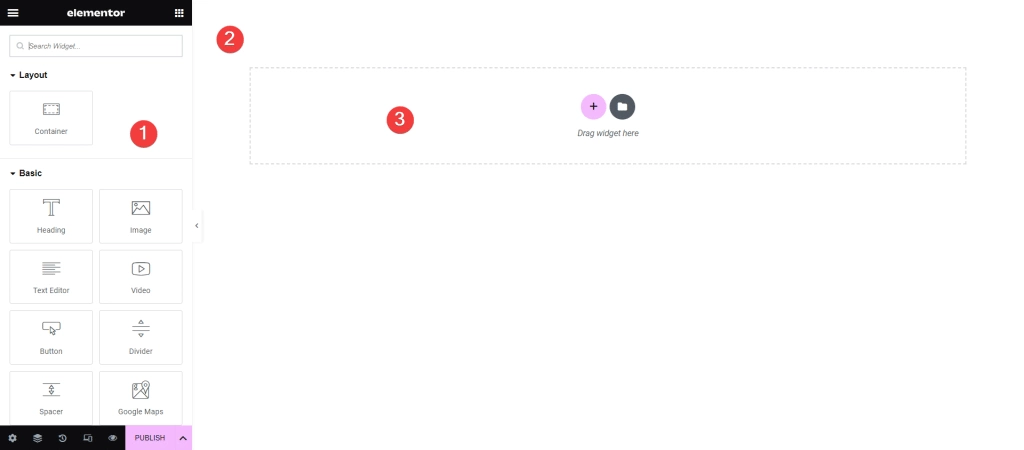
- The sidebar or side panel offers you all the necessary widgets, features, and functions to customize your website.
- When you make any changes to the website design, the updates are automatically available in the preview window. This makes for a cool feature as you don’t have to manually refresh your websites every few minutes to check the changes.
- Within this section, you can add new sections, layouts, and design templates to organize and customize your website content.
- From the side panel, you can drag and drop the elements, such as headlines, images, icons, videos, Google Maps, and more, that you want to add to the website.
- Once you have designed the layout of the website, you can adjust the finer details like style, typography, alignment, colors, and so on from the Content, Style, and Advanced tabs.
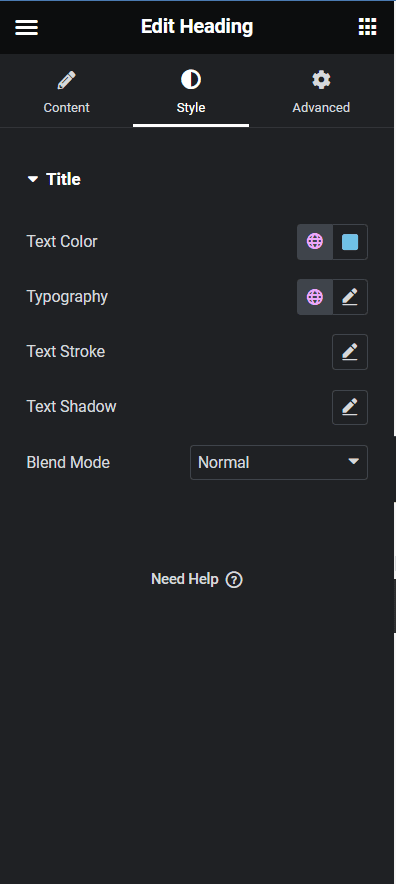
In the latest update, Elementor sections are now replaced with Flexbox containers. Check our detailed guide on How to Use Elementor Flexbox Containers.
Core Features of Elementor
Let’s check out some of the most notable features of Elementor that make it a popular page builder for designing websites-
1. Convenient Editing Features
One of the features that make Elementor a favorite is its convenient editing interface that helps you build designs much more quickly.
A Navigator view offers an overview of all the content on your page, divided into sections. This helps you quickly check the settings of the various elements on your page.
In addition, there’s a Finder tool with which you can navigate between the different pages and posts you’ve created so far.
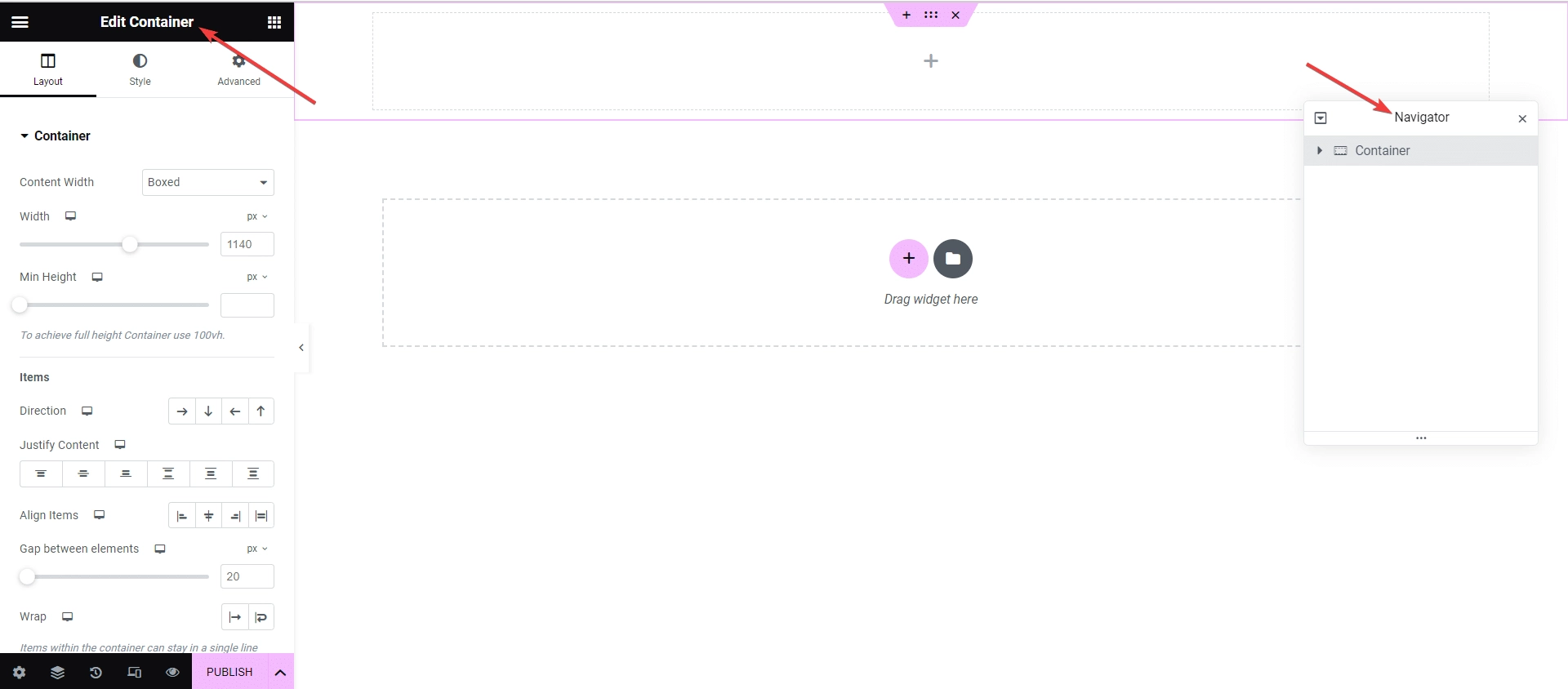
2. Highly Responsive
Website designs created with Elementor are highly responsive. So, no matter what the website design and layout, it will automatically adapt to different devices such as desktops, laptops, mobile phones, and tablets.
What’s more, you can even customize your designs for specific devices. For instance, you might want to change the images or text sizes for mobile phones.
Here’s how you can do this-
- Activate the responsive preview in the Elementor editor
- Elementor also features a responsive control button that lets you change the settings for specific devices
- You also have the option to hide specific content for specific devices under the Advanced tab
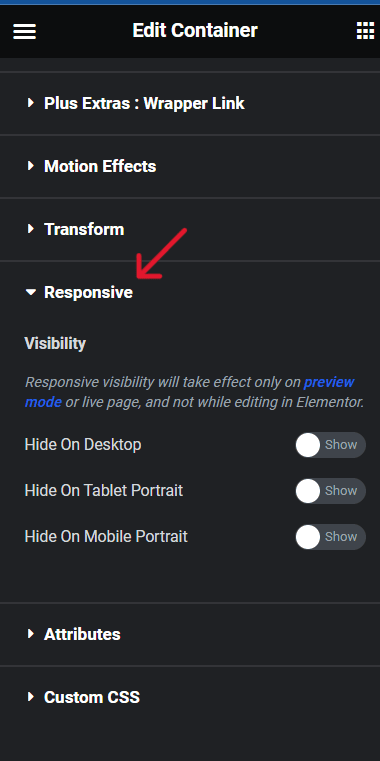
3. Design Flexibility
Elementor brings you tons of design and styling options to customize your website the way you want to. You get more customization options than ever – you can experiment with the colors, typography, animations, layout, and more.
Besides, a huge collection of unique widgets from Elementor and third-party plugins gives you complete control over the website’s functions and design.
For example, The Plus Addons for Elementor offers you 120+ widgets for your Elementor page builder that you can use to add various elements to your website – from pricing tables, videos, image galleries, content toggles, and more.
This offers you limitless possibilities to experiment with your website.
4. Extensive Template Library
With Elementor, you don’t have to design your website from scratch. It offers you an extensive collection of templates, full pages, and sections of pages.
You can also customize these templates to align with your website design.
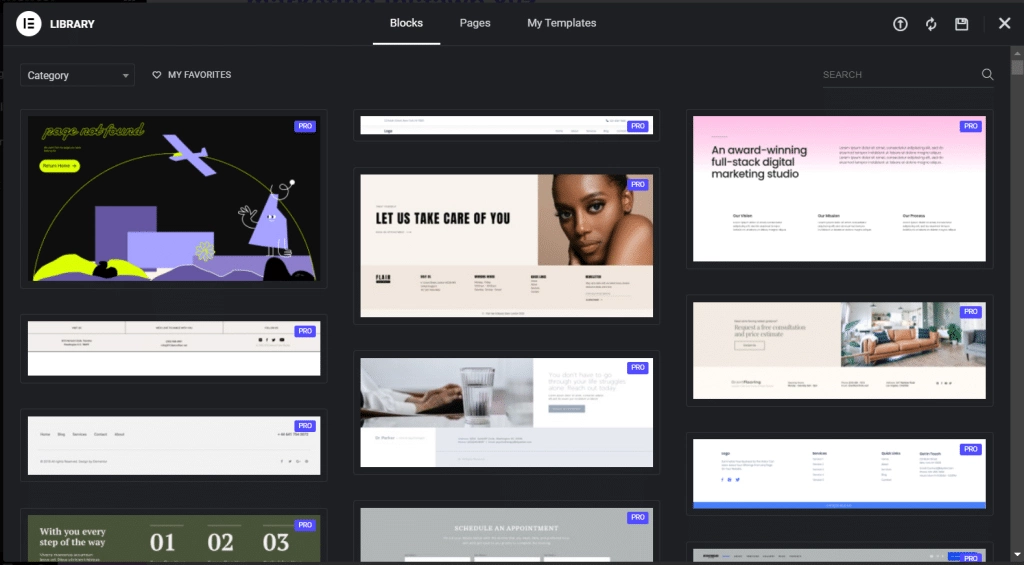
5. Form Builder and Integrations
Another unique feature of Elementor is the form builder that you can use to create custom forms with as many fields as you want, eliminating the need to install a separate plugin.
The plugin also allows you to set up after-submit actions like sending a confirmation email to the visitor.
In fact, with Elementor, you can even integrate your form with email marketing tools and CRMs like Zapier or MailChimp.
Popular form plugins are also compatible with Elementor. Check the 5 Best Elementor Form Builder Plugins [With Free Stylers].
6. WooCommerce Builder
If you’re a business owner looking to take your store online, Elementor also has a WooCommerce builder to help you design your e-commerce website.
You can use this widget to create single product pages or entire shop pages. Besides, you also have access to tons of customizations and widgets to enhance the visual appeal and functionality of your product website.
Looking to create your e-commerce website with an intuitive WooCommerce Builder? Create a stunning website from these 7 Best WooCommerce website builders.
7. Theme Builder
Elementor also has a theme builder that lets you design complete WordPress theme templates, including header, footers, archive templates, and single templates.
For instance, if you want to create a custom post type, you can use Elementor to design templates for the post type.
Further, it also gives you the ability to add dynamic content from custom fields to your website.
All this eliminates the need to choose custom themes and offers you flexibility over every single design aspect.
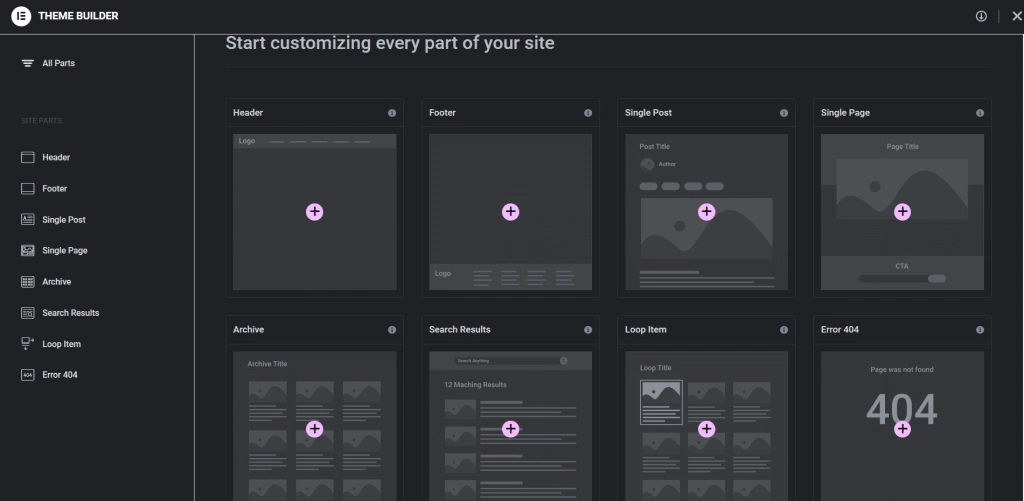
However, there’s a catch: you need the Elementor Pro plan to access the Theme Builder. We have listed the best 5 free WordPress theme builders for you.
Benefits of Using Elementor
All these unique Elementor features offer amazing benefits that simplify your task of creating a WordPress website. Here are these-
- Simple Interface: Elementor boasts a simple and intuitive interface. All the essential tools, features, and widgets you need are available on the main dashboard.
- World-Class Hosting: Elementor also offers built-in hosting capabilities powered by Google to help you build a secure, fast-performing website. Here’s our detailed take on Elementor hosting to help you make the right decision.
- Faster Loading Speed: Elementor is a lightweight plugin with minimal design, which allows you to create a fast-loading website for an incredible user experience.
- Rich Library: With Elementor page builder, you can access an extensive library of widgets, pre-made templates, and layouts. With these at your disposal, you can include every feature to your website and customize it however you want.
- Up-to-date: Elementor ensures you get all the latest features and tools for your website with regular features and security updates.
Were you aware that certain hosting providers have a special focus on Elementor? Check the comparison of the 8 Best WordPress Hosting for Elementor.
Pre-Made Templates
While Elementor offers you the ability to design your website from scratch, you don’t necessarily have to do all the heavy lifting by yourself.
Even if you don’t have a keen sense of design and aesthetics, Elementor’s rich and extensive template library makes it easy to create stunning, professional-looking websites and pages.
With Elementor, you get 150+ templates with the free version and around 300+ templates with Elementor Pro, divided into two template types – full-length page templates called Pages and templates for individual elements, called Blocks.
- Pages:
Using page templates is the easiest way to build specific pages for your WordPress website.
Elementor has a decent collection of templates for About pages, home pages, contact pages, team pages, or even landing pages for different niches.
And if that’s not enough, Elementor also collates various templates with the same design aesthetic to bring you Elementor Kits.
This allows you to create an attractive website with consistent colors and designs.
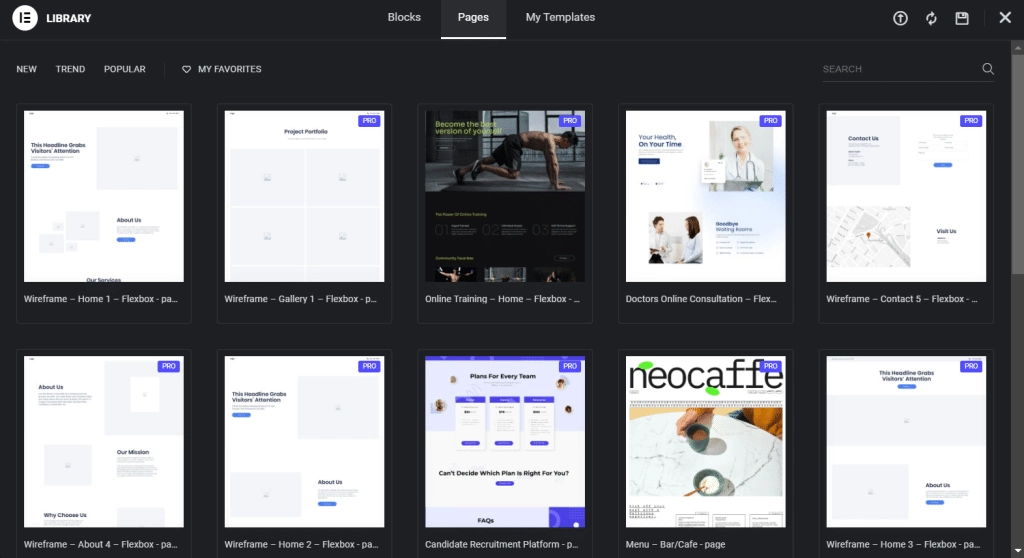
- Blocks:
Elementor also has ready-made templates for smaller, individual elements of your website called Blocks.
You can access templates for preset sections like FAQs, pricing tables, testimonials, About Us, CTAs, and much more.
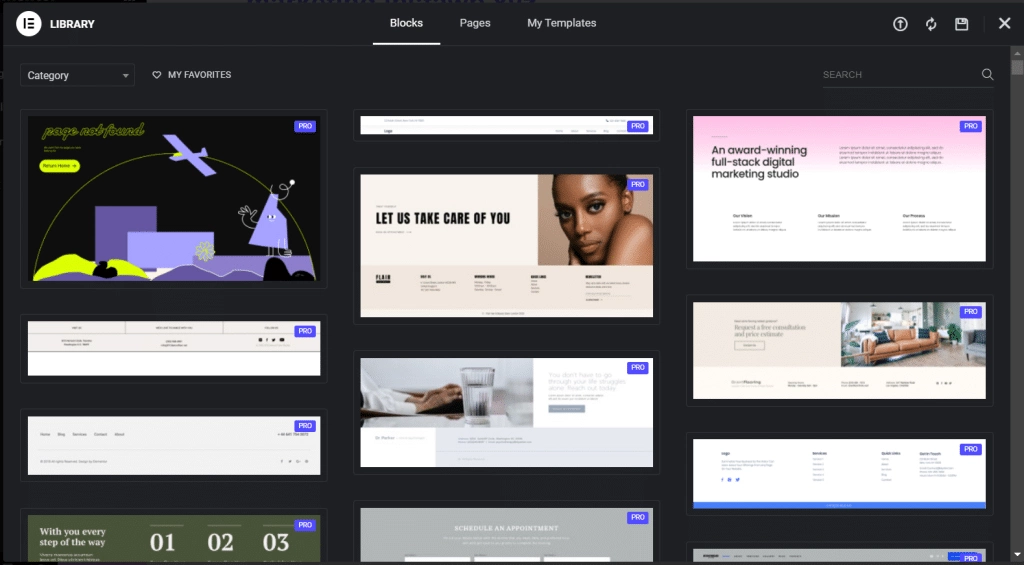
To get these templates for your website, click on the Folder icon at the center of your Elementor dashboard. From here, you can explore hundreds of beautiful pages and block templates for your website.
Elementor Pricing
Elementor offers a free version with top-notch features and design capabilities for your website.
But if you want to do more with your Elementor website builder, you can further expand its functionalities and unlock limitless customization options with the Pro version.
Elementor Pro is available at a starting price of $59/year for one website and $199/year for 25 websites. They also offer an Agency Plan at $399/year for 1000 websites.
Our Detailed Elementor Review
Now that you know what Elementor is all about, here’s our honest opinion after using Elementor on our sites for more than a year:
Installation
There’s nothing complicated about using Elementor. Installing Elementor to WordPress is extremely easy and straightforward – you can quickly do so via the WordPress dashboard.
On your WordPress dashboard, go to Plugins > Add New. Search for the Elementor website builder plugin, install the plugin, and click on Activate.
It’s that simple!
Interface
Elementor has a clean and intuitive interface that facilitates easy website creation.
It is the perfect tool for beginners where you can use pre-made website templates and quickly add different widgets and elements from the dashboard to build your website.
The user interface is quite simple, with the basic design structure made up of three main parts-
- Sections: Sections in the Elementor editor divide the page into horizontal rows. You can organize your website into as many sections as you want, where a blue border highlights each section in the template.
- Columns: Columns divide your website sections into vertical portions. You can divide each section into various vertical columns, highlighted by a black dotted line.
- Widgets: Widgets are WordPress extensions that allow you to add various elements to your website columns. Elementor offers an extensive library of widgets that you can use to add images, headlines, icons, galleries, social media feeds, testimonials, and so much more to your website.
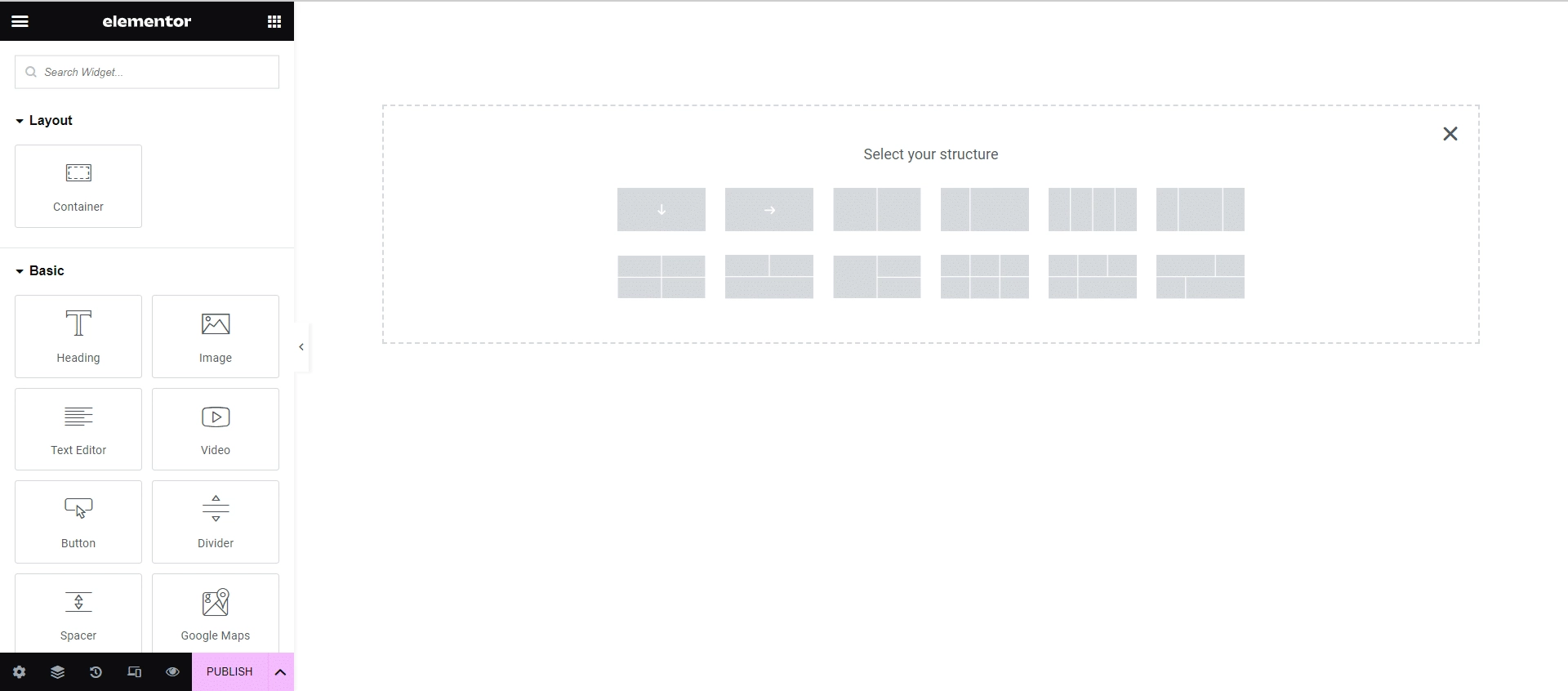
In addition to this basic design interface, here are some other sections you can find on the Elementor dashboard –
- Elementor Finder: Since navigating the various elements and sections of your website design can be too complicated, Elementor makes this easy with its Finder tool. Simply access Finder from the main Elementor menu and type in what you’re looking for. The Finder will make it convenient to jump between different elements, pages, posts, settings, and more.
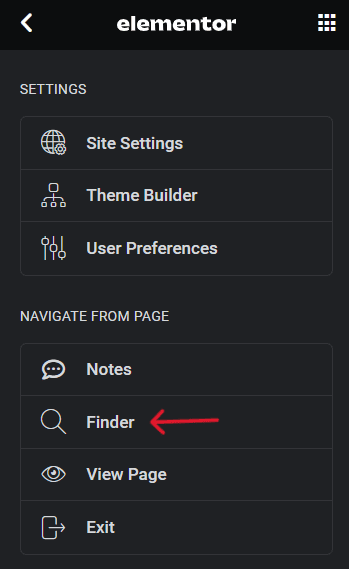
- The Elementor Side Panel: The side panel is where you can find all the elements, settings, and features of the tool. You can find the page settings in the top left corner, while in the bottom section, you can use responsive mode, check revision history, preview, and save your changes.
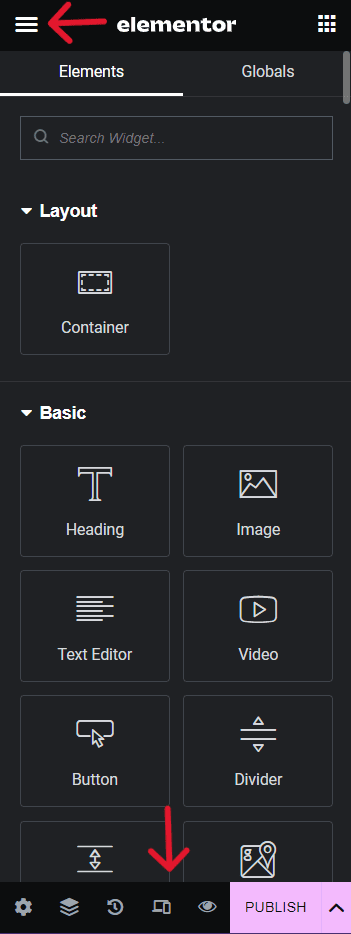
- Preview Window: One of the most valuable features that set Elementor apart is its visual editor – any change you make to the layout is automatically updated in the preview window.
- Section Navigator: The tool also has a section navigator, a floating window that lets you jump between different sections of your design layout.
Want to create your own website from scratch? Learn How to Build a Free WordPress Site Using Elementor.
Editing and Styling
As far as styling and editing are concerned, Elementor’s update now makes it simpler to style and edit your text. Earlier, you could only edit different elements from within the sidebar.
However, now Elementor allows you to edit and style your content inline or from the sidebar.
This feature supports simpler workflow and offers its users the flexibility to work the way they want to.
Further, the tool gives you immense control over how the website will look. You can style your text content by experimenting with the font, color, letter spacing, shadows, and more.
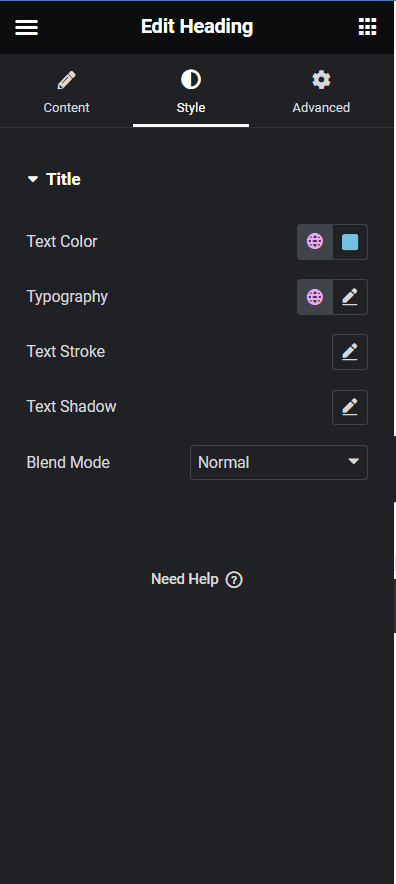
Apart from the basic customizations, you also have access to Advanced options like animations, custom positioning, motion effects, shape dividers, and custom CSS for individual widgets.
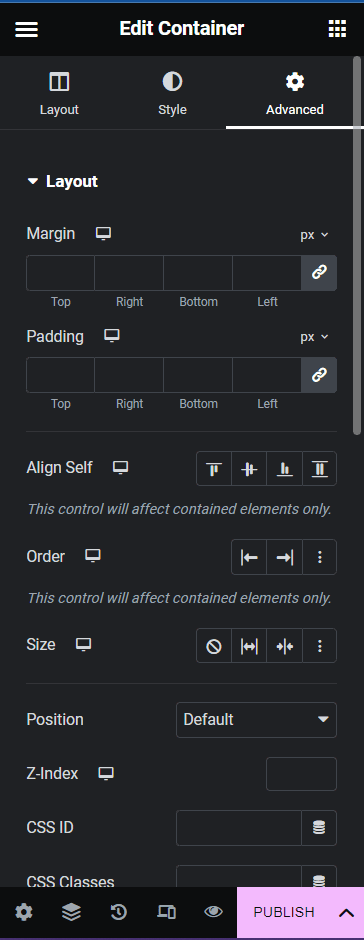
Customer Support
Elementor offers hands-on customer support with multiple touchpoints.
If you encounter any challenges while working with Elementor, you have easy access to
- Online Documentation
- FAQs
- Email support
- Tutorial videos and webinars
- Social media Elementor community on Facebook
Additionally, Elementor Pro offers you 24/7 premium customer support, including the ability to collaborate with a network of expert designers, marketers, and developers.
Pros of Elementor
Overall, we’ve established that Elementor is an amazing page builder for creating and customizing your WordPress website.
It does not require you to know how to code or even have an eye for design.
Just install the plugin to start designing your website with a user-friendly interface and enjoy the following benefits-
- Best-in-Class Features: Elementor has one of the most extensive lists of features and design options out there. You have a theme builder to build custom themes, a WooCommerce builder for your online store, third-party integrations, and plenty of customization options for you to play around with.
- Easy-to-Use: The plugin is extremely easy to use, thanks to the drag-and-drop builder it offers, along with the numerous editing tools to help you enjoy a lag-free design experience.
- Excellent Support: Elementor features excellent support material and team, as well as a huge online community that makes your work with the page builder much more convenient.
- Responsiveness: Elementor lets you create highly responsive websites, no matter the device the user is on. Plus, you can customize various features and functions specifically for different devices.
Cons of Elementor
While Elementor offers unmatched design potential and features for your website, it is not without its limitations.
Here are some of the cons of using Elementor-
- Performance Considerations: Even though Elementor helps you build fast-performing websites, using too many additional plugins or widgets within your website can slow down its performance.
- No Lifetime Plans: Elementor does not offer any lifetime plans for your websites.
- Limited Features with the Free Version: The free version of Elementor is limited in terms of features, layouts, and design options. If you want to add more than the basic elements to your website, upgrade to Elementor Pro.
- Costly: The Elementor Pro version can be slightly costly for small businesses or freelancers looking to build their own websites.
Want to supercharge the speed of your Elementor website? Check out these 25+ Effective Ways to Boost Elementor Website Performance.
Is Elementor Right For You?
Is Elementor Pro worth it? In a nutshell, yes. Elementor offers plenty of interactive features and tool that makes it one of the best page-builder plugins in the market.
But is it the right choice for you?
With a minimal learning curve, Elementor is the easiest to grasp and lets you design awesome websites without coding skills.
This makes it a must-have tool for beginners with no technical knowledge or design experience, small businesses and bloggers who are on a budget, marketers, and everyone who wants to level up their website design.
Plus, Elementor also makes up for a handy tool if you feel limited by the default WordPress editor or want to access unique designs for your website. Elementor offers you immense flexibility in organizing, designing, and customizing your website.
So, whether you want to start your personal blog or create an online presence for your business, you can have a unique website ready quickly.
That said, Elementor is a free WordPress plugin, which means that it only works for websites created using WordPress.
So, for anyone using any CMS platform other than WordPress, Elementor will not be the available choice.
Want to Enhance the Functionality of Your Elementor Editor?
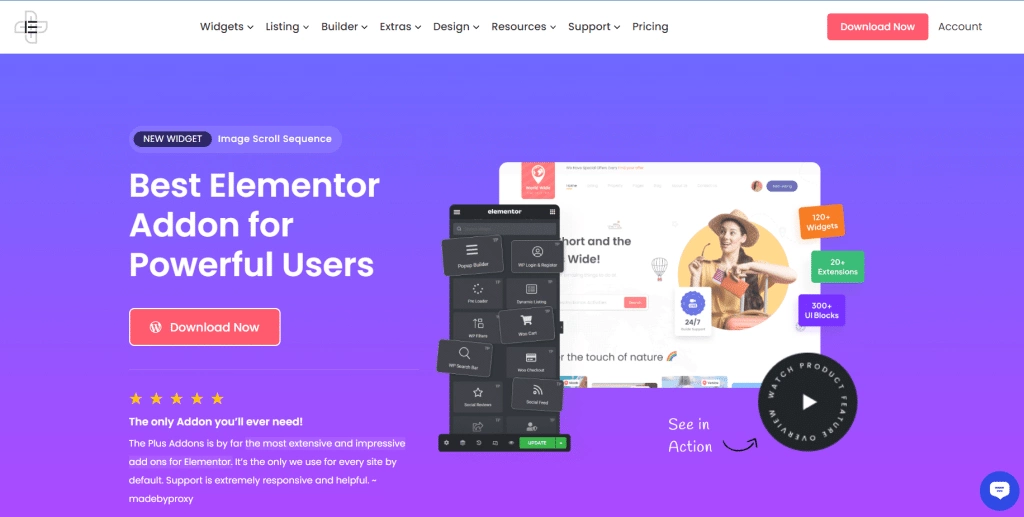
Sure, Elementor is a top-notch website builder with enough unique features to try out. But what if we tell you that you can level up the functionality of the Elementor website builder with a single plugin?
The Plus Addons for Elementor is one of the most impressive addon tools that can redefine how you use Elementor. It is a complete toolkit of 120+ Elementor widgets that lets you customize every aspect of your website – design, image galleries, blog pages, content style, and much more.
But that’s not it. Here’s what you can get with The Plus Addons for Elementor-
- Plus Widgets: This is a collection of 90+ design widgets for your website. With Plus Widgets, you can add various elements to your website, such as tables, carousels, navigation menus, banners, Lottie files, custom backgrounds, social icons, and more.
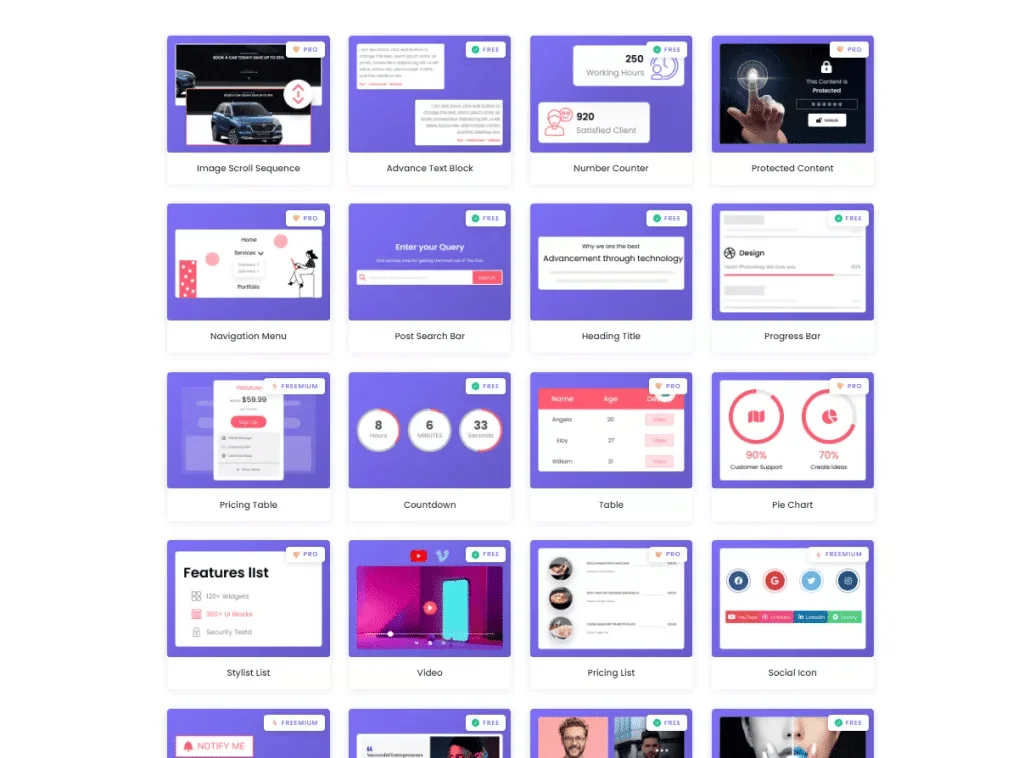
Check 120+ Elementor Widgets Library from The Plus Addons
- Plus Listing: With Plus Listing widgets, you can organize your posts, CPT, or Woo products in custom layouts to add to your website’s visual appeal. Choose from various layouts, add image galleries, use the lazy load feature, and so on.
- Plus Builder: Plus Builder is a powerful and customizable builder plugin to build full e-commerce stores, product pages, popups, banners, mega menus, and header and footers for your website.
- Plus Extras: If you want to add some unique functions to your website design, Plus Extras is a set of flexible extensions to give your website much-needed functionality.
The Plus Addons for Elementor is a powerful plugin with a clean code, regular security audits, and compatibility with popular themes.
The best part? You don’t need any coding knowledge to use this plugin.
All these amazing features of The Plus Addons for Elementor are available at a starting price of $39/year. Further, you can also check out our lifetime plan.
Further Read: Elementor now uses Containers by default, mainly Flexbox and Grid; which one should you use? Check this detailed comparison of Elementor Flexbox vs Grid Containers.
FAQs about Elementor Review
1. Is Elementor Pro Worth It?
If you want to add basic style and design elements to your website, the free version of Elementor is great enough to offer you the features you need. However, if you want to build your core website pages with a theme builder, an e-commerce store with the WooCommerce builder, or need extra customization options, it is worth upgrading to the Elementor Pro.
2. How Easy Is it to Learn Elementor?
Elementor is a beginner-friendly page builder with a simple and flexible interface. All the features you need for an engaging website are available on the dashboard. Plus, the drag-and-drop builder makes it easy to add new elements, while the preview window gives you visibility into the changes made.
3. Is Elementor the best page builder?
Elementor is definitely one of the best page builders, with impressive features and plenty of design flexibility. It is a great option for users who don’t have the necessary technical knowledge to build a website from scratch. However, Elementor is only compatible with WordPress, which limits its usability.
4. Does Elementor slow down your site?
As opposed to the default WordPress editor, Elementor does add some weight to your website, just like any other page-builder plugin. Additionally, installing too many plugins can also affect your website speed. Here’s our detailed analysis of whether Elementor slows down your site or not.
5. Is Elementor good for beginners?
Yes. Elementor is perfect for beginners thanks to its drag-and-drop builder and interactive interface. You can download the plugin from WordPress and start designing your website without technical knowledge.
6. Which is the best WordPress theme to use with Elementor?
If you’re looking for a minimal, lightweight theme to use with Elementor, Nexter Theme by POSIMYTH Innovations is for you. It is a blank canvas theme that comes with tons of design features, ready-made templates, global styles, and friendly support to help you create a website that stands out.