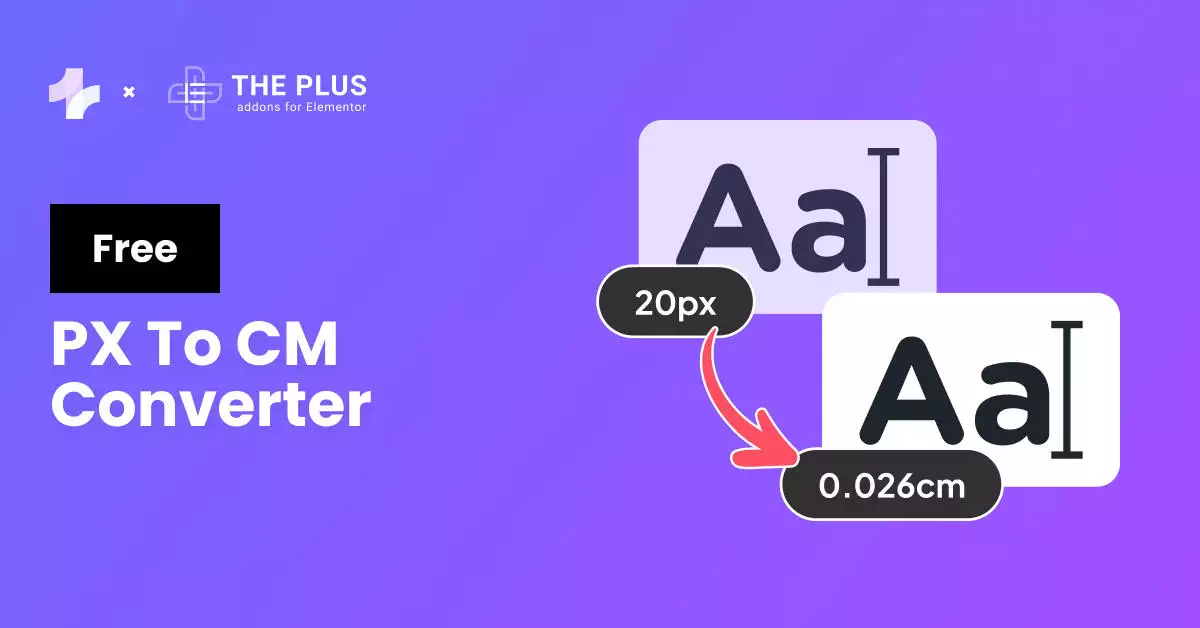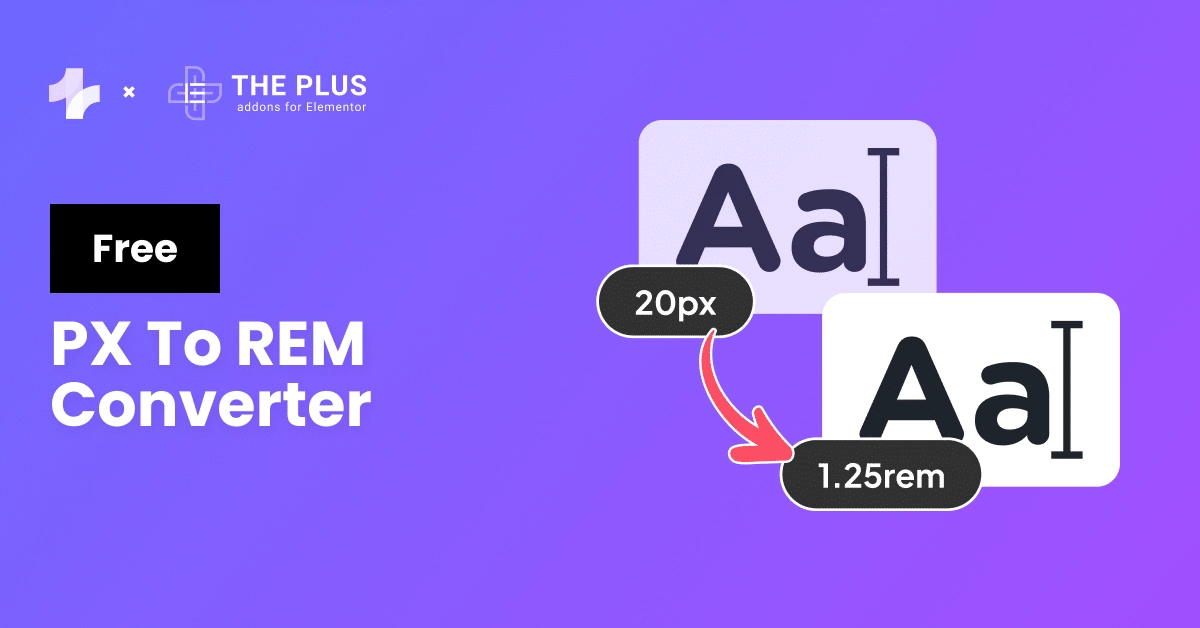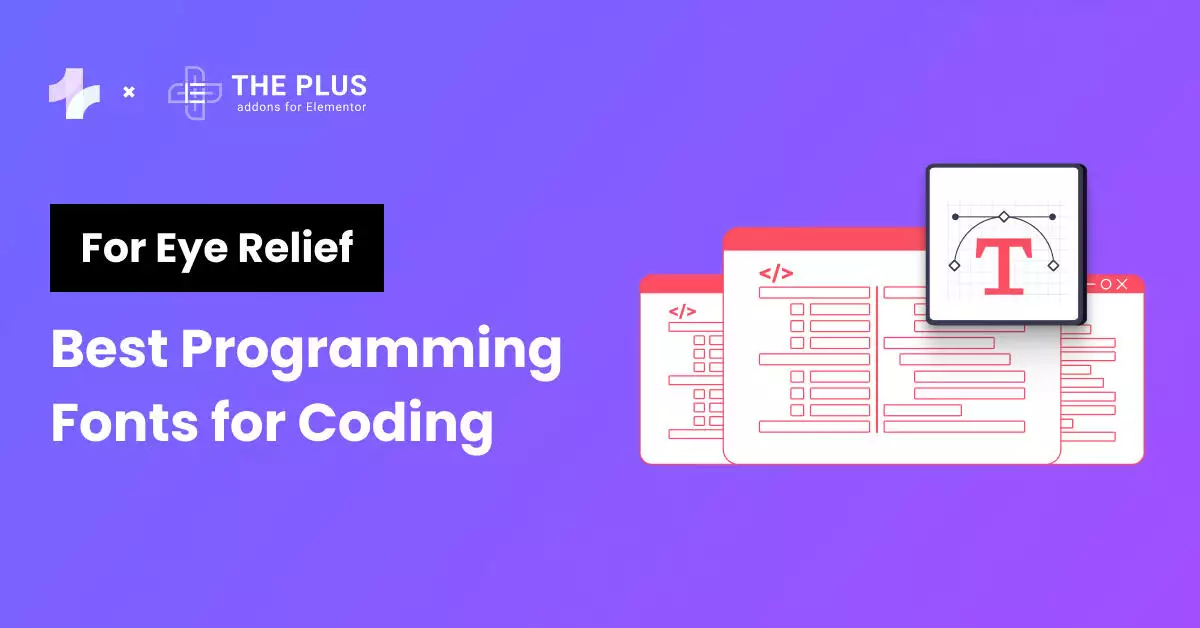As a website owner, you’ve probably heard about “coming soon” and “maintenance mode,” but do you really know the difference? Do you know when to use each mode?
Coming Soon mode lets visitors know a website or new feature is launching soon, while Maintenance Mode indicates the site is temporarily offline for updates or fixes. Both inform visitors about the website’s status and what to expect.
So in this article, we’ll learn about coming soon vs maintenance mode in detail and will know if are they actually different. Also, you will learn how you can put your site in maintenance mode with 2 easy methods and lastly, we’ll help you to choose which mode is perfect for your site.
Ready? Let’s get started.
What is the Coming Soon Mode?
A coming soon page is a temporary webpage that lets your website visitors know that your website is not ready yet but will be launching soon.
![What is Coming Soon Page | The Plus Addons for Elementor What is coming soon page coming soon vs maintenance mode [6 key differences] from the plus addons for elementor](https://theplusaddons.com/wp-content/uploads/2024/07/What-is-Coming-Soon-Page.webp)
Think of it like a “Coming Soon” sign on a store window that’s under construction. Coming Soon page is the best way to keep your visitors informed and excited about your new product or services.
Coming Soon page is also an important marketing strategy that can be used to drive early interest by offering a sneak peek or exclusive content about something new to come.
With the help of this page, you can gather visitors’s emails who want to get notified when your site goes live and instead of showing an error page, showing a creative coming soon page gives a good impression.
The page can include images, videos, timers, and other media to create an engaging experience for visitors. In terms of search engines, a well-designed coming soon page helps in maintaining SEO and gives a clear message to visitors and search engines.
When to Use Coming Soon Mode
A Coming Soon page is mainly used when you are creating a new website that is not ready to launch yet or when you are about to launch new products or services on the website at that time a coming soon page is used.
The main purpose of a Coming Soon page is to inform visitors about the new website or product and generate excitement.
5 Best Practices to Create Effective Coming Soon Page
- Clear Headline and Tagline: Use a clear headline and simple tagline to tell visitors what’s coming.
- Attractive Visuals: Use high-quality images, videos, or animations that align with your brand and engage visitors.
- Email Capture Form: Place a simple email capture form so that your visitors can easily leave their email for updates.
- Countdown Timer: Include a countdown timer to create urgency and build anticipation.
- Social Media Integration: Add social media buttons for easy sharing and follow options.
- Clear Call to Action: Use attractive CTA buttons to encourage visitors to take such action as Subscribe Now or Join the Waitlist.
What is the Maintenance Mode?
![What is Maintenance Mode | The Plus Addons for Elementor What is maintenance mode coming soon vs maintenance mode [6 key differences] from the plus addons for elementor](https://theplusaddons.com/wp-content/uploads/2024/07/What-is-Maintenance-Mode-1024x728.webp)
Maintenance mode in WordPress is a feature that allows website owners to temporarily take their site offline for updates, fixes, or improvements.
It shows visitors a simple message like “Site under maintenance” and ensures they don’t see broken pages during changes.
This is particularly important if your website is a critical part of your business operations or if you have a large number of regular visitors who depend on your site for information or services.
Moreover, They might provide a short description of the reason for the website update or display a progress bar indicating the expected availability time.
When to Use Maintenance Mode?
Maintenance mode is typically used when you need to make changes or updates to your website. Also, make sure that your visitors see a message indicating the site is undergoing maintenance rather than encountering broken or incomplete pages during updates.
You need to also make sure that the website is not in downtime for a long period of time otherwise it can negatively impact SEO, as search engines will consider it as a poor user experience which leads to a rank drop.
Suggested Reading: WordPress Website Maintenance Checklist: 20+ Key Tasks
How to Put a WordPress Site in Maintenance Mode?
Here are two methods that you can use to put your WordPress site in maintenance mode:
Method 1: Using Nexter Theme
With the help of Nexter Theme that provides inbuilt Maintenance mode feature, you can easily put your website in maintenance mode.
Here are the steps for creating a maintenance mode page using Nexter Theme.
Step. 1 Install and activate the Nexter Theme on your WordPress site.
Step. 2 After activating the theme click on “Customize”.
![Activate Nexter Theme | The Plus Addons for Elementor Activate nexter theme coming soon vs maintenance mode [6 key differences] from the plus addons for elementor](https://theplusaddons.com/wp-content/uploads/2024/07/Activate-Nexter-Theme.webp)
Step. 3 Now you can see the customization sidebar, select General, and after that select Maintenance Mode and Enable the Maintenance Mode
![Enable Maintenance Mode | The Plus Addons for Elementor Enable maintenance mode coming soon vs maintenance mode [6 key differences] from the plus addons for elementor](https://theplusaddons.com/wp-content/uploads/2024/07/Enable-Maintenance-Mode.gif)
Step. 4 Once you enabled the Maintenance Mode you will see a drop-down with two options Coming Soon and Maintenance Mode, Choose according to your requirement here we’ll choose Maintenance Mode.
![Select Appropriate mode | The Plus Addons for Elementor Select appropriate mode coming soon vs maintenance mode [6 key differences] from the plus addons for elementor](https://theplusaddons.com/wp-content/uploads/2024/07/Select-Appropriate-mode.webp)
Step. 5 You can also choose the accessibility of your maintenance page. Such as only logged-in users can access the maintenance mode or you can customize the accessibility too.
![Accessibility Options | The Plus Addons for Elementor Accessibility options coming soon vs maintenance mode [6 key differences] from the plus addons for elementor](https://theplusaddons.com/wp-content/uploads/2024/07/Accessibility-Options.webp)
To learn more about creating a maintenance mode or coming soon page here is the detailed video guide.
Method 2: Using Code
If you’re comfortable with editing code, you can also put your WordPress site in maintenance mode by adding some code to your site’s functions.php file.
Here’s how you can do it:
Step. 1 In your WordPress dashboard navigate to Appearance and select Theme File Editor
![Navigate to Apprearance | The Plus Addons for Elementor Navigate to apprearance coming soon vs maintenance mode [6 key differences] from the plus addons for elementor](https://theplusaddons.com/wp-content/uploads/2024/07/Navigate-to-Apprearance.webp)
Step. 2 In the theme file editor, you will see the Theme Files column under that select functions.php file
![Function php file | The Plus Addons for Elementor Function php file coming soon vs maintenance mode [6 key differences] from the plus addons for elementor](https://theplusaddons.com/wp-content/uploads/2024/07/Function-php-file.webp)
Step. 3 Simply copy and paste the code given below at the last of your functions.php file to put your site in maintenance mode.
function wp_maintenance_mode() {
if ( !current_user_can( 'edit_themes' ) || !is_user_logged_in() ) {
wp_die('Maintenance mode is on. Please check back later.');
}
}
add_action('get_header', 'wp_maintenance_mode');This code will show a message to visitors that your site is in maintenance mode. You can customize the message by editing the text inside the wp_die function.
Recommended Reading: WordPress Website is Down? 8 Things to Check [and How to Fix]
Coming Soon Vs Maintenance Mode [Compared]
Here is the detailed comparison table between coming soon and maintenance mode
| Modes | Coming Soon Mode | Maintenance Mode |
|---|---|---|
| Purpose | Build excitement and generate interest before the site launch. | Inform visitors that the site is temporarily unavailable due to updates or repairs. |
| Audience | Potential visitors and users | Current visitors |
| Content | Information about the upcoming launch, countdown timer, and sign-up form. | Information about the site being down, and estimated time for its return. |
| User Interaction | Typically includes interactive elements like sign-up forms or social media links. | Usually limited to information display with no interactive features. |
| SEO Impact | Can help in building anticipation and possibly generate initial traffic. | May have a minor negative SEO impact due to temporary unavailability. |
| Visibility | Default landing page until the site launch. | Triggered manually or by a plugin during maintenance periods. |
Read Further: 5 Best Coming Soon & Maintenance Mode WordPress Plugins
Which Mode Should You Choose?
Choosing between coming soon vs maintenance mode for a website is important because each serves a different purpose and sets distinct expectations for visitors.
When your website is under construction, coming soon mode can be used to hide it from the public eye while giving them a sneak peek of what’s to come.
This mode can also be used to build anticipation and collect email addresses from interested visitors.
On the other hand, maintenance mode is used when your website is temporarily offline for updates or maintenance.
It’s important to let your visitors know that your site is under maintenance and will be back soon. This can be done by displaying a message on your maintenance page.
It’s worth noting that both modes can affect your website’s SEO if not used correctly.
Moreover, if you are an Elementor user and want to create stunning and engaging websites for personal or business use then, we highly recommend you to use The Plus Addons for Elementor.
With over 120 widgets and extensions, creating a website feels more like playing more than building. No matter if you are a beginner or an expert you can start creating your dream website without getting into technical things.
FAQs on Coming Soon Vs Maintenance Mode
How long does coming soon mean?
A Coming Soon page indicates that a new website or feature is being developed and will be available soon. The duration can vary, from a few days to several months, depending on the complexity of the project. It’s meant to generate interest and keep visitors informed.
What happens when you put a host in maintenance mode?
When you put a host in maintenance mode, your website temporarily becomes unavailable to visitors. Instead of the usual content, they see a maintenance message. This helps prevent issues while you perform updates or fixes, ensuring users know the site is under maintenance and will be back soon.
Does maintenance mode affect SEO?
Yes, maintenance mode can affect SEO if used for an extended period. Search engines may view your site as unavailable, potentially lowering your ranking. To minimize impact, use a “503 Service Unavailable” status code to inform search engines that the downtime is temporary.
Is it possible to customize the Coming Soon or Maintenance Mode page?
Yes, it is possible to customize both the Coming Soon and Maintenance Mode pages. Depending on the plugin or theme you use, you can customize the page with your logo, brand colors, messaging, and even a countdown timer. Some plugins also offer pre-designed templates that you can use as a starting point.


































![20 Checklist for WordPress Site Maintenance | The Plus Addons for Elementor 20 checklist for wordpress site maintenance coming soon vs maintenance mode [6 key differences] from the plus addons for elementor](https://theplusaddons.com/wp-content/uploads/2023/05/20-Checklist-for-WordPress-Site-Maintenance-1024x1024.webp)