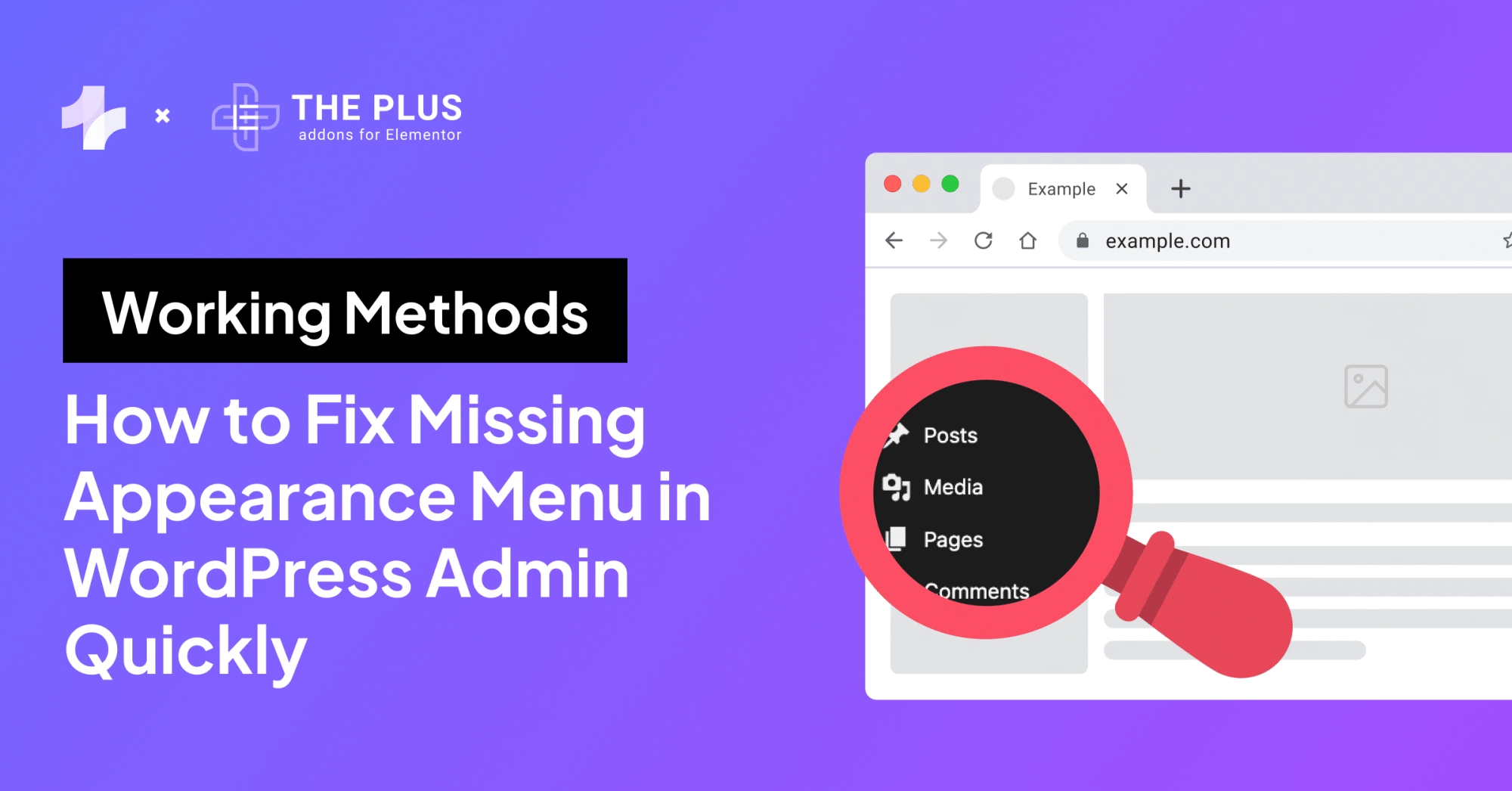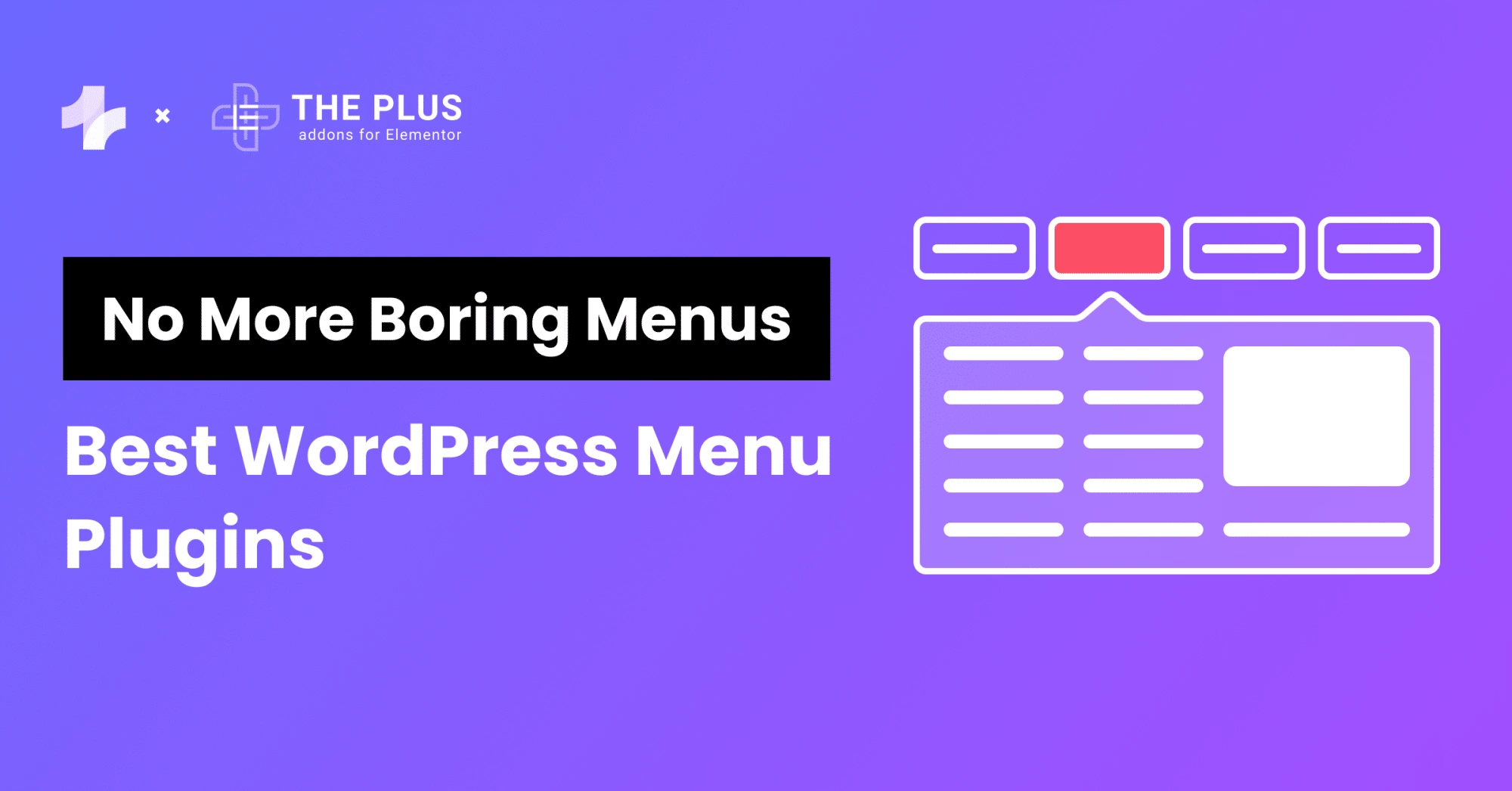Are you surfing the web for the best WordPress countdown timer plugin? You are at the right place.
Countdowns and limited-time offers have always been effective marketing strategies to boost sales. In the world of eCommerce, you can create that very sense of urgency and FOMO among buyers using WordPress countdown plugins.
Also, you have many options to pick from. Be it driving clicks on your campaigns or boosting product sales, you can easily find a countdown timer plugin that works best for achieving desired conversions.
In this blog post, we’ll explore the top five countdown timer plugins for WordPress. So, let’s dive straight in.
What are WordPress Countdown Timer Plugins?
WordPress countdown timer plugins are tools to help you add a timer to your site that counts down to a set date. The main purpose of this timer is to give visitors a feeling that the time is running out.
If you are a marketer or a business owner, you can use countdown plugins to inform your visitors about an upcoming event, like a sale or a product reveal.
Since the timer counts down to a specific time and date, it also creates a sense of urgency and scarcity. It lets you bank on feelings of FOMO and encourage your customers to perform a desired action.
Here is an example of a countdown timer for the Christmas Sale created using the Countdown Timer Widget by The Plus Addons for Elementor.
![Countdown Timer Widget | The Plus Addons for Elementor Countdown timer widget 5 best wordpress countdown timer plugins [use fomo] from the plus addons for elementor](https://theplusaddons.com/wp-content/uploads/2023/12/Countdown-Timer-Widget.png)
What are the Benefits of using Countdown Timer Plugins for WordPress?
- Ease of Use: These plugins are quite beginner-friendly. So, even if you aren’t a coding expert, you can easily design a custom timer and embed it on your website without any hassle.
- Multi-Purpose Timers: One plugin can help you create timers for your different needs, be it limited-time discounts, product reveals, pre-order deadlines, site maintenance breaks, and more.
- Static and Dynamic Timers: Using these plugins, you can create static as well as dynamic countdown timers. Static timers have the same deadline for all users, while dynamic timers show unique expiration dates depending on the user.
- Customizations: Plugins also make it convenient to stylize your countdown timers to match your website’s design. You can customize elements like fonts, colors, backgrounds, timer styles, CTA buttons, and more.
- Drive Conversions: If you plan to run promotional campaigns like limited-time discounts and special offers, you can use countdown plugins to add timers to your campaigns. It will generate excitement around these promotions and drive conversions.
Do you manage a WooCommerce store? Check out the 5 Best Product Search plugins for your online store.
Best WordPress Countdown Timer Plugins Compared
| Serial Number | Plugin | Cost |
|---|---|---|
| 1 | Countdown Timer Widget by The Plus Addons for Elementor | Free |
| 2 | Sales Countdown Timer for WooCommerce and WordPress | Free + $20/year |
| 3 | Countdown Builder | $29.80 |
| 4 | HurryTimer | $39/year |
| 5 | Countdown Timer Ultimate | $99/year |
1. Countdown Timer Widget by The Plus Addons for Elementor
![Countdown Timer Widget by The Plus Addons for Elementor | The Plus Addons for Elementor Countdown timer widget by the plus addons for elementor 5 best wordpress countdown timer plugins [use fomo] from the plus addons for elementor](https://theplusaddons.com/wp-content/uploads/2023/12/Countdown-Timer-Widget-by-The-Plus-Addons-for-Elementor.png)
The first WordPress countdown timer on our list is the Countdown Timer Widget by The Plus Addons for Elementor. The widget allows you to add normal, scarcity, and fake number countdowns to your site.
And you can pick different timer styles for your countdowns.
The widgets also pack a lot of customization options. Firstly, you can switch between light, dark, and mixed-color themes. You can also play around with typography, background, colors, padding, and more to create unique timer designs.
Apart from that, The Plus Addons’ Countdown Timer widget has many prebuilt countdown timer templates for you to pick from, including sales, discounts, product reveals, and more.
Key Features of Countdown Timer Widget by The Plus Addons for Elementor
- Normal Countdown: The normal countdowns let you create a static timer that shows the same deadline for all visitors.
- Scarcity Countdown: Scarcity or evergreen countdown lets you create dynamic timers that show unique deadlines to each individual based on their browser cookies.
- Fake Numbers Counter: If you just plan to create FOMO and a sense of urgency among your customers to perform a certain action, the fake numbers counter lets you display artificial figures, be it sales, or number of users, etc.
![Key Features of Countdown Timer Widget by The Plus Addons for Elementor | The Plus Addons for Elementor Key features of countdown timer widget by the plus addons for elementor 5 best wordpress countdown timer plugins [use fomo] from the plus addons for elementor](https://theplusaddons.com/wp-content/uploads/2023/12/Key-Features-of-Countdown-Timer-Widget-by-The-Plus-Addons-for-Elementor.png)
- Multiple Countdown Styles: You can also pick from a vast range of countdown timer styles, like simple timer, circular timer, flipping card, etc.
![8tEt27nwQmaONlZwuZzS | The Plus Addons for Elementor 8tet27nwqmaonlzwuzzs 5 best wordpress countdown timer plugins [use fomo] from the plus addons for elementor](https://cdn.filestackcontent.com/8tEt27nwQmaONlZwuZzS)
- Customizable Timer Labels: By default, timers show labels like Days, Hours, Minutes, and Seconds. You can edit these labels to display custom text. You can also hide any specific timer label to create timers spanning over a few minutes to multiple days.
![Timer Labels | The Plus Addons for Elementor Timer labels 5 best wordpress countdown timer plugins [use fomo] from the plus addons for elementor](https://theplusaddons.com/wp-content/uploads/2023/12/Timer-Labels.png)
- Countdown Controls: These include options to reset time, repeat timer, and delay countdown. You can also set an initial number or a range and a final number to create a countdown loop.
- Theme Colors: You can switch between light and dark theme color modes. There is also a mixed-color theme if you prefer a style with the best of both worlds.
- After Expiry Action: Once the time expires, you can set the timer to perform actions displaying a message, showing a post/page template, and redirecting users to a set URL.
![Extra option | The Plus Addons for Elementor Extra option 5 best wordpress countdown timer plugins [use fomo] from the plus addons for elementor](https://theplusaddons.com/wp-content/uploads/2023/12/Extra-option.png)
- Customization Options: You can customize the counter, labels, icons, and many other elements for your timers. You can tweak fonts, backgrounds, borders, spacing, etc. You can also add on-scroll animation to your counter.
![Customization Options | The Plus Addons for Elementor Customization options 5 best wordpress countdown timer plugins [use fomo] from the plus addons for elementor](https://theplusaddons.com/wp-content/uploads/2023/12/Customization-Options.png)
- Premade Templates: The widget gets 15+ customizable countdown timer templates for seasonal sales, product reveals, maintenance breaks, and more.
Want Some Ready to Use Countdown Timer Templates?
All the prebuilt countdown timer templates are readily available on The Plus Addons website.
To use them on your site, install The Plus Addons on your WordPress and follow the steps:
Step 1: From the WordPress menu, navigate to the Plus Settings and enable the Countdown Timer Widget and Cross Domain Copy Paste feature.
![Cross Domain Copy Paste 1 | The Plus Addons for Elementor Cross domain copy paste 1 5 best wordpress countdown timer plugins [use fomo] from the plus addons for elementor](https://theplusaddons.com/wp-content/uploads/2023/12/Cross-Domain-Copy-Paste-1.png)
Step 2: In a new browser tab, open The Plus Addons’ Countdown Timer Widget product page. Scroll down, hover your mouse over a template, and click the red copy button next to it.
![| The Plus Addons for Elementor 5 best wordpress countdown timer plugins [use fomo] from the plus addons for elementor](https://cdn.filestackcontent.com/oWcSA1oR1yk0rsrxqCrW)
Step 3: Switch back to WordPress, open a page in Elementor page builder, add a new section, and right-click on the six-dot icon on top of the section.
From the context menu, select the Plus Paste option.
![| The Plus Addons for Elementor 5 best wordpress countdown timer plugins [use fomo] from the plus addons for elementor](https://cdn.filestackcontent.com/VmgbGzeVR7K9tosxs0tM)
Step 4: You can move around the template’s elements, edit text, change colors, and even add more widgets to personalize your design.
![Personalize your design | The Plus Addons for Elementor Personalize your design 5 best wordpress countdown timer plugins [use fomo] from the plus addons for elementor](https://theplusaddons.com/wp-content/uploads/2023/12/Personalize-your-design.png)
Step 5: Once ready, click publish, and your new countdown timer will be live.
Price of Countdown Timer Widget by The Plus Addons for Elementor
The Countdown Timer widget by The Plus Addons for Elementor is entirely free. And that’s not all, when you download The Plus Addons, you also get access to 35 more free Elementor widgets.
You can also upgrade to The Plus Addons Pro for $39/year to unlock a complete catalog of 120+ widgets, 300+ UI blocks, and 18+ ready-to-use templates.
2. Sales Countdown Timer for WooCommerce and WordPress
![Sale Countdown Timer for WooCommerce and WordPress | The Plus Addons for Elementor Sale countdown timer for woocommerce and wordpress 5 best wordpress countdown timer plugins [use fomo] from the plus addons for elementor](https://theplusaddons.com/wp-content/uploads/2023/12/Sale-Countdown-Timer-for-WooCommerce-and-WordPress.webp)
The sales Countdown Timer plugin is also a great timer plugin to take into consideration, especially for those who are running a WooCommerce store. You can display a countdown timer on a single page, shop page, etc. with the help of a shortcode.
This plugin helps you to increase your sales in your sales campaign because of its attractive countdown timer it creates a FOMO and urgency which encourages customers to buy more. You can select specific sale times by hours and minutes, giving you full control over the exact duration of your promotions
You can also put a checkout countdown timer to encourage quick decisions, reduce cart abandonment, etc.
Key Features of Sale Countdown Timer
- Customizable Countdown Timer Placement: You can easily control where the countdown timer appears on both product and archive pages, offering flexible display options such as before or after the product price, sale badges, or the “Add to Cart” button.
- Specific Sale Time Control: Unlike WooCommerce’s default scheduling, this plugin allows you to set precise sale times by hours and minutes, providing more detailed control over the timing of sales campaigns.
- Sale Progress Bar: A visual progress bar shows customers how many sale products are sold or left, creating urgency and transparency, while you can fully customize its appearance and messages.
- Multiple Countdown Timer Profiles: You can create multiple profiles with unique settings for each sales campaign, allowing them to set different countdown timers for various products or campaigns, streamlining their workflow.
Price of Sales Countdown Timer
The pricing of this plugin starts from $20/yr. Also, there is a free version available with basic functionality which can be downloaded from WordPress repository.
A well-designed landing page can boost conversions. Learn how to create high-converting landing pages using Elementor.
3. Countdown Builder
![Countdown Builder | The Plus Addons for Elementor Countdown builder 5 best wordpress countdown timer plugins [use fomo] from the plus addons for elementor](https://theplusaddons.com/wp-content/uploads/2023/12/Countdown-Builder.png)
Taking the third spot in our list is the plugin named Countdown Builder. It lets you create simple but functional countdown timers for your site.
You can pick from various countdown timer styles and customize their look and feel, to match your site’s design.
Adding to your convenience, the countdown builder interface shows the live preview of timers as you design them. And you can add a timer to a page or a post using shortcodes.
Also, not only just static countdown timers you can also integrate timers in your popups with the help of circle and flip-lock countdown popups.
Key Features of Countdown Builder
- Multiple Countdown Styles: You can choose from a variety of countdown styles including, circle, timer, simple, sticky, flip box, coupons, and WooCommerce countdowns. Clocks also get seven unique styles.
- Timer Settings: Countdown Builder also lets you set a due date and select a time zone for your timers. You can also tweak the timer format by toggling days, hours, minutes, and seconds labels.
- Customization Options: You can stylize your designs by editing elements like fonts, colors, background images, clock direction, animations, and more.
- Pro Version: The paid version of the plugin adds more styling options and advanced features like a countdown button, a progress bar, pop-ups, a subscription form, and a newsletter.
Pricing of Countdown Builder
The pricing starts from the Silver Plan for $29.80, the Gold Plan for $44.20, the Platinum Plan for $93.50, and the Bundle for $119.94.
4. HurryTimer
![HurryTimer | The Plus Addons for Elementor Hurrytimer 5 best wordpress countdown timer plugins [use fomo] from the plus addons for elementor](https://theplusaddons.com/wp-content/uploads/2023/12/HurryTimer.png)
HurryTimer is a freemium plugin that lets users create standard and evergreen countdowns. Its live editor makes it easier for you to customize your timers and review their design in real time.
Apart from that, you can add a custom CTA to your timers and set expiration actions. The pro version of the HurryTimer plugin unlocks repeating countdown, WooCommerce coupon integration, and other advanced options.
You can also create a sticky announcement bar to showcase the countdown timer on the top/bottom of your page. Also, you can display different countdown timers for different users on the basis of their local time zone.
Key Features of HurryTimer
- Multiple Countdowns: You can use the HurryTimer plugin to create evergreen, recurring, and standard single-time countdowns.
- Cookie and IP Detection: The evergreen countdown can use cookies and IP to detect visitors to show timers with relevant expiration dates to each individual.
- Expiry Actions: Once a timer expires, you can set it to hide, redirect to a URL, show a message, or change WooCommerce product status.
- Customization Options: Using the live editor, you can edit the days, hours, minutes, and seconds labels. You can also add custom CTAs to your timers and turn them into sticky countdowns.
Pricing of HurryTimer
HurryTimer premium version costs $39/year for 1 website, $79/year for 5 sites, and $129/year for unlimited sites.
5. Countdown Timer Ultimate
![Countdown Timer Ultimate | The Plus Addons for Elementor Countdown timer ultimate 5 best wordpress countdown timer plugins [use fomo] from the plus addons for elementor](https://theplusaddons.com/wp-content/uploads/2023/12/Countdown-Timer-Ultimate.png)
The last plugin in this list is the Countdown Timer Ultimate. The free version of this plugin lets you create only static timers with circular clock-like designs. You can customize the timer style and content from the built-in editor.
Apart from that, you can add expiry actions to your timers as well. Upgrading to the pro version unlocks over 12 unique timer styles, schedule, and recurring timers, and more advanced customization options.
The great thing is it integrates with some of the popular page builders such as Elementor, Gutenberg, Beaver, etc.
Key Features of Countdown Timer Ultimate
- Multiple Countdown Styles: The base version of this plugin supports only static circular timers. But you can upgrade to the pro version to unlock recurring and evergreen timers. The pro version also offers styles like simple clocks, flip timers, and more.
- Show/Hide Timer Labels: You can toggle timer labels to create countdowns that last a few minutes to over multiple days.
- Customization Options: You can customize colors for backgrounds and text appearing within your timers. You can even set unique colors for each label.
- WooCommerce Integration: The timers created using the Countdown Timer Ultimate plugin can easily be integrated with WooCommerce coupons.
Pricing of Countdown Timer Ultimate
The Countdown Timer Ultimate pro version costs $99/year. You can also make a one-time payment of $249 for the lifetime offer.
Which WordPress Countdown Timer Plugin Should You Use?
To pick the best countdown timer plugin for WordPress, consider all the campaigns you’ll run, be it limited-time discounts, product reveals, or even coupons. Then you must make sure the plugin you pick offers a variety of timers for these campaigns.
Since you’ll be creating multiple timers, you must also prioritize user-friendliness and customizations. The plugin should also offer premade templates to help you get started. You should be able to tweak the timer’s look and add it quickly to your site without coding.
If that’s what you prefer, then look no further than the Countdown Widget by The Plus Addons for Elementor. It allows you to create static, recurring, and evergreen timers.
You can customize every little detail including timer content and layout. It even has 12+ prebuilt timer templates to help you get started.
The best part is that The Plus Addons is free and includes the Countdown Widget along with 35+ additional free widgets.
Check out the Complete List of 120+ Widgets and Extensions here. Start building your dream website without coding!
You can upgrade to the Pro version for just $39/year and unlock advanced options like WooCommerce builder, mega menu, blog builder, and more.
Further Read: While countdown timers create FOMO, coupons motivate customers to actually purchase your product. So, check out the top 5 WordPress coupon plugins to boost sales.
![20 Checklist for WordPress Site Maintenance | The Plus Addons for Elementor 20 checklist for wordpress site maintenance 5 best wordpress countdown timer plugins [use fomo] from the plus addons for elementor](https://theplusaddons.com/wp-content/uploads/2023/05/20-Checklist-for-WordPress-Site-Maintenance-1024x1024.webp)
Do you Manage WordPress Websites? Download Our FREE E-Book of 20+ Checklist for WordPress Site Maintenance.
FAQs on Best WordPress Countdown Timer Plugins
What are countdown plugins used for?
Countdown plugins allow you to add countdown timers to your site to inform visitors about any upcoming event, like a sale or a product reveal. You can use these timers to build anticipation and excitement among users so they perform desired actions before the time runs out.
How do I add a countdown timer using Elementor?
To add a countdown timer using Elementor, you’ll need a WordPress countdown timer plugin. You can install The Plus Addons for Elementor to use its free Countdown Timer widget to create and customize timers for your site.
What are the key features to consider when choosing a WordPress countdown timer plugin?
When choosing a WordPress countdown timer plugin, make sure it allows you to create standard and evergreen countdowns. The plugin should also offer tons of customization options to stylize your timers to match your site’s design. Lastly, the plugin should work with page builders like Elementor, allowing you to create timers with ease.
Are there any free WordPress countdown timer plugins that are highly recommended?
The Countdown Timer widget by The Plus Addons for Elementor is a highly recommended countdown timer plugin that’s also free. It lets you create regular, evergreen, and repeating countdowns using Elementor page builder. It also provides readymade templates for countdown for sales, product reveals, coupon expiration, site maintenance, etc.
What are the differences between static and dynamic countdown timer plugins for WordPress?
A static countdown timer shows the same expiration date to all users visiting your site. A dynamic timer, on the other hand, uses browser cookies and IP detection to show different timers to each individual.