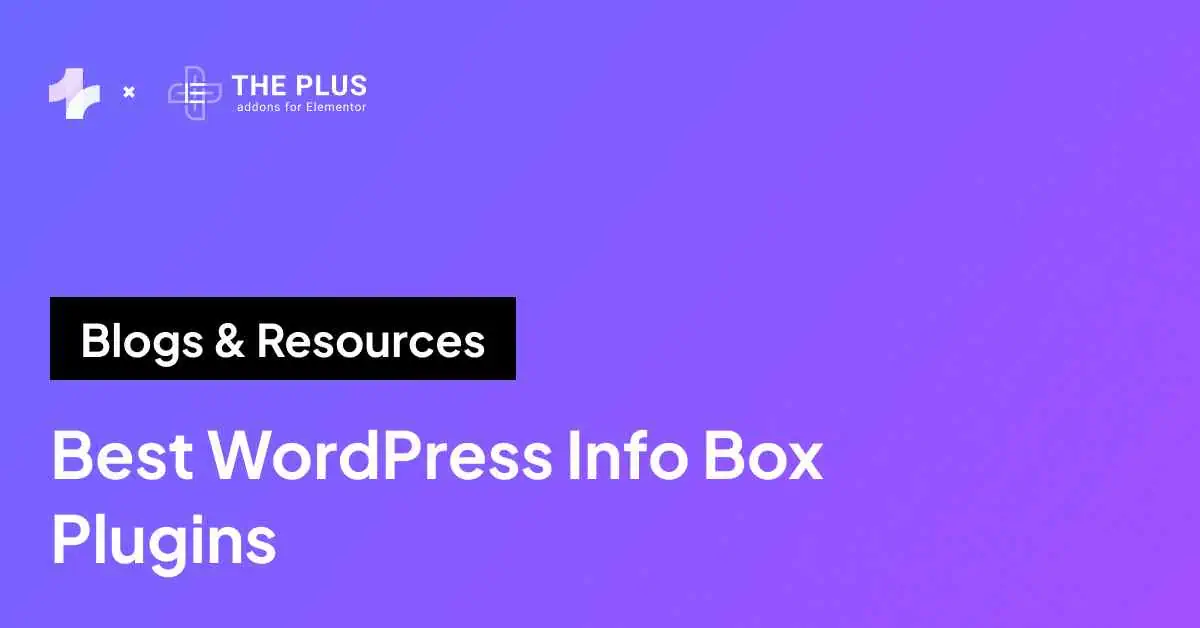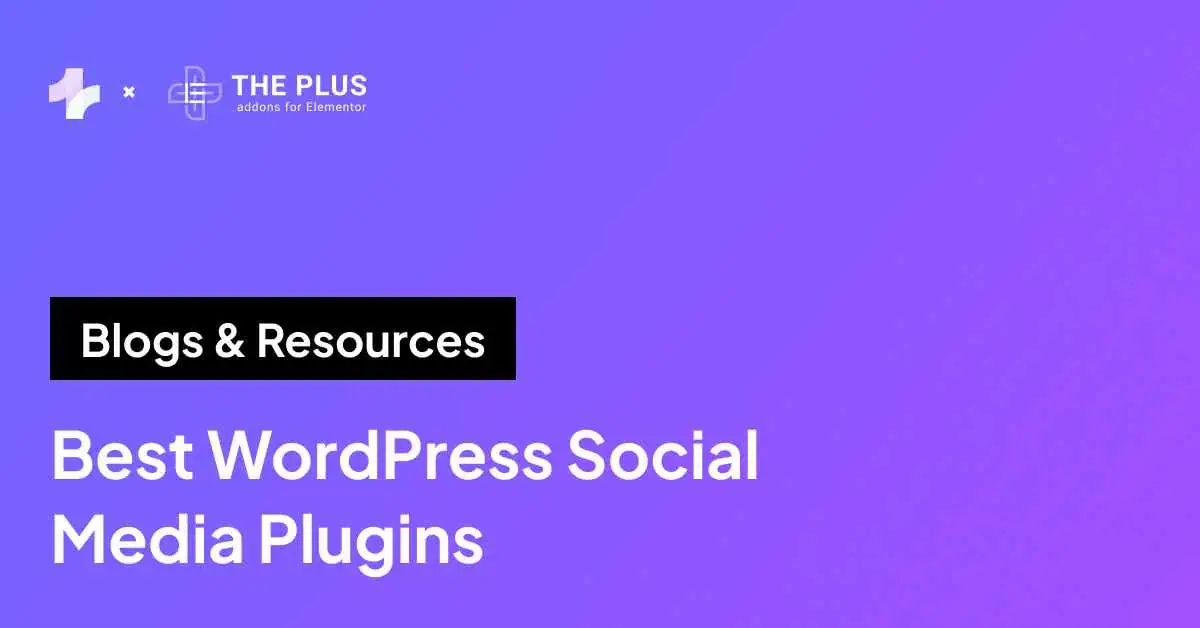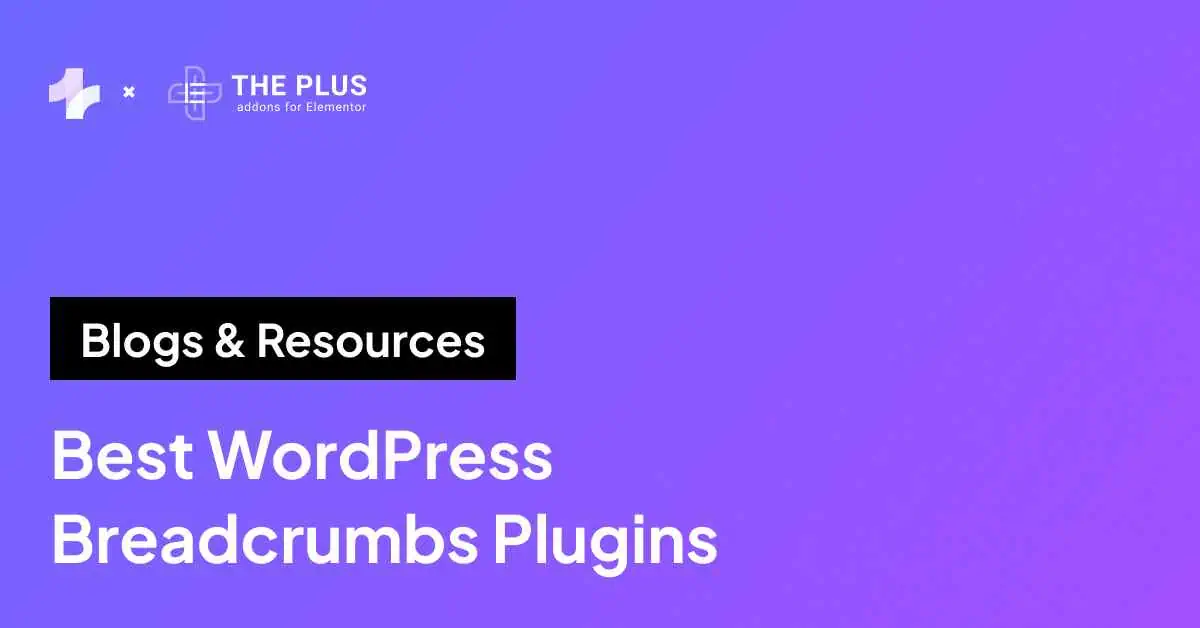Looking for the best WordPress Instagram Plugins that you can use without coding? Read on to find out!
Adding your Instagram content to your WordPress website is an easy way to keep the content on your website fresh and exciting, and showcase what your brand is all about: your personality, products, and community.
Integrating Instagram with WordPress can be challenging as it often involves complex coding or relying on third-party platforms that may have limitations. However, with the right Instagram WordPress plugins you can overcome these challenges.
In this article, we explore the 6 best WordPress Instagram Plugins to help you create the most stunning social media feed displays.
Key Takeaways
- The Plus Addons: Best for Elementor. Instagram embeds and feeds with full design control.
- Smash Balloon: Powerful but less Elementor-friendly.
- Spotlight: Simple and clean, but limited customization.
What are WordPress Instagram Plugins?
WordPress Instagram plugins are tools that allow you to integrate your Instagram content into your WordPress website.
With these plugins, you can display your Instagram feed, showcase posts, stories, and reels, and even allow users to interact with your content directly on your site.
![best wordpress instagram plugins | The Plus Addons for Elementor Best wordpress instagram plugins 6 best wordpress instagram plugins [no coding required] from the plus addons for elementor](https://theplusaddons.com/wp-content/uploads/2024/08/best-wordpress-instagram-plugins.webp)
Demo of Instagram Feed added using The Plus Addons
These offer various customization options and allow you to create a more engaging experience for your website visitors without writing a single line of code.
Why Should You Use an Instagram Plugin for Your WordPress Website?
Using an Instagram plugin on your WordPress website offers several benefits:
- Engagement: Displaying your Instagram feed directly on your site encourages visitors to interact with your social media content by creating real-time photo galleries.
- Visual Content: Instagram is all about visuals. By embedding your feed, you can share your latest photos and videos to the website’s appeal and keep it fresh.
- Social Proof: Featuring real-time Instagram content builds trust with visitors. Seeing active and engaging social media activity can reinforce your brand’s credibility.
- Save Time: Instagram plugins automate the process of updating your feed on your website. You don’t need to manually upload new images or posts.
- Improve Website Design: Many plugins offer customizable layout options and design features, allowing you to integrate your Instagram feed into your website’s overall aesthetic.
Best WordPress Instagram Plugins Compared
| S.No | Plugin | Cost |
|---|---|---|
| 1 | Instagram Feed by The Plus Addons | Free +$39/year |
| 2 | Instagram Embed by The Plus Addons | Free +$39/year |
| 3 | 10WebSocial | Free +$25 for 6 months for a single site |
| 4 | Simple Photo Feed | Free + $8/m |
| 5 | Spotlight Social Feeds | Free + $59/year |
| 6 | Feed Them Social | Free + $50 for a single site |
Let’s look at the best WordPress Instagram plugins in detail:
1. Instagram Feed by The Plus Addons
![tpae Instagram Feed widget | The Plus Addons for Elementor Tpae instagram feed widget 6 best wordpress instagram plugins [no coding required] from the plus addons for elementor](https://theplusaddons.com/wp-content/uploads/2025/09/tpae-Instagram-Feed-widget.webp)
The Instagram Feed widget is part of the Social Feed Widget from The Plus Addons for Elementor. This widget allows you to fetch your Instagram feed and display it easily on your WordPress widget.
The Instagram Feed widget is feature-packed and gives you unlimited options to tweak and adjust it to match your website’s aesthetics and design.
While this widget supports various social media platforms such as Instagram, Facebook, YouTube, and more, let’s focus on the WordPress Instagram feed features it offers.
Key Features of Instagram Feed by The Plus Addons
- Integrate Personal and Business Accounts: You can seamlessly connect both personal and business Instagram accounts. This feature lets you showcase your Instagram presence directly on your WordPress site and keep your visitors engaged.
- Add Multiple Account Feed to a Website: If you handle multiple Instagram accounts, this widget simplifies your work. You can display feeds from different accounts on the same website, providing a comprehensive view of your Instagram activity. This is particularly useful for businesses with multiple brands or personal projects.
- Highly Customizable: The widget offers a wide range of customization options. You can adjust the layout options, colors, fonts, and more to align the feed with your website’s aesthetics.
- Display Various Content Types: Whether you want to show posts, hashtags, or mentions, this widget has you covered. You can choose to highlight specific content that resonates with your audience and improves user engagement.
- Create Category Filters: With category filters, you can organize and display your Instagram content more effectively. Display only what you wish to show on your website to curate carefully crafted browsing experiences.
- Responsive Design: The widget is fully responsive, ensuring that your Instagram feed looks great on any device and screen size. Whether your visitors are using mobile devices, tablets, or desktops, your WordPress IG feed display will adjust accordingly.
- Multiple Feed Styles: You can choose from a variety of feed styles to match your website’s look and feel.
To set up the Instagram Feed widget from Plus Addons, navigate to your Elementor editor and select the Social Feed widget from the Elements menu.
Now, select ‘Instagram’ as the source. You can also choose if you want to import your feed from a personal or business account.
Then, enter your access token and click Add Item to complete the Instagram WordPress plugin integration.
![Instagram Access Token | The Plus Addons for Elementor Instagram access token 6 best wordpress instagram plugins [no coding required] from the plus addons for elementor](https://theplusaddons.com/wp-content/uploads/2024/08/Instagram-Access-Token.webp)
Pricing of Instagram Feed by The Plus Addons
This widget is included in The Plus Addons for Elementor, offering a massive collection of 120+ widgets. The free version is packed with features and you can get the premium version starting at $39/year.
2. Instagram Embed by The Plus Addons
![Instagram Embed | The Plus Addons for Elementor Instagram embed 6 best wordpress instagram plugins [no coding required] from the plus addons for elementor](https://theplusaddons.com/wp-content/uploads/2024/08/Instagram-Embed.webp)
As part of the Social Embed widget, Instagram Embed by The Plus Addons for Elementor is one of the best Instagram widgets for WordPress.
This feature-packed widget allows you to embed Instagram posts and other content directly into your WordPress website without any additional authentication or coding.
Apart from Instagram, the Social Embed widget allows you to integrate multiple social media platforms without having to write any code.
Key Features of Instagram Embed by The Plus Addons
- Embed All Social Media Feeds: This widget doesn’t just stop at Instagram. You can embed feeds from multiple social media platforms like Facebook, Twitter, and more, all in one place.
- Display Multiple Content Types: Whether it’s posts or reels, this widget lets you display various types of Instagram content. You can choose the content that best fits your website’s purpose and is most relevant to your audience.
- Customizable Styling Options: You have full control over how your embedded content looks. The widget offers a range of styling options, so you can tweak background colors, fonts, and layouts to match your site’s design.
- No Authentication Needed: One of the standout features is that you don’t need to go through the hassle of authentication. You can embed Instagram posts directly without logging in or connecting your account. This makes the process quick, easy, and secure.
- Mobile Friendly Feed Display: The widget ensures that your embedded Instagram content looks great on any device. Whether your visitors are browsing on a smartphone, tablet, or desktop, the feed will adjust for an optimal viewing experience.
To use the Instagram Embed widget, in the Elementor editor drag and drop the Social Embed widget at the desired location on your webpage.
Now, select the content type you wish to add and enter your Instagram ID.
![Select the content type | The Plus Addons for Elementor Select the content type 6 best wordpress instagram plugins [no coding required] from the plus addons for elementor](https://theplusaddons.com/wp-content/uploads/2024/08/Select-the-content-type.webp)
Pricing of Instagram Embed by The Plus Addons
Part of The Plus Addons for Elementor, this widget belongs to a comprehensive collection of 120+ designed carefully to enhance your site’s design. The Plus Addons for Elementor are free to use, with premium and additional features starting from $39 annually.
3. 10WebSocial
![10WebSocial | The Plus Addons for Elementor 10websocial 6 best wordpress instagram plugins [no coding required] from the plus addons for elementor](https://theplusaddons.com/wp-content/uploads/2024/08/10WebSocial.webp)
10WebSocial’s Instagram Feed Plugin for WordPress allows you to integrate your Instagram content into your website. You can showcase posts, reels, and stories on your website.
The social photo feed plugin supports you with multiple layouts and customizable display options to improve the user experience on your website. The social feed you will create will be highly responsive and will look good on every device.
If you do not want to design a feed from scratch then there are plenty of customizable themes available.
However, one major drawback of this plugin is that it hasn’t been tested with the latest 3 major releases of WordPress, which might cause compatibility issues and affect your site performance.
Key Features of 10WebSocial Plugin
- Content Display: Easily display your Instagram posts, reels, and stories directly on your WordPress site and keep your audience engaged.
- Customizable Prebuilt Themes: The social photo feed plugin offers a variety of prebuilt themes that you can customize to suit your website’s style. You can adjust background colors, fonts, and layouts to make sure your Instagram feed blends seamlessly with the rest of your site.
- Mixed Feeds: This feature lets you combine different types of Instagram content into one unified display. You can mix posts, reels, and stories in a single feed from various accounts.
Pricing of 10WebSocial Plugin
The 10WebSocial Plugin premium version is priced at $25 for 6 months for the basic option that supports 1 site.
Suggested Read: How to add an Instagram Feed using Elementor [Step-by-step Guide]
4. Simple Photo Feed
![Simple Photo Feed | The Plus Addons for Elementor Simple photo feed 6 best wordpress instagram plugins [no coding required] from the plus addons for elementor](https://theplusaddons.com/wp-content/uploads/2024/08/Simple-Photo-Feed.webp)
The Simple Photo Feed plugin gives you a no-frills setup that allows you to quickly integrate your Instagram feed without complex configurations or coding.
You can even customize the appearance of a feed like the number of photos, columns, image size, etc.. Also, it has a built-in shortcode option to easily customize your IG feed.
It supports personal and business accounts, enabling you to showcase your latest Instagram posts with minimal effort.
Key Features of Simple Photo Feed Plugin
- Highly Customizable: The Simple Photo Feed plugin allows you to tailor the appearance of your Instagram feed to match your website’s style. You can adjust the number of photos displayed, modify the layout, and choose how your feed integrates with the rest of your content.
- Inbuilt Shortcode Option: With the inbuilt shortcode option, embedding your Instagram feed is as simple as copying and pasting a shortcode into your desired post, page, or widget.
- Direct Embed Feature: The Direct Embed feature simplifies the process of adding your Instagram feed to your site. You can embed your feed directly without needing any third-party services or complex setups.
Pricing of Simple Photo Feed Plugin
This is a freemium plugin. The pricing plan starts from the $8/m and goes up to $20.80/m. The plans are billed annually.
If adding an Instagram feed is your primary goal, Here are the Best Instagram feed plugins.
5. Spotlight Social Feeds
![Spotlight Social Feeds | The Plus Addons for Elementor Spotlight social feeds 6 best wordpress instagram plugins [no coding required] from the plus addons for elementor](https://theplusaddons.com/wp-content/uploads/2024/08/Spotlight-Social-Feeds.webp)
The spotlight social feeds plugin offers a modern and sleek way to display your Instagram feed on your website.
This plugin allows you to share your Instagram feed without having to enter your login information or any authentication steps. One great feature of this plugin is the caption and hashtag filtering.
It allows you to display posts that match specific captions or hashtags. This means you can easily control which content appears on your website by filtering posts based on words or tags.
Spotlight offers a range of customizable feed designs that are fully responsive and the plugin comes with various advanced features.
Key Features of Spotlight Social Feeds Plugin
- Easy Set Up: The Spotlight Social Feeds plugin simplifies the process of integrating your Instagram feed into your website. You don’t need to log in or authenticate
- Responsive Feed Designs: The plugin offers responsive feed designs that adapt to any device. This gives you a unified aesthetic across devices.
- Popup Lightbox: With the Popup Lightbox feature, visitors can click on any Instagram post in your feed to view it in a larger, more detailed format without leaving your website.
Pricing of Spotlight Social Feeds
Spotlight Social Feeds plugin offers plans starting at $59/yr for 1 site and going up to $697 for unlimited sites where you have to pay once.
6. Feed Them Social
![Feed Them Social | The Plus Addons for Elementor Feed them social 6 best wordpress instagram plugins [no coding required] from the plus addons for elementor](https://theplusaddons.com/wp-content/uploads/2024/08/Feed-Them-Social.webp)
The Feed Them Social WordPress Instagram plugin is a versatile tool that allows you to integrate your Instagram feeds into your website.
With this plugin, you can showcase your Instagram posts in a variety of customizable layouts, ensuring that your feed matches your site’s design.
You can add CTAs to your feed like follow buttons, buy now buttons, etc. Also, there’s an option to put a load more posts option on your feed so there are no post limits you can showcase as many posts as you want.
Key Features of Feed Them Social Plugin
- Responsive Design: The Feed Them Social plugin ensures that your Instagram feed looks great on any device, whether it’s a smartphone, tablet, or desktop.
- Display Content: You have the flexibility to display your Instagram feed wherever it fits best on your site—whether that’s on specific posts, pages, or in the sidebar. This versatility allows you to strategically place your social media content on your site.
- Add Share Buttons: The plugin includes the option to add share buttons directly to your Instagram feed display on your WordPress website. This feature makes it easy for visitors to share your content across their social media networks.
Pricing of Feed Them Social Plugin
This plugin is priced starting at $50 for a single site.
To add Instagram content to your website, you will require an access token. Here’s a complete guide on How to Get Instagram Access Token.
Wrapping Up
Embedding your Instagram feed on your WordPress site adds to the visual appeal of your website and allows you to easily keep your website content relevant and fresh.
The Plus Addons for Elementor offers exceptional Social Feed and Social Embed widgets that let you easily fetch and display your Instagram content on your website.
It handles various account and content types, allowing you to select exactly what you wish to showcase on your site. The plug is compatible with all social media accounts and comes with a user-friendly interface.
With the Plus Addons for Elementor, you also get access to more than 120 Elementor widgets that add to the visual appeal and design of your website, creating an engaging browsing experience for your visitors.
FAQs on Instagram Plugins for WordPress
Which is the best WordPress Instagram plugin?
Instagram Feed by The Plus Addons for Elementor is one of the best Instagram plugins for WordPress. It offers a range of customization options, supports multiple account types, and integrates seamlessly with Elementor. It’s a user-friendly plugin that makes it easy to display your Instagram feed on your site.
What features do Instagram plugins typically offer?
Instagram plugins typically offer features like customizability that allow you to match your feed’s design and background color with your site. They may also offer responsive design to ensure it looks great on any device and automated updates, so your website stays current with the most relevant content without manual intervention.
How do I add an Instagram feed to WordPress?
You can easily add an Instagram feed to your WordPress site by using a plugin. Simply install a plugin like The Plus Addons for Elementor, with its Instagram Feed widget you connect your account, customize the settings, and your feed will be displayed on your website.
Will using a WordPress Instagram plugin slow down my website?
Whether a plugin slows down your site depends on its optimization. Some plugins can be heavy, but others, like The Plus Addons for Elementor, are lightweight and optimized for the latest WordPress version, ensuring minimal impact on your website’s performance.
How do I display Instagram posts on my WordPress site?
To display Instagram posts on your WordPress site, use a WordPress Instagram feed plugin. Install the plugin, connect it to your Instagram account, and configure your feed settings. The plugin will then import and display your Instagram posts directly on your website. Customize display options to match your website’s design.
































![20 Checklist for WordPress Site Maintenance | The Plus Addons for Elementor 20 checklist for wordpress site maintenance 6 best wordpress instagram plugins [no coding required] from the plus addons for elementor](https://theplusaddons.com/wp-content/uploads/2023/05/20-Checklist-for-WordPress-Site-Maintenance-1024x1024.webp)