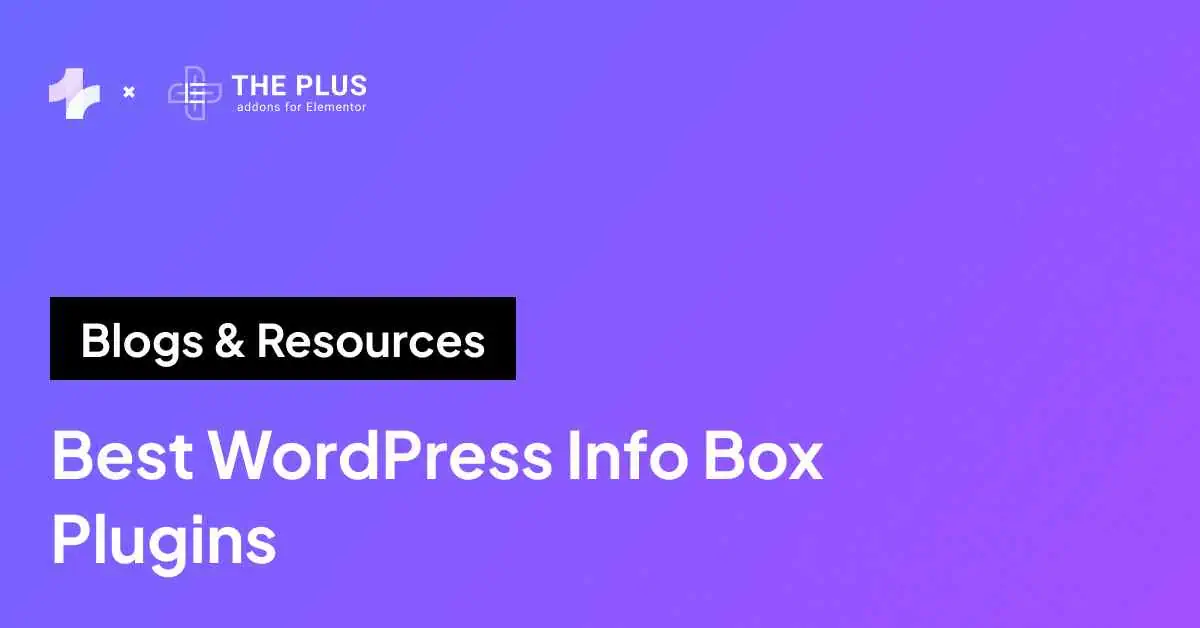When it comes to hosting audio on your website, choosing a feature-rich audio player plugin for WordPress can help enhance the auditory experience for your website visitors.
While WordPress offers built-in support to add audio files, the features can be limited regarding available formats, playlist support, and customizations.
In this case, a best WordPress audio player plugins can make all the difference to your website.
Whether you want to add a teaser of your upcoming podcast, add an audio tutorial for your audience, or share your music, a WordPress music player plugin makes it easy to embed and display audio files and boost website engagement.
In this article, we’ll look at the 6 best audio player plugins for WordPress that you must check out to amp up your website experience.
What are WordPress Audio Player Plugins?
A WordPress audio player plugin is an extension that allows you to integrate and display audio files on your website. With a feature-rich plugin, you can easily showcase single music files or a complete music playlist and extend the multimedia functionalities of your website.
What’s more, these plugins also feature unlimited customization options to help you modify the look and design of the audio player according to your website.
Below snaps are examples of audio players embedded using the Audio Player Plugin by The Plus Addons for Elementor-
![WordPress Audio Player | The Plus Addons for Elementor Wordpress audio player 7 best wordpress audio player plugins [music players] from the plus addons for elementor](https://theplusaddons.com/wp-content/uploads/2023/10/WordPress-Audio-Player.webp)
Why Should You Add Audio Files to Your Website?
Adding audio files to your website is a great way to create a more interactive website experience for your visitors.
In addition, there are several other benefits of including audio files on your WordPress website, such as:
- Engage visitors
If you run a podcast or a music website, adding audio files is an excellent way to engage your audience.
With it, you can easily share previews of your latest podcast episode or music album and keep your website visitors interested for more.
- Streamline website experience
Embedding audio files directly to your website ensures your audience won’t have to leave the page to listen to the audio content.
They can check out the audio on the website, use playback controls, and listen to playlists. This creates a streamlined website experience.
- Grow your website
Hosting audio, such as your podcast on your website, can help build your brand and attract more audience.
- Improve visibility
A well-integrated audio player on your website also helps to boost its SEO rankings and website visibility.
Best WordPress Audio Player Plugins Compared
| S. No. | Plugin | Cost |
|---|---|---|
| 1 | Audio Player by The Plus Addons for Elementor | Free + $39/year |
| 2 | Audio Album | Free |
| 3 | Radio Player by SoftLab | $39/Year |
| 4 | AudioIgniter Music Player | Free + $49 |
| 5 | CP Media Player | Free + €29.99 |
| 6 | Themify Audio Dock | Free |
| 7 | MP3 Audio Player by Sonaar Music | $49/yr |
1. Audio Player by The Plus Addons for Elementor
![Audio Player | The Plus Addons for Elementor Audio player 7 best wordpress audio player plugins [music players] from the plus addons for elementor](https://theplusaddons.com/wp-content/uploads/2023/10/Audio-Player.webp)
The Plus Addons for Elementor is an all-in-one plugin to enhance your work with the Elementor page builder.
This complete toolkit featuring 120+ addons offers an Audio Player widget to embed audio files on your website quickly.
This WordPress mp3 player plugin includes advanced features like music control, volume control, progress bar, next and previous songs, and more.
The plugin can be considered as the best audio player plugin for WordPress. It comes with multiple style options and also lets you customize the display of your audio player.
You can also add single music files or showcase a music playlist to engage your website visitors. The best part is that since it is Elementor-supported, it is easy to create and edit your audio player with the drag-and-drop builder.
This makes it a friendly plugin option for everyone, including WordPress beginners who don’t have the required coding knowledge.
Key Features of the Audio Player by The Plus Addons for Elementor
- Various Design Options: With Audio Player by The Plus Addons for Elementor, you get to choose from multiple styling options for your audio player.
- Unlimited Customizations: Customize the player to match your website design by experimenting with typography, player size, background colors, tracker design, playlist, volume, and control icons.
- Add Playlists: You can add single audio files or create a custom music playlist to embed on your website.
- Multiple Audio Sources: The plugin gives you two different source options to embed the audio files. You can add an external link to the audio or self-hosted files to the website.
- Edit Audio Details: Include different audio details in the player, like the audio name, author/creator, and a custom audio image.
- Animations: Enhance your website experience by adding on-scroll animations on the web page with your audio files.
Ready to Use WordPress Audio Player Templates
With the Audio Player widget by The Plus Addons for Elementor, you can create and customize the audio player for your website how you want to.
However, if you lack design skills or don’t want to customize your audio player, you can easily copy and paste your favorite WordPress audio player template available on the Audio Player widget page.
The Plus Addons for Elementor offer a unique live domain copy and feature that lets you quickly copy-paste content – templates, sections, columns, and widgets across domains.
With this feature, you can use any ready-made templates on The Plus Addons for Elementor website.
Here’s how you can do it-
- Go to The Plus Settings > Plus Widgets
- Navigate to Plus Extras and search for the cross-domain copy-paste extension.
- Turn on the toggle and click Save.
![Plus Widgets | The Plus Addons for Elementor Plus widgets 7 best wordpress audio player plugins [music players] from the plus addons for elementor](https://theplusaddons.com/wp-content/uploads/2023/10/Plus-Widgets.webp)
- Next, go to the section on the Audio Player widget page on The Plus Addons for Elementor website, which you want to copy, hover your mouse over it, and click on the copy button that appears.
- Back on the Elementor editor, add a new section, and press right-click for the drop-down menu. From here, click on Plus Paste.
![Audio Player from The Plus Addons for Elementor | The Plus Addons for Elementor Audio player from the plus addons for elementor 7 best wordpress audio player plugins [music players] from the plus addons for elementor](https://theplusaddons.com/wp-content/uploads/2023/10/Audio-Player-from-The-Plus-Addons-for-Elementor.gif)
This will add the copied audio player template to your page.
Pricing of the Audio Player by The Plus Addons for Elementor
You can download The Plus Addons for Elementor plugin for free from the WordPress repository. Its premium plans start at $39/year. You can also purchase the lifetime plan with a one-time payment.
2. Audio Album
![Audio Album | The Plus Addons for Elementor Audio album 7 best wordpress audio player plugins [music players] from the plus addons for elementor](https://theplusaddons.com/wp-content/uploads/2023/10/Audio-Album.webp)
Audio Album is a powerful WordPress audio player plugin with an array of unique features for your website. The plugin easily integrates with your WordPress core files, offering similar attributes as the default WordPress player.
However, it offers more than that. It allows you to add audio playlists and albums and style them in a single block.
On top of that, you can easily customize the audio details, player design, background, and more. The plugin offers seamless integration with the Elementor page builder, so you don’t need coding knowledge to add an audio player to your website.
Key Features of Audio Album
- Easy Customization: The plugin offers extensive customization features where you can modify the look and design of your audio player to align with your website.
- Shortcode Compatibility: Shortcodes allow adding an audio player to any page or post on your website.
- Multiple Album Support: The plugin has support for multiple albums. You can group audio files, turn them into an album, and display unlimited albums on a single page.
- Add Multiple Tracks: You can also use shortcodes to add multiple tracks to a single audio player and create playlists for your website visitors.
Pricing for Audio Album
Audio Album is a free plugin available for download from the WordPress library.
Want to clone an Elementor page from The Plus Addons for Elementor’s website to your own? Learn how to copy Elementor pages between sites for free with this guide.
3. Radio Player: Best Audio Streaming Solution for WordPress
The Radio Player plugin is a versatile and easy-to-use tool for streaming music, radio stations, podcasts, and live audio directly on your WordPress site.
Designed to support all popular stream types—including MP3, Shoutcast, IceCast, Radionomy, Airtime, Live365, and radio.co—it ensures broad compatibility with virtually any audio source.
With easy controls, stylish player skins, and advanced features like real-time metadata and email reporting, Radio Player is more than just a plugin — it’s your complete audio broadcasting solution.
Perfect for musicians, DJs, radio hosts, and content creators who want a reliable, customizable audio player that blends with any WordPress theme.
Key Features
- Current Track/Song Title: Let your listeners know what’s playing, in real-time. The plugin automatically displays the current track or song title from your audio stream.
- Multiple Player Skins: Match your website’s vibe perfectly. Choose from a range of sleek, modern player designs that blend right into your site’s look and feel.
- Realtime Player Editing Preview: See changes as you make them. Instantly preview edits to your player settings without refreshing or guessing.
- Sticky Player: Keep the music playing, always. The sticky player remains visible and accessible even as users scroll through your site.
- Auto & Manual Metadata Fetch: Update your track info automatically, or take control manually. Either way, your audience stays informed and engaged.
Stats with Email Reports: Stay in the loop with performance stats. Get detailed reports on track plays delivered directly to your email inbox.
4. AudioIgniter Music Player
![AudioIgniter Music Player | The Plus Addons for Elementor Audioigniter music player 7 best wordpress audio player plugins [music players] from the plus addons for elementor](https://theplusaddons.com/wp-content/uploads/2023/10/AudioIgniter-Music-Player.webp)
If you’re looking for a simple solution for an audio player integration in your WordPress site then, AudioIgniter is a great option.
This user-friendly plugin has everything you need from your audio player plugin – a simple interface, responsive design, and many customization options.
It features a clean and professional-looking audio player with controls for volume, playlists, loop, and other essential elements.
In addition, the plugin makes it easy to create multiple audio playlists and add custom audio to your website’s pages, posts, and custom posts. You can also choose a custom cover image for each playlist on your website. Also, you can show or hide the playlist and even can set the starting volume of a song.
Key Features of AudioIgniter Music Player
- Audio Streaming: AudioIgniter lets you stream audio on your website, so you can easily stream radio broadcasts with this WordPress audio streaming plugin.
- Responsive Design: The plugin offers a responsive player design and various settings to customize the look of your player. You can even show or hide track lists, track covers, or artist names in the playlist.
- Ability to Organize Audios: Organize your audio files into playlists and add those collections anywhere on your WordPress website.
- Speed Optimization: With regular updates and quality coding, this plugin is optimized for higher website speed and great performance.
Pricing for AudioIgniter Music Player
The premium version of AudioIgniter Music Player supports bulk audio upload, full-color customization, and a visual composer. You can check out the premium version at a starting price of $49. A lifetime plan is also available at $249.
Are you a WordPress beginner looking to learn more about Elementor? Kickstart your Elementor journey with the 7 Best YouTube Channels to Learn Elementor.
5. CP Media Player
![CP Media Player | The Plus Addons for Elementor Cp media player 7 best wordpress audio player plugins [music players] from the plus addons for elementor](https://theplusaddons.com/wp-content/uploads/2023/10/CP-Media-Player.webp)
CP Media Player is a versatile WordPress audio plugin that embeds audio and video files into your website.
Being a fully customizable plugin, it allows you to design a stunning-looking audio player for your website by changing the colors, size, or style of the player.
The plugin gives you complete flexibility regarding the number and source of audio files you want to add. With it, you can quickly add multiple audio files from the WordPress library or add a link to an audio available online.
Moreover, you can use this plugin with most WordPress editors other than Elementor.
Key Features of CP Media Player
- Multiple File Format Support: It supports multiple file formats, including mp3, mp4, WAV, WebM, OGG, and M4A.
- Highly Responsive: You can offer your audience a great website experience as this plugin is highly responsive on different screen sizes and compatible with various browsers.
- Place Anywhere on Your Website: You can embed the audio or video player anywhere using shortcodes.
- Create Playlists: Add multiple audio files to the player and create playlists to make your website more engaging for your audience.
- Robust Player Controls: Apart from the key audio controls, the player lets you set your audio on autoplay or loop.
Pricing for CP Media Player
The premium version of CP Media Player is available at a one-time payment of €29.99 or $32.43.
6. Themify Audio Dock
![Themify Audio Dock | The Plus Addons for Elementor Themify audio dock 7 best wordpress audio player plugins [music players] from the plus addons for elementor](https://theplusaddons.com/wp-content/uploads/2023/10/Themify-Audio-Dock.webp)
Themify Audio Dock is a flexible WordPress mp3 player plugin to create and play custom audio playlists on your website.
It is a powerful plugin with support for adding unlimited audio files on the WordPress website, which makes it perfect for any users or musicians looking to showcase their music on a website.
Additionally, the plugin is fully responsive across all resolutions. So, your website visitors can enjoy a seamless listening experience, no matter which device they are on.
To make it more convenient for you, the plugin also allows you to add custom titles to different tracks.
Key Features of Themify Audio Dock
- Fully Customizable: With the Themify Audio Dock plugin, you can customize different elements of your audio player, such as changing the color scheme of the player, navigation bar, scroll bar, and audio file icon.
- Theme Compatibility: The plugin is highly compatible with all WordPress themes, which makes it a flexible option for your website.
- Unlimited Audio Files: With Themify Audio Dock, you can upload and stream unlimited audio files on your website, making it perfect for your music or podcast website.
Pricing for Themify Audio Dock
The Audio Dock plugin by Themify is free for download from WordPress.
7. MP3 Audio Player By Sonar Music
![MP3 Audio Player by Sonaar Music | The Plus Addons for Elementor Mp3 audio player by sonaar music 7 best wordpress audio player plugins [music players] from the plus addons for elementor](https://theplusaddons.com/wp-content/uploads/2024/07/MP3-Audio-Player-by-Sonaar-Music.webp)
MP3 Audio Player by Sonar Music is also a great WordPress audio player plugin to consider. With the help of this audio player plugin, you can add as many playlists, albums, or podcasts as you want in your post.
You can also connect your audio player with eCommerce and can sell your digital music, membership, or subscriptions.
Also, there is no need to have coding skills to integrate an audio player into your website you can create a dynamic audio player with the help of shortcodes.
There are various animated audio spectrum that looks very attractive and sync with the audio of your music, and you can also show track descriptions, BPM, Lyrics, etc of the track in your audio player.
Key Features of MP3 Audio Player By Sonar Music
- Highly Customizable: This WordPress audio player plugin is highly customizable. It supports both the Elementor and Gutenberg live editor
- Real-Time Lyrics: You can add real-time lyrics to your audio player so that your users can see lyrics scroll as they listen to the song.
- Built-in Importer: You can easily import your music, and podcast episodes into your website with the help of its importer tool generator.
- SEO Optimized: This audio player is made by keeping SEO and Performance in mind.
Pricing of MP3 Audio Player By Sonar Music
The pricing plan of this WordPress music player plugins start from $49/yr and goes up to $399/yr.
Read Further: 5 Best WordPress Video Player Plugins [SelfHost, YouTube & Vimeo]
Which WordPress Audio Plugin Should You Choose?
When streaming audio files on your website, you should choose a reliable plugin that extends the basic functionalities of the built-in audio feature in WordPress.
The right plugin should offer you extensive design options to customize the audio player and have support for various audio file formats to make it easier for you to host different audio.
In addition, it is important to choose a highly responsive plugin that lets you add unlimited music files and creates different playlists for your audience.
Whether you’re running a podcast, a business, or a music website, all these features will allow you to create an engaging experience for your website visitors.
You can enjoy all these features in the Audio Player widget by The Plus Addons for Elementor.
It is a powerful plugin for Elementor that offers many unique features, such as unlimited customizations, responsive layouts, audio playlists, easy music controls, animations, and more.
Get The Plus Addons for Elementor starting at $39/year and enjoy access to 120+ versatile addons for a stunning website.
Further Read: Do more with your Elementor page builder and enhance the functionalities of your WordPress website with the 8 Best Elementor Addons.
FAQs on Audio Player Plugins for WordPress
Does WordPress have an Audio player?
Yes! WordPress includes a basic audio player, but its features are limited. To unlock unique functions and customizations for your audio player, consider using The Plus Addons for Elementor’s Audio Player widget.
What is the best quality audio format?
If you want to add audio files to your website, WAV and AIFF are top-quality audio formats that will enhance the audio experience for your visitors. Both these formats bring original audio without compressing the files, leading to quality multimedia content.
How do I stream audio on WordPress?
You can conveniently stream audio on your website using a WordPress music streaming plugin by embedding an audio player. There are many audio player plugins available on WordPress to let you host audio from various sources and offer tons of customizations for an amazing experience.
Does WordPress support MP3?
Yes, WordPress offers easy built-in support to stream MP3 with the audio player. However, if you are looking for extra features like playlists, player customization, multiple layouts, and more, then it is a good idea to use a WordPress plugin to add a versatile audio player to your website.
How do I add an audio player to Elementor?
You can use the Audio Player by The Plus Addons for Elementor to add a fully customizable, feature-rich audio player to your website. Using this plugin, you can add unlimited audio files to your website, create playlists, and create a highly responsive and customizable audio player widget.
Can I customize the appearance of my audio player plugin in WordPress?
Yes, most WordPress plugins, including Audio Player by The Plus Addons for Elementor, give you complete flexibility regarding how the audio player will look. You can customize every element, including the background, size, typography, icon style, and more.
What is the difference between a podcasting plugin and an audio player plugin for WordPress?
A podcast plugin makes it simpler to create, organize, and play podcasts on your website. Such plugins are typically designed specifically to host podcasts. On the other hand, an audio player plugin allows you to embed various audio files on your website for your audience.
What features to look for in a WordPress audio player plugin?
The most important features to look for in a WordPress audio player plugin include responsiveness, the ability to add unlimited audio and playlists, a range of design customizations, and ease of use. You can check out the Audio Player by The Plus Addons for Elementor to host audio on your website.
































![20 Checklist for WordPress Site Maintenance | The Plus Addons for Elementor 20 checklist for wordpress site maintenance 7 best wordpress audio player plugins [music players] from the plus addons for elementor](https://theplusaddons.com/wp-content/uploads/2023/05/20-Checklist-for-WordPress-Site-Maintenance-1024x1024.webp)