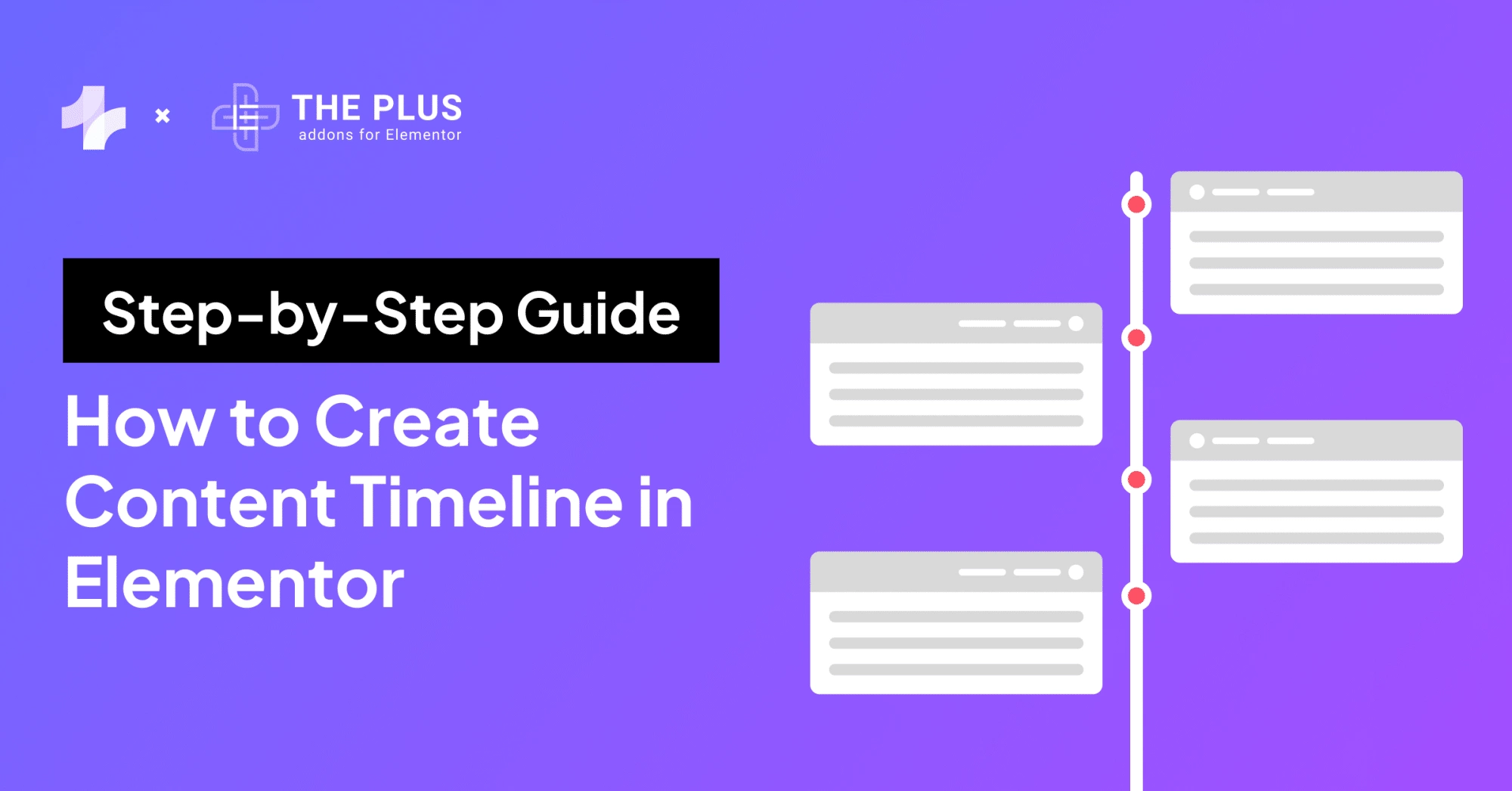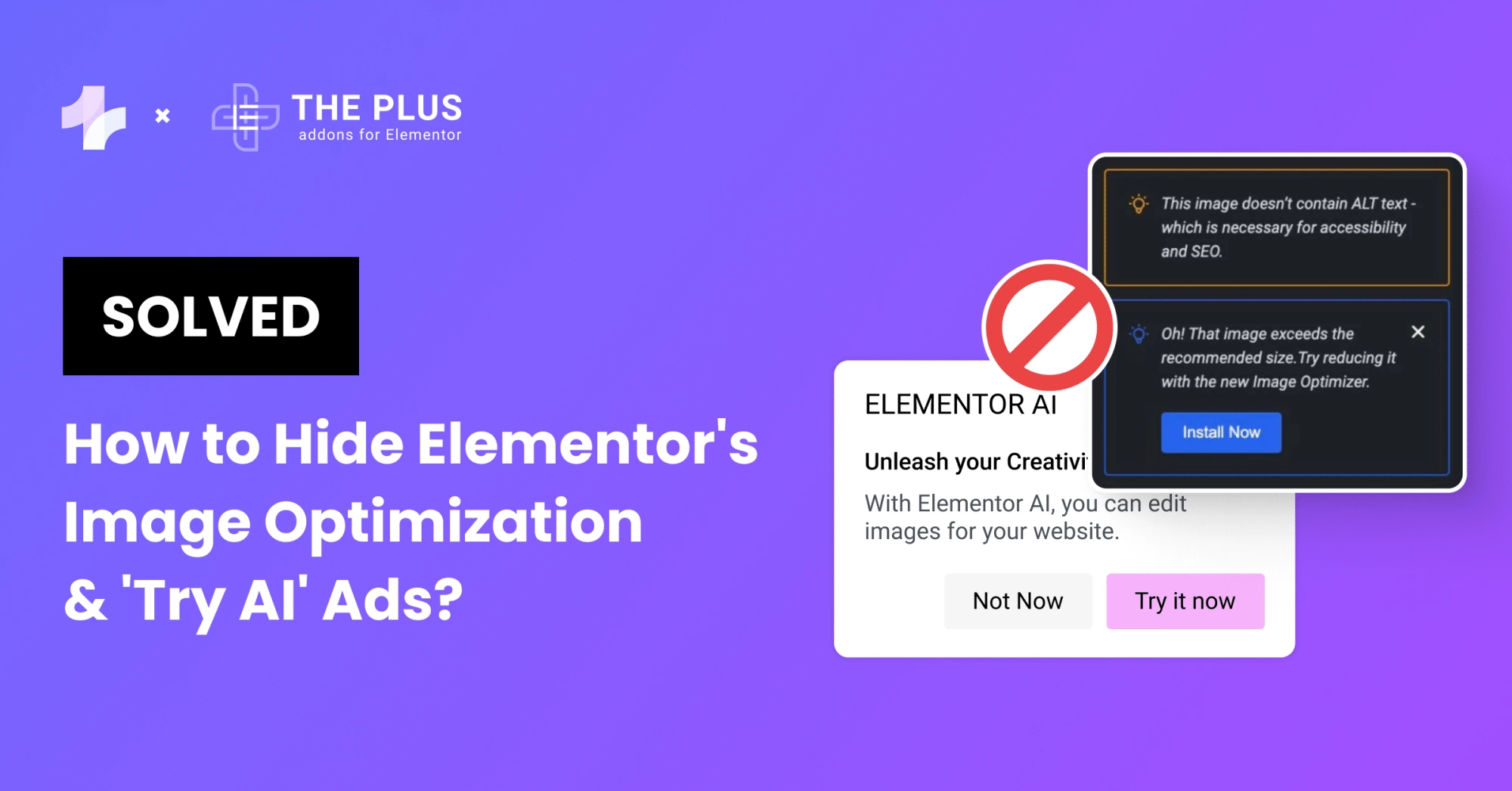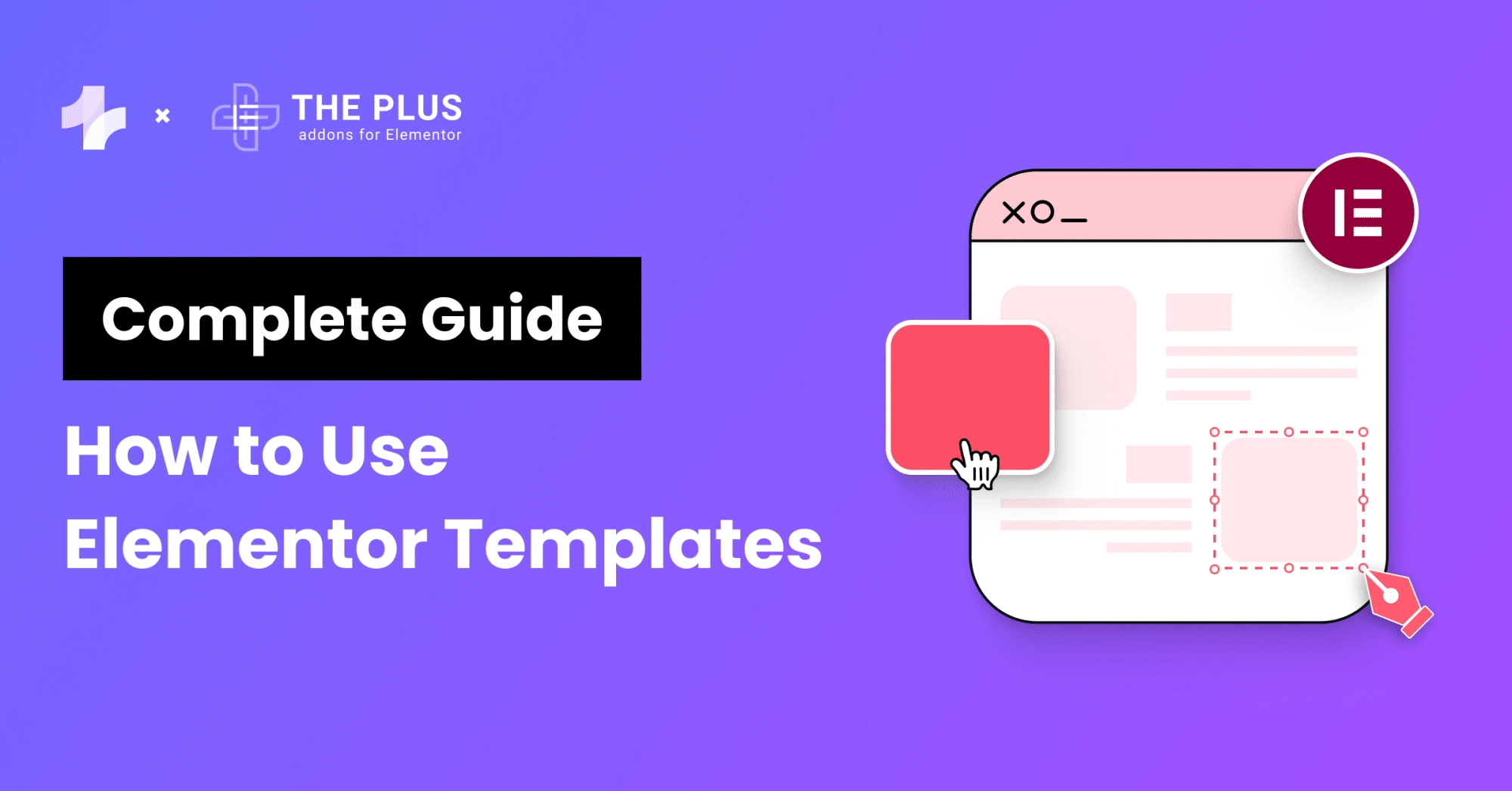Are you looking for the best Elementor pricing table plugins? Then, this blog is for you.
For a business with an online presence, adding a table on your website is an efficient way to present your product information and pricing in an easy-to-digest manner.
A pricing table on your website works well to encourage full transparency for your visitors and allow easy comparison of various product plans.
However, creating a pricing table on Elementor can be challenging, especially for a beginner without coding knowledge. It can be a hassle to design custom tables that match your website design and are mobile responsive.
This is where using Elementor pricing table plugins is a great solution.
Most of these plugins come with ready-made templates and unique customizations to help you design engaging tables for enhanced user experience.
But with so many feature-rich plugin options available on WordPress, it can be difficult to pick one suitable for your Elementor website.
So, we’re here with a list of the 5 best Elementor pricing table plugins you must consider.
Let’s dive in.
What is an Elementor Pricing Table Plugin?
A pricing table plugin for Elementor is an extension that allows you to add a responsive table to display product pricing information on your website.
With a quality plugin, you can create custom tables to showcase your pricing plans in a side-by-side display. This allows visitors to scan your prices and gather relevant information without hassle.
What’s more, a WordPress pricing table plugin for your Elementor website features many design features and styling options, along with a drag-and-drop builder, making it easy to use.
With all the necessary pricing information in one place, an Elementor pricing table plugin is all you need to convert more website visitors into paying customers.
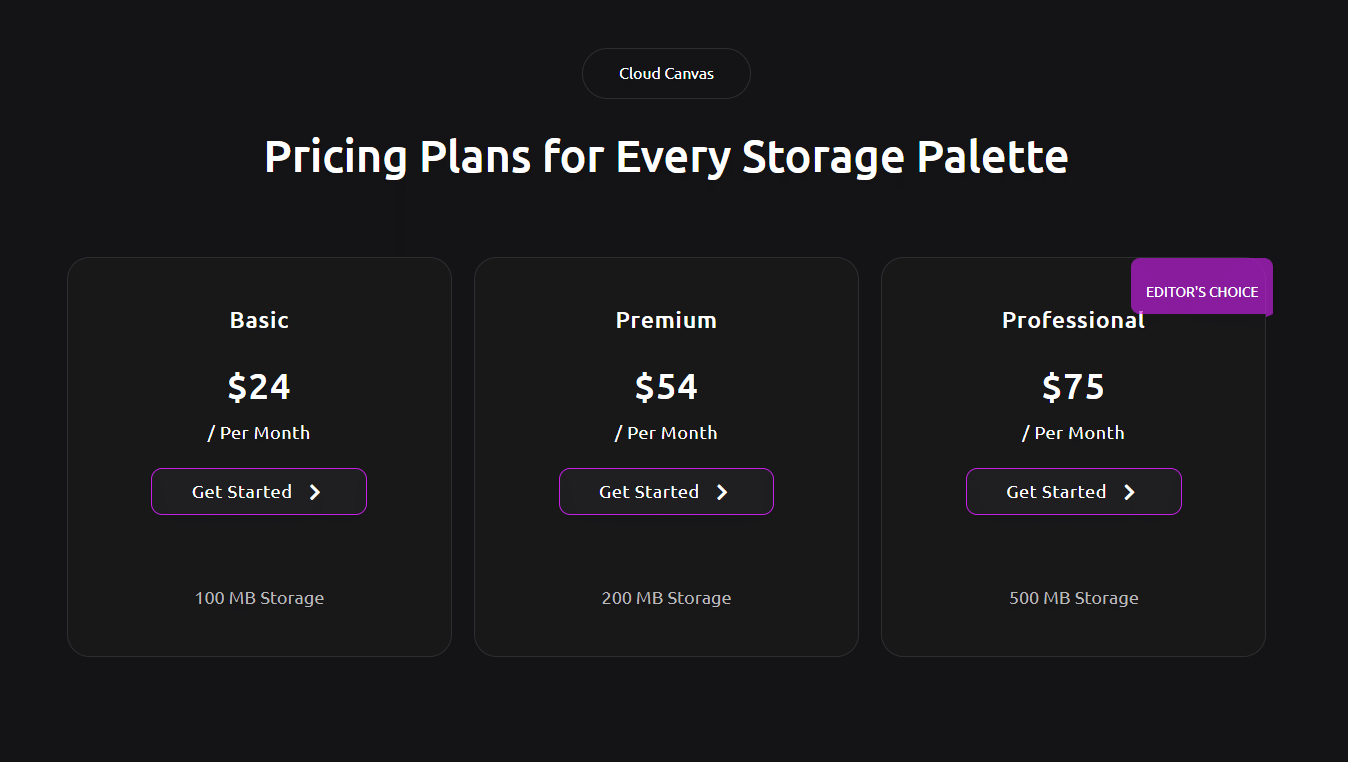
The above snapshot is an example of a pricing table created using the Pricing Table by The Plus Addons for Elementor plugin.
Now, let’s look at the five best Elementor pricing table plugins for your WordPress website.
Best Elementor Pricing Table Plugins Compared
| Sr. No. | Plugin | Cost |
|---|---|---|
| 1 | Pricing Table Widget by The Plus Addons for Elementor | Free + $39 |
| 2 | WP Table Builder | $49 |
| 3 | PowerPack for Elementor (Table Widget) | $49 |
| 4 | TablePress | Free + $79 |
| 5 | Exclusive Addons (Pricing Table) | $39 |
This comparison list is not legally binding. If you find any discrepancy, please feel free to notify us.
1. Pricing Table by The Plus Addons for Elementor
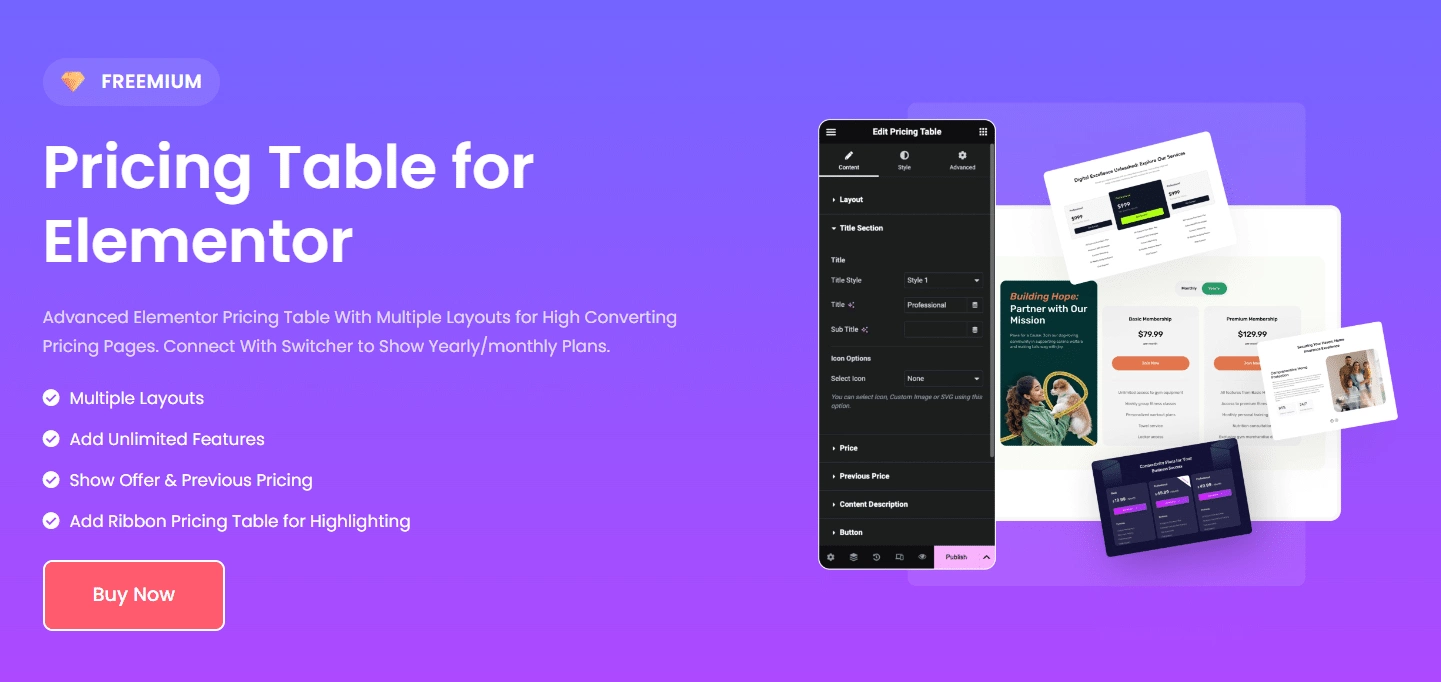
The first and one of the most responsive plugins on our list is the Pricing Table Widget by The Plus Addons for Elementor. This premium plugin by POSIMYTH INNOVATIONS offers access to over 120 widgets for your WordPress website, including an interactive pricing table widget.
It is a beginner-friendly plugin highly compatible with your Elementor page builder. Featuring pre-built templates, styling options, and a toggle feature, Pricing Table is a multipurpose widget for you to create custom comparison and pricing tables for your website.
Moreover, the plugin also offers a unique copy-and-paste feature, where you can copy any unique designs on the Pricing Table product page and use it for your website (More on this later in this blog).
As for styling, you can access various attractive layouts and 170+ customization options. So, you can easily create interactive pricing tables for your product page that match your website design.
But that’s not it. The best part is that the Pricing Table is a free widget within the plugin, so you don’t have to pay anything extra to get started with designing tables.
Key Features of Pricing Table by The Plus Addons for Elementor
- Easy-to-Use: The Plus Addons’ Pricing Table plugin integrates with Elementor, enabling easy creation and customization of tables without coding, offering various layouts, styles, toggle features, and more.
- Table Styling Options: With a wide range of unique styling options, you have full control over the design of your tables, including typography, background colors, title sections, content descriptions, and even the ability to add custom call-to-action buttons.
- Customizations: This plugin offers advanced customization options, including scrolling animations, table layout adjustments, motion effects, and customizable list icons, to enhance your pricing design.
- Switcher Feature: With the Switcher widget with the Plus Addons for Elementor, you can make your pricing table easy to consume by showing different pricing plans.
- Live Copy-Paste Designs: Another feature that makes this plugin a must-have is its ability to copy-paste live designs. Thanks to this feature, you can copy-paste any table design from The Plus Addons’ website and use it for your own.
- Mobile Responsive: The pricing tables you create using this plugin are highly mobile responsive, which allows you to create an improved website experience for visitors.
How to Add a Yearly/lifetime/monthly Pricing Table to Your Elementor Site?
If you have a product or service with different monthly, yearly, or lifetime pricing plans, you can use the unique Switcher widget to display multiple pricing tables in one.
The Elementor pricing table toggle feature allows for easy comparison of plans, making it convenient for your visitors to make an informed purchase decision. The widget is a part of The Plus Addons for Elementor plugin and is super easy to use.
Now, let’s understand how to add a monthly and yearly pricing table with the Switcher widget.
Step 1: Activate the Switcher Widget
Once you have installed and activated The Plus Addons for Elementor, go to The Plus Settings > Plus Widgets and switch on the Switcher widget.
Step 2: Create Monthly and Yearly Pricing Table Templates
Next, go back to Dashboard > Templates > Saved Templates and click Add New.
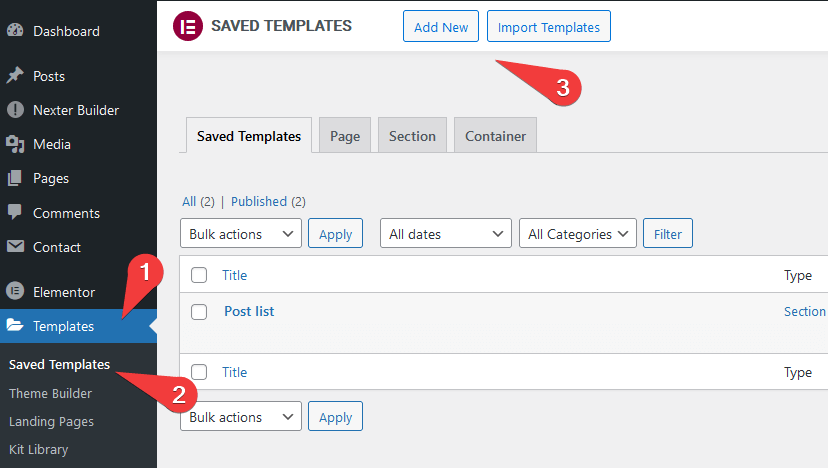
A popup window will appear. Here, choose the template type and the name of your template, and click on Create New.
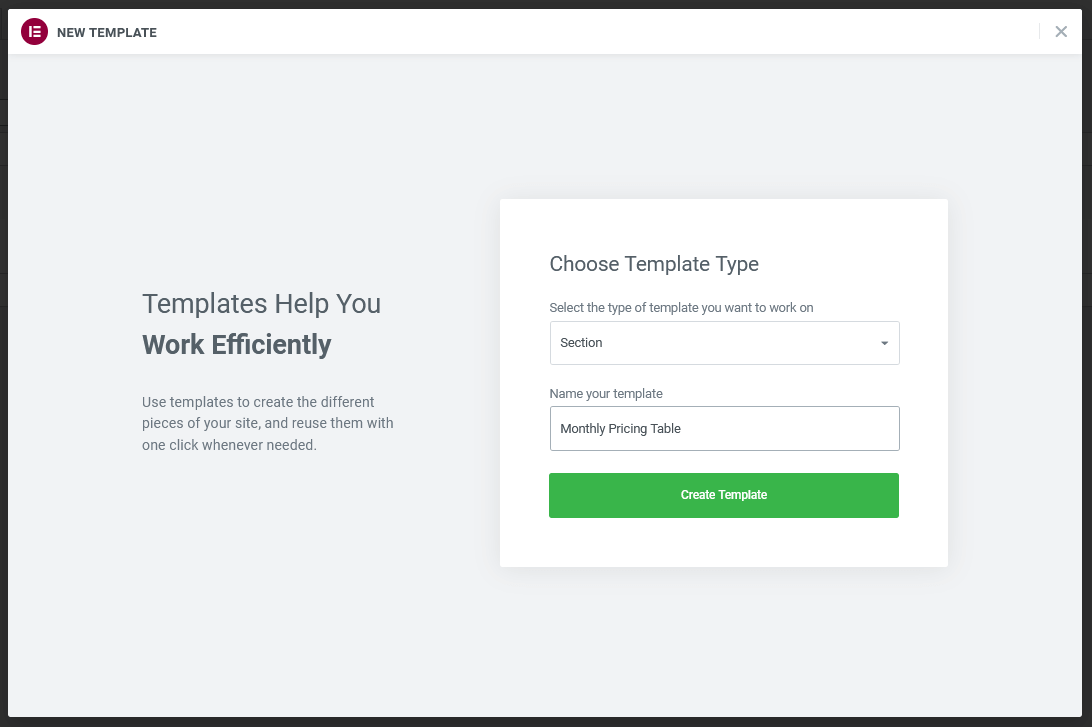
Once back on the Elementor page builder, use The Plus Addons for Elementor Pricing Table widget to create your pricing table. Save the page to create your monthly pricing template.
Step 3: Add the Pricing Tables
Once you’ve created the templates, add the Switcher widget to your Elementor page. Under the Content 1 tab, select the Source as Template and choose the Content Type as Template. Next, from the Elementor Templates section, select your custom template.
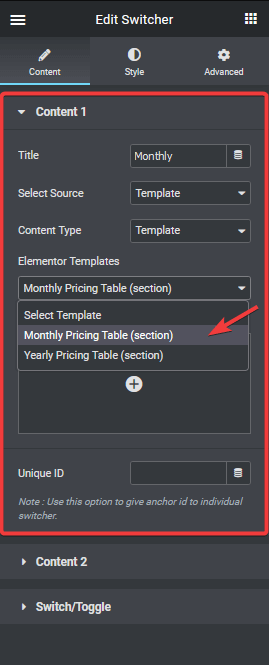
Follow Steps 2 and Step 3 to create a Yearly pricing table template in the Content 2 section and design a table that looks something like this-
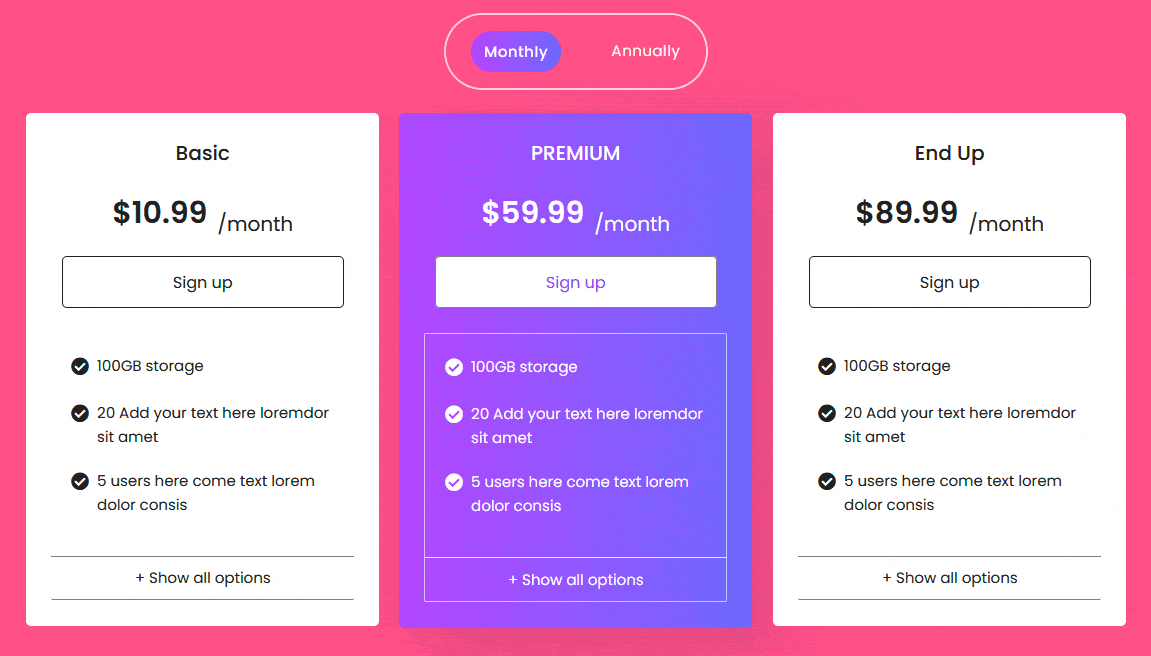
Do you want to learn the above process in a detailed step-by-step guide? Check out this document: How Can You Show Yearly/lifetime/monthly Pricing Table With Switcher Widget?
Ready to Use Elementor Pricing Table Templates
Like a pricing table template on The Plus Addons for Elementor website? Copying content from one website to another can be tedious. But not with the Cross-domain copy-and-paste feature.
When building your Elementor website with The Plus Addons for Elementor, you can use the Cross-domain copy-paste feature to use content across domains easily.
Cross-domain copy and paste is a unique feature that allows developers to eliminate the hassle of manual work and easily copy-paste content across domains. To activate the Cross-Domain Copy and Paste Extension, go to The Plus Settings > Plus Widgets.
Scroll down to Plus Extras to switch on Cross Domain Copy Paste.
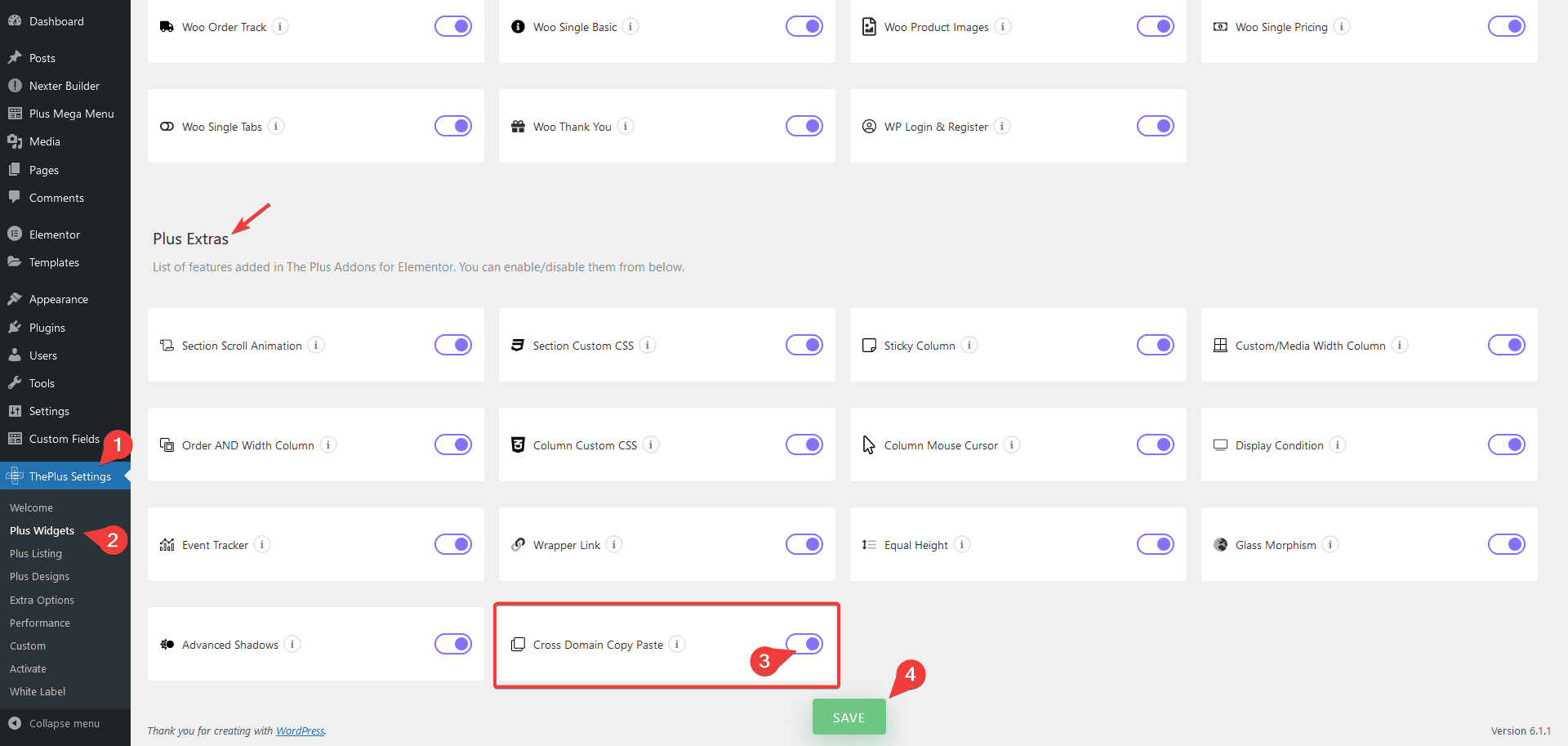
With this feature turned on, you can easily copy content from The Plus Addons for the Elementor website to your Elementor page.
For this, go to the section of the section that you want to copy and click on the Copy button that appears once you hover over the section.
Now go back to your Elementor editor, add a section, right-click on the mouse, and click Plus Paste from the dropdown menu.
Interested to learn more about this amazing feature? Check: How to use the live cross-domain copy-paste feature in Elementor.
Pricing of Pricing Table by The Plus Addons for Elementor
The Pricing Table widget is available in the free version of The Plus Addons for Elementor plugin. You can access this widget along with 120 other Elementor widgets with the Pro version at $39/year. You can also check out the lifetime plan.
2. WP Table Builder

WP Table Builder is a freemium drag-and-drop plugin that lets you create different types of tables like comparison tables, list tables, pricing tables, and more. You can create highly responsive tables for your site that will look good on every device.
With the WP Table Builder, you can add various visual elements to your pricing table, including images, buttons, or star ratings. You can customize the look and feel of your designs however you want that matches your brand identity
The free version supports many pre-built templates and CSV and XML files to help you design tables from scratch and export the designs for other websites. Upgrading to the premium version offers unlimited elements like icons, text icons, custom CSS styling, and more.
Key Features of WP Table Builder
- Customizations: The pricing tables with the WP Table Builder are highly customizable. You can modify every element of the table, from your table structure and colors to custom buttons and text.
- Lazy Loading: The plugins also have a lazy loading feature, which allows you to slowly load the visual elements on your table as the visitor scrolls through it.
- Import/Export Tables: You can export your existing pricing table designs for another website as CSV and XML files. You can add custom HTML to your table as well.
- Media Compatibility: WP Table Builder comes with media support. So, you can add images, video clips, and audio to your pricing tables to make them more interactive.
Pricing of WP Table Builder
You can access all these unique features of the WP Table Builder at a starting price of $49/year for one website. They also have a lifetime plan at $299.
Using Elementor page builder for your website? Take your website performance to the next level with 25+ Effective Ways to Boost Elementor Website Performance.
3. PowerPack for Elementor (Table Widget)
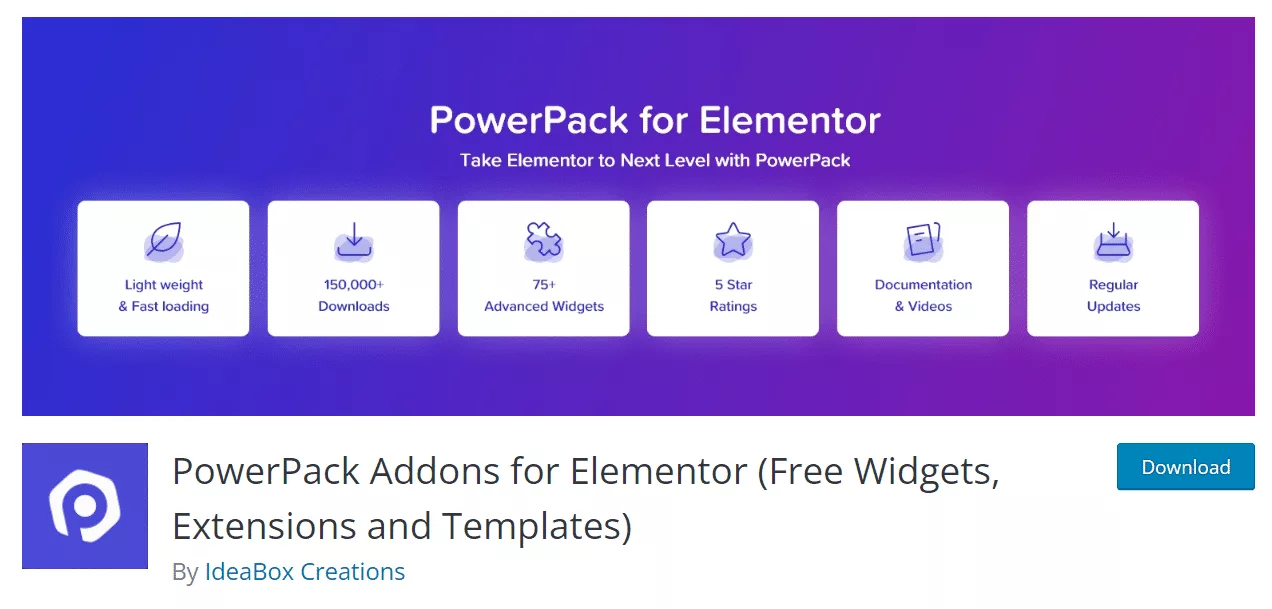
PowerPack for Elementor is a lightweight, performance-oriented WordPress plugin with 70+ powerful widgets, including a pricing table widget for your website.
The widget comes with lots of unique customizations and styling features, such as list icons, table box customization, 8 pricing table styles, custom CTA, and more.
Another feature that makes this plugin a decent addition to your Elementor website is that it gives you complete control over how your pricing table will look.
You can sort data quickly, use custom layout options, merge rows and columns, adjust alignment, and more without writing code.
Key Features of PowerPack for Elementor (Table Widget)
- Automated Workflow: Updating your table data manually can be a time-consuming process. This is why you get an automated workflow feature with the PowerPack table widget, where you can easily import CSV files to update the table data.
- Header and Footer Styling: The plugin also offers special styling options to design and highlight your header and footer content that stands out.
- Custom Icons: With the PowerPack pricing table widget, you can use unique images and custom icons with every element.
- Brilliant Styling Options: The pricing table widget also lets you fine-tune the design of every element to match your website’s aesthetics with extensive styling options.
Pricing of PowerPack for Elementor
You can get the premium version starting at $49/year for one site. You can also check out the lifetime plan starting at $110 for one site.
4. TablePress

Fourth on our list is the TablePress plugin, a feature-rich plugin that allows you to create interactive pricing tables with its user-friendly interface. With TablePress, you can further enhance the functions of your table with an extensive JavaScript library.
This library brings additional features, including sorting, filtering, and pagination functions. Further, you can also connect cells across rows and columns and edit your tables in an easy spreadsheet-like interface.
Also, you can add buttons to your tables for downloading, printing, copying, and changing the column visibility of a table. The tables that you will make using this plugin will be highly responsive means they will appear perfect on every device.
Key Features of TablePress
- Custom CSS: You can use a custom CSS code to style your tables to align with your website design and aesthetics.
- Advanced Table Editing: You can embed the tables in a post or text, change the row/column span, add a header or footer, and more.
- Import/Export Tables: You can export or import your pricing tables in popular file formats like Excel, CSV, JSON, and HTML.
- Unlimited Tables: With TablePress, you can create unlimited dynamic pricing tables for your WordPress website.
Pricing of TablePress
This table plugin comes with both free as well as paid plans. The pricing plan of the paid version starts at $79/yr and goes up to $189/yr. They also have lifetime plans where you have to pay only once.
Do you want to add interactive comparison websites to showcase your products or compare features? Check out the Best Elementor Comparison Table Plugins for your website.
5. Exclusive Addons (Pricing Table)
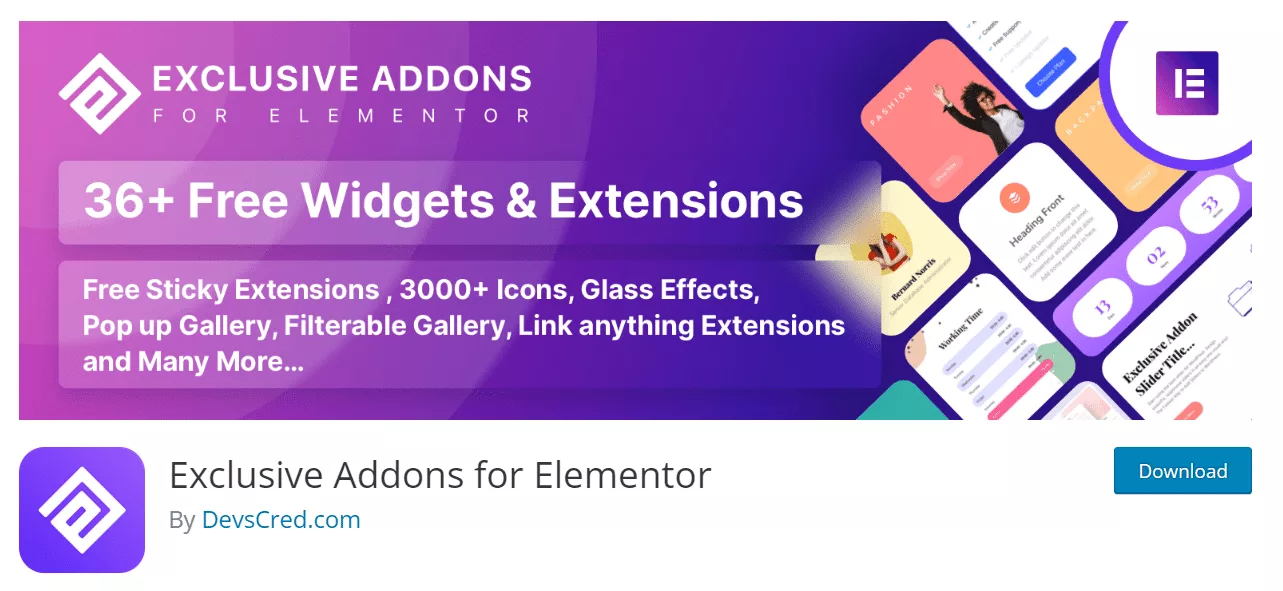
Finally, last on our list is the Exclusive Addons and its Pricing Table widget, which offers an effective way to design pricing tables and engage potential buyers.
The plugin features an extensive range of table layouts 8 styling options, and plenty of amazing customization options to design the table how you prefer.
The widget is also highly flexible, so you can add multiple rows and columns, set up individual styles for each row and column, and include images, CTA, ribbon, etc. It is a lightweight widget with unlimited functionality that does not affect your website performance.
Key Features of Exclusive Addons (Pricing Table)
- Styling Options: With the Exclusive Addons plugin, you get 8 unique styling options for your pricing tables.
- Extensive Customizations: The plugin lets you add many customizations to your pricing table, including header/footer content, custom CTA, hover effects, background colors, images, and more.
- Flexible: Design your table however you want. With this plugin, you can adjust your table size and borders, add custom content, use individual styles for different rows and columns, and more.
- Content Switcher: Use the content switcher feature with the pricing table widget to toggle between various pricing plans for your product or service.
Pricing of Exclusive Addons
Get the premium version of the Exclusive Addons plugin at a starting price of $39/year for one site. You can also opt for the lifetime plan at a starting price of $109 for one site.
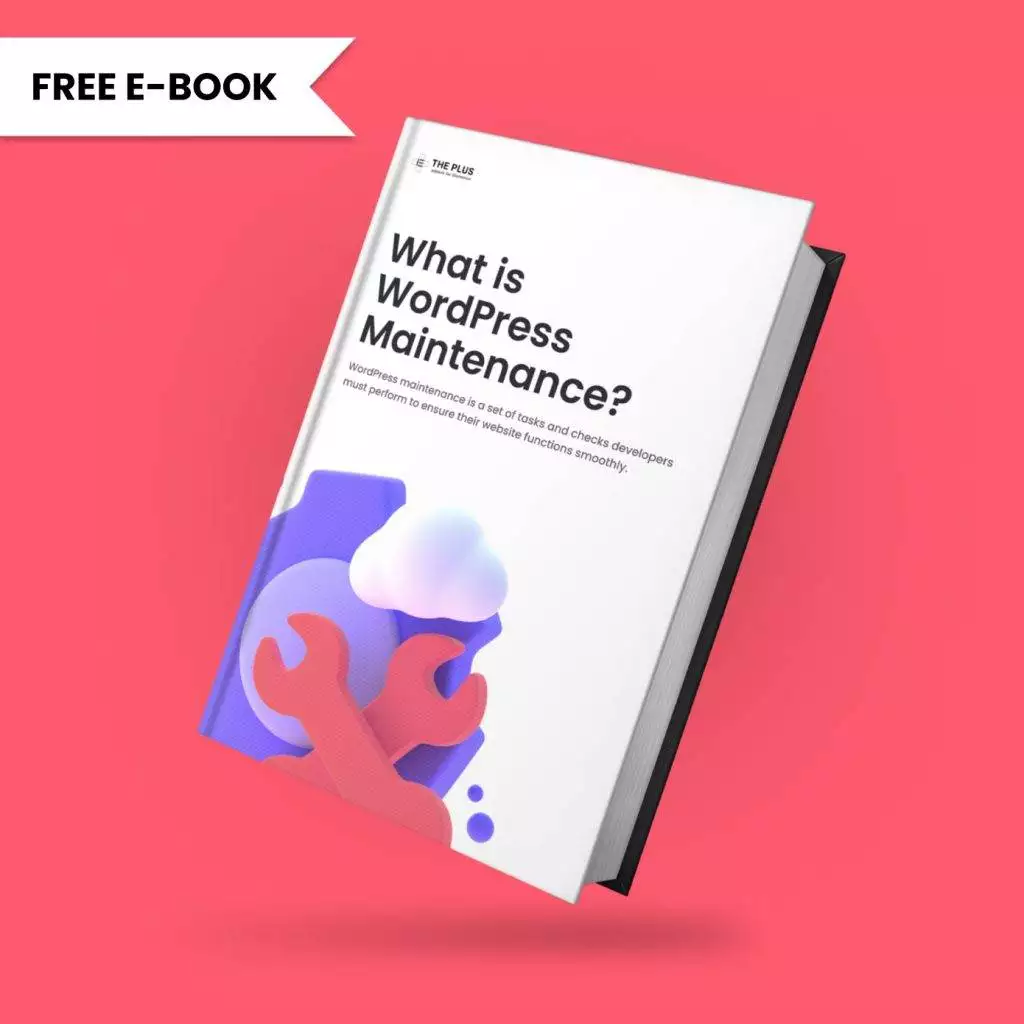
Do you Manage WordPress Websites? Download Our FREE E-Book of 20+ Checklist for WordPress Site Maintenance.
How to Choose the Best Elementor Pricing Table Plugin for You?
Given the extensive range of unique and functional pricing table plugins available, it can be extremely tricky to pick one suitable for your website. Most of these plugins bring you exciting features, functionalities, and customizations.
So, your decision to choose the best Elementor pricing table plugin depends on your needs.
The right plugin should help you design mobile responsive tables, offer an easy comparison with toggle features, include unlimited customizations, and offer regular updates, among many other things.
Keeping these features in mind, don’t look further than The Plus Addons for Elementor. The plugin brings over 120 fully functional widgets for your Elementor editor, including the highly responsive Pricing Table.
Check out the Complete List of 120+ Widgets and Extensions here. Start building your dream website without coding!
Further Read: Want to improve your visibility in search engines? Check the 5 Best Free SEO Plugins for WordPress.
FAQs about Elementor Pricing Table Plugins
How do I create a pricing table in Elementor?
If you’re looking to create a pricing table for your website in the Elementor page builder, you can easily do so with the help of a responsive plugin. Various plugins on WordPress, like Pricing Table by The Plus Addons for Elementor, let you design and customize well-organized pricing tables without needing to write a code.
Do Elementor pricing table plugins support different currency formats?
Most Elementor pricing table plugins allow you to customize your product/service pricing plans for different currency formats. This offers you immense flexibility to create separate tables if your business operates in different countries.
Are there any free Elementor pricing table plugins available?
Yes, there are many free Elementor pricing table plugins available. One of the best among these is the Pricing Table by The Plus Addons for Elementor. It is a free widget that offers you a wide range of functionalities, including pre-built layouts, cross-domain copy-paste, customizations, table switcher features, and more to create brilliant pricing tables for your website.