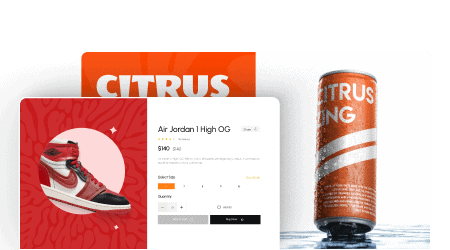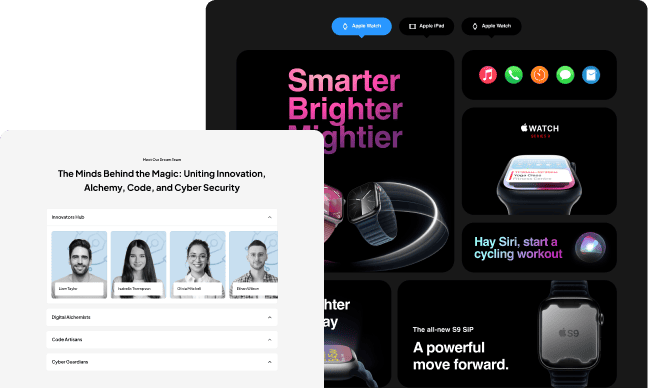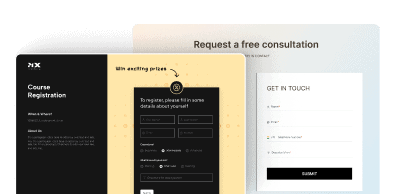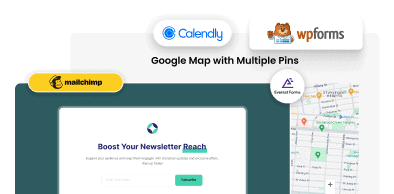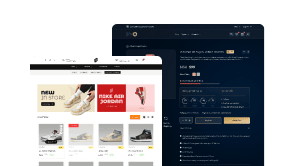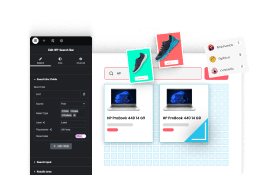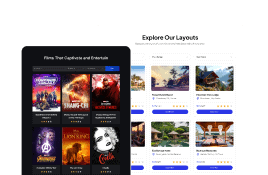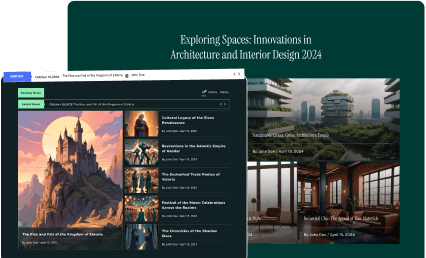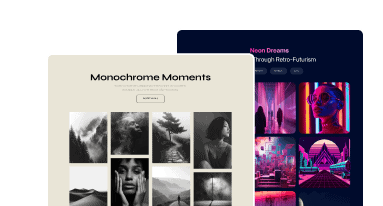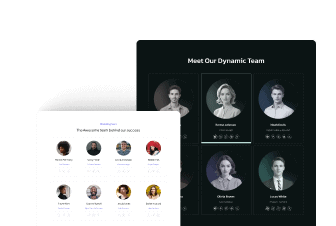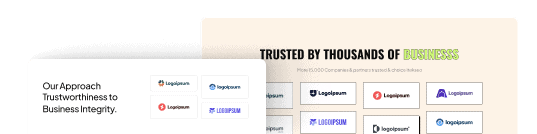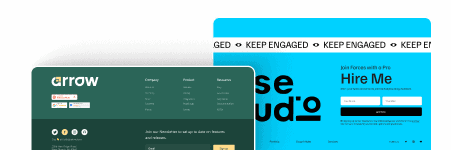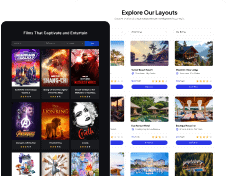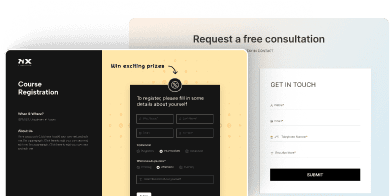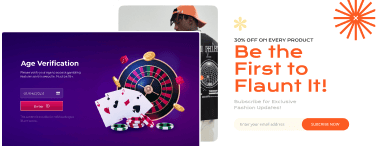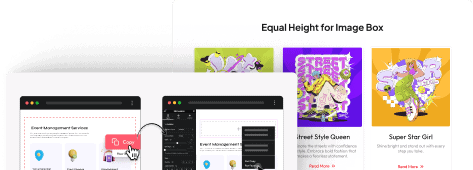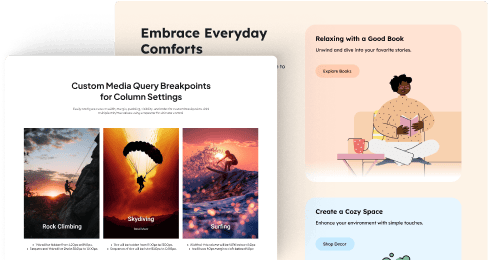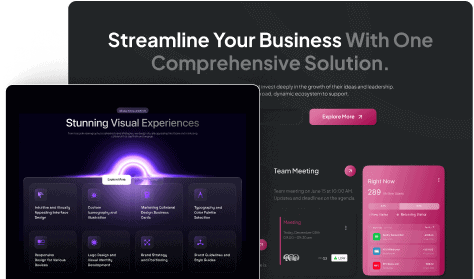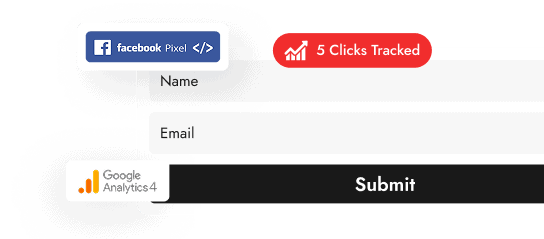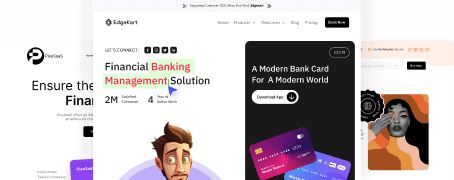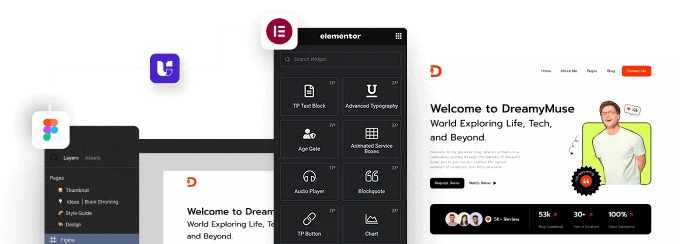The Flip Box widget in The Plus Addons for Elementor is a fantastic tool that allows you to create engaging and interactive content on your website. It offers a creative way to display information by flipping cards, which can showcase different content on the front and back sides. This feature is perfect for highlighting key features, services, or team members in a visually appealing way.
One of the main benefits of using the Flip Box is its ability to capture visitors’ attention quickly. With a smooth flip animation, you can make your content more dynamic and lively, encouraging users to interact with your site. This interactivity not only enhances user engagement but also helps convey your message more effectively without cluttering your design.
The widget is highly customizable, giving you control over the appearance and behavior of your flip boxes. You can easily tweak the colors, fonts, images, and content to match your website’s style. This flexibility makes it suitable for a variety of websites, from portfolios and business sites to e-learning platforms. Its user-friendly interface ensures that even beginners can create stunning flip boxes without any coding knowledge.
Adding a Flip Box with The Plus Addons can also improve your site’s overall user experience. It helps organize information in a compact space while maintaining an attractive design. Whether you want to display FAQs, team bios, or product features, the flip box makes it simple to present content in a way that’s both informative and visually pleasing.
For those interested in exploring more about this feature and how it can enhance their website, you can Learn more. With its easy-to-use options and creative potential, the Flip Box widget is a valuable addition to your Elementor toolkit.